View Layaway Payment Schedule
To view the payment schedule for a layaway account:
-
Click Layaway Details.
-
Click View Payment Schedule.
Figure 11-7 Layaway Payment Schedule
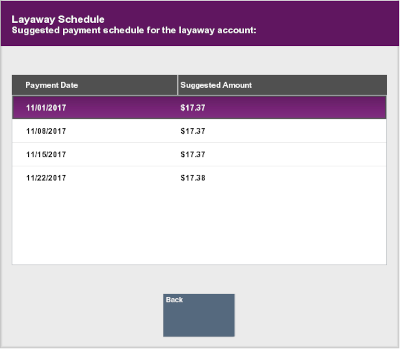
Xstore Point of Service opens a window showing the payment schedule for the account:
-
Payment Date - Due date for the payment.
-
Suggested Amount - Suggest amount for the payment.
-
-
Click Back to return to the layaway.