Void a Tender
To void a tender:
-
Select Modify Tender at the tender selection screen (see Selecting Tenders):
-
Click Modify Tender.
-
Use the up and down arrows to highlight Modify Tender, then press Spacebar.
-
-
Click OK.
Figure 5-59 Modify Tender Menu
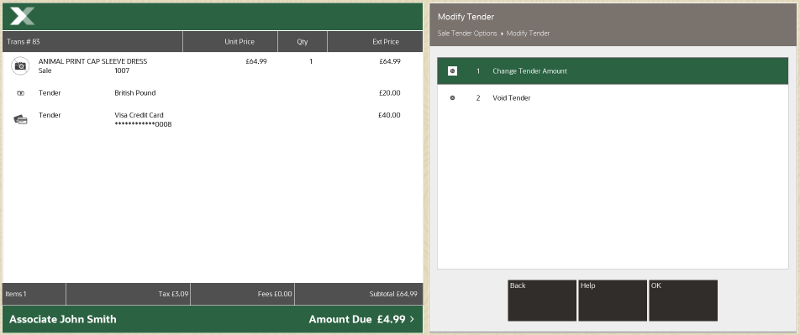
-
Select the Void Tender action:
-
Click Void Tender.
-
Use the up and down arrows to highlight Void Tender, then press Spacebar.
-
-
Click OK.
Xstore Point of Service displays a list of tenders applied to the transaction.
Figure 5-60 Voidable Tenders List
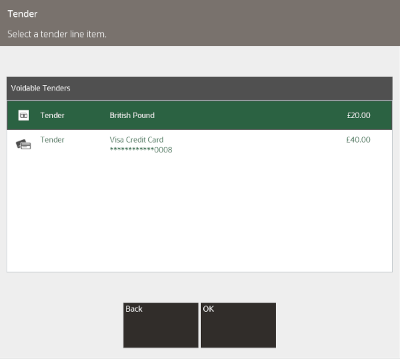
-
Select the tender to void:
-
Click the tender.
-
Use the up and down arrows to highlight the tender, then press Spacebar.
-
-
Click OK.
Xstore Point of Service returns to the tender selection screen. See Selecting Tenders.