Change Tender Amount
To change a tender amount:
-
Select Modify Tenders at the tender selection screen (see Selecting Tenders):
-
Click Modify Tenders.
-
Use the up and down arrows to highlight Modify Tenders, then press Spacebar.
-
-
Click OK.
-
Select the tender to be modified from the list of modifiable tenders (not all tender types can be modified), then click OK.
Figure 5-61 Changeable Tender List
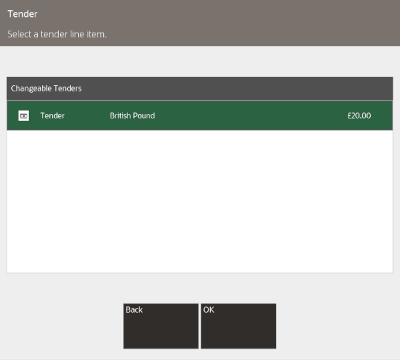
-
Select the Change Tender Amount action:
-
Click Change Tender Amount.
-
Use the up and down arrows to highlight Change Tender Amount, then press Spacebar.
-
-
Click OK.
Figure 5-62 Change Tender Amount
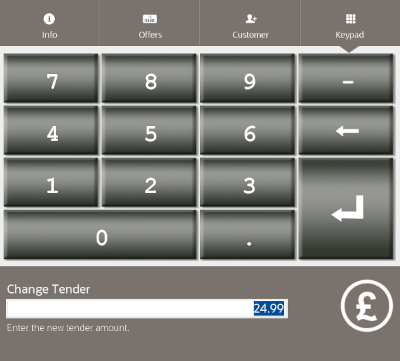
Xstore Point of Service prompts for the new tender amount.
-
Enter the new amount to apply to the tender.
Xstore Point of Service returns to the tender selection screen. See Selecting Tenders.