Target Control Operations
The target controls provide access to common operations performed by the administrator. It includes buttons to start and stop the application server and batch server. These buttons are available on the applicable target home page and on the target control submenu.
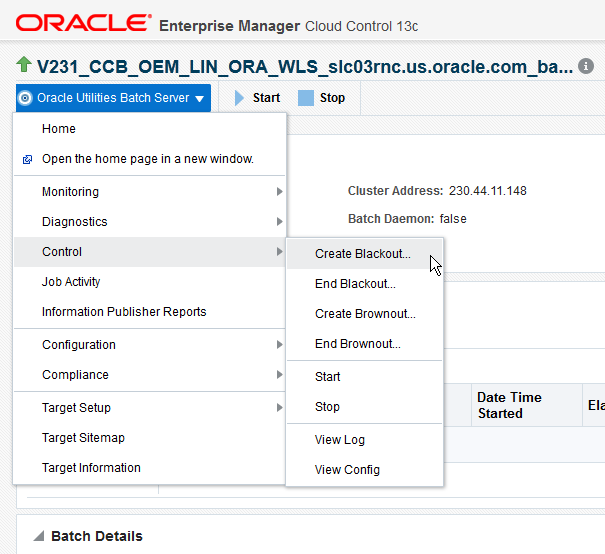
Based on the target type, you can view log and configuration files, assess a target, clone an ouaf home target (application server only), or manage the installation or migration of patches. These features can be found on the target control submenu.
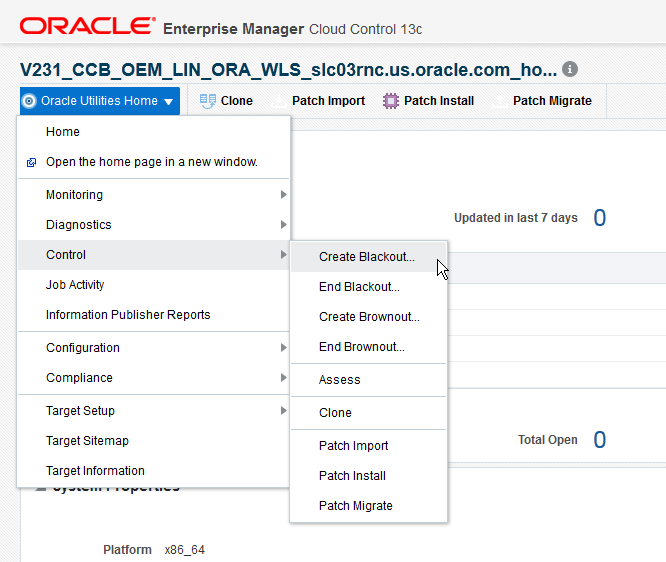
These are job-based or deployment procedure-based operations that run the appropriate utilities that an administrator would normally submit from the command line. As such, it is the administrator's responsibility to ensure that jobs submitted do not conflict with each other. For example, during patch installation, the Start button will still be available, so if a start job is submitted, that operation will interfere with the running patch process (and vice-versa).
The following sections describe the various features available using start/stop and the target controls.
Start/Stop
Start and Stop allows the operator to start or stop a given target. The start/stop buttons are prominently displayed on the target home page.
View Logs
The View Logs feature allows the operator to view the contents of log files generated at the application server level.
View Configuration Files
The View Configuration Files function lets the operator view the contents of configuration files used by the application server.
Assess
The Assess function assesses an environment's configuration.
Import Patches
Patching an environment involves three steps:
- Download the patches from My Oracle Support (performed manually outside of Enterprise Manager for Oracle Utilities).
- Import the patches into Enterprise Manager for Oracle Utilities (via the Import Patches button on the Common Operations panel).
- Install/Migrate the patches.
The Import Patches function must be used for the second step. This function is required for patch installs and patch migration within the Enterprise Manager for Oracle Utilities plug-in.
Install Patches
The Install Patches function is used to install patches that have already been imported into the Enterprise Manager for Oracle Utilities plug-in in the current environment.
Migrate Patches
The Migrate Patches function is a special form of patch installation wherein a source environment is compared to a destination environment. The source environment is used to identify patches that the administrator intends to install in the current/destination environment. The identified patches should have been imported previously for the current target's product, release and platform.
