Note:
- This tutorial requires access to Oracle Cloud. To sign up for a free account, see Get started with Oracle Cloud Infrastructure Free Tier.
- It uses example values for Oracle Cloud Infrastructure credentials, tenancy, and compartments. When completing your lab, substitute these values with ones specific to your cloud environment.
Troubleshoot compute instances by creating a VNC console connection in Oracle Cloud Infrastructure
Introduction
You can remotely troubleshoot malfunctioning instances using console connections in Oracle Cloud Infrastructure (OCI). For example:
- An imported or customized image that does not complete a successful boot
- A previously working instance that stops responding
The VNC console connection uses SSH port forwarding to create a secure connection from your local system to the VNC server attached to your instance’s console.
Objective
Create a VNC console connection to a compute instance for troubleshooting.
Prerequisites
- Create the SSH key pair.
Supported Instance Types
VNC console connections are supported on the following types of instances:
-
VM instances launched on October 13, 2017 or later.
-
Most bare metal instances are supported, with the following exceptions.
Unsupported bare metal instances
- BM.Standard1.36
- BM.Standard2.52 - launched before February 21, 2019
- BM.Standard.B1.44
- BM.Standard.E2.64 - launched before September 17, 2020
- BM.HighIO1.36
- BM.DenseIO1.36
- BM.DenseIO2.52 - launched before February 21, 2019
- BM.GPU2.2 - launched before February 21, 2019
- BM.GPU3.8 - launched before February 21, 2019
- BM.HPC2.36 - launched before February 21, 2019
Task 1: Create a VNC console connection
-
Log in to your Oracle Cloud account and open the Console connection page.
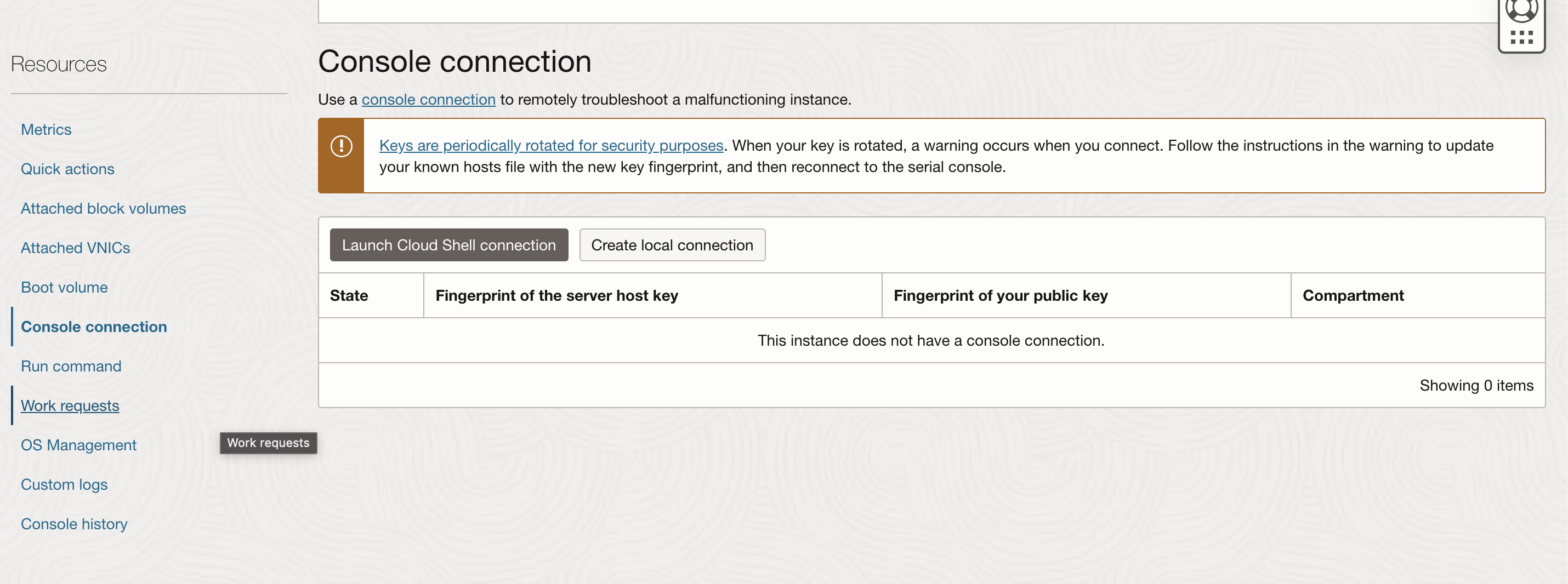
-
Click Create local connection.
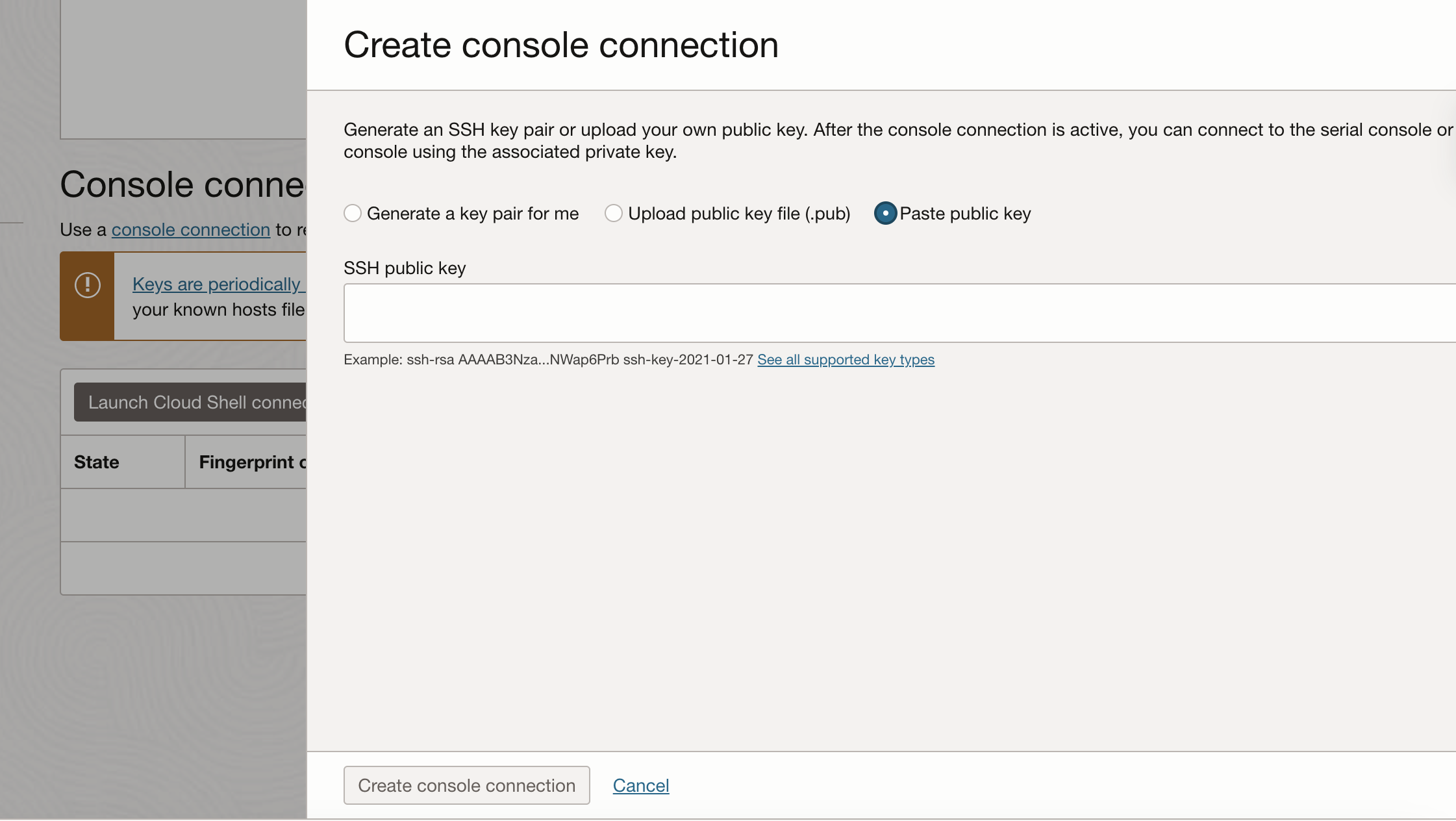
-
Select the Upload public key file (.pub) or Paste public key option. Based on the option selected, upload or paste the public key which was created in prerequisites.
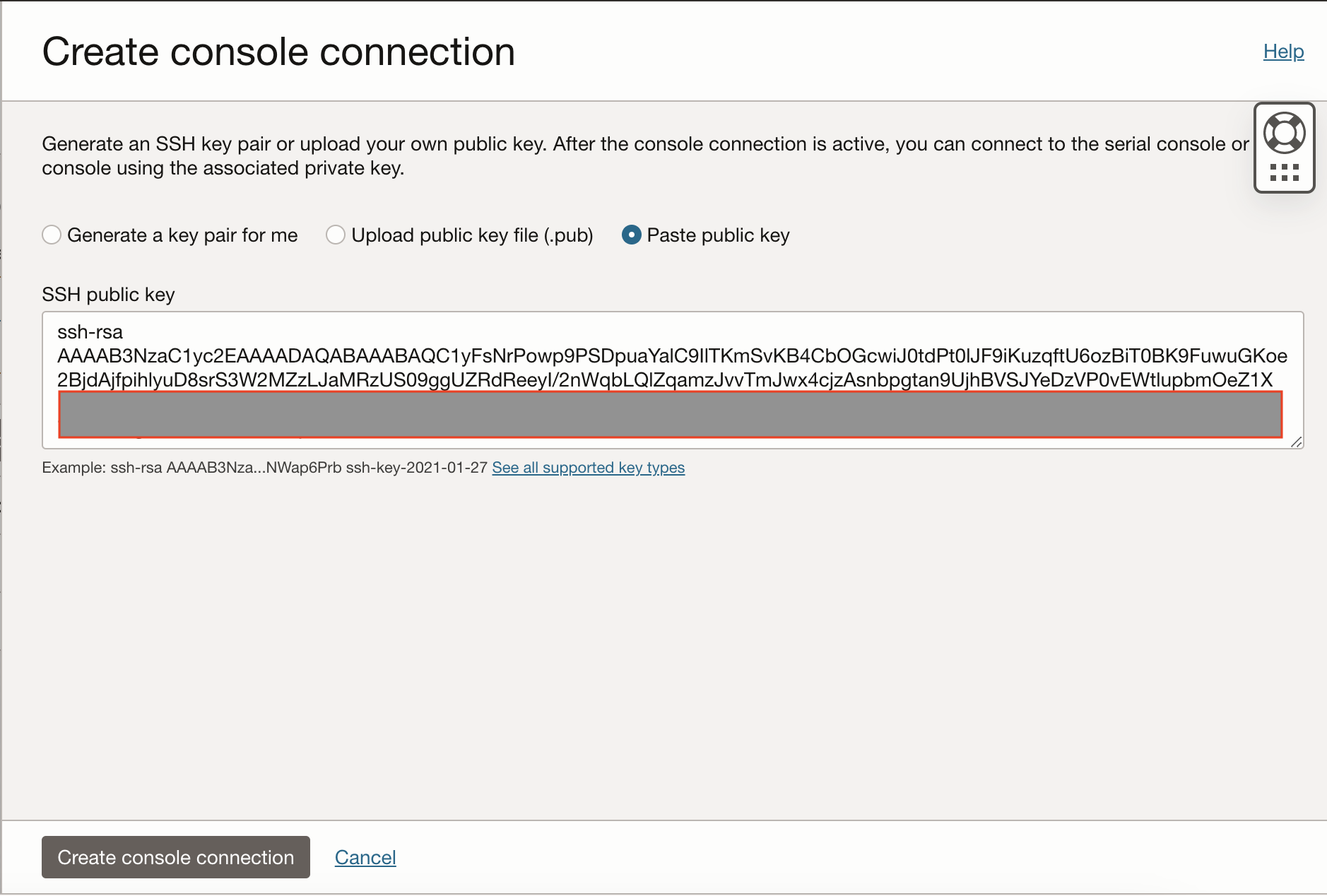
-
Connection will be active in a few seconds.
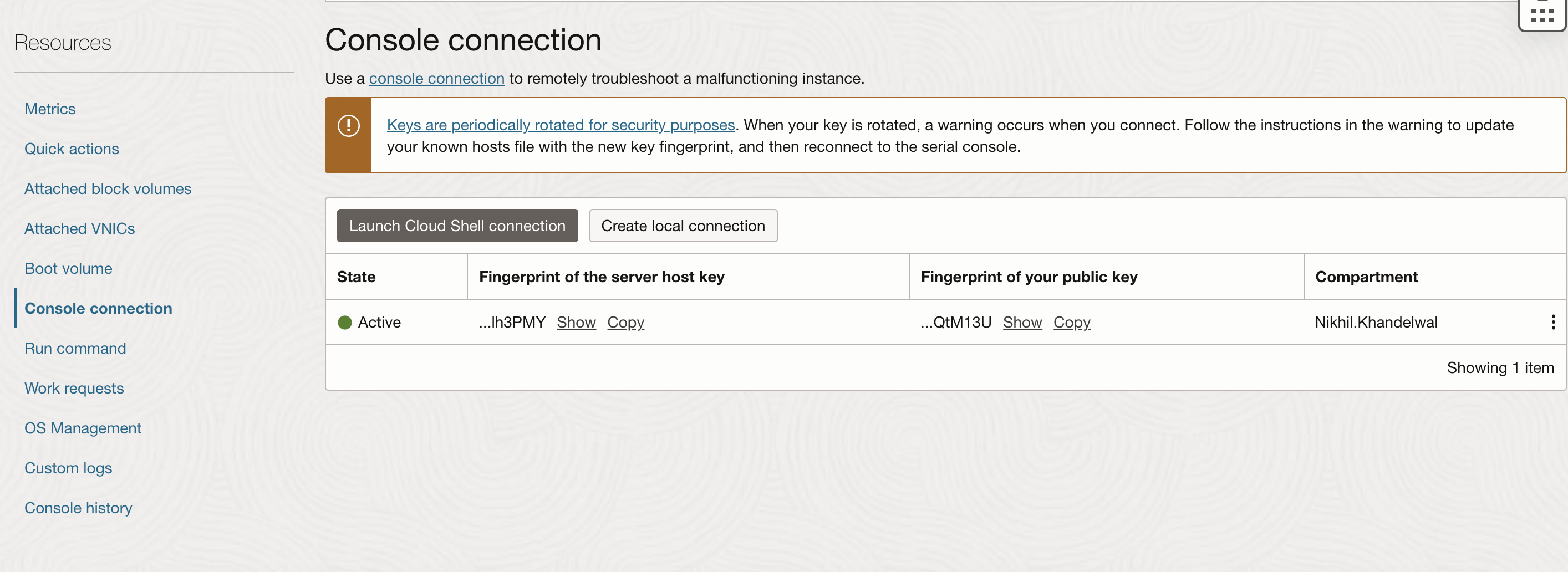
Note: Mac OS X Screen Sharing app Not Compatible with VNC Console Connections. The Mac OS X built-in VNC client, Screen Sharing app does not work with VNC console connections in Oracle Cloud Infrastructure. Use another VNC client, such as Real VNC Viewer.
-
Click on the ellipsis icon and copy VNC connection command. Run this command on the terminal.
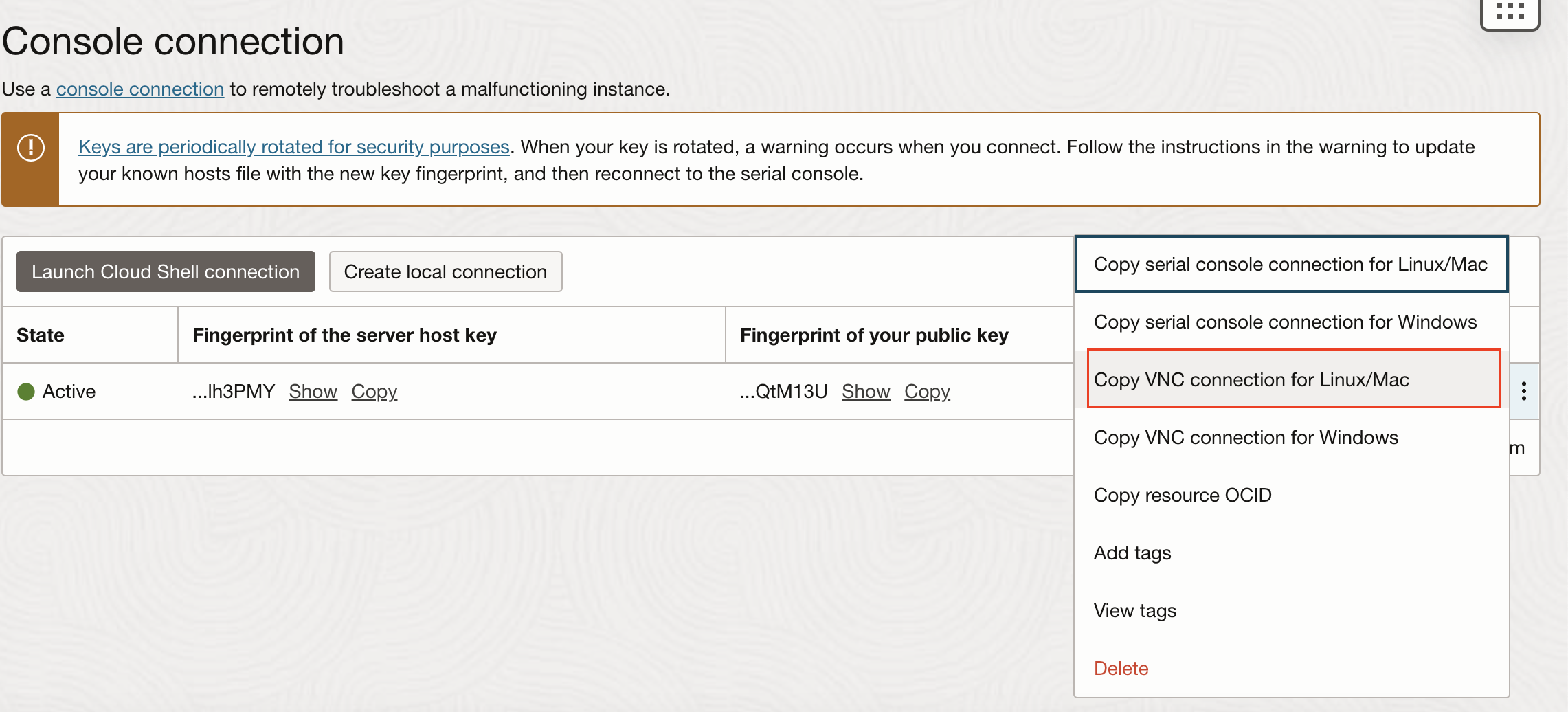
-
Connection will be established on localhost:5900.
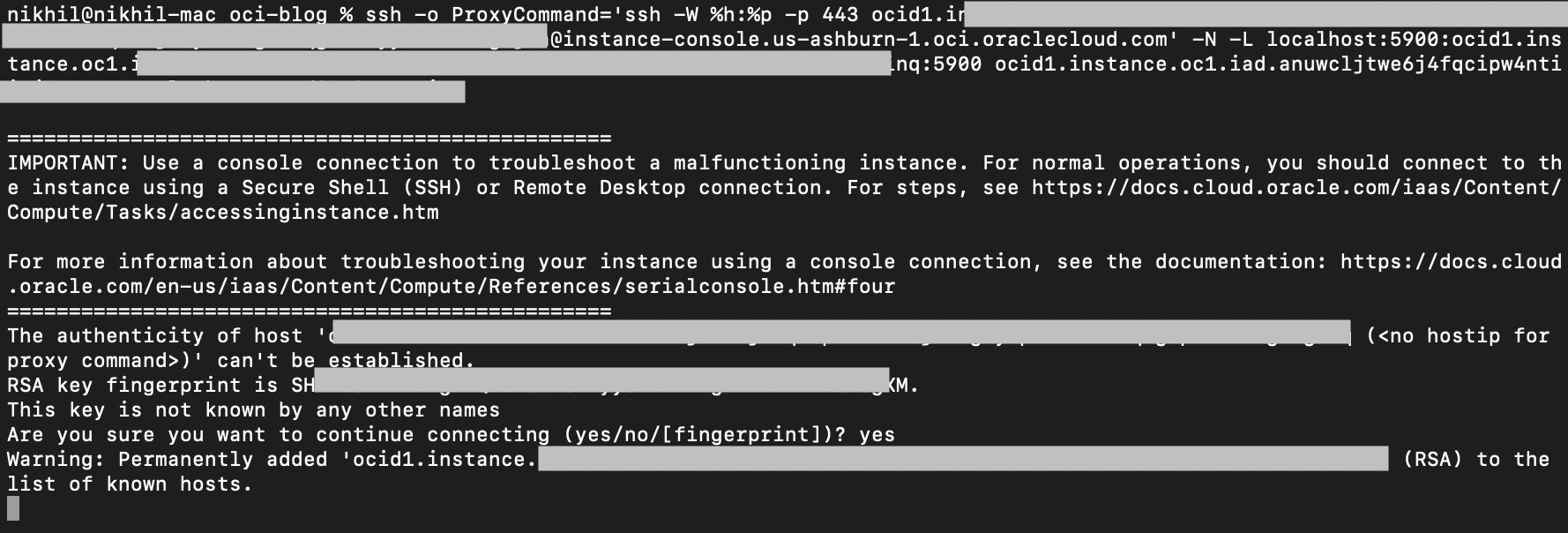
-
Open Real VNC Viewer and connect to localhost:5900.
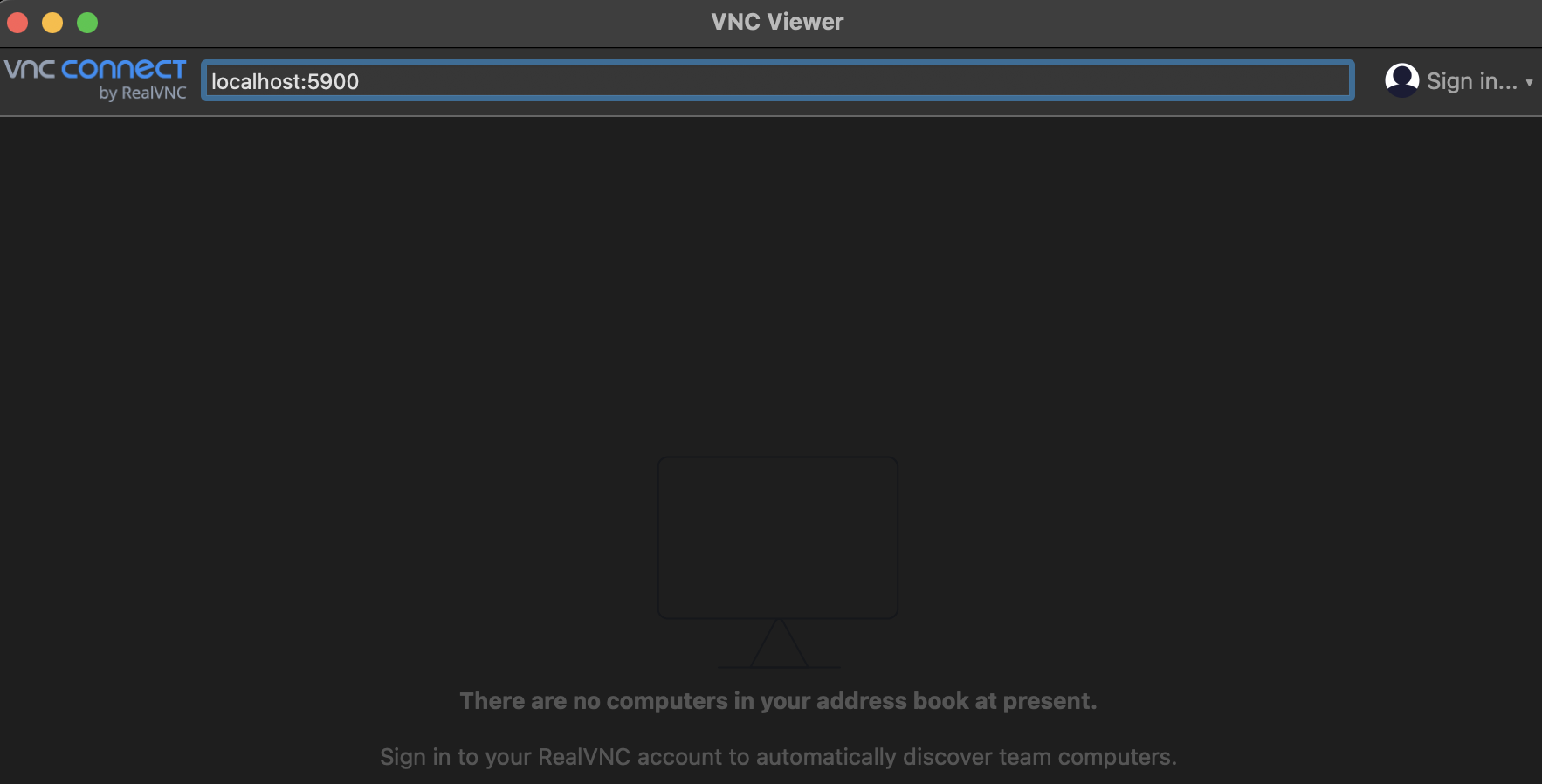
-
Connection will be created. You can access the machine and start troubleshooting.

Related Links
- Troubleshooting Compute
- Instance console connection
- Virtual Machine Instances
- VNC Console connection
Acknowledgments
- Author - Nikhil Khandelwal (Enterprise Cloud Architect)
More Learning Resources
Explore other labs on docs.oracle.com/learn or access more free learning content on the Oracle Learning YouTube channel. Additionally, visit education.oracle.com/learning-explorer to become an Oracle Learning Explorer.
For product documentation, visit Oracle Help Center.
Troubleshoot compute instances by creating a VNC console connection in Oracle Cloud Infrastructure
F82718-01
June 2023
Copyright © 2023, Oracle and/or its affiliates.