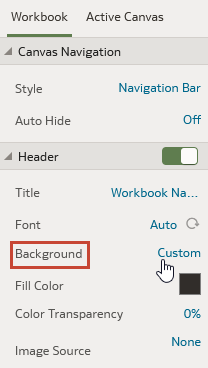Modify the Workbook Header Color in Present
When you design a presentation flow, you can customize the workbook header background's color and transparency.
- On your home page, hover over a workbook, click Actions, then select Open.
- Click Present.
- In the Present page, click the Workbook tab.
- In the Header section, click the Background field and select Custom.
- In the Header section, use the Fill Color and Color Transparency fields to specify how you want the header's background to display.
- Click Save.