Modify the Workbook Header Title in Present
When you design a presentation flow, you can specify which name you want to display as the workbook's header and how you want to format the header text.
You can also add an image to the workbook header. See Add an Image to the Workbook Header in Present.
- On your home page, hover over a workbook, click Actions, then select Open.
- Click Present.
- In the Present page, click the Workbook tab.
- In the Header section, click the Title
field and select the name you want to use as a title, or
select Custom and enter a title.
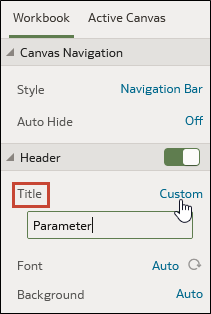
- Optional: Click the Font field and specify the font style, font size, and any formatting that you want to use in the title, for example, bold or italic.
- Click Save.