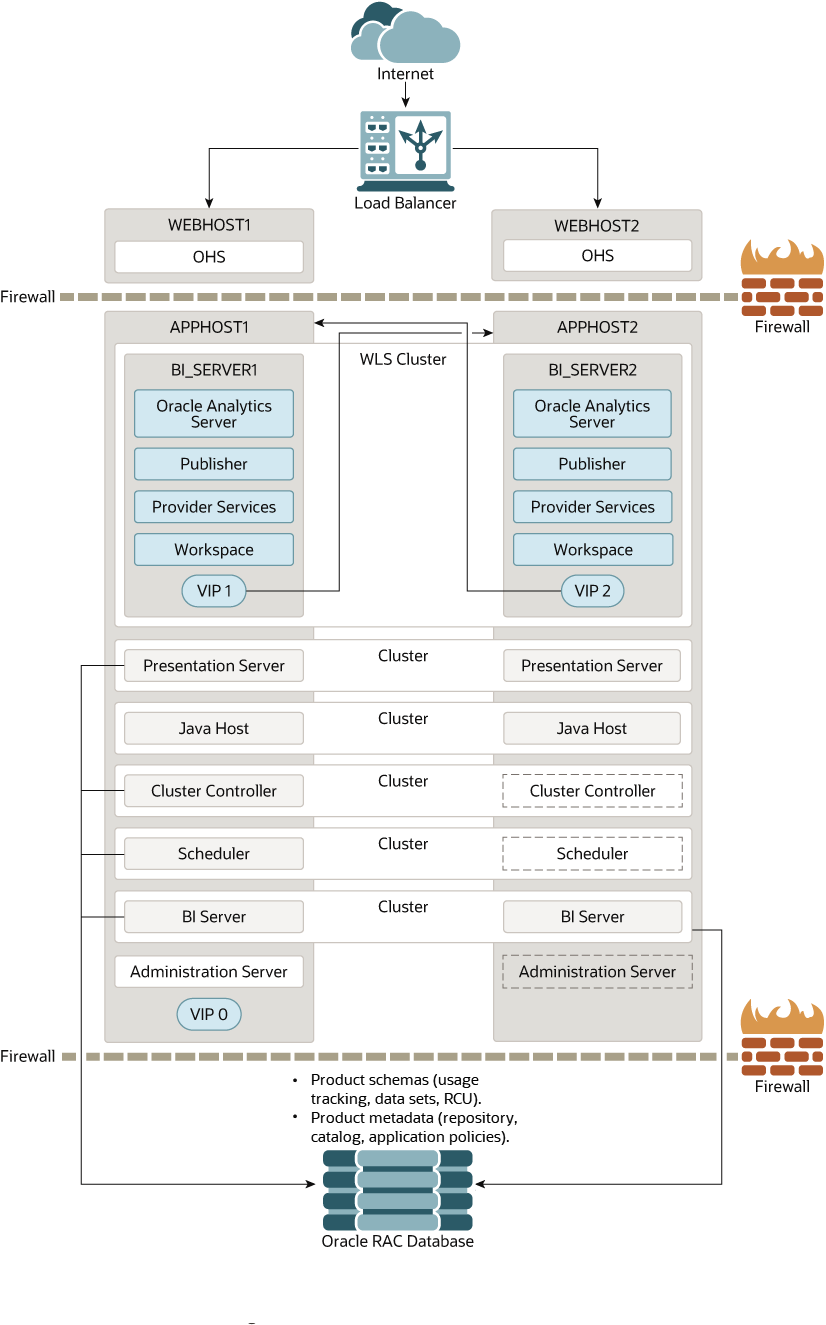About Components in a Clustered Environment
The figure below shows the system components and Java components in a highly available deployment.
See About the Administration Server, Managed Servers, and System Components for more information about system components and Java components.
In the figure above, the Java components are deployed on the BI_SERVER1 and BI_SERVER2 Managed Servers on APPHOST1 and APPHOST2. These Managed Servers are configured in an Oracle WebLogic cluster.
Presentation Services, JavaHost, Cluster Controller, Oracle BI Scheduler, and Presentation Services are system components installed on APPHOST1 and APPHOST2 and configured as a cluster. The Cluster Controller and Oracle BI Scheduler on APPHOST2 are passive (they're started but don't service requests) and are only made active if APPHOST1 components fail.
Customer metadata is stored in the database. You can export and import the metadata as BAR files using the Oracle Analytics Console or by using scripts. See About the Oracle Analytics Server Console and Take Snapshots and Restore.
Recommendations for Availability
In a production system, it's recommended that you deploy two or more instances of every component on two or more computers, so that each component type has an instance running on more than one computer for fault tolerance.
This configuration provides redundancy for Managed Servers and system components, an essential requirement for high availability and failover. You can see whether the system has any single points of failure by using the Failover tab of the Availability page in Fusion Middleware Control. See Use Fusion Middleware Control to Identify Single Points of Failure.
You can also ensure high availability by configuring redundancy in the database tier (Oracle RAC recommended), web tier, and for the Administration Server. See Create a High Availability Environment in High Availability Guide.
Note also the following requirements:
-
All Oracle BI Servers participating in the cluster must be within the same domain and on the same LAN subnet. Geographically separated computers aren't supported.
-
The clock on each server participating in a cluster must be kept in synchronization. Out-of-sync clocks can skew reporting.
Use Fusion Middleware Control to Identify Single Points of Failure
If there's a single point of failure in a process, you can use Fusion Middleware Control to find it.
Before you begin this procedure, ensure that you're familiar with the information in Use Fusion Middleware Control.
-
Go to the Overview page, as described in Display Oracle Analytics Server Pages in Fusion Middleware Control.
-
Display the Failover tab of the Availability page.
On this page, you can view scaled out system components and whether to configure primary/secondary system components.
Achieve High Availability Using an Active-Passive Model
As an alternative to setting up the active-active configuration, you can set up an active-passive configuration using Oracle Fusion Middleware Cold Failover Cluster (Cold Failover Cluster).
In a Cold Failover Cluster configuration, you configure two or more application server instances to serve the same application workload, but only one is active at any particular time.
You can use a two-node Cold Failover Cluster to achieve active-passive availability. In a Cold Failover Cluster, one node is active while the other is passive, on standby. In the event that the active node fails, the standby node is activated, and Oracle Analytics Server continues servicing clients from that node. All Oracle Analytics Server components are failed over to the new active node. No Oracle Analytics Server components run on the failed node after the failover.
See Active-Passive High Availability Solutions in High Availability Guide for detailed information.