B Troubleshooting
This topic describes common problems that you might encounter deploying Oracle Analytics Server on Oracle Cloud and explains how to solve them.
- I’m having problems creating the stack for Oracle Analytics Server
- How do I diagnose other installation issues?
- How can I confirm a problem with the connection to the database?
- Why do I see an error message about a failed authorization or a resource not found when I try to create an Oracle Analytics Server stack?
- Why do I see the error message 404-NotAuthorizedOrNotFound while creating an Oracle Analytics Server stack?
- Why do I see an error message about public IP addresses and a subnet?
- Why do I see a maximum stack limit error message?
- What can I do when domain creation fails due to an incorrect or invalid password?
- What can I do when domain creation fails because '/u01/data/domains/bi' already exists?
- The installation finished but I can’t access Oracle Analytics Server by entering the URL in a browser. What do I need to do?
- Why can’t I use automated machine learning features in Oracle Analytics Server?
- How do I get help for Marketplace?
- When do I contact Oracle Support?
I’m having problems creating the stack for Oracle Analytics Server
In the Oracle Cloud Infrastructure Console, navigate to the Logs page
for the stack job.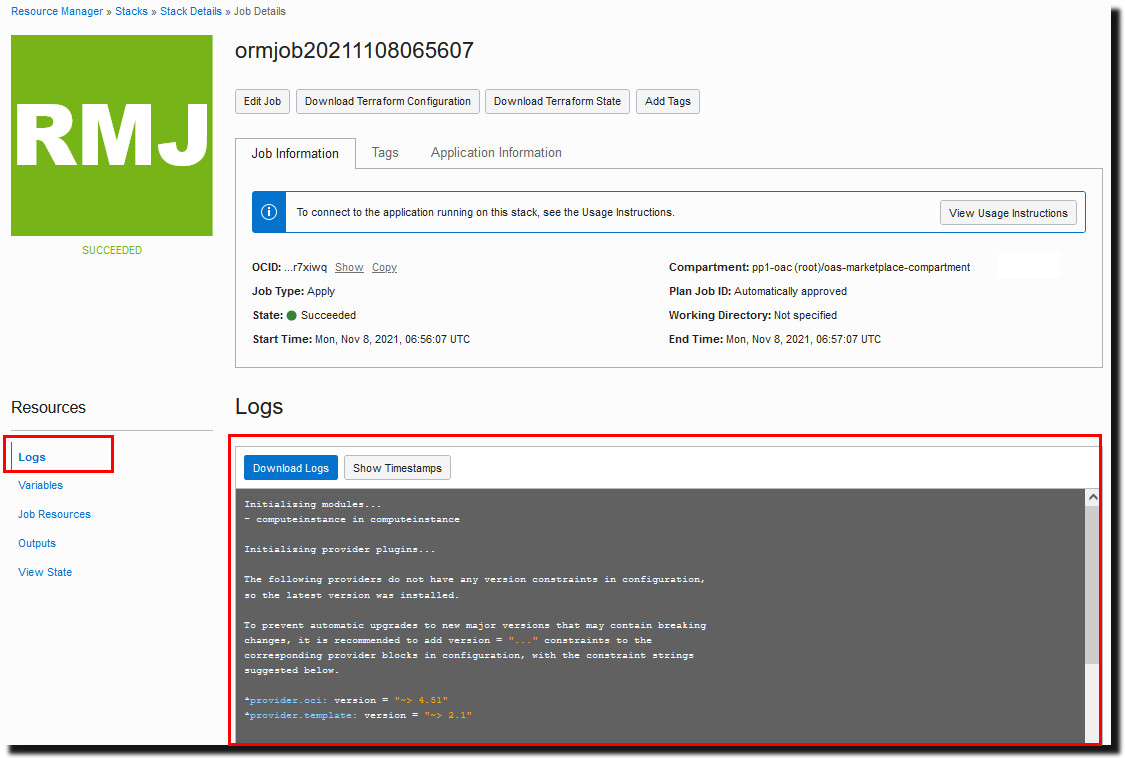
If you’re not sure what to do, contact Oracle Support for assistance.
How do I diagnose other installation issues?
When you deploy Oracle Analytics Server on Oracle Cloud several logs are saved to the /var/log directory
on the compute instance created for Oracle Analytics Server:
You can use your favorite SSH client to log in to the Oracle Analytics Server compute instance to access these logs. Log in as the opc user,
switch to the oracle user, and open the
/var/log/oas_create_domain.log file.
-
/u01/app/oas-scripts/oas_install.finish- Indicates that the installation is complete. -
/var/log/oas_cloudinit.log- Logs progress information during the entire installation process. For example, you see messages about script generation, script execution, the filebiconfigused for domain creation, the configuration fileDefaultSingleNodeOASFirewallPorts.xmland script fileopen_oas_firewall_ports.shused to open ports in the firewall, and details about any files removed during the cleanup phase. -
/var/log/oas_create_domain.log- Logs status information during the domain creation phase. If domain creation succeeds, you see the following message:[CONFIG] SUCCESS:Collect logs Configuration:Oracle_Analytics_Configuration completed successfully The configuration of Oracle Distribution completed successfully.If a problem occurs, you see an error message with a description of the issue.
How can I confirm a problem with the connection to the database?
Database connection errors can occur for various reasons including an incorrect connection string, an incorrect user name or password, and an invalid or duplicate prefix for the product schemas.
Incorrect connection string
Use SSH to access the compute instance for Oracle Analytics Server. Log
in as the opc user, switch to the oracle user, and
open the /var/log/oas_create_domain.log file. An error message
similar to the one shown in the following example indicates that either the database
isn’t accessible or the connection string for the database is incorrect.
Validations are enabled for this session.
Verifying data
[VALIDATION] [ERROR]:Error connecting to 'Oracle database at host <IP address> port 1521 service name
pdb.sub07132220290.sgvcn.oraclevcn.com'. Error: 'Listener refused the connection with the following error:
ORA-12514, TNS:listener does not currently know of service requested in connect descriptor '
- Invalid service name.
[VALIDATION] [SUGGESTION]:Make sure the database is up and running and connect string, user name and password are correct.
Configuration Failed. Exiting configuration due to data validation failure.Incorrect user name or password
Use SSH to access the compute instance for Oracle Analytics Server. Log
in as the opc user, switch to the oracle user, and
open the /var/log/oas_create_domain.log file. An error message
similar to the one shown in the following example indicates that credentials
provided for connecting to the database are invalid.
Validations are enabled for this session.
Verifying data
[VALIDATION] [ERROR]:Error connecting to 'Oracle database at host <IP address> port 1521 service name <PDB_Name>.<DB domain>'
- Invalid user name/password
[VALIDATION] [SUGGESTION]:Make sure the database is up and running and connect string, user name and password are correct. Enter a valid user name with DBA privileges
Configuration Failed. Exiting configuration due to data validation failure.Validations are enabled for this session.
Verifying data
[VALIDATION] [ERROR]:Password contains invalid characters
[VALIDATION] [SUGGESTION]:Ensure password contains only alphanumeric, underscore (_), dollar ($) or pound (#) characters configuration Failed.
Exiting configuration due to data validation failure.Validations are enabled for this session.
Verifying data
[VALIDATION] [ERROR]:Password field 'ADMIN_PASSWORD' must have at least '1' numerals
[VALIDATION][SUGGESTION]:Enter a more complex password with numerals [VALIDATION] [ERROR]:Password field 'ADMIN_PASSWORD' must be at least '8' characters long
[VALIDATION][SUGGESTION]:Enter a longer passwordInvalid or duplicate prefix for the product schemas
Use SSH to access the compute instance for Oracle Analytics Server. Log
in as the opc user, switch to the oracle user, and
open the /var/log/oas_create_domain.log file. An error message
similar to the one shown in the following example indicates that an invalid or
duplicate prefix was provided for Oracle Analytics Server product schemas.
Validations are enabled for this session.
ACTION - RCU-6016 Specify another prefix.
ERROR - RCU-6016 Invalid prefix specified.
CAUSE - RCU-6016 The specified prefix already exists.[Create schemas using RCU]:2021-11-03T10:52:07.479+0000
ERROR - RCU-6091 Component validation failed.
CAUSE - RCU-6091 One or more component specific validation failed.Database host or port not accessible
Use SSH to access the compute instance for Oracle Analytics Server. Log
in as the opc user, switch to the oracle user, and
open the /var/log/oas_create_domain.log file. An error message
similar to the one shown might indicate that the database port is inaccessible.
Validations are enabled for this session.
Verifying data
[VALIDATION] [ERROR]:Error connecting to 'Oracle database at host <hostname> port 1521 service name <service_name>' - Listener could be down
[VALIDATION] [SUGGESTION]:Make sure the database is up and running and connect string, user name and password are correct. configuration Failed. Exiting configuration due to data validation failure.- Use the
netcatutility to check connectivity to the database port.Note:
You or your administrator may need to installnetcatif the utility isn't available.sudo yum install nmap-ncat.x86_64 - Test database connectivity with the
command:
sudo nc -zv <database host or IP> <database port> - If the connection fails, ensure the database and listener are up and running and can accept connections from the database compute node.
- Ensure the database port is open for connectivity with an ingress rule (in a
security list or network security group) for the VCN the database is configured with.
- Navigate to the VCN associated with the database and Oracle Analytics Server.
- Click Security Lists.
- Click Default Security List, and then click the Edit All Rules button.
- Add an ingress rule with the following settings:
- Source CIDR: 0.0.0.0/0
- Destination Port: 1521 (or whatever your database port is)
- Re-test connectivity with
netcatto confirm access to the port from the Oracle Analytics Server compute instance.
Why do I see an error message about a failed authorization or a resource not found when I try to create an Oracle Analytics Server stack?
manage orm-family policy, you see
the following error message when you attempt to create an Oracle Analytics Server
stack:Authorization failed or requested resource not foundAsk your administrator to assign you to a group with the following policy:
allow group myoasgroup_name to manage orm-family in compartment myoas-compartment_nameWhy do I see the error message 404-NotAuthorizedOrNotFound while creating an Oracle Analytics Server stack?
manage instance-family policy, you
see the following error message when creating an Oracle Analytics Server
stack:Error: 404-NotAuthorizedOrNotFound...
Service: Core Instance
Error Message: Authorization failed or requested resource not found.Ask your administrator to assign you to a group with the following policy:
allow group myoasgroup_name to manage instance-family in compartment myoas-compartment_nameWhy do I see an error message about public IP addresses and a subnet?
Public IP addresses are prohibited in this subnet {ocid1.subnet...Why do I see a maximum stack limit error message?
Tenancy has reached maximum limit for total stacks.What can I do when domain creation fails due to an incorrect or invalid password?
Create the domain manually with the correct password. See How do I create the Oracle Analytics Server domain manually?
What can I do when domain creation fails because '/u01/data/domains/bi' already exists?
Use SSH to access the compute instance for Oracle Analytics Server. Log
in as the opc user, switch to the oracle user, and
open the /var/log/oas_create_domain.log file. An error message
similar to the one shown indicates that a previous attempt to create a domain wasn’t
properly cleaned up before you made another attempt to create the domain.
[VALIDATION] [ERROR]:Domain '/u01/data/domains/bi' already exists - A file or directory '/u01/data/domains/bi' already exists
[VALIDATION] [SUGGESTION]:Choose a new unused location configuration Failed. Exiting configuration due to data validation failure.- Clean up the
domain:
rm -rf /u01/app/Oracle/Middleware/Oracle_Home/user_projects/applications/bi rm -rf /u01/data/domains/bi - Create the domain manually. Before running the
create_oas_domain.shscript file, you must either:- Edit the configuration file
biconfig.rspand configure a new, unique schema name. - Run the RCU utility and remove the unused schemas that were created during the failed domain creation attempt.
See How do I create the Oracle Analytics Server domain manually?
- Edit the configuration file
The installation finished but I can’t access Oracle Analytics Server by entering the URL in a browser. What do I need to do?
Use SSH to access the compute instance for Oracle Analytics Server. Log
in as the opc user, switch to the oracle user, and
navigate to the folder /u01/data/domains/bi/bitools/bin. Run
status.sh to check whether all the required services are
running.
Domain status; Using domainHome:/u01/data/domains/bi/bitools/bin…
Initializing WebLogic Scripting Tool (WLST) ...
Welcome to WebLogic Server Administration Scripting Shell
Type help() for help on available commands
/Servers/AdminServer/ListenPort=9500
Accessing admin server using URL t3:/<compute instance name>:9500
AdminServer already running
Status of Domain: /u01/data/domains/bi
NodeManager (<compute instance name>:9506:SSL): RUNNING
Name Type Machine Restart Int Max Restart Status
---- ---- ------- ----------- ----------- ------
AdminServer Server <compute instance name> unknown unknown RUNNING
bi_server1 Server <compute instance name> unknown unknown RUNNING
obips1 OBIPS <compute instance name> 3600 5000 RUNNING
obijh1 BIJH <compute instance name> 3600 5000 RUNNING
obiccs1 OBICCS <compute instance name> 3600 5000 RUNNING
obisch1 OBISCH <compute instance name> 3600 5000 RUNNING
obis1 BIS <compute instance name> 3600 5000 RUNNINGIf any of the services are down, restart Oracle Analytics Server manually using start.sh. See Start Oracle Analytics Server.
Why can’t I use automated machine learning features in Oracle Analytics Server?
You need to install some additional libraries. See Install Additional Libraries for Machine Learning in Oracle Analytics Server.
How do I get help for Marketplace?
For general help with Oracle Cloud Marketplace, see How Do I Get Support in Using Oracle Cloud Marketplace.
When do I contact Oracle Support?
If you encounter a problem deploying Oracle Analytics Server on Oracle Cloud, record any error messages you see in the user interface, and contact Oracle Support for assistance.
If you deployed Oracle Analytics Server - BYOL on Oracle Cloud using your on-premises BYOL license, log a service request with Oracle Fusion Middleware. If you used your Oracle Cloud account (Pay As You Go or Annual Universal Credits) to deploy Oracle Analytics Server- UCM, log a service request with Oracle Cloud and your query will be forwarded to the Oracle Analytics Server team.