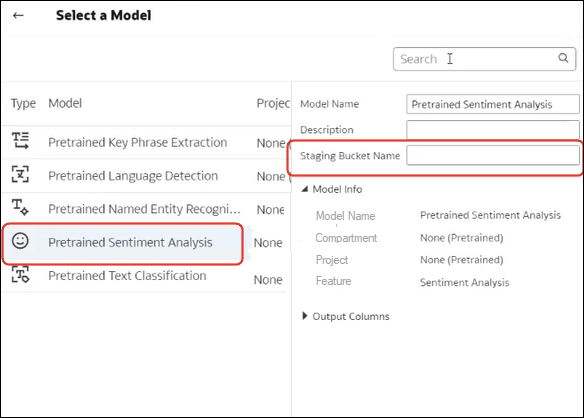Integrate Oracle Analytics with Oracle Cloud Infrastructure Language
Integrate Oracle Analytics with Oracle Cloud Infrastructure (OCI) Language to perform machine learning and artificial intelligence without needing data scientist expertise. For example, with customer data, you might perform sentiment analysis to analyze reviews that customers have typed into a feedback portal.
Prerequisites for Integrating OCI Language Models With Oracle Analytics
You need these prerequisites to integrate OCI Language with Oracle Analytics.
- Create a connection between your Oracle Analytics instance and your OCI service - See Create a Connection to Your Oracle Cloud Infrastructure Tenancy.
Policies Required to Integrate OCI Language with Oracle Analytics
To integrate Oracle Analytics with OCI Language, make sure that you have the required security policies.
The OCI user that you specify in the connection between Oracle Analytics Cloud and your OCI tenancy must have read, write, and delete permissions on the compartment containing the OCI resources you want to use. Ensure that the OCI user belongs to a user group with the following minimum OCI security policies. When you connect to an OCI tenancy from Oracle Analytics, you can use either an OCI API key or resource principal.
Note:
Oracle Cloud IDs (OCIDs) are resource identifiers used in OCI.Note:
For resource principal, to include all Analytics instances under a compartment, specify:{request.principal.type='analyticsinstance', request.principal.compartment.id='<compartmentA_ocid>'} instead of {request.principal.id='<analytics_instance_ocid>'}, which will include all Analytics instances under compartmentA.
Policies Required to Integrate OCI Language with Oracle Analytics
| Number | API Key Policy | Resource Principal Policy | Purpose |
|---|---|---|---|
| 1 | allow group <group_name> to use ai-service-language-family in compartment <compartment_name> |
allow any-user to use ai-service-language-family in compartment <compartment_name> where all {request.principal.id='<analytics_instance_ocid>'} |
Provides access to OCI Language service. |
| 2 | allow group <group_name> to manage ai-service-language-job in compartment <compartment_name> |
allow any-user to manage ai-service-language-job in compartment <compartment_name> where all {request.principal.id='<analytics_instance_ocid>'} |
Provides manage access to JOBS Language sub resource for Async processing. |
| 3 | allow group <group_name> to read buckets in compartment <compartment_name> |
allow any-user to read buckets in compartment <compartment_name> where all {request.principal.id='<analytics_instance_ocid>'} |
Provides access to the bucket details. |
| 4 | allow group <group_name> to manage objects in compartment <compartment_name> where target.bucket.name='<staging_bucket_name>' |
allow any-user to manage objects in compartment <compartment_name> where all {request.principal.id='<analytics_instance_ocid>', target.bucket.name='<staging_bucket_name>'} |
Provides read, write and delete access to objects in the staging bucket. |
| 5 | allow group <group_name> to read objectstorage-namespaces in compartment <compartment_name> |
allow any-user to read objectstorage-namespaces in compartment <compartment_name> where all {request.principal.id='<analytics_instance_ocid>'} |
Provides access to object storage namespace. Used for validation purposes. |
| Policy | Purpose |
|---|---|
allow dynamic-group <dynamic_group> to manage objects in compartment <compartment_name> |
Provides access to objects sub-resource in a specific compartment. |
Make an OCI Language Model Available in Oracle Analytics
Before you can use Oracle Cloud Infrastructure (OCI) Language models to analyze data, you register them in Oracle Analytics.
- Custom Named Entity Recognition (uses asynchronous APIs)
- Custom Text Classification (uses asynchronous APIs)
- Key Phrase Extraction
- Language Detection
- Named Entity Recognition
- Personal Identifiable Information
- Sentiment Analysis
- Text Classification
Oracle Analytics supports custom models for Named Entity Recognition and Text Classification, but not for the other OCI Language models.