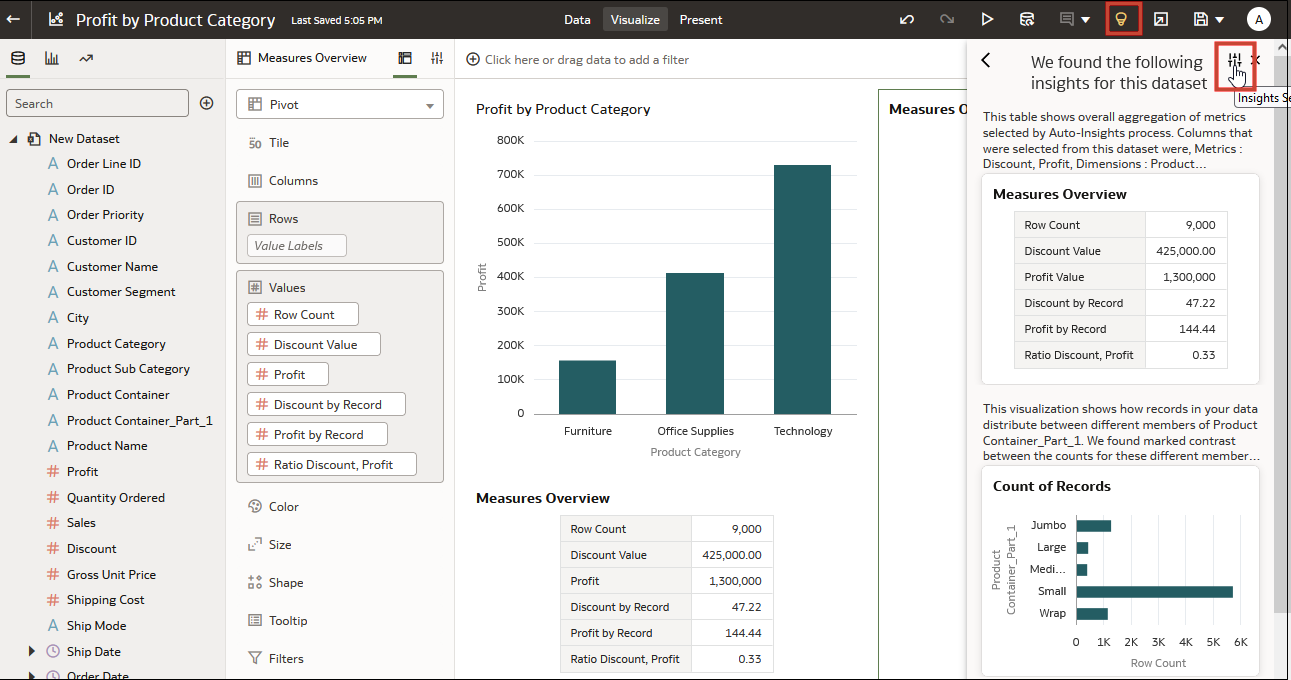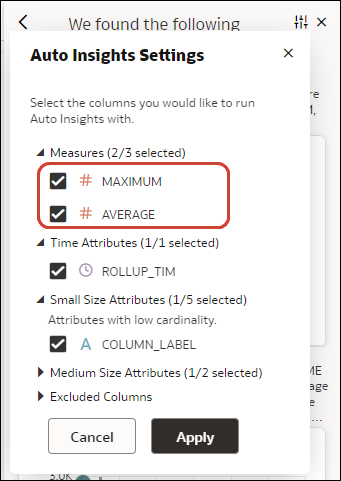Select Which Columns Auto Insights Profiles
You can customize insights by selecting data elements to include and exclude from the generated insights. For example, you might exclude data elements that you don't want to visualize.
Specifying which columns Auto Insights profiles enables you to focus on the
most useful insights. By default, Oracle Analytics profiles all columns in a dataset to generates insights.
- Create or open a workbook and display the Visualize panel.
- On the toolbar, click Auto Insights, then click
Insights Settings.
- Use the check boxes to select and deselect the columns you want Oracle Analytics to include in the data profiling.
- Click Apply.