About Ambiguous Latest Attribute
When selecting the input attributes for a processor, it is possible that some attributes may have an ambiguous latest version. This happens whenever an attribute exists on two different paths, and has been transformed on either or both of these paths. Where this happens, the top level attribute (or latest version) will be greyed out, and will not be selectable. In this case, you need to select the specific version of the attribute that you want to use by expanding on the attribute and viewing all its possible versions.
For example, the Upper Case processor below has been configured with 2 input paths, from 2 different processors. The Replace processor transforms a 'title' attribute:
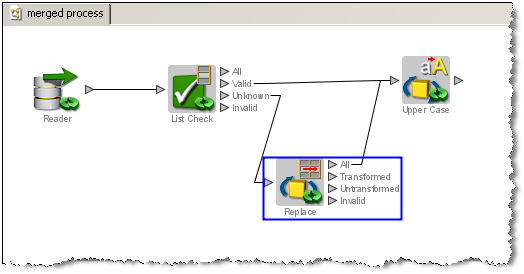
The Upper Case Processor configuration would appear as follows, with the latest version of the title attribute greyed out to indicate that it is ambiguous and therefore not available for use. In this case, you need to select one of the specific attributes listed under the title attribute.
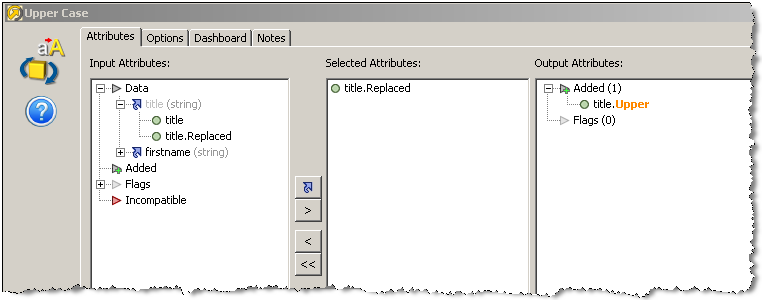
This scenario will commonly occur while configuring the Merge Attributes processor, as this is often used to unite separate processing paths.