3.4 Monitoring GoldenGate Change Data
You can check the status of GoldenGate Big Data Manager by running ggsa-services. Status must be active and running.
To start the services, see Starting and Stopping GGSA Services.
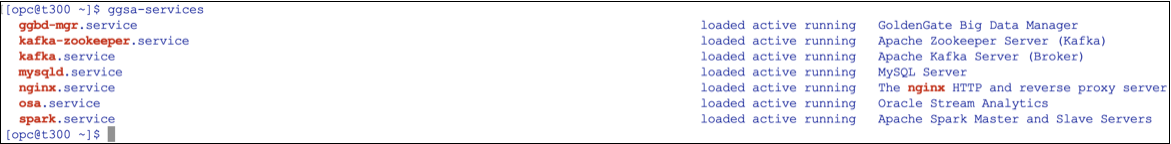
Pipelines ingesting change data has a GG Analytics artifact created as GG Change Data from Create New Item.
To check if Replication is successful, you can navigate to /u01/app/ggbd/OGG_BigData_Linux_x64_19.1.0.0.*.* and run ./ggsci to launch the command interface for GoldenGate.
At the command prompt, check the status of Manager and Replicats, if any by typing info all.