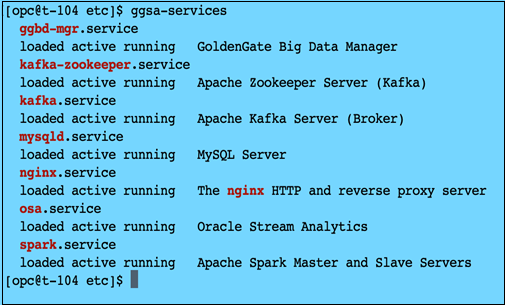1.6 Starting and Stopping GGSA Services
All the GoldenGate Stream Analytics services listed above are registered as system services and are automatically started when an instance is successfully provisioned, and/ or the system is rebooted. Any published pipelines are also automatically restarted in case of a system reboot.
To start, stop, or restart the services, use the following commands from an ssh terminal:
sudo systemctl start osa /** starts OSA **/
sudo systemctl stop osa /** stops OSA **/
sudo systemctl restart osa /** restarts OSA **/