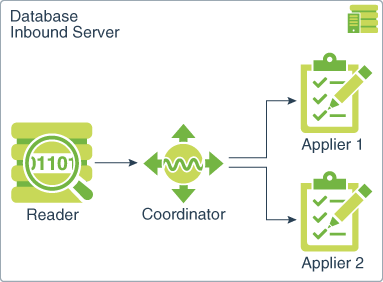Types of Replicat
The Replicat process can be configured in the following three modes (also referred to as Replicat types):
-
Classic Replicat: In classic mode, Replicat is a single-threaded process that uses standard SQL to apply data to the target tables. See Classic Replicat for more details.
-
Coordinated Replicat: In this mode, the Replicat process is threaded. One coordinator thread spawns and coordinates one or more threads that execute replicated SQL operations in parallel. A coordinated Replicat process uses one parameter file and is monitored and managed as one unit. See Coordinated Replicat for more details.
-
Integrated Replicat: In this mode, the Replicat process leverages the apply processing functionality that is available within the Oracle Database. Within a single Replicat configuration, multiple inbound server child processes known as apply servers apply transactions in parallel while preserving the original transaction atomicity. See About Integrated Replicat for more details.
-
Parallel Replicat: Is a new variant of Replicat that applies transactions in parallel to improve performance. Parallel Replicat only supports replicating data from trails with full metadata, which requires the classic trail format. It takes into account dependencies between transactions, similar to Integrated Replicat. See Parallel Replicat for more details. Parallel Replicat is available in non-integrated (classic) and integrated mode.
-
Initial Load Replicat: In this mode, when you set up Oracle GoldenGate for initial loads, the Replicat process applies a static data copy to target objects or routes the data to a high-speed bulk-load utility. See Add Initial Load Extract Using the Admin Client for more details.
About Classic or Non-Integrated Replicat
In classic mode, Replicat is a single-threaded process that uses standard SQL to apply data to the target tables. In this mode, Replicat operates as follows:
-
Reads the Oracle GoldenGate trail.
-
Performs data filtering, mapping, and conversion.
-
Constructs SQL statements that represent source database DML or DDL transactions (in committed order).
-
Applies the SQL to the target through the SQL interface that is supported for the given target database, such as ODBC or the native database interface.
You can apply transactions in parallel with a Classic Replicat, but only by partitioning the workload across multiple Replicat processes. A parameter file must be created for each Replicat.
To determine whether to use classic mode for any objects, you must determine whether the objects in one Replicat group will ever have dependencies on objects in any other Replicat group, transactional or otherwise. Not all workloads can be partitioned across multiple Replicat groups and still preserve the original transaction atomicity. For example, tables for which the workload routinely updates the primary key cannot easily be partitioned in this manner. DDL replication (if supported for the database) is not viable in this mode, nor is the use of some SQLEXEC or EVENTACTIONS features that base their actions on a specific record.
If your tables do not have any foreign key dependencies or updates to primary keys, classic mode may be suitable. Classic mode requires less overhead than coordinated mode.
About Integrated Replicat
In integrated mode, Replicat leverages the apply processing functionality that is available within the target Oracle database. In this mode, Replicat reads the trail, constructs logical change records that represent source DML or DDL transactions, and transmits these records to an inbound server in the Oracle target database. The inbound server applies the data to the target database.
Note:
Integrated Replicat is an online process only. Do not use it to perform initial loads.
In integrated mode, the Replicat process leverages the apply processing functionality that is available within the Oracle Database. In this mode, Replicat operates as follows:
- Reads the Oracle GoldenGate trail.
- Performs data filtering, mapping, and conversion.
- Constructs logical change records (LCR) that represent source database DML transactions (in committed order). DDL is applied directly by Replicat.
- Attaches to a background process in the target database known as a database inbound server by means of a lightweight streaming interface.
- Transmits the LCRs to the inbound server, which applies the data to the target database.
Within a single Replicat configuration, multiple inbound server child processes known as apply servers apply transactions in parallel while preserving the original transaction atomicity. You can increase this parallelism as much as your target system will support when you configure the Replicat process or dynamically as needed. The following diagram illustrates integrated Replicat configured with two parallel apply servers.
In the above diagram, Integrated Replicat applies transactions asynchronously. Transactions that do not have interdependencies can be safely executed and committed out of order to achieve fast throughput. Transactions with dependencies are guaranteed to be applied in the same order as on the source.
A reader process in the inbound server computes the dependencies among the transactions in the workload based on the constraints defined at the target database (primary key, unique, foreign key). Barrier transactions and DDL operations are managed automatically, as well. A coordinator process coordinates multiple transactions and maintains order among the apply servers.
If the inbound server does not support a configured feature or column type, Replicat disengages from the inbound server, waits for the inbound server to complete transactions in its queue, and then applies the transaction to the database in direct apply mode through OCI. Replicat resumes processing in integrated mode after applying the direct transaction.
The following features are applied in direct mode by Replicat:
-
DDL operations
-
Sequence operations
-
SQLEXECparameter within aTABLEorMAPparameter -
EVENTACTIONSprocessing -
UDT
Note:
By default, UDT's are applied with the inbound server. Only ifNOUSENATIVEOBJSUPPORT is in
place, then Extract handling is done by Replicat
directly.
Because transactions are applied serially, heavy use of such operations may reduce the performance of the integrated Replicat mode. Integrated Replicat performs best when most of the apply processing can be performed in integrated mode.
Note:
User exits are executed in integrated mode. However, user exit may produce unexpected results, if the exit code depends on data in the replication stream.Note:
Integrated Replicat requires that any foreign key columns are indexed.Benefits of Integrated Replicat
The following are the benefits of using integrated Replicat versus non-integrated Replicat.
- Integrated Replicat enables heavy workloads to be partitioned automatically among parallel apply processes that apply multiple transactions concurrently, while preserving the integrity and atomicity of the source transaction. Both a minimum and maximum number of apply processes can be configured with the
PARALLELISMandMAX_PARALLELISMparameters. Replicat automatically adds additional servers when the workload increases, and then adjusts downward again when the workload lightens. - Integrated Replicat requires minimal work to configure. All work is configured within one Replicat parameter file, without configuring range partitions.
- High-performance apply streaming is enabled for integrated Replicat by means of a lightweight application programming interface (API) between Replicat and the inbound server.
- Barrier transactions are coordinated by integrated Replicat among multiple server apply processes.
- DDL operations are processed as direct transactions that force a barrier by waiting for server processing to complete before the DDL execution.
- Transient duplicate primary key updates are handled by integrated Replicat in a seamless manner.
Integrated Replicat Requirements
To use integrated Replicat, the following must be true.
- Supplemental logging must be enabled on the source database to support the computation of dependencies among tables and scheduling of concurrent transactions on the target. Instructions for enabling the required logging are in Configuring Logging Properties. This logging can be enabled at any time up to, but before you start the Oracle GoldenGate processes.
- Integrated Parallel Replicat is supported on Oracle Database 12.2.0.1 and greater.