39 Configuring OAuth Services in 12c
Oracle Access Management (OAM) OAuth helps secure access to services. OAuth services are enabled as a part of the OAM 12c installation process. OAM provides an API based approach for configuring OAuth Services. During set up, you need to configure OAuth clients and resources in Oracle Access Manager.
This chapter contains the following sections:
Set-up OAuth Services
You are an administrator and are responsible for setting up OAuth. You want to configure OAuth to secure access to services. During set up, you need to configure OAuth clients and resources in Oracle Access Manager. This section describes how to enable and manage OAuth Services using APIs.
You have the following responsibilities as an administrator.
-
Configure and manage OAuth Identity Domain
-
Configure and manage OAuth Resources
-
Configure and manage OAuth Clients
-
Ensure that the communication between different services is secure
-
Access protected services through REST API calls
Pre-requisite for OAuth configuration
-
Ensure you have the required OAuth Administrator permissions
-
Ensure the 12c environment is installed. See Installing the Oracle Identity and Access Management Software in Fusion Middleware Installing and Configuring Oracle Identity and Access Management
-
Ensure OAuth and OpenIDConnect Service is enabled in Available Services of the Configuration Section. See Available Services of the Common Configuration Section
-
Configure OAuth Resources and Clients
-
Obtain a Client Access Token
Setting Up OAuth: Task Flow
This section describes the high-level tasks in setting up OAuth in OAM. You start setting up OAuth by creating an identity domain and registering a resource. An OAuth Resource needs to be registered before registering an OAuth Client, as the resource information, specifically the API details, are required while registering a client.
-
To create an identity domain using REST API calls, refer to Creating an Identity Domain
-
To register a new resource using REST API calls, refer to Creating a Resource
-
After a resource is registered, you can configure and register an OAuth Client. To register a trusted client using REST API calls, refer to Creating a Client
For more information on OAuth REST APIs, See REST API for OAuth in Oracle Access Manager
Configuring OAuth Services Settings
OAuth Services has many components that must be configured before the authorization protocol can be used.
Descriptions of the OAuth Services components and how they work together can be found in Understanding the OAuth Services Components. This section includes information on configuring the OAuth Services components.
This section describes the following topics:
Creating an Identity Domain
An Identity Domain corresponds to the notion of a tenant. All clients and resource servers are created under an Identity Domain.
curl command to create an identity domain are:
-
identityProvider: UserIdentityStore to perform the authentication against (Password Grant Flows). If not specified this is defaulted to the DefaultIdentityStore - "UserIdentityStore1"
-
errorPageURL: Custom error page to be used in the case of 3 legged flows. If not specified it is defaulted to OAM server's error page.
-
consentPageURL: Customer consent page to be used in case of 3 legged flows. If not specified uses the custom consent page shipped with OAM.
-
tokenSettings: Token defaults are maintained at the IdentityDomain level. If tokenSettings is not specified the default values for the ACCESS_TOKEN and others are used.
Note:
If RefreshToken needs to be generated along with AccessToken,refreshTokenEnabled=truemust be set, under ACCESS_TOKEN settings.
Endpoint for CRUD operations:
http:<AdminServerHost:Port>/oam/services/rest/ssa/api/v1/oauthpolicyadmin/oauthidentitydomainNote:
Use Content-Type:application/json in the REST API HTTP request.There are 2 ways to create the Identity Domain
-
Simple: In this mode, just the name and description of the IdentityDomain to be created are used. The rest of the values are defaulted.
-
Detailed: In this mode, you can give specific values to the different parameters.
- In Simple mode, a sample
curlcommand to create a domain is shown.curl -i -H 'Content-Type: application/x-www-form-urlencoded' -H 'Authorization:Basic dXNlcm5hbWU6cGFzc3dvcmQ=' --request POST http:<Servername>:<Port>/oam/services/rest/ssa/api/v1/oauthpolicyadmin/oauthidentitydomain -d '{"name":"TestDomain","description":"Test Domain"}' - In Detailed mode, a sample
curlcommand to create a domain using scopes is shown below.curl -i -H 'Content-Type: application/x-www-form-urlencoded' -H 'Authorization:Basic dXNlcm5hbWU6cGFzc3dvcmQ=' --request POST http:<Servername>:<Port>/oam/services/rest/ssa/api/v1/oauthpolicyadmin/oauthidentitydomain -d '{"name":"TestDomain","identityProvider":"UserIdentityStore1","description":"Test Domain"}' HTTP/1.1 200 OK Date: Fri, 28 Jul 2017 13:01:41 GMT Content-Length: 860 Content-Type: text/plain X-ORACLE-DMS-ECID: 78d30c19-07b6-4ac2-a39b-f1cbd8182ebb-000003fd X-ORACLE-DMS-RID: 0 Set-Cookie: JSESSIONID=_oGJSc7Vt2vIWLNQ_uwYCZz151JqOXewJRIkyvstnnio8WsNborT!-1875566563; path=/; HttpOnly Sucessfully created entity - OAuthIdentityDomain, detail - OAuth Identity Domain :: Name - TestDomain, Id - 1636d0492f36447087780abdfdc4c15f, Description - Test Domain, TrustStore Identifiers - [TestDomain], Identity Provider - UserIdentityStore1, TokenSettings - [{"tokenType":"ACCESS_TOKEN","tokenExpiry":3600,"lifeCycleEnabled":false,"refreshTokenEnabled":false, "refreshTokenExpiry":86400,"refreshTokenLifeCycleEnabled":false}, {"tokenType":"AUTHZ_CODE","tokenExpiry":3600,"lifeCycleEnabled":false,"refreshTokenEnabled":false,"refreshTokenExpiry":86400, "refreshTokenLifeCycleEnabled":false}, {"tokenType":"SSO_LINK_TOKEN","tokenExpiry":3600,"lifeCycleEnabled":false, "refreshTokenEnabled":false,"refreshTokenExpiry":86400,"refreshTokenLifeCycleEnabled":false}], ConsentPageURL - /oam/pages/consent.jsp, ErrorPageURL - /oam/pages/error.jsp, CustomAttrs - null - In Detailed mode, a sample
curlcommand to configure expiry time ofID_TOKENis shown below.curl --location --request PUT 'http://<AdminServerHost>:<AdminServerPort>/oam/services/rest/ssa/api/v1/oauthpolicyadmin/oauthidentitydomain?name=DemoDomain' --header 'Authorization: Basic dXNlcm5hbWU6cGFzc3dvcmQ=' --header 'Content-Type: application/json' --data '{ "tokenSettings": [ { "tokenType": "ID_TOKEN", "tokenExpiry": 600 } ] }' Sucessfully modified entity - OAuthIdentityDomain, detail - OAuth Identity Domain :: Name - DemoDomain, Id - 0a17cf470ffa4006b4acfef2cb685202, Description - Demo Domain, TrustStore Identifiers - [DemoDomain], Identity Provider - UserIdentityStore1, TokenSettings - [{"tokenType":"ACCESS_TOKEN","tokenExpiry":3600,"lifeCycleEnabled":true,"refreshTokenEnabled":true,"refreshTokenExpiry":99999,"refreshTokenLifeCycleEnabled":true}, {"tokenType":"AUTHZ_CODE","tokenExpiry":3600,"lifeCycleEnabled":true,"refreshTokenEnabled":true,"refreshTokenExpiry":99999, "refreshTokenLifeCycleEnabled":true}, {"tokenType":"SSO_LINK_TOKEN","tokenExpiry":3600,"lifeCycleEnabled":true, "refreshTokenEnabled":true,"refreshTokenExpiry":99999,"refreshTokenLifeCycleEnabled":true}, {"tokenType":"ID_TOKEN","tokenExpiry":600,"lifeCycleEnabled":false,"refreshTokenEnabled":false,"refreshTokenExpiry":0,"refreshTokenLifeCycleEnabled":false}], ConsentPageURL - /oam/pages/consent.jsp, ErrorPageURL - /oam/pages/error.jsp, CustomAttrs - {"isDcrRegEnabled":"false","consentExpiryTimeInMinutes":"182"}, issueTLSClientCertificateBoundAccessTokens - false, keyPairRolloverDurationInHours - 48Note:
When rolling back to earlier patches, domain APIs throws422 Unprocessable Entity (WebDAV) (RFC 4918)asID_TOKENsettings were not available. A workaround for this is to deleteID_TOKENsettings from the updated domains. In order to address this, we have added aforceUpdateargument to PUT requests, which overrides the current token settings with the ones requestedSample Requestcurl --location --request PUT 'http://<AdminServerHost>:<AdminServerPort>/oam/services/rest/ssa/api/v1/oauthpolicyadmin/oauthidentitydomain?name=iddomain&forceUpdate=true' \ --data '{ "tokenSettings": [ { "tokenType": "ACCESS_TOKEN", "tokenExpiry": 3600, "lifeCycleEnabled": true, "refreshTokenEnabled": true, "refreshTokenExpiry": 99999, "refreshTokenLifeCycleEnabled": true }, { "tokenType": "AUTHZ_CODE", "tokenExpiry": 3600, "lifeCycleEnabled": true, "refreshTokenEnabled": true, "refreshTokenExpiry": 99999, "refreshTokenLifeCycleEnabled": true }, { "tokenType": "SSO_LINK_TOKEN", "tokenExpiry": 3600, "lifeCycleEnabled": true, "refreshTokenEnabled": true, "refreshTokenExpiry": 99999, "refreshTokenLifeCycleEnabled": true } ] }'
Table 39-1 OAuth Identity Domain Details
| Property | Description | Values |
|---|---|---|
| tokenType | Refers to the token types from the defined domain. | ACCESS_TOKEN,
AUTHZ_CODE, SSO_LINK_TOKEN,
ID_TOKEN |
| tokenExpiry | The default value defined for every token type. | 3600Note: This is the default value. |
| lifeCycleEnabled | The default value is false. It is
set to true for every token type.
|
false |
| refreshTokenEnabled | The default value is false. It is
set to true for every token type.
|
false |
| refreshTokenExpiry | Specifies the refresh token expiry period for any token type. | 86400Note: This is the default value. |
| refreshTokenLifeCycleEnabled | The default value is false. It is
set to true for every token type.
|
false |
| ConsentPageURL | Refers to the custom JSP page for consent. | /oam/pages/consent.jspNote: This is the default value. |
| ErrorPageURL | Refers to the custom JSP page for error. | /oam/pages/error.jspNote: This is the default value. |
| CustomAttrs | Refers to custom defined attributes for Identity Domain. | nullNote: This is the default value. |
| oldSecretRetentionTimeInDays | Refers to configurable time in days for which the old client secret will continue to work. | The default value is 0, indicating that the old
secret will not be accepted. The maximum limit is 365 days.
Note:
|
Token Signing Using Third-Party Certificates
Access tokens can be signed using a self-signed key pair generated out-of-the-box. OAM extends this support to allow signing of access tokens using third-party key pairs. Administrators can manage the life-cycle of the key pair using REST APIs.
 This content applies only to OAM Bundle Patch 12.2.1.4.210920 and
later releases.
This content applies only to OAM Bundle Patch 12.2.1.4.210920 and
later releases.
To allow signing of access tokens using third-party certificates, perform the following steps:
- Upload the required key pair to the server and create an alias for that
key pair using the
https://<admin-host>:<admin-port>/oam/services/rest/ssa/api/v1/keypairadmin/keypairREST API.For example, you can upload the public and private key to the server and create an alias for that key pair calledKeyPair1as shown:curl --location --request POST 'https://<admin-host>:<admin-port>/oam/services/rest/ssa/api/v1/keypairadmin/keypair' \ --header 'Content-Type: application/json' \ --header 'Authorization: Basic dGVzdDp0ZXN0=' \ --data-raw '[ { "aliasName":"KeyPair1", "publicKey":"MIIERDCCAyygAwIBAgIJAJ2KzwSAbV8GMA0GCSqGSIb3DQEBBQUAMIGjMQswCQYDVQQGEwJERTEQMA4GA1UECBMHQmF2YXJpYTEPMA0GA1UEBxMGTXVuaWNoMRgwFgYDVQQKEw9NSVQteHBlcnRzIEdtYkgxFjAUBgNVBAsTDUhCQlRWLURFTU8tQ0ExGzAZBgNVBAMTEml0di5taXQteHBlcnRzLmNvbTEiMCAGCSqGSIb3DQEJARYTaW5mb0BtaXQteHBlcnRzLmNvbTAeFw0xNzEwMjIxMTA4NDJaFw0yMjEwMjExMTA4NDJaMIGhMQswCQYDVQQGEwJERTEQMA4GA1UECAwHQmF2YXJpYTEPMA0GA1UEBwwGTXVuaWNoMRgwFgYDVQQKDA9NSVQteHBlcnRzIEdtYkgxEDAOBgNVBAsMB1RFU1QgQ0ExHzAdBgNVBAMMFnRlc3Rib3gubWl0LXhwZXJ0cy5jb20xIjAgBgkqhkiG9w0BCQEWE2luZm9AbWl0LXhwZXJ0cy5jb20wggEiMA0GCSqGSIb3DQEBAQUAA4IBDwAwggEKAoIBAQC4GnIWd1Mxts1ZDCt6JPTV0mvFn+ZrwqE/4WFNAaqtRaChaP21NQ1H55NFNYo1Dl2AhDDNK1MUk+rq6LZOWm8XiuMBA/fs3uBNEloa9WYoAEb3ozS14AG+d1yq41diNl4F2ys1f10s4gW/H27UHl2G1Bgb9Zx1yFZHYItjGKpTl5I8fO/MQtWFvqoK9rY0UxYHpS6Tnfc7ArrQMNsOFu4015N8JuDDtizNxsq8sOK2MgQZNeuOg+ST+8jrJR8CbxRuvejfhZM2QMfBeACjFyxQGBn4UZkys46Y5lXJCx7n6Zix1p+y9qNrJjEdup9O9q9VIjS86K1wPz62JqaVl6R7AgMBAAGjezB5MAkGA1UdEwQCMAAwLAYJYIZIAYb4QgENBB8WHU9wZW5TU0wgR2VuZXJhdGVkIENlcnRpZmljYXRlMB0GA1UdDgQWBBRCN+ztRIOc3iF130yCGbkBAOK+oTAfBgNVHSMEGDAWgBTEbk/zoRG4/M/5q7Z9Er8rKAgPcjANBgkqhkiG9w0BAQUFAAOCAQEAUHAPBfoLvB/krCTgBZhswxbLutQCB8hDG3rPspJsD3TUHhSUlWxHulxSBMfNKMv1lKA1SX/4+2epkpz825eO47u0SLsmSlXdzfsOt0GLqbB9IQOnTxu2/3z/gtNaHUlDo2JQf24CfGAFQVv+2Fp8+3B5DvKvuHIEGR6A27Ua/wBR78Of1jdwvMBEgDeN5+R5r0HjCt/A5ODdG9j8p+wpYQaMWZ6A2iOMWEdgvQnQeW2B5gD9mOV1gCh4HCYMXf/apuWZEoafm6qd1Q+SeB4D/LbsnDQN1uzqrTj8Jg7C1h55KNMeYECYWBKiqeztxBdLGEjkqCZarnUNYEfzXDPbpw==", "privateKey":"MIIFDjBABgkqhkiG9w0BBQ0wMzAbBgkqhkiG9w0BBQwwDgQIjJCdZa17o0YCAggAMBQGCCqGSIb3DQMHBAhwwPasgNmZVASCBMjTi8XLv8f7Os7vuJE8n4WmQCSp7Q6LwZO5cdvBtvQDbKzTlZbRudIz54jDLQDkaXT8zPBIPdnF4frjKqIzrK1EY0+3oTILGeWabxvbvSDkdbyES98euhunNZcBnvm+JYmAm6IcMv11kPu57as8uUUDMoFpqsy7DZ7QhE9BxKdKSAkyPXkefuB5UpYnTjzZgES9BAYNedhjpKDXX2et1PwnFpbTndbT6Ur5SbnzMpZYPuG+G9+sedCJMpspd8yS178hf0UfftAhKLHpIjzQGYWh+c3BvMzd3f7xIK1/iTme5TJV3SOQNPEQ7E1tyVtwip/LvXEKEUvw0yOsFBqS+teHMT9wLnCn5oAXyuFI7RcH0x3Y57AJu4xthoL71wSoiYB+WrZD5AmQmMfAliO1AC4LA8TLGID0GVwM58AD8p+9QJwABi4rag0wwuBDOBt3FOqc0donyo4/NS2S8WZmr93A7WwB9KzD1SrYviPpIqPNSsExosT7dgcW0LzmKcE1zqzkPb1C2nzQu+Y8vmlNyDUW3jp0Ao0fudJZJ1+BEiNc1wMnBQXNkE42u7rDF8/Jo2r8tsOKa0ErHoRjNLpyzsfjLp+C6wwBcnCJRxSXwvf+CPeN09cMkR3Jt2qzwZJ22NvzeTgK+2vA0dCH4rFgylHKvag2FhGYw5O/8JWMN5mKLUB03GmMz3PjRG7DT5acEnO1YV3AAoeoSD84RNRS8oxH7AOhSwvMi8Xu/SqkuYfRy2hr8oXEmE5M790aPiGkDUTY1A0pPYr02fvQFf5P3VQ1kDT3+W402dDl7yVGmvgWSz+ABm8cGS1eyTq/O43XEPD55LH6o8gnFH3Ba6/sI6vRTDkn0mqVuxTJgpnpMpYsitcLNl066OFgzzdvBdxREp5qjy+meqdX+j6rm42CTnDDuWsyyKvFzK89LD4o0QjHdt+t9sMhS5PYcj5QTAqKFoWVlAFru41th7nSnRUzonBKaD40qsgnUHOWdRSnMRqmoXbTMKt6mx6xgPPeK266GSqMcrXCfdzRwU3Ad1Xw6fAcFXnqbI9CQuQ8ADSg6lW3BZqZyM0I+jr9vib1tdTrTuMkDtDg1gDcVzcgaRLJ7GJF2Az5mfyGs61uDBhycxRgAhOA7ehu7cEU708y5UYjaTizWtGmpnAt+bS7KNopqEhzP6OpP8FMKfvqvgwMWpm++AyEMbAswhjaz9LjI0HtTuQTKlBLBHzm1TVIOwn+5bd4W917uVfXCJdS8OaEwkFzGBXhJvkwBGlMvYO+gr3Kbio2O2QfjfXNlgob8EfDMPH3N8gkpdSulLzYEzK+2lNz3h1bm07evz2w2xTy9PYP1UD1UCugFA18RI+4YdnaIBSyeReODRhaE4AF+T2oAu3rE9c9iCauC9QOSICsULyGbLny54R9tk1wdAJI4xASPHoizz8GqqF8s6Y2/F46LS+43042rkfQmvdr5yrjYsF7YphSQzp7MREq+QwgXjC8kc5LMn81o2Ii6DcsyEQVBimfu055FFE1IHnUYKKBrxJU77+jpqb/pXlqvsm7ucBVCpRDl1EvRkSji8qPk60aFotPfNNxOvIWLOjHkaYzfASbtZ/G8H2nZMZWTdtxY+tgS8R6Bo+sJZH/NnE=" }, { "aliasName":"KeyPair2", "publicKey":"MIIEqDCCApCgAwIBAgIUK5Ns4y2CzosB/ZoFlaxjZqoBTIIwDQYJKoZIhvcNAQELBQAwfjELMAkGA1UEBhMCVVMxEzARBgNVBAgMCkNhbGlmb3JuaWExFjAUBgNVBAcMDVNhbiBGcmFuY2lzY28xDzANBgNVBAoMBkJhZFNTTDExMC8GA1UEAwwoQmFkU1NMIENsaWVudCBSb290IENlcnRpZmljYXRlIEF1dGhvcml0eTAeFw0xOTExMjcwMDE5NTdaFw0yMTExMjYwMDE5NTdaMG8xCzAJBgNVBAYTAlVTMRMwEQYDVQQIDApDYWxpZm9ybmlhMRYwFAYDVQQHDA1TYW4gRnJhbmNpc2NvMQ8wDQYDVQQKDAZCYWRTU0wxIjAgBgNVBAMMGUJhZFNTTCBDbGllbnQgQ2VydGlmaWNhdGUwggEiMA0GCSqGSIb3DQEBAQUAA4IBDwAwggEKAoIBAQDHN18R6x5Oz+u6SOXLoxIscz5GHR6cDcCLgyPax2XfXHdJs+h6fTy61WGM+aXEhR2SIwbj5997s34m0MsbvkJrFmn0LHK1fuTLCihEEmxGdCGZA9xrwxFYAkEjP7D8v7cAWRMipYF/JP7VU7xNUo+QSkZ0sOi9k6bNkABKL3+yP6PqAzsBoKIN5lN/YRLrppsDmk6nrRDo4R3CD+8JQl9quEoOmL22Pc/qpOjL1jgOIFSE5y3gwbzDlfCYoAL5V+by1vu0yJShTTK8oo5wvphcFfEHaQ9w5jFg2htdq99UER3BKuNDuL+zejqGQZCWb0Xsk8S5WBuX8l3Brrg5giqNAgMBAAGjLTArMAkGA1UdEwQCMAAwEQYJYIZIAYb4QgEBBAQDAgeAMAsGA1UdDwQEAwIF4DANBgkqhkiG9w0BAQsFAAOCAgEAZBauLzFSOijkDadcippr9C6laHebb0oRS54xAV70E9k5GxfR/E2EMuQ8X+miRUMXxKquffcDsSxzo2ac0flw94hDx3B6vJIYvsQx9Lzo95Im0DdTDkHFXhTlv2kjQwFVnEsWYwyGpHMTjanvNkO7sBP9p1bN1qTE3QAeyMZNKWJk5xPlU298ERar6tl3Z2Cl8mO6yLhrq4ba6iPGw08SENxzuAJW+n8r0rq7EU+bMg5spgT1CxExzG8Bb0f98ZXMklpYFogkcuH4OUOFyRodotrotm3iRbuvZNk0Zz7N5n1oLTPlbGPMwBcqaGXvK62NlaRkwjnbkPM4MYvREM0bbAgZD2GHyANBTso8bdWvhLvmoSjsFSqJUJp17AZ0x/ELWZd69v2zKW9UdPmw0evyVR19elh/7dmtF6wbewc4N4jxQnTqIItuhIWKWB9edgJz65uZ9ubQWjXoa+9CuWcV/1KxuKCbLHdZXiboLrKm4S1WmMYWd0sJm95H9mJzcLyhLF7iX2kK6K9ug1y02YCVXBC9WGZc2x6GMS7lDkXSkJFy3EWhCmfxkmFGwOgwKt3Jd1pF9ftcSEMhu4WcMgxi9vZr9OdkJLxmk033sVKI/hnkPaHwg0Y2YBH5v0xmi8sYU7weOcwynkjZARpUltBUQ0pWCF5uJsEB8uE8PPDD3c4=", "privateKey":"MIIFDjBABgkqhkiG9w0BBQ0wMzAbBgkqhkiG9w0BBQwwDgQIFGJVk+2yRcECAggAMBQGCCqGSIb3DQMHBAgI8pa9pbh96ASCBMgOltVUbtkUcupvbL2Eh2Cy5YIO9cCQcgfA9xTBUnhCivgyPDaqJ6iM0ryIdVdvHLn0gySpqo3TSUZheygU7cBQvILdTt6Of02yf3Gp7Xs8CAs3qNODUTK51QGwDSJ4zyFquiEUNgSeG6UMji/9Y09791ONVYmvz7ZqPwYOK0HwSOF9ttXzAVA9GKMpnCy97G0ezkzFhInBtf/nMYuRbWwCddN/zt0IX7Yo6AnF91QzluGUXGnENJufvKj7q3DSTVolWyQgHlCrq/0BMextYxe9GSjHF2UTCUDbmi6Vv1Z3ezkkKuQMPXCZ/qOgQFyx4PWmtXKBj3EPZYTI0dTebhCmXv614UIglFwyPQPLVJR0GlZIRAw4pM01BBMSlwLrjMBcW7EUUJ7DyvBX9bJe7vZ0nMS1kSQyWU031RRbK1Yt16QtdV+sw9ZCCB8ZEQ+4y06dJvpapmGzH5QjSZzgh9Sp+wXoqiovvjdKcxzPg3WjclSj/MtetDlBDDq9K1hEuc5eNL8Qr/yiX8C/9Uk8JbcUaJMeq4H2nZiOgY+DzpMuEEJJo81WztrrFu8KB2oeky5EZ3akB0OKy0bL8MScLkVNbJFzv290P/Jj/y6JTo2VzoF+bu5l9mySjDMxci218+NC7oOwiIzNJPR3IWoLmoRYoXUAyl1tTaZWAmHai6iypXSeskc1Ezvp4STMK7oqbkf2DXNY+F5wDP3HdD1Yb6FrziKbrQ67+qY+XSXIV/Abm2c5ELnHsIFkGV/xDdWkoh+C5Lg8XssnqH0tcuCuyGqZKDHBVoa/xvpq5rCd2i2MWrImC0lvyOksDfsrluzAXSXPmtHwiPir6iDb5srlmaJCEKvrRdNxNK28kFzCshNtEivEiu9DH+5cMdbAilBYEFbk0N/uRNzG4doieCElYMD/yZE51oq7S7JVq61Ff7O6KT1SZQVusumCeyE28HlocyWuNMMc9jJ1YJ68dBH/9YPeGNeBu8qCgXdFgSBEdcAD2p5FNzMyZuWRwENne7MNt8EgUBLpc+kPZ07lRNyF8GFx3A+U2etNPjGA6a64jGhcM5KcZreJ8wffprFpAuY4rFPJkQ5xyyaxlRrrlhSOrAj6wTiNZVWcuA20URdilhOpHzbq+J9zrtnNCLMkIVCB8YFtjt5puciltD3cD8eg5DPhQntLVdJiUfyZsApC8RWamwfzCsN9MRo70Qxl4pC4qKYmBDYdyGeQpfi7C69+7153AKqr2ZjhCdaJ3/g1EAh3PJOCKqetrPqkNfZnEMJz+9nhmgcIn10l3tlDFbB1Biship6GHx+d6PT7AZRei704JsAnyCOD1xyWd8UlWlXgbr0zQol4c5KiByho7mZlajVWzqKapz4OBnTFKmWW9KoFSXWp0kKGcxAGPC+FL8EGXErvSlmbVf8MKfs4eLnKidzL1MKW1pS4n9cwKHmZjPVv0YYUgGEw8FAuH0DjQBvnLrCbWLY3DXHR/GAf9hagSa0G0FO7MvQcSWE5eqXwICJ9PMhxiEEx9PF0QJuMxhs6bni/thZqFOYDN0kbmSNntB0kG4EwWCxKoegEUMX7Ug5R0IGilLJ37Q9NQvh21msH3mi8KcfuO1keeSdZJPbFFkCVHCPMGx6QRY8=" } ]'You can also upload the key pair using the p12 file and create an aliasKeyPair1for that key pair as shown in the following example:Note:
The key size must be at least 2048 bits and the p12 file must contain only one public-private key pair.
, wherecurl --location --request POST 'https://<admin-host>:<admin-port>/oam/services/rest/ssa/api/v1/keypairadmin/keypair?password=<your_password>&aliasName=KeyPair1' \ --header 'Content-Type: application/x-pkcs12' \ --data-binary '@/u01/keypairfiles/p12files/your_file-client.p12'passwordis the password of the p12 file.For more information, see Add a New KeyPair REST API documentation.
- Associate the key pair with the required OAuth Identity Domain using
defaultSigningKeyPairandkeyPairRolloverDurationInHours.defaultSigningKeyPairSpecify the name of the keypair alias to be used for signing tokens from this domain. Note:
The key pair alias must be created in the system before using it here. See the previous step for details.keyPairRolloverDurationInHoursSpecify the number of hours for the previous key pair to remain active in the domain, after the new key pair has been associated with the domain. During this time, tokens signed with the previous key pair are validated (unless tokens have expired), and the public key of the previous key pair will be part of the JSON web keyset of the domain.
Values supported:
0to99999hours.Default is
48hours.See REST API documentation: Delete a KeyPair Based on the Alias Name
For example,
curl --location -g --request PUT 'https://<admin-host>:<admin-port>/oam/services/rest/ssa/api/v1/oauthpolicyadmin/oauthidentitydomain?name=Domain1' \ --header 'Authorization: Basic dGVzdDp0ZXN0=' \ --header 'Content-Type: application/json' \ --data-raw '{ "defaultSigningKeyPair": "KeyPair1", "keyPairRolloverDurationInHours": "24" }'For more information, see Identity Domain REST Endpoints documentation.
Note:
To perform signature verification of the tokens, the trust certificate can be retrieved using the followingjwks_uri:
http://<ManagedServerHost>:<ManagedServerPort>/oauth2/rest/security.
The
jwks_uri can be retrieved using OpenIDConnect Discovery
Endpoint. For details, see Configuring OpenIDConnect Discovery Endpoint
Enabling Consent Management
You can enable Consent Management for each of the OAuth Identity Domains or all the OAuth Identity Domains in OAM.
During the 3-legged OAuth flow, OAM presents a consent page enabling you to grant access to the resource. If Consent Management is enabled, your consent is saved, and OAM skips the consent on subsequent 3-legged OAuth flows. For details about the 3-legged OAuth Flow, see Understanding 3-Legged Authorization
By default, Consent Management is disabled.
To enable Consent Management per OAuth Identity Domain, create or modify
the OAuth Identity Domain by setting the custom attribute
consentExpiryTimeInMinutes using the Admin Server OAuth
API.
For example:
curl --header 'Authorization: Basic d2VibG9naWM6d2VsY29tZTE=' \
--header 'Content-Type: application/json' \
--request POST 'http:<Servername>:<Port>/oam/services/rest/ssa/api/v1/oauthpolicyadmin/oauthidentitydomain' \
--data-raw '{"name":"MyDomain","identityProvider":"UserIdentityStore1","description":"MyDomain",
"tokenSettings":[{"tokenType":"ACCESS_TOKEN","tokenExpiry":3600,"lifeCycleEnabled":false,"refreshTokenEnabled":false,"refreshTokenExpiry":86400,"refreshTokenLifeCycleEnabled":false}],
"errorPageURL":"/oam/pages/error.jsp","consentPageURL":"/oam/pages/consent.jsp",
"customAttrs":"{\"domainCertValidityInDays\":\"30\", \"consentExpiryTimeInMinutes\":\"10\"}"}
'where, consentExpiryTimeInMinutes in minutes is the
duration, during which the OAuth consent stays valid.
Beyond this duration, OAM presents the consent page again during the 3-legged OAuth flow, and you must grant the consent.
OAM allows each of the OAuth Identity Domains to enable, disable, or
change the consent validity period using
consentExpiryTimeInMinutes.
consentExpiryTimeInMinutes system property while starting
OAM.
- Stop all the Administration and Managed Servers.
- Edit the
$OAM_DOMAIN_HOME/bin/setDomainEnv.sh, and add theconsentExpiryTimeInMinutesproperty under EXTRA_JAVA_PROPERTIES as shownEXTRA_JAVA_PROPERTIES="-DconsentExpiryTimeInMinutes=10" - Start the Administration and Managed Servers.
Note:
System property overrides the individual Consent Management configuration on each OAuth Identity Domains.See Also, REST API for OAuth in Oracle Access Manager.
Changing Default Consent Acknowledgment Expiry Time
You can change the default expiry time to acknowledge the consent. Alter the
default expiry time by setting the custom attribute
consentAcknowledgeExpiryTimeInSeconds using the OAuth Admin
Identity Domain create/update API.
curl --header 'Authorization: Basic d2VibG9naWM6d2VsY29tZTE=' \
--header 'Content-Type: application/json' \
--request POST 'http:<Servername>:<Port>/oam/services/rest/ssa/api/v1/oauthpolicyadmin/oauthidentitydomain' \
--data-raw '{"name":"MyDomain","identityProvider":"UserIdentityStore1","description":"MyDomain",\
"customAttrs":"{\"consentExpiryTimeInMinutes\":\"10\",\"consentAcknowledgeExpiryTimeInSeconds\":\"120\"}"}consentAcknowledgeExpiryTimeInSeconds in seconds is
the maximum duration for which the user can wait before clicking the 'Allow' button on
the consent screen.
Note:
See the Identity Domain REST Endpoints documentation for details about the properties.Creating a Resource
A Resource Server hosts protected resources. The resource server is capable of accepting and responding to protected resource requests using access tokens.
curl command to create a resource are:
-
Name: Name of the Resource Server
-
Scopes: The following two parameters are used
-
scopeName - Name of the scope
-
description - Description of the scope
-
-
idDomain - Name of the IdentityDomain under which this resource server is created
-
tokenAttributes - List of custom attributes that are sent by the server, as part of the access token. The attributes can be "STATIC" in which case the value is substituted as is. If "DYNAMIC", the attributeValue is evaluated and populated in the final AccessToken.
Note:
Scopes are referred to by prefixing the resource server name. This makes them unique across resource servers.
Endpoint for CRUD operations:
http:<AdminServerHost:Port>/oam/services/rest/ssa/api/v1/oauthpolicyadmin/applicationNote:
Use Content-Type:application/json in the REST API HTTP request.Creating a Client
A Client is an application making protected resource requests on behalf of the resource owner and with the resource owner's authorization.
curl command to create a client are:
-
Name: Name of the client
-
idDomain: Name of the identityDomain under which the client is created
-
secret: Client secret incase of a CONFIDENTIAL_CLIENT
-
clientType: Type of client. Supported values - CONFIDENTIAL_CLIENT, PUBLIC_CLIENT, MOBILE_CLIENT
-
redirectURIs: List of redirectURIs configured for the client
-
attributes: List of custom attributes configured for the client
-
grantTypes: List of allowed grant types. Allowed values - PASSWORD, CLIENT_CREDENTIALS, JWT_BEARER, REFRESH_TOKEN, AUTHORIZATION_CODE
-
Scopes: List of scopes that the client can request access to.
-
scopeName - Name of the scope. This is referred to by the <ResourceServerName>.<ScopeName>
-
-
defaultScope - This is the default scope that the access token is generated with, If no scope is specified during the Runtime Flows.
Endpoint for CRUD operations:
http:<AdminServerHost:Port>/oam/services/rest/ssa/api/v1/oauthpolicyadmin/clientNote:
Use Content-Type:application/json in the REST API HTTP request.Enabling User Lock Validation
You must enable the user lock validation to invalidate the tokens when the user is locked or disabled.
If the user is locked or disabled, the OAuth user validation flow fails. OAuth user validation is performed during OAuth authorization grant, JWT bearer grant, refresh token grant, and access token validation flows.
For example, enabling the user lock validation ensures that the access tokens (using refresh tokens) are not issued for the locked or disabled user.
Prerequisite
Before you proceed, perform the following steps to verify if theLDAPNoPasswordValidationSchemeOAuth Authentication Scheme
exists:
- Log in to the Oracle Access Management Console.
- In the Oracle Access Management Console, on the top-right, click Application Security
- From the Application Security Launch Pad, under Access Manager, click Authentication Schemes
- Specify the name
LDAPNoPasswordValidationSchemeOAuthand click Search. - Based on whether the search returns the authentication scheme, following one of
the following:
- If the authentication scheme exists, follow the steps listed in Enabling User Lock Validation if LDAPNoPasswordValidationSchemeOAuth Exists
- If the authentication scheme is not found, you must download the latest OAM patch and follow the steps listed in Enabling User Lock Validation if LDAPNoPasswordValidationSchemeOAuth Does Not Exist
Enabling User Lock Validation if
LDAPNoPasswordValidationSchemeOAuth Exists
To enable user lock validation perform the following steps:
- Log in to the Oracle Access Management Console.
- In the Oracle Access Management Console, on the top-right, click Configuration.
- Click User Identity Stores
- Under OAM ID Stores, select your user identity store and click Edit.
- Check the box beside Use Native ID Store Settings.
- Under Password Management, check the box beside Enable Password Management.
For more information about these parameters, see User Identity Store Settings
Enabling User Lock Validation if
LDAPNoPasswordValidationSchemeOAuth Does Not Exist
To enable user lock validation perform the following steps:
- Follow the steps provided in Enabling User Lock Validation if LDAPNoPasswordValidationSchemeOAuth Exists
- Create a new Authentication Scheme (for example,
LDAPNoPasswordValidationSchemeOAuth. The name can be any string):- In the Oracle Access Management Console, on the top-right, click Application Security
- From the Application Security Launch Pad, under Access Manager, click Authentication Schemes
- From the drop-down for Authentication Module, select
PasswordPolicyValidationModuleOAuthNote:
PasswordPolicyValidationModuleOAuthis available out-of-the-box with OAM installation. - Set the challenge parameter
noAuthnCheckForPwdManagement=truein the authentication scheme. - Set the other parameters in the authentication scheme. For
example, the following figure shows a Sample Authentication Scheme
Page:
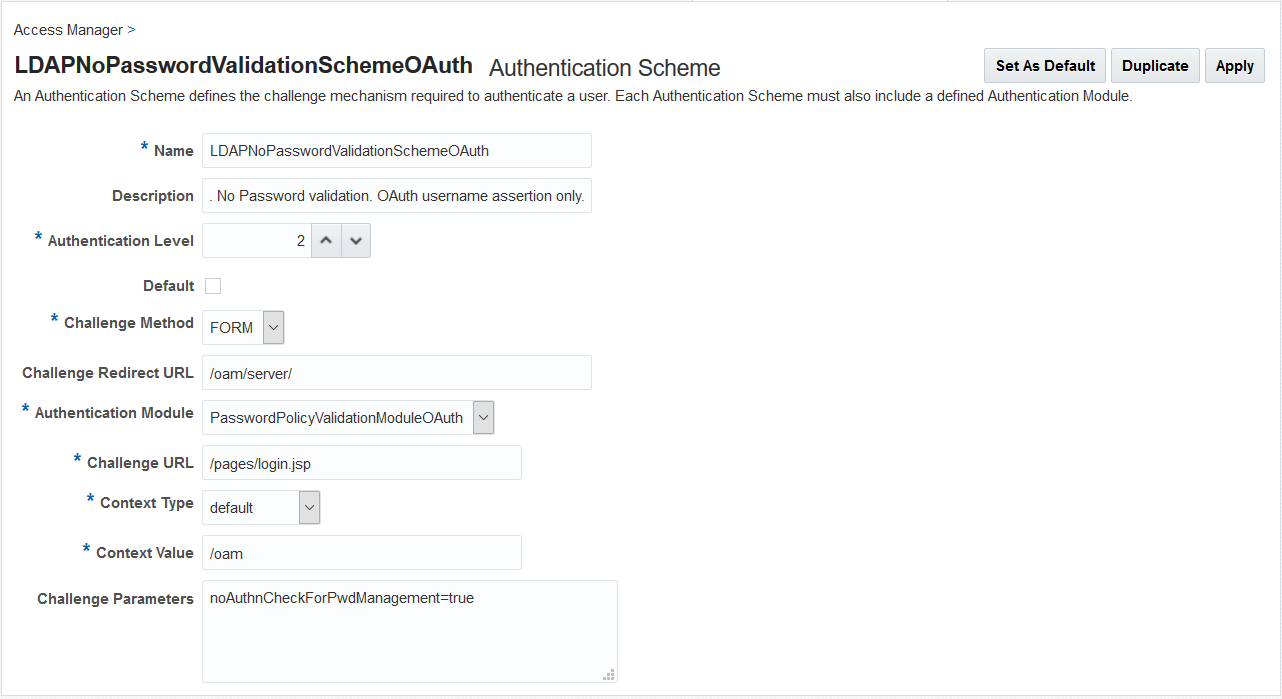
- Update the Authentication Policy with the new scheme created:
- From the Application Security Launch Pad, under Access Manager, click Application Domains
- Click Search, and under the Search Results, click IAM Suite
- In IAM Suite Application Domain, click the Authentication Policies tab and click OAuth Assertion Policy
- From the drop-down for Authentication Scheme, select the new
scheme that you have created. For example,
LDAPNoPasswordValidationSchemeOAuth - Click Apply.
Enabling User Password Change Validation
You must enable the user password change validation to invalidate the tokens that were generated before the user password update.
Note:
To enable this validation, the user must set the
userPasswordChangeCheckEnabled=true property in
oam-config.xml.
- Check if
OAuthConfigexists.curl --location --request GET 'http://<AdminServerHost>:<AdminServerPort>/iam/admin/config/api/v1/config?path=%2FDeployedComponent%2FServer%2FNGAMServer%2FProfile%2Fssoengine%2FOAuthConfig' \ --header 'Authorization: Basic dXNlcm5hbWU6cGFzc3dvcmQ=' \Response
- If
OAuthConfigdoes not exist: 422 Unprocessable Entity (WebDAV) (RFC 4918) - If
OAuthConfigexists: 200<Configuration xmlns:xsd="http://www.w3.org/2001/XMLSchema" xsd:schemaLocation="http://higgins.eclipse.org/sts/Configuration Configuration.xsd" Path="/DeployedComponent/Server/NGAMServer/Profile/ssoengine/OAuthConfig"> <Setting Name="OAuthConfig" Type="htf:map"> <Setting Name="ClientSecretRecoveryEnabled" Type="xsd:boolean">true</Setting> </Setting> </Configuration>
- If
-
- If
OAuthConfigdoes not exists, then set theOAuthConfigto enable theuserPasswordChangeCheckfeature.curl --location --request PUT 'http://<AdminServerHost>:<AdminServerPort>/iam/admin/config/api/v1/config?path=%2FDeployedComponent%2FServer%2FNGAMServer%2FProfile%2Fssoengine%2FOAuthConfig' \ --header 'Content-Type: application/xml' \ --header 'Access-Control-Request-Headers: application/xml' \ --header 'Authorization: Basic dXNlcm5hbWU6cGFzc3dvcmQ=' \ --data '<Setting Name="OAuthConfig" Type="htf:map" Path="/DeployedComponent/Server/NGAMServer/Profile/ssoengine/OAuthConfig"> <Setting Name="userPasswordChangeCheckEnabled" Type="xsd:boolean">true</Setting></Setting>' - If
OAuthConfigexists, then append the existing settings to the request body.curl --location --request PUT 'http://<AdminServerHost>:<AdminServerPort>/iam/admin/config/api/v1/config?path=%2FDeployedComponent%2FServer%2FNGAMServer%2FProfile%2Fssoengine%2FOAuthConfig' \ --header 'Content-Type: application/xml' \ --header 'Access-Control-Request-Headers: application/xml' \ --header 'Authorization: Basic dXNlcm5hbWU6cGFzc3dvcmQ=' \ --data '<Setting Name="OAuthConfig" Type="htf:map" Path="/DeployedComponent/Server/NGAMServer/Profile/ssoengine/OAuthConfig"> <Setting Name="ClientSecretRecoveryEnabled" Type="xsd:boolean">true</Setting> <Setting Name="userPasswordChangeCheckEnabled" Type="xsd:boolean">true</Setting></Setting>'
Note:
PUT using/iam/admin/config/api/v1/configreplaces the existing configuration with new values, make sure you cross-check the existing configuration using a GET before updating the configuration using the PUT API. For details on:- PUT method, see Perform method PUT on resource
- GET method, see Perform method GET on resource
- If
- Once the feature is enabled, OAM will no longer accept tokens generated before the password was updated and tokens must be regenerated in such cases.
Enabling Consent Management on MDC
Follow the steps in this section to enable Consent Management on MDC.
Note:
To enable consent managemet for a pre-existing MDC configuration, you must re-configure MDC.- Setup two OAM environments DC1 (Master) and DC2 (Clone).
- Set the
consentExpiryTimeInMinutesparameter in the OAuth Identity Domain on the Master. For details, see Enabling Consent Management. - Configure OAuth on the Multi-Data Centers. For details, see Configuring OAuth in Multi-Data Centers
- Enable Automated Policy Syncronization. For details, see Enabling Automated Policy Synchronization
Configuring OAuth in Multi-Data Centers
You can configure OAuth support in Multi-Data Centers(MDC) using REST APIs.
-
Create the OAuth Artifacts - Identity Domain, Resource Server, Client and associated trust artifacts on the MasterDC.
-
Follow the steps given in Configuring Multi-Data Centers to setup MDC between two data centers.
Note:
As part of Step 2, the requests exportAccessStore on Master and importAccessStore on Clone DC are performed. This ensures that artifacts created on MasterDC are visible on CloneDC. Step 2, also ensures that the OAuth Artifacts get copied over to the Clone DC.
-
Perform
GETcommands of these artifacts on the Clone DC to confirm that OAuth has been successfully setup in MDC mode. -
Enable Automated Policy Synchronization
-
Now execute the 2 legged flows to verify MDC flows.
-
Create an Access Token as part of Password Grant Flow on DC1.
-
Send the same token to the Clone DC end point for validation.
-
The token should be valid on DC2.
-
Optional Parameters for Consent Management in Multi-Data Centers
You can set the following optional parameters in the system property of the Runtime Server on the Clone Data Center.
- Stop all the Administration and Managed Servers.
- Edit the
$OAM_DOMAIN_HOME/bin/setDomainEnv.shand add the parameters under EXTRA_JAVA_PROPERTIES.For example,EXTRA_JAVA_PROPERTIES="-DconsentExpiryTimeInMinutes=10" - Start the Administration and Managed Servers.
Table 39-2 Optional Parameters for Consent Management on MDC
| Parameter | Default Value | Description |
|---|---|---|
failOnConsentStoreError |
true |
By default, if master DC is not available, the user consent request is not processed and an error is displayed to the user. To turn off the error, set the value of the
parameter to |
printEntitiesInRequest |
false |
Prints the body of HTTP request and response to the log. |
runtimeResourceConnTimeout |
60000 (in milliseconds; 60
seconds)
|
Specifies the connection timeout for the HTTP Request to store/fetch/delete entities to the Master DC. |
runtimeResourceReadTimeout |
60000 (in milliseconds; 60
seconds)
|
Specifies the HTTP response read timeout from the Master DC. |
sourceDcJournalThreshold |
100 |
Defines the limit for on-demand replication from the
runtime server.
After this limit, the on-demand replication sets in and all the user requests also try to fetch the results from Master. |
sourceDcJournalThresholdUpperLimit |
250 |
Defines the upper limit for on-demand replication.
If the Journal Sequence difference between the Clone DC and Master DC grows beyond the defined limit, the OAMRE-07023 error is displayed to the administrators for all user requests. |
sourceDcLastPingThresholdInSec |
600 (in seconds; 10
minutes)
|
Defines the limit for availability of the Master.
If the last ping to the Master is successful within this time limit, the master is considered available. You must always set the value of this parameter
greater than the value of
|
sourceHealthCheckIntervalInSec |
120 (in seconds; two
minutes)
|
Specifies the polling frequency for checking the connection and the latest journal sequence in Master DC. |
replication.poller.thread.interval |
120 (in seconds; two
minutes)
|
Running Replication on Policy Manager can result
into multiple instances due to Policy Manager cluster. Replication
Instance Manager Thread ensures that a single instance of
Replication is running in a clustered environment.
This parameter defines the interval, in which Replication Instance Manager Thread must run. |
replication.database.thread.interval |
120 (in seconds; two
minutes)
|
Single replication instance on Policy Manager
Cluster is maintained by having an entry in database and
continuously updating it. Every cluster keeps performing the insert
or update operation.
This parameter determines a valid database entry duration, that is, if an instance has updated the database entry within the duration, for example, 2 min, then the other instances cannot override it. But if the instance fails to update the entry, other instances can update the database entry post the duration. |
Error Codes and Troubleshooting Steps for Consent Management on MDC
The section lists the error codes and the troubleshooting steps for consent management on MDC.
| Error Code | Error Description | Resolution |
|---|---|---|
| OAMRE-07001 | Error is logged in the Master DC if the user data has been modified but the deleted data is still present in the main store. | Manually delete the runtime data identified by the unique id present in the log. |
| OAMRE-07002 , OAMRE-07018, OAMRE-07019 |
Error is logged in the Clone DC when there are multiple replication agreements pointing to the same Master DC. |
There must be only one replication agreement from Master DC (Source DC) and Clone DC(target DC). Remove the multiple replication agreeements using the replication agreement Rest APIs. |
| OAMRE-07004 | Error occurs if the replication agreement has been modified and deleted, and the older replication agreement is no longer valid. | Restart the managed servers in Clone DC. |
| OAMRE-07006 | Error occurs if the Master DC replication API does not work or the current replication agreement is not valid. | Restart the managed servers in Clone DC. |
| OAMRE-07008 | Error is logged if MDC has been setup without the Policy Manager REST endpoint. | Add the Policy Manager REST endpoint, in the MDC
configuration, with the name
PolicyManagerRESTEndpoint |
| OAMRE-07009 | Error is logged if the Replication Agreement is not present and/or the replication agreement does not have the authorization code using which the master can be connected. | Ensure the replication agreement exists with necessary authorization code. |
| OAMRE-07010 , OAMRE-07011, OAMRE-07012, OAMRE-07013 , OAMRE-07016, OAMRE-07020, OAMRE-07022 | Error is logged in the Clone DC when the Master DC resources are not present and/or Master DC is not available. | Check if the Master DC resource is available and if the Master DC has been patched correctly. |
| OAMRE-07014, OAMRE-07015, OAMRE-07016 | Error occurs if there is missing entity in the Master DC. | Delete the entity from the clone DC. |
| OAMRE-07017 | Error occurs if the source server (Master DC) setting does not exist in the confirguration. | Check the Entity replication or Import and Export the access store again and redo the Entity and Runtime Entity Replication. |
| OAMRE-07023 | Error occurs if the runtime entity replication is
out-of-sync and the journal backlog for replication has grown beyond the
value of sourceDcJournalThresholdUpperLimit
parameter.
|
This gets auto corrected once the runtime entity
replication gets in sync.
Manually Import access store and Export access store to synchronize the data again. |
| Error in the clone processing server response. | Enable the HTTP request and response log by setting the
system property printEntitiesInRequest=true |
Request and response Logging is enabled by setting this property. |
Dynamic Client Registration
Dynamic client Registration (DCR) provides a way for the native mobile apps (Android) to dynamically register as clients with the OAuth Server (OAM).
This section provides the detailed process for dynamically registering clients with the Oauth Server (OAM).
Enabling Dynamic Client Registration
You must enable Dynamic Client Registration (DCR) at the identity domain level.
isDcrRegEnabled set to true using the Admin Server OAuth API, as shown.
Note:
If theisDcrRegEnabled flag is not specified, or set to false then DCR is disabled.
curl -X POST \
http(s)://<Admin-Server-URL>:<Admin_Server_Port>/oam/services/rest/ssa/api/v1/oauthpolicyadmin/oauthidentitydomain \
-H 'authorization: Basic d2VibG9naWM6d2VsY29tZTE=' \
-H 'cache-control: no-cache' \
-H 'content-type: application/json' \
-d '{"name":"dcr_domain","enableMultipleResourceServer":false,"description":"DCR Domain",
"tokenSettings":[{"refreshTokenEnabled":true,"refreshTokenLifeCycleEnabled":true,"refreshTokenExpiry":5400,
"lifeCycleEnabled":true,"tokenType":"ACCESS_TOKEN","tokenExpiry":1800},
{"refreshTokenEnabled":true,"refreshTokenLifeCycleEnabled":true,"refreshTokenExpiry":10800,
"lifeCycleEnabled":true,"tokenType":"AUTHZ_CODE","tokenExpiry":240}],
"customAttrs":"{\"isDcrRegEnabled\":\"true\"}"
}'Creating OAuth Client Template
The OAuth client template serves as a blueprint for creating the actual clients.
Create the OAuth client template using the Admin Server OAuth API, as shown.
curl -X POST \
http(s)://<AdminServerHost:Port>/oam/services/rest/ssa/api/v1/oauthpolicyadmin/client \
-H 'authorization: Basic d2VibG9naWM6d2VsY29tZTE=' \
-H 'cache-control: no-cache' \
-H 'content-type: application/json' \
-d '{"id":"DCR_REG_STUB_oma", "secret":"welcome1",
"redirectURIs": [{"url":"http://www.dcr.com/access","isHttps":"false"}],
"scopes":["dcrreg"],"grantTypes":["IMPLICIT"],"clientType":"PUBLIC_CLIENT","idDomain":"dcr_domain",
"description":"dcr client for acme app registration","name":"DCR_REG_STUB_acme","defaultScope":"dcrreg"}'Table 39-3 Mandatory Property and Values for Creating the OAuth Client Template
| Property | Values |
|---|---|
| grantTypes | IMPLICIT.
|
| clientType | PUBLIC_CLIENT |
| idDomain | Must be the same as the domain under which the actual clients need to be created. |
| name | Must be prefixed with DCR_REG_STUB_.
Note: The prefix must not be used in regular client names. |
| defaultScope | dcrregNote: The scope field must contain only one scope and its value must bedcrreg.
|
| redirectURIs | Specify the URIs as required by the actual client.
Note: The redirectURI values are automatically assigned to the actual client. |
Getting Registration Tokens
The mobile device apps that need to register dynamically with the Oauth Server (OAM) must first acquire the registration token.
Process Flow for Getting Registration Token
- User opens native app on the mobile device
- The native app displays Register button
- When the user clicks on the Register button, the app launches the browser with registration token URI. The request to the OAuth Server includes
domain_nameandtemplate_id. - Based on the authentication policy configured, the user is redirected to the login form.
- After successful authentication, OAuth Server generates the registration token and returns it as a token or qrcode, based on the request.
- Using the registration token, the native app can continue to register the client.
Figure 39-1 Diagram Showing the Flow for Getting Registration Token
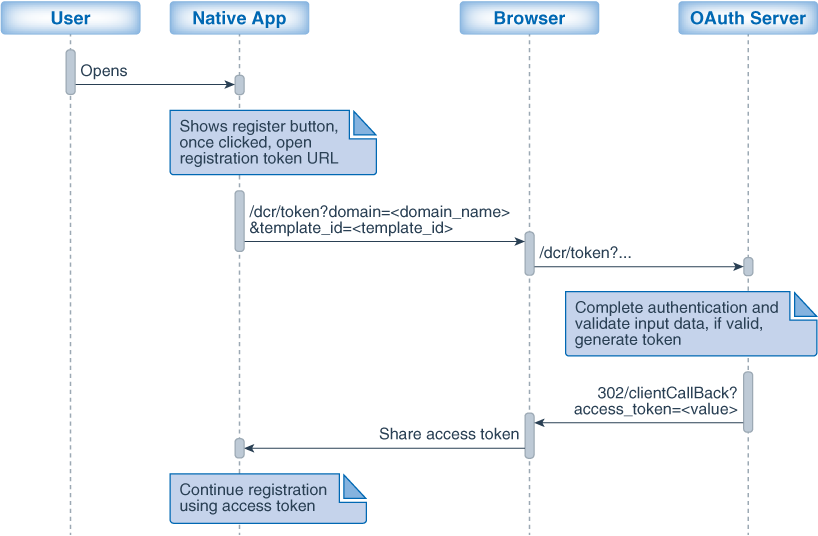
Registration Token Sample Request
On the mobile device, when the user (or resource-owner) opens the app, the app must send a GET request with /dcr/token endpoint to the Oauth Server (OAM). The /dcr/token endpoint must be protected.
The following is a request sample
GET http(s)://<server-host>:<server-port>/oauth2/rest/dcr/token?domain=dcr_domain&template_id=DCR_REG_STUB_acme&response_type=token| domain | Name of the domain under which the client has to be registered. |
| template_id | The Oauth Client template ID |
| response_type | Response type can be either of the following:
|
Table 39-4 Registration Token Sample Response
| Configuration | Sample Response |
|---|---|
|
Redirect URI is defined in the Client Template. In this case |
|
Redirect URI is not present and response_type is not passed, or passed as token.
|
|
Redirect URI is not present and response_type is passed as qrcode
|
|
Table 39-5 Registration Token Error Responses
| Scenario | HTTP Status Code | Errror Message | Secondary Message |
|---|---|---|---|
| OAuth Service is not enabled | 403 | Unauthorized | Unauthorized |
| Dynamic Client Registration is not enabled | 403 | Unauthorized | Unauthorized |
| Required fields are not provided | 400 | Invalid Request | Required fields are missing |
| Invalid Domain | 400 | Invalid Request | Invalid Domain |
Invalid Client:
|
400 | Invalid Request | Invalid Client |
| Invalid Response Type | 400 | Invalid Request | Unsupported Response Type |
| Client passed is not authorized to execute DCR flow | 403 | UnAuthaorized Client | UnAuthorized Client |
Registering the Client using the Registration Token
Use the registration token to register the clients with the OAuth Server (OAM).
Process Flow for Client Registration
- The native app sends a request containing the registration token to OAuth Server for registering the client.
- OAuth Server validates the token and registers the client. The client profile includes the following fields:
client_id auto-generated client_secret auto-generated client_name auto-generated grant type Client is registered with grant-type as Authorization_Code and Refresh_token only. scopes/default scope dcrreadis the only scope added to client profile. This is also the defaultScope.redirect_uris Derived from client template. client type By default assigned as Mobile/Native Client token attributes Derived from client template.
Figure 39-2 Diagram Showing the Flow for Client Registration
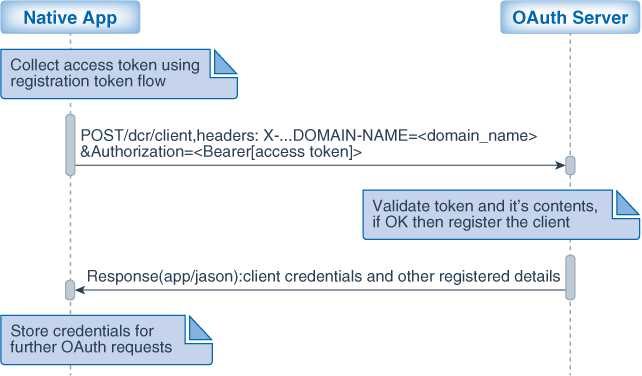
Client Registration Sample Request
The application must use the POST method with /dcr/client to register as client.
POST /oauth2/rest/dcr/client HTTP/1.1
Host: <OAuth Server host-name>:<OAuth server port name>
Content-Type: <can be any valid value as there is no input>
X-OAUTH-IDENTITY-DOMAIN-NAME: dcr_domain
Authorization: Bearer eyJraWQiOi.abcdsfsdfr.ascsfsdff| X-OAUTH-IDENTITY-DOMAIN-NAME | Name of domain under which the client must be created. This value must be the same as the domain name specified during token acquisition, otherwise the request will fail. |
| Authorization | Registration token is provided as Bearer token. |
Client Registration Sample Response
HTTP/1.1 201 Created
Content-Type: application/json
Cache-Control: no-cache
Pragma: no-cache
{
"client_id": "cd885f3da58f498e830c4f636636dd23",
"client_secret": "gjDmqUVW1k",
"client_name": "oma498e830c4f636636dd23",
"redirect_uris": [
"app://callBack"
],
"client_secret_expires_at": 0,
"client_get_uri": "http(s)://<host>:<port>/oauth2/dcr/client?client_id=<id of created client>"
}Table 39-6 Client Registration Error Responses
| Scenario | HTTP Status Code | Errror Message | Secondary Message |
|---|---|---|---|
| OAuth Service is not enabled | 403 | Unauthorized | Unauthorized |
| Dynamic Client Registration is not enabled | 403 | Unauthorized | Unauthorized |
| Required fields are not provided | 400 | Invalid Request | Required fields are missing |
| Invalid Domain | 400 | Invalid Request | Invalid Domain |
| Invalid Token | 401 | Unauthorized | Access token is {0} , where {0} could be:
|
| Fails on server | 500 | Internal Server Error | Detailed error message on what went wrong |
| Client already exists | 409 | Client already exists | Client already exists |
Reading Client Details
Read APIs are protected using OAuth. This section provides details on how to read client information.
Generate the authorization code, for the client that needs to be read, using scope=dcrread as shown in the following sample request.
http(s)://<server-host>:<server-port>/oauth2/rest/authz?response_type=code&client_id=cd885f3da58f498e830c4f636636dd23&domain=dcr_domain
&scope=dcrread&state=xyz&redirect_uri=http://www.dcr.com/accessPass this authorization code to the POST method with the /oauth2/rest/token endpoint to generate the access token with scope=dcrread.
Pass this access token as bearer access token using the GET method with the /dcr/client endpoint to read the client.
Sample Request for Retreiving Client Details
GET /oauth2/rest/dcr/client/cd885f3da58f498e830c4f636636dd23 HTTP/1.1
Host: <OAuth Server host-name>:<OAuth server port name>
Content-Type: <can be any valid value as there is no input>
X-OAUTH-IDENTITY-DOMAIN-NAME: dcr_domain
Authorization: Bearer <Access token>{
"client_id": "cd885f3da58f498e830c4f636636dd23",
"domain": "domainName",
"client_name": "oma498e830c4f636636dd23",
"redirect_uris": [
"http://www.dcr.com/access", "other redirect URI"
]
}Deleting Dynamically Registered Client
This section provides details on how to delete the dynamically registered client.
Generate the authorization code, for the client that needs to be deleted, using scope=dcrdel as shown in the following sample request.
http(s)://<server-host>:<server-port>/oauth2/rest/authz?response_type=code&client_id=cd885f3da58f498e830c4f636636dd23&domain=dcr_domain
&scope=dcrdel&state=xyz&redirect_uri=http://www.dcr.com/accessPass this authorization code to the POST method with the /oauth2/rest/token endpoint to generate the access token with scope=dcrdel.
DELETE method with the /dcr/client endpoint to delete the client.GET /oauth2/rest/dcr/client/cd885f3da58f498e830c4f636636dd23 HTTP/1.1
Host: <OAuth Server host-name>:<OAuth server port name>
Content-Type: <can be any valid value as there is no input>
X-OAUTH-IDENTITY-DOMAIN-NAME: dcr_domain
Authorization: Bearer <Access token>SSO Session Linking for OAuth Tokens
In deployment scenarios where a few resources are protected by OAM while some might be accessed with OAuth, to achieve seamless SSO between the different mixes of applications, it is necessary to link the SSO session with the Access Token. SSO Session Linking for OAuth Tokens supports key OAuth deployments requiring 2 legged flows involving native mobile apps and Synchronization of OAuth Tokens with SSO tokens.
Use Case Flow
Figure 39-3 illustrates the use case flow of the SSO Ssession linking.
Figure 39-3 Use case flow for SSO Session Linking for OAuth Tokens
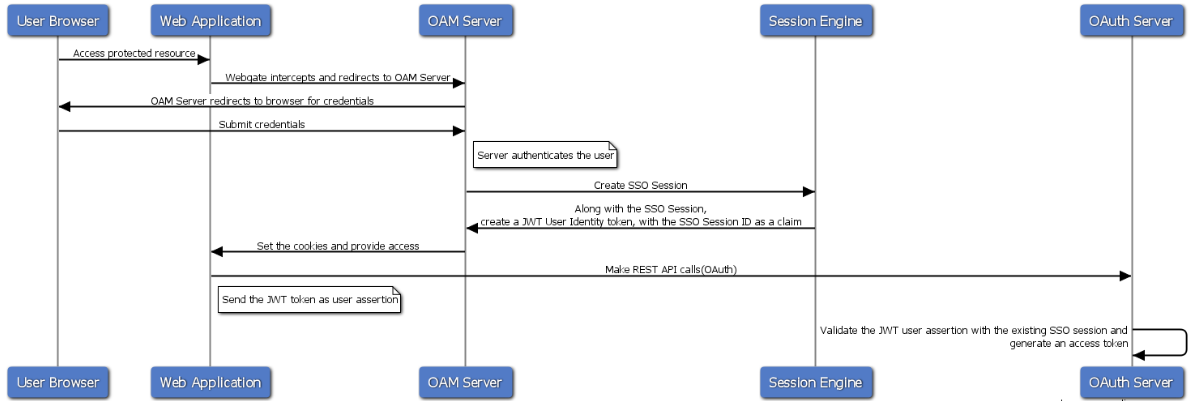
Description of "Figure 39-3 Use case flow for SSO Session Linking for OAuth Tokens"
Server Changes to Link SSO Session
-
When the SSO Session is created, a JWT User Token is also created. The JWT User Token has the SSO "session_id" as part of its claims.
-
Creating this JWT Token is based on configurations. When created, this token can be sent either as a cookie or a header to downstream applications. Currently the configurations are set as challenge parameters at the scheme level.
By default, the SSO link JWT token is set in the cookie.Note:
If theOAUTH_TOKEN_RESPONSE_TYPEisheader, the JWT token is set with the cookie nameJWTAssertion.If the
OAUTH_TOKEN_RESPONSE_TYPEiscookie, the JWT token is set with the cookie nameOAUTH_TOKEN.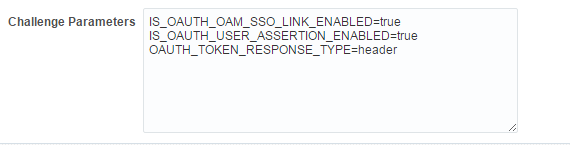
Description of the illustration ssolink_challengparam.png -
Token Signing: On bootstrap a default OAuth key-certificate is boot-strapped into the server. The JWT token will be signed by the Identity Domain private key. When the JWT token is received as an assertion back, the X5T value is retrieved from the header and the associated public key is fetched, which can be used to verify the token.
-
When the token is sent back as part of the JWT Bearer flow in the OAuth Token request, the OAM server retrieves theSSO "session_id" from the token.
-
Check Valid Session: If the JWT Token has a session ID, the server knows this is a SSO Linked JWT Token. It retrieves the "sessionId" claim from the token and checks if the server session with the given ID is still valid.
-
If the session is valid, the subject from the SSO Session is compared with the “sub” field in the JWT Token. If this matches, the access token for this user is generated and returned to the client.
-
In case of an MDC Enabled environment, as part of the JWT Token creation, another claim "mdc_sso_link" is also added to the token. This claim contains the clusterId of the machine on which the session was anchored and the UserIdentityStore reference
-
When the token is sent back as part of the JWT Bearer flow in the OAuth Token request, the OAM server will retrieve the SSO Session ID from the token.
-
Check Valid Session: If the JWT Token has a session ID, the server knows this is a SSO Linked JWT Token. It retrieves the "sessionId" claim from the token and the clusterid from the mdc_sso_link claim and retrieves the session. The normal MDC flows for checking validity of the session are maintained here.
-
If session is valid, the subject from the SSO Session will be compared with the “sub” field in the JWT Token. If this matches, the access token for this user is generated and the returned to the client.
If the session has been idle for more than 15 mins(configured value), when this JWT token is checked for validity it will fail. This ensures that the rules of the session are also applied to the OAuth Access Tokens.
Runtime REST APIs for OAuth 12c
Runtime REST APIs for OAuth provides REST calls for 2-legged and 3-legged OAuth Services flows in the new 12c OAuth Server. The sections provide sample REST requests that show how to get a resource access token.
Creating Access Tokens
http://<ManagedServerHost>:<ManagedServerPort>/oauth2/rest/token
-
Using Resource Owner Credentials
Following is a sample request against the server:
curl -i -H 'Authorization: Basic U1NPTGlua0NsaWVudDp3ZWxjb21lMQ==' -H "Content-Type: application/x-www-form-urlencoded;charset=UTF-8" -H "X-OAUTH-IDENTITY-DOMAIN-NAME: SSOLink" --request POST http://<ManagedServerHost>:<ManagedServerPort>/oauth2/rest/token -d 'grant_type=PASSWORD&username=weblogic&password=welcome1&scope=SSOLink.link1'
Note:
Headers of interest for all requests-
Authorization : Base64 Url encoded ClientID:secret combination.
-
X-OAUTH-IDENTITY-DOMAIN-NAME: Identity Domain that the client belongs to. -
From 12.2.1.4.5 onwards, identity domain can be provided as query parameter
identityDomaininstead of the header paremeterX-OAUTH-IDENTITY-DOMAIN-NAME.
-
-
Using Client Credentials
Following is a sample request against the server:
curl -i -H 'Authorization: Basic U1NPTGlua0NsaWVudDp3ZWxjb21lMQ==' -H "Content-Type: application/x-www-form-urlencoded;charset=UTF-8" -H "X-OAUTH-IDENTITY-DOMAIN-NAME: SSOLink" --request POST http://<ManagedServerHost>:<ManagedServerPort>/oauth2/rest/token -d 'grant_type=CLIENT_CREDENTIALS&scope=SSOLink.link1'
-
Using JWT Bearer Token
Following is a sample request against the server:
curl -i -H 'Authorization: Basic U1NPTGlua0NsaWVudDp3ZWxjb21lMQ==' -H "Content-Type: application/x-www-form-urlencoded;charset=UTF-8" -H "X-OAUTH-IDENTITY-DOMAIN-NAME: SSOLink" -- request POST http://<ManagedServerHost>:<ManagedServerPort>/oauth2/rest/token -d 'grant_type=JWT_BEARER&scope=SSOLink.link1&assertion=<assertion token value>'
-
Using JWT Bearer Flow to get User Data through UserInfo Endpoint
If an access token got from the JWT bearer flow is required to fetch user data through
/UserInfoendpoint, the following scopes have to be assigned to the client and requested during runtime.Scope Corresponding OpenID Scope UserInfo.email openid email UserInfo.me (default) openid (returns the username)
UserInfo.address openid address UserInfo.phone openid phone UserInfo.profile openid profile Client Profile
Following is a sample client profile, which is registered with the UserInfo related scopes.
curl -X POST \ http://<AdminServerHost:Port>/oam/services/rest/ssa/api/v1/oauthpolicyadmin/client \ -H 'Authorization: Basic d2VibG9naWM6d2VsY29tZTE=' \ -H 'Content-Type: application/json' \ -d '{"attributes":[{"attrName":"UserAttr","attrValue":"CustomStaticValue","attrType":"STATIC"}, {"attrName":"ResServerConstAttr","attrValue":"Overriding client - static attribute","attrType":"STATIC"}], "secret":"welcome1","id":"DemoClientID","scopes":["UserInfo.address", "UserInfo.email"],"clientType":"CONFIDENTIAL_CLIENT","idDomain":"DemoDomain","description":"Client Description","name":"DemoClient","grantTypes":["JWT_BEARER"],"defaultScope":"UserInfo.email","redirectURIs":[{"url":"http://localhost:8080/Sample.jsp","isHttps":true}]}'Example
Following is an example of the token request.
curl -i -H 'Authorization: Basic U1NPTGlua0NsaWVudDp3ZWxjb21lMQ==' -H "Content- Type: application/x-www-form-urlencoded;charset=UTF-8" -H "X-OAUTH-IDENTITY- DOMAIN-NAME: SSOLink" -- request POST http://<ManagedServerHost:ManagedServerPort>/oauth2/rest/token - d 'grant_type=JWT_BEARER&scope=UserInfo.email UserInfo.address&assertion=assertion token value'
-
-
Using Refresh Token
Following is a sample request against the server:
curl -i -H 'Authorization: Basic U1NPTGlua0NsaWVudDp3ZWxjb21lMQ==' -H "Content-Type: application/x-www-form-urlencoded;charset=UTF-8" -H "X-OAUTH-IDENTITY-DOMAIN-NAME: SSOLink" --request POST http://<ManagedServerHost>:<ManagedServerPort>/oauth2/rest/token -d 'grant_type=REFRESH_TOKEN&scope=SSOLink.link1&refresh_token=<RefreshTokenValue>'
-
Using Resource Owner Credentials with JWT - Client Assertion Token
Following is a sample request against the server:
curl -i -H "Content-Type: application/x-www-form-urlencoded;charset=UTF-8" -H "X-OAUTH-IDENTITY-DOMAIN-NAME: SSOLink" --request POST http://<ManagedServerHost>:<ManagedServerPort>/oauth2/rest/token -d 'grant_type=PASSWORD&scope=SSOLink.link1&client_assertion=<ClientAssertionTokenValue>&client_assertion_type=JWT_BEARER&username=weblogic&password=welcome1'
Note:
-
Allowed values for client_assertion_type are JWT_BEARER andurn:ietf:params:oauth:client-assertion-type:jwt-bearer
-
redirect_uri is not expected for 2 legged flows.
-
scope is optional in 2 legged flows. If not provided, the access token will be generated with the defaultScope associated with the client (provided during client registration).
In order to achieve 3–legged flow, you need to perform few manual steps both on the OAM server and on the Webgate before proceeding. The consent page and approver page need to be protected through OAM. If the consent page is customized, this needs to be protected by a Webgate.
-
OAM server - On the created Application Domain, you need to add couple of 3 legged resources as described in the given steps.
-
Webgate - Modify the mod_wl_ohs.conf as mentioned in this section.
OAM Server side steps to be performed
-
List of all the resources to be added as part of 3 legged setup. Details for each and every resource is mentioned as in step2.
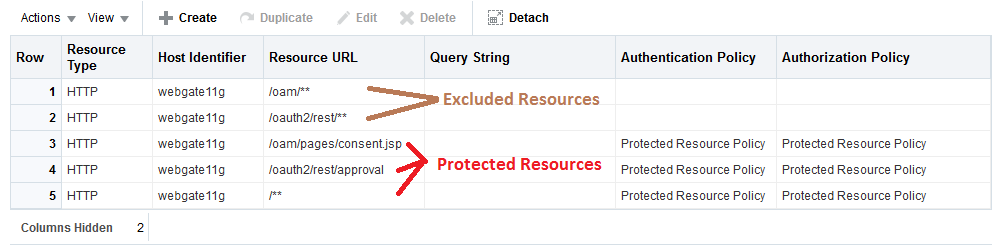
Description of the illustration all_resources.png -
Create a resource "/oauth2/rest/approval". This has to be protected by Webgate.
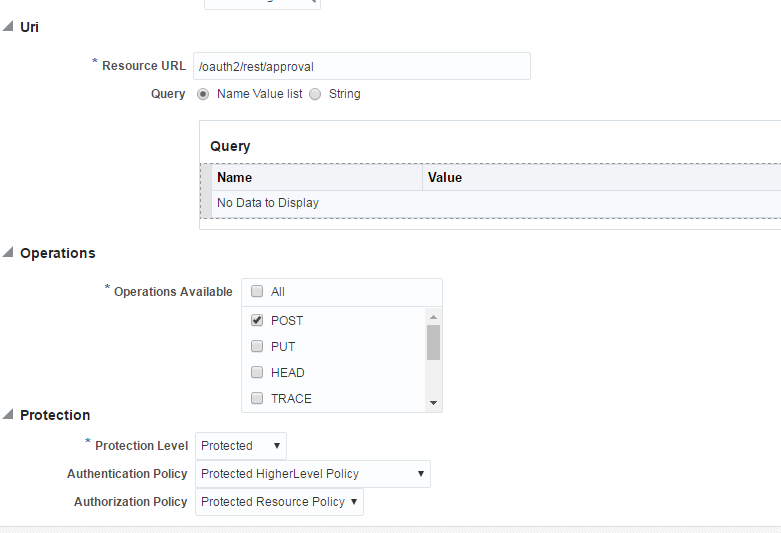
Description of the illustration 3legged11.png -
Create a resource "/oauth2/rest/approval/skip". This has to be protected by Webgate.
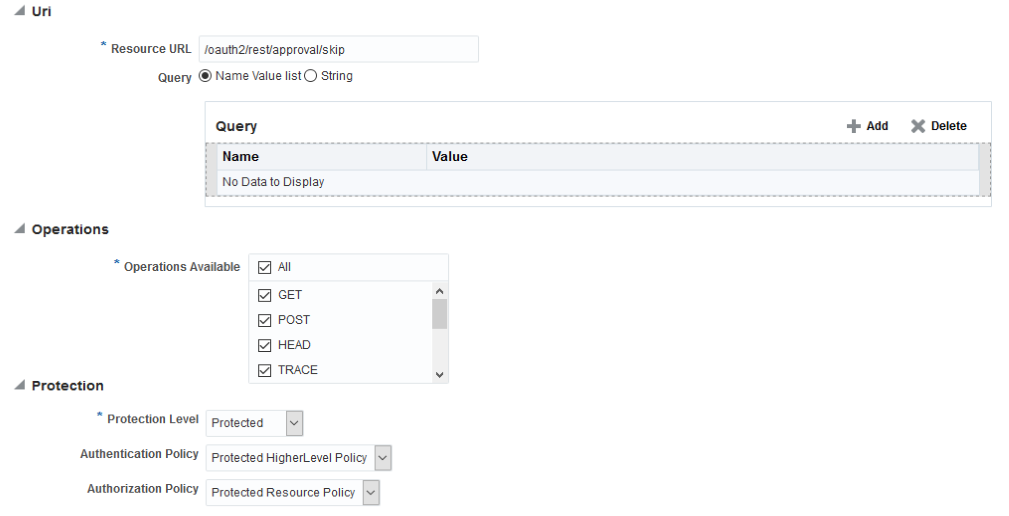
-
Create a resource "/oam/pages/consent.jsp" which is the out of the box consent page. If you are using a custom consent page, it needs to be protected by Webgate and the appropriate resource has to be added here.
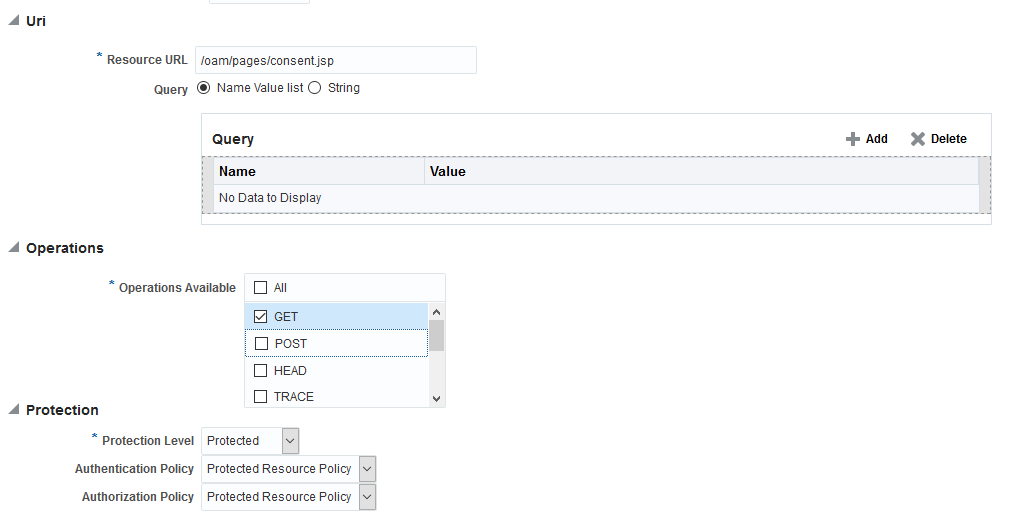
Description of the illustration consent_resource.png -
Create a resource "/oauth2/rest/**" and mark the Protection level as
Excluded.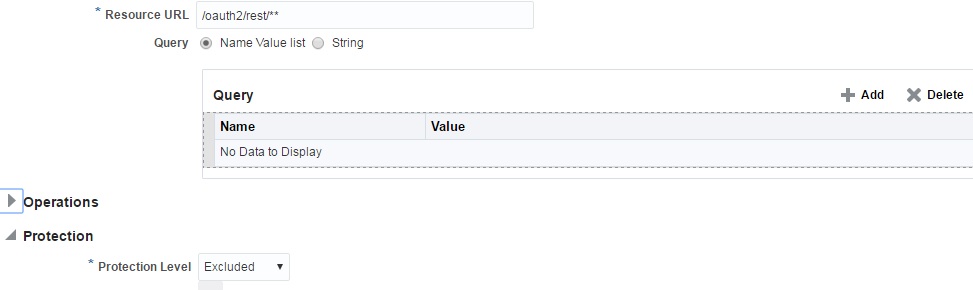
Description of the illustration 3legged3.png -
Create a resource "/oam/**" and mark the Protection level as
Excluded.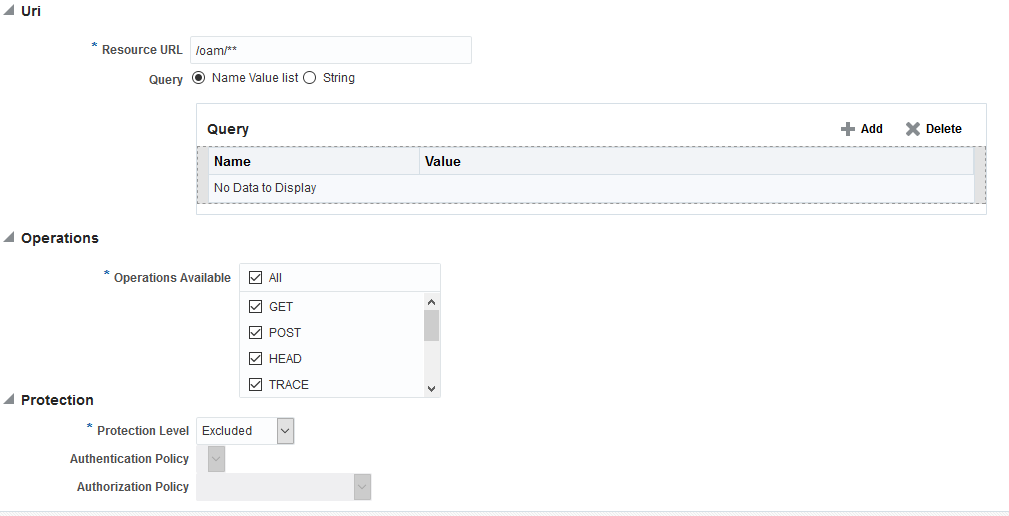
Description of the illustration oam_resource.png
Webgate Side steps to be performed
Open and update the mod_wl_ohs.conf file which is located at <OHS_HOME>/user_projects/domains/base_domain/config/fmwconfig/components/OHS/<ohs instance name> location and add the below entry.
<Location /oauth2> SetHandler weblogic-handler WebLogicHost <Managed Server Host Name> WebLogicPort <Managed Server Port> ErrorPage http:/WEBLOGIC_HOME:WEBLOGIC_PORT/ </Location> <Location /oam> SetHandler weblogic-handler WebLogicHost <Managed Server Host Name> WebLogicPort <Managed Server Port> ErrorPage http:/WEBLOGIC_HOME:WEBLOGIC_PORT/ </Location>
3 Legged Flows
-
Through the Browser request the Authorization Code
Following is a sample request against the server
http://<OHS Hostname>:<OHS Port>/oauth2/rest/authz?response_type=code&client_id=TestClient2&domain=TestDomain1&scope=TestRS.scope1+TestRS.scope2+TestRS.scope3&state=xyz&redirect_uri=http://localhost:8080/SampleTest/index.jsp
-
Generate the Access Token using the Authorization Code
Following is a sample request against the server
curl --request POST \ --url http://<ManagedServerHost>:<ManagedServerPort>/oauth2/rest/token --header 'authorization: Basic U1NPTGlua0NsaWVudDp3ZWxjb21lMQ==' --header 'cache-control: no-cache' --header 'content-type: application/x-www-form-urlencoded' --header 'x-oauth-identity-domain-name: SSOLink' --data grant_type=AUTHORIZATION_CODE&code=bnAreDZVMUxEemZtZmJPUEE2U1N2QT09fmVBUVJZYnFtYmZFSU1EaUFpSktvQjVwQ0ZGQm4xV1R4dmJrekp0MTdDZXdPYjJFNjEwVkdhZlN3VWJjTWcvRUpwL3RqWERUZWliZWdUSzZPQkxQNktwQk03c0ZKMEV1NmN3SmxwbGl5b1U4MnZ6S1pXRFB6ekdiU1k3V3FEZ3lLSjgxM0NwUGNwUjk1eXI5enRKb0ZLb1VVZ0hqNm53TkVFTEpKMmtKNmY3b1ZHWDFtcFkvL1haMUs4N0xiRGlnbkFwTWpHd1J5QjVuZkdxTzh4U01hamdWZnNmT3doSlo1SS9KY3NtOGNaQkJxMDd3SzgrWXBIcVYxYlgxYzFLSWhubW5MWndZQTg5ZnV0aU1Kam54bytZaGZhbW5IK2xrNjFBYVhxOHB5SEdENG5SRzJ2aytDcjRHR1g2OWZFbTdT&redirect_uri=http%3A%2F%2Fredirect_uri'
Validating Access Tokens
curl -i -H "X-OAUTH-IDENTITY-DOMAIN-NAME: SSOLink" --request GET "http://<ManagedServerHost>:<ManagedServerPort>/oauth2/rest/token/info?access_token=<AccessToken>"
Revoking OAuth Tokens
OAM provides Runtime and Admin REST APIs for revoking OAuth Access and Refresh Tokens.
Revoking OAuth Tokens by OAuth Clients
OAM provides support for the OAuth clients to revoke access and refresh
tokens using the
grant_typehttp://<ManagedServerHost>:<ManagedServerPort>/oauth2/rest/token/revoke
Runtime REST API.
- OAM supports token revocation of only those access and refresh tokens
that are generated through 3-legged OAuth flow (Authorization code flow).
For tokens generated through 2-legged OAuth flow, there is no user consent and the client has all the information required to regenerate the tokens. If the client is compromised, it is recommended to delete the client.
OAM returns the following error if you provide tokens generated by 2-legged OAuth flow in the request: RESPONSE CODE: 415{"error": "unsupported_token_type","error_description": "Revocation of the presented token type not supported."} - Consent Management must be enabled for the OAuth tokens to be revoked.
If it is not enabled, OAM returns the following error: RESPONSE CODE:
500
{ "error": "token_revocation_without_cmlc_not_supported", "error_description": "Consent management must be enabled for TOKEN REVOCATION support" }For details about how to enable consent management, see Enabling Consent Management
For details about how to enable consent management in an MDC setup, see Enabling Consent Management on MDC
- In an MDC setup, the time taken for the OAuth token revocation to
propagate to all the data centers is dependent on the value set in
pollInterval. Recommended value is5seconds. That is, if the client revokes the OAuth tokens on one data center, it takes at least five seconds for the changes to get propagated to the other data center in the MDC topology. For more details about changingpollInterval, see Modifying the Polling Interval in Clone Data CentersAlso, it is recommended to set the
BatchSizeto300. For details, see Table 19-2
Authorization: Base64 URL encoded<ClientID>:<Secret>combination.X-OAUTH-IDENTITY-DOMAIN-NAME: Identity Domain that the client belongs to.Content-Type: application/x-www-form-urlencoded: Thetokenis provided as a key-value pair in the request body.
For more information about the parameters, response codes, error codes, and so on, see Revoke Token REST Endpoints REST API documentation.
Revoking a Specific Access or Refresh Token
OAuth clients can use the
http://<ManagedServerHost>:<ManagedServerPort>/oauth2/rest/token/revoke
API to revoke a specific access or refresh token.
OAM implements token revocation as defined in RFC 7009. Refer to https://tools.ietf.org/html/rfc7009 for information.
curl --location --request POST '<ManagedServerHost>:<ManagedServerPort>/oauth2/rest/token/revoke' \
--header 'Content-Type: application/x-www-form-urlencoded' \
--header 'x-oauth-identity-domain-name: DemoDomain' \
--header 'Authorization: Basic RGVtb0NsaWVudElkOndlbGNvbWUx' \
--header 'Cookie: JSESSIONID=VKgaCGYiIiQ_3-gTdIOymIqW4uMXGt2OPNglGjTvJUaVyP4gkNY3!-472705583' \
--data-urlencode 'token=eyJraWQiOiJEZW1vRG9tYWluIiwieDV0IjoiZG1HQi1zR1BlcHEzblE2ZWdyRnNkM3c4ZU9
JIiwiYWxnIjoiUlMyNTYifQ.eyJpc3MiOiJodHRwOi8vc2xjMDdoYWYudXMub3JhY2xlLmNvbToyMjIyL29hdXRoMiIsImF1
ZCI6WyJEZW1vUmVzU2VydmVyIiwiYWIwIl0sImV4cCI6MTYxNTM1MDY3NywianRpIjoiX3BDeGRpdkNkc0F3Q2JvcHY2OHoz
USIsImlhdCI6MTYxNTM0NzA3Nywic3ViIjoidXNlckEiLCJjdXN0b21BdHRyaXNlc3Npb25JZCI6IjM4M2E0YjA3LTg4NWUt
NGIxYy05MzZhLWRjYTVlYzlmOGMyZnwvSDZ2OHZJc0NZaUR1T3l1MFN0RHVnUE1rdXQ1VUxVSUtQZGZpait0ejhnPSIsIm1k
Y19zc29fbGluayI6Ijk2YmJjLXNsYzA3aGFmLnV-flVzZXJJZGVudGl0eVN0b3JlMSIsImN1c3RvbUF0dHJpMiI6IlJFU09V
UkNFQ09OU1QiLCJjbGllbnQiOiJEZW1vQ2xpZW50SWQiLCJzY29wZSI6WyJEZW1vUmVzU2VydmVyLkRlZmF1bHRTY29wZSJd
LCJkb21haW4iOiJEZW1vRG9tYWluIiwiZ3JhbnQiOiJBVVRIT1JJWkFUSU9OX0NPREUifQ.byPaJjUfH2Pi9ipTKIaAAB5CP
B5lwLd8ga_39ruDQEfckqYcgHAToTQfFn6uibbEn0EluxJqE_rnT6ABLWQ0VABruMRRiK2fcE7qGSSWXdakjjWmYG4pVJTgN
64OrEroUPM-65ZvqIDmMiYG-80dVJpQq3QxG9_7yJhG0g8Rf1cxGITJb2_RLnl9Ke1Wmex5LcMKRGGhiezA98o_jluknmzdUi
Pw1C2NGxXESvTgMnM7Q49exnG1py-aZ7KaohF8misS2_Hbgx4f-2ipG8CQtefiwCEDvPpk30QGKuU4GGmV9yUlV3qd-yqJTUA
4EbvffsNeadSjhsov3Sjw8ZNq1g'
{
"status": "success"
}Revoking Related Consents, Access, or Refresh Tokens
If a refresh token is created along with the access token during the 3-legged OAuth flow, that refresh token can be used to generate the access tokens multiple times till the time the refresh token is valid. For more information, see OAuth Refresh Tokens
To revoke all such related refresh and access tokens, the OAuth clients
can additionally use the chaining_level parameter along with the
token parameter in the
http://<ManagedServerHost>:<ManagedServerPort>/oauth2/rest/token/revoke
API.
chaining_level parameter and the corresponding
behavior.
Note:
Thetoken parameter is mandatory; however,
token_type is optional. The token type is decided based on
the token provided in the token parameter.
Table 39-7 chaining_level Values and Behavior
| If the Specified Type of Token is ... | chaining_level values | Behavior |
|---|---|---|
| Refresh Token | NONE | Default. The refresh token specified in the
token parameter is revoked.
|
| RELATED_TOKENS | In addition to the refresh token specified in the
token parameter, all the access tokens that
were generated by that refresh token is revoked.
|
|
| RELATED_CONSENT | The consent is deleted. In addition to the refresh
token specified in the token parameter, all the
access and refresh tokens created by the grant/consent (associated
with the specified refresh token) is revoked.
|
|
| Access Token | NONE | Default. The access token specified in the
token parameter is revoked.
|
| RELATED_TOKENS | In addition to the access token specified in the
token parameter, the parent refresh token, that
was used to generate the specified access token, is revoked.
|
|
| RELATED_CONSENT | The consent is deleted. In addition to the access
token specified in the token parameter, all the
access and refresh tokens created by the grant/consent (associated
with the specified access token) is revoked.
|
The following example shows a sample request to revoke refresh token and the access tokens generated using that refresh token.
curl --location --request POST '<ManagedServerHost>:<ManagedServerPort>/oauth2/rest/token/revoke' \
--header 'Content-Type: application/x-www-form-urlencoded' \
--header 'x-oauth-identity-domain-name: DemoDomain' \
--header 'Authorization: Basic RGVtb0NsaWVudElkOndlbGNvbWUx' \
--header 'Cookie: JSESSIONID=NysahaoNLyc13HzjEh93gJmwbY4HnMetJQY33RE8_ZdBpzpw7kdr!-472705583' \
--data-urlencode 'token=LCbzQggeRM1EMgprtKrHuQ%3D%3D%7EcsLp2lL9J03orCX0dTvBySFAXG4Yi%2BI%2FOq80
ChZzVsz1BrME2GEg9Kuk6aShduv0K%2F8Yzhs6F4RCOdXgO1uZi1u3V544Hf%2FziaoJFZGDr4UmfkLHByMTJYWTJXfR%2F
MUQkkDjffRAlox1vVjztUbhB1uKMkZWE%2FhTYHCp1pkc2zNJC7j7KQaIF%2BkNfg8GPS%2FdjeLo7i99%2B%2Bifb%2BKq
GTnaJWOr2JSm7XApoGlX9dwBzM8EHdO4IQNPYDxkvtQLajVxlRhK5ZnL3F29wBD4yOuXqg%3D%3D' \
--data-urlencode 'chaining_value=RELATED_TOKENS' \
--data-urlencode 'token_type=REFRESH_TOKEN'
{
"status": "success"
}The following example shows a sample request to revoke access token and its parent refresh token from which the access token was generated.
curl --location --request POST '<ManagedServerHost>:<ManagedServerPort>/oauth2/rest/token/revoke' \
--header 'Content-Type: application/x-www-form-urlencoded' \
--header 'x-oauth-identity-domain-name: DemoDomain' \
--header 'Authorization: Basic RGVtb0NsaWVudElkOndlbGNvbWUx' \
--header 'Cookie: JSESSIONID=VKgaCGYiIiQ_3-gTdIOymIqW4uMXGt2OPNglGjTvJUaVyP4gkNY3!-472705583' \
--data-urlencode 'token=eyJraWQiOiJEZW1vRG9tYWluIiwieDV0IjoiZG1HQi1zR1BlcHEzblE2ZWdyRnNkM3c4ZU9
JIiwiYWxnIjoiUlMyNTYifQ.eyJpc3MiOiJodHRwOi8vc2xjMDdoYWYudXMub3JhY2xlLmNvbToyMjIyL29hdXRoMiIsImF1
ZCI6WyJEZW1vUmVzU2VydmVyIiwiYWIwIl0sImV4cCI6MTYxNTM1NTAwOSwianRpIjoiZVEtVHA1N3JUTHFUTktPaERybEpnd
yIsImlhdCI6MTYxNTM1MTQwOSwic3ViIjoidXNlckEiLCJjdXN0b21BdHRyaXNlc3Npb25JZCI6IjgxOWY5ODc0NDdjMGE1Mzg
3Mzk1Mjg5OWYzZjUzMTYzMmUxZjRlODI5ZTNmN2FmMjg2OWFhNWY5M2YyMmMyYzMiLCJjdXN0b21BdHRyaTIiOiJSRVNPVVJDR
UNPTlNUIiwiY2xpZW50IjoiRGVtb0NsaWVudElkIiwic2NvcGUiOlsiRGVtb1Jlc1NlcnZlci5EZWZhdWx0U2NvcGUiXSwiZG9
tYWluIjoiRGVtb0RvbWFpbiIsInJ0X2lkIjoiM2FmN2Q5NzEtYjAyZS00ZDI5LThlOTMtNWJhMTkzMGJkN2Y2LjE2MTUzNTEzN
jciLCJncmFudCI6IkFVVEhPUklaQVRJT05fQ09ERSJ9.HBtENqB6nIAUAlcft84o5_tSFiXP_E-tD7Ux6WyC_nO0D1m2x6l7sc
9oQO8ad1vgXV4KjSGSPnxL09pWLUPDxhwQqs15w_Py1q-SWQxrcpKqtCv-vdz_zCS3_uMsaOLQTQwYyj94tnS9TEWAkQtknDrV
4vOFhhDMVOOBPIo5h7BeDa9liSIhPjlB7wPAHJ2HX4rOhL5z2BfPS2v9QNUDuJbvKZl78BwHP80L8uDaSsh5a0XMcJGr1PQ9cd0
6bSWGTF3o9NBLWBiWnPTyq17XDxnr4rEcPrp3bV_iwuIvo0id91iu52L-NTAts0FzTv7gEz2d6lNMwgMAfBFQPWFYRQ' \
--data-urlencode 'chaining_value=RELATED_TOKENS' \
--data-urlencode 'token_type=ACCESS_TOKEN'
{
"status": "success"
}The following example shows a sample request to delete the consent and also revoke all the access and refresh tokens generated by the consent associated with the specified refresh token.
curl --location --request POST '<ManagedServerHost>:<ManagedServerPort>/oauth2/rest/token/revoke' \
--header 'Content-Type: application/x-www-form-urlencoded' \
--header 'x-oauth-identity-domain-name: DemoDomain' \
--header 'Authorization: Basic RGVtb0NsaWVudElkOndlbGNvbWUx' \
--header 'Cookie: JSESSIONID=VKgaCGYiIiQ_3-gTdIOymIqW4uMXGt2OPNglGjTvJUaVyP4gkNY3!-472705583' \
--data-urlencode 'token=LCbzQggeRM1EMgprtKrHuQ%3D%3D%7EcsLp2lL9J03orCX0dTvBySFAXG4Yi%2BI%2FOq80
ChZzVsz1BrME2GEg9Kuk6aShduv0K%2F8Yzhs6F4RCOdXgO1uZi1u3V544Hf%2FziaoJFZGDr4UmfkLHByMTJYWTJXfR%2F
MUQkkDjffRAlox1vVjztUbhB1uKMkZWE%2FhTYHCp1pkc2zNJC7j7KQaIF%2BkNfg8GPS%2FdjeLo7i99%2B%2Bifb%2BKq
GTnaJWOr2JSm7XApoGlX9dwBzM8EHdO4IQNPYDxkvtQLajVxlRhK5ZnL3F29wBD4yOuXqg%3D%3D' \
--data-urlencode 'chaining_value=RELATED_CONSENT' \
--data-urlencode 'token_type=REFRESH_TOKEN'
{
"status": "success"
}Validating OAuth Token Revocation
After running the OAuth token revocation APIs, you can verify if the tokens have been successfully revoked in the following ways:
- To verify if the refresh token has been revoked, you can use the
refresh token to generate a new access token. If the refresh token has been
successfully revoked, the access token generation fails. If the refresh token is
still valid (not revoked) a new access token is generated.
Sample Request
curl --location --request POST '<ManagedServerHost>:<ManagedServerPort>/oauth2/rest/token' \ --header 'Content-Type: application/x-www-form-urlencoded' \ --header 'x-oauth-identity-domain-name: DemoDomain' \ --header 'Authorization: Basic RGVtb0NsaWVudElkOndlbGNvbWUx' \ --header 'Cookie: JSESSIONID=NysahaoNLyc13HzjEh93gJmwbY4HnMetJQY33RE8_ZdBpzpw7kdr!-472705583' \ --data-urlencode 'grant_type=REFRESH_TOKEN' \ --data-urlencode 'refresh_token=LCbzQggeRM1EMgprtKrHuQ%3D%3D%7EcsLp2lL9J03orCX0dTvBySFAXG4Yi%2BI%2FOq80 ChZzVsz1BrME2GEg9Kuk6aShduv0K%2F8Yzhs6F4RCOdXgO1uZi1u3V544Hf%2FziaoJFZGDr4UmfkLHByMTJYWTJXfR%2F MUQkkDjffRAlox1vVjztUbhB1uKMkZWE%2FhTYHCp1pkc2zNJC7j7KQaIF%2BkNfg8GPS%2FdjeLo7i99%2B%2Bifb%2BKq GTnaJWOr2JSm7XApoGlX9dwBzM8EHdO4IQNPYDxkvtQLajVxlRhK5ZnL3F29wBD4yOuXqg%3D%3D'Sample Response{ "error": "invalid_grant", "error_description": "Invalid Refresh Token" }Using
grant_type=REFRESH_TOKENthe OAuth request will result in both the new access token as well as new refresh token.Likewise, the old refresh token is automatically revoked after the new access and refresh token pair is generated. This means that a valid refresh token can be used ONLY once and cannot be replayed.- Issue of refresh token for
grant_type=REFRESH_TOKEN( To enable, set system propertyGrantTypeRefreshTokenEnabled=truewherein default isfalse) - Auto revoke of used refresh token for
grant_type=REFRESH_TOKEN(To enable, set system property-Doauth.auto.revoke.enabled=truewherein default isfalse)
- Issue of refresh token for
- To verify if the access token has been revoked, use
http://<ManagedServerHost>:<ManagedServerPort>/oauth2/rest/token/infoREST API.Sample Requesthttp://<ManagedServerHost>:<ManagedServerPort>/oauth2/rest/token/info curl --location --request POST '<ManagedServerHost>:<ManagedServerPort>/oauth2/rest/token/info' \ --header 'Content-Type: application/x-www-form-urlencoded' \ --header 'x-oauth-identity-domain-name: DemoDomain' \ --header 'Cookie: JSESSIONID=VKgaCGYiIiQ_3-gTdIOymIqW4uMXGt2OPNglGjTvJUaVyP4gkNY3!-472705583' \ --data-urlencode 'access_token=token=eyJraWQiOiJEZW1vRG9tYWluIiwieDV0IjoiZG1HQi1zR1BlcHEzblE2ZWdyRnNkM3c4ZU9 JIiwiYWxnIjoiUlMyNTYifQ.eyJpc3MiOiJodHRwOi8vc2xjMDdoYWYudXMub3JhY2xlLmNvbToyMjIyL29hdXRoMiIsImF1 ZCI6WyJEZW1vUmVzU2VydmVyIiwiYWIwIl0sImV4cCI6MTYxNTM1NTAwOSwianRpIjoiZVEtVHA1N3JUTHFUTktPaERybEpnd yIsImlhdCI6MTYxNTM1MTQwOSwic3ViIjoidXNlckEiLCJjdXN0b21BdHRyaXNlc3Npb25JZCI6IjgxOWY5ODc0NDdjMGE1Mzg 3Mzk1Mjg5OWYzZjUzMTYzMmUxZjRlODI5ZTNmN2FmMjg2OWFhNWY5M2YyMmMyYzMiLCJjdXN0b21BdHRyaTIiOiJSRVNPVVJDR UNPTlNUIiwiY2xpZW50IjoiRGVtb0NsaWVudElkIiwic2NvcGUiOlsiRGVtb1Jlc1NlcnZlci5EZWZhdWx0U2NvcGUiXSwiZG9 tYWluIjoiRGVtb0RvbWFpbiIsInJ0X2lkIjoiM2FmN2Q5NzEtYjAyZS00ZDI5LThlOTMtNWJhMTkzMGJkN2Y2LjE2MTUzNTEzN jciLCJncmFudCI6IkFVVEhPUklaQVRJT05fQ09ERSJ9.HBtENqB6nIAUAlcft84o5_tSFiXP_E-tD7Ux6WyC_nO0D1m2x6l7sc 9oQO8ad1vgXV4KjSGSPnxL09pWLUPDxhwQqs15w_Py1q-SWQxrcpKqtCv-vdz_zCS3_uMsaOLQTQwYyj94tnS9TEWAkQtknDrV 4vOFhhDMVOOBPIo5h7BeDa9liSIhPjlB7wPAHJ2HX4rOhL5z2BfPS2v9QNUDuJbvKZl78BwHP80L8uDaSsh5a0XMcJGr1PQ9cd0 6bSWGTF3o9NBLWBiWnPTyq17XDxnr4rEcPrp3bV_iwuIvo0id91iu52L-NTAts0FzTv7gEz2d6lNMwgMAfBFQPWFYRQ'Sample Response{ "error": "invalid_grant", "error_description": "Access Token Validation Failed" }
Configuring reuse detection for Refresh Tokens
A new property forceReloginWithRTReuse has been
introduced at the domain or client level to detect the reuse of a Refresh Token in
OAuth flows and trigger the appropriate actions.
- A new refresh token is issued with each refresh request.
- All existing refresh tokens (both old and new) are invalidated, prompting a forced re-login.
- Add the following property either at OAuth domain or client
level
"forceReloginWithRTReuse" : true
- Add the following
attributes
"attributes": [ { "attrName": "GrantTypeRefreshTokenEnabled", "attrValue": "true", "attrType": "STATIC" } ], - Start managed server with
auto.revoke.enabledsystem property to enable single use Refresh Token.
Revoking OAuth Tokens for a User, Client and Resource Server
In addition to the Runtime API for revoking tokens by OAuth clients, OAM also provides an Administrator API to support revoking all 3-legged OAuth tokens for a specific user, or a specific user-client-resource server combination.
Use the
http://<AdminServerHost>:<AdminServerPort>/oam/services/rest/consent/revoke
REST API to revoke all the OAuth tokens for a specific user, or a specific
user-client-resource server combination.
- OAM supports token revocation of only those access and
refresh tokens that are generated through 3-legged OAuth flow
(Authorization code flow).
For tokens generated through 2-legged OAuth flow, there is no user consent and the client has all the information required to regenerate the tokens. If the client is compromised, it is recommended to delete the client.
-
Consent Management must be enabled for the OAuth tokens to be revoked. If it is not enabled, OAM returns an empty consent:
[]For details about how to enable consent management, see Enabling Consent Management
For details about how to enable consent management in an MDC setup, see Enabling Consent Management on MDC
- In an MDC setup, the time taken for the token revocation to
propagate to all the clone data centers in an MDC setup is dependent
on the value set in
pollInterval. Recommended value is5seconds. That is, if the client revokes the OAuth tokens on the Master data center, it takes at least five seconds for the changes to get propagated to the Clone data centers in the MDC topology. For details about changingpollInterval, see Modifying the Polling Interval in Clone Data CentersAlso, it is recommended to set the
BatchSizeto300. For details, see Table 19-2In an MDC setup, this Administrator REST API must be run on the Master node.
Authorization: Base64 URL encoded<Administrator>:<Secret>combination.X-OAUTH-IDENTITY-DOMAIN-NAME: Identity Domain name.Content-Type: application/x-www-form-urlencoded: Add the following parameters as key-value pairs in the request body, as required.userIdMandatory. revoke_typeOptional. Supported values: REFRESH_TOKENS,ACCESS_TOKENS,TOKENS.If you do not specify this parameter, or if you specify TOKENS as value then all the access and refresh tokens are revoked.
timestampOptional. If specified, the tokens issued before this timestamp are revoked. clientIdentifierOptional. If specified, resServerIdalso must be specified.resServerIdOptional. Must be specified if clientIdentifieris specified.
Note:
From 12.2.1.4.5 onwards, identity domain can be provided as query parameteridentityDomain instead of the header
paremeter X-OAUTH-IDENTITY-DOMAIN-NAME.
For more information about the parameters, response codes, error codes, and so on, see Revoke Token REST Endpoints REST API documentation.
Examples
Example 39-1 Revoking All the OAuth Tokens for a User
Specify the userId whose tokens needs to be revoked.
curl --location --request POST '<AdminServerHost>:<AdminServerPort>/oam/services/rest/consent/revoke' \
--header 'Authorization: Basic d2VibG9naWM6d2VsY29tZTE=' \
--header 'x-oauth-identity-domain-name: DemoDomain' \
--header 'Content-Type: application/x-www-form-urlencoded' \
--header 'Cookie: JSESSIONID=yIwmL5y29hILQ44F1-yt0t78Lgw0OYNVY1Z_gaz4cqW8xS01ekuE!-1307751471' \
--data-urlencode 'userId=UserA'{
"consents": [
{
"clientId": "DemoClientId",
"consentId": "30650989-8e53-3010-b06a-98b0ef42b65d",
"createTimeStamp": "Fri Mar 12 03:24:08 PST 2021",
"resourceId": "66ac1a16-ee37-4525-81f6-9062d69a743c",
"scopes": [
"DemoResServer.DefaultScope"
],
"tokenRevokeTimestamp": "TOKENS=2021-03-12T03:30:31-0800",
"valid": true
}
]
}Example 39-2 Revoking All Refresh Tokens for a Client
Specify the userId, revoke_type,
clientIdentifier, and
resServerId to revoke all ACCESS_TOKENS for
the specified client.
curl --location --request POST '<AdminServerHost>:<AdminServerPort>/oam/services/rest/consent/revoke' \
--header 'Authorization: Basic d2VibG9naWM6d2VsY29tZTE=' \
--header 'x-oauth-identity-domain-name: DemoDomain' \
--header 'Content-Type: application/x-www-form-urlencoded' \
--header 'Cookie: JSESSIONID=yIwmL5y29hILQ44F1-yt0t78Lgw0OYNVY1Z_gaz4cqW8xS01ekuE!-1307751471' \
--data-urlencode 'userId=UserA' \
--data-urlencode 'revoke_type=REFRESH_TOKENS' \
--data-urlencode 'clientIdentifier=DemoClientId' \
--data-urlencode 'resServerId=66ac1a16-ee37-4525-81f6-9062d69a743c'{
"consents": [
{
"clientId": "DemoClientId",
"consentId": "30650989-8e53-3010-b06a-98b0ef42b65d",
"createTimeStamp": "Fri Mar 12 03:55:31 PST 2021",
"resourceId": "66ac1a16-ee37-4525-81f6-9062d69a743c",
"scopes": [
"DemoResServer.DefaultScope"
],
"tokenRevokeTimestamp": "REFRESH_TOKENS=2021-03-12T03:56:49-0800",
"valid": true
}
]
}Example 39-3 Revoking Refresh Tokens for a User Based on Timestamp
Use the timestamp parameter to revoke refresh
tokens generated before the specified timestamp.
[yyyy]-[MM]-[dd]'T'[HH]:[mm]:[ss]Z, where
Zis the time offset from UTC in the format +/-HHmm and denotes+0000numerically. For example, the UTC offset for New York on standard time can be specified as-0500.yyyyis the yearMMis the monthddis the dayHHis hourmmis minutesssis seconds
The following sample request revokes all the tokens for
UserA that were generated before the
timestamp 2021-03-09T15:30:33+0800
curl --location --request POST '<AdminServerHost>:<AdminServerPort>/oam/services/rest/consent/revoke' \
--header 'Authorization: Basic d2VibG9naWM6d2VsY29tZTE=' \
--header 'x-oauth-identity-domain-name: DemoDomain' \
--header 'Content-Type: application/x-www-form-urlencoded' \
--header 'Cookie: JSESSIONID=NysahaoNLyc13HzjEh93gJmwbY4HnMetJQY33RE8_ZdBpzpw7kdr!-472705583' \
--data-urlencode 'userId=UserA' \
--data-urlencode 'revoke_type=REFRESH_TOKENS' \
--data-urlencode 'timestamp=2021-03-09T15:30:33+0800'{
"consents": [
{
"clientId": "DemoClientId",
"consentId": "30650989-8e53-3010-b06a-98b0ef42b65d",
"createTimeStamp": "Tue Mar 09 21:12:06 PST 2021",
"resourceId": "66ac1a16-ee37-4525-81f6-9062d69a743c",
"scopes": [
"DemoResServer.DefaultScope"
],
"tokenRevokeTimestamp": "REFRESH_TOKENS=2021-03-08T23:30:33-0800",
"valid": true
}
]
}Revoking OAuth 2-Legged Access Token
Starting with the 12.2.1.4.241009 BP release, Oracle Access Management
provides support for revoking OAuth 2-legged access tokens. This capability is enabled by
setting the custom attribute enableDisplayGrantType.
- Set the Java system property in setDomainEnv.sh under
EXTRA_JAVA_PROPERTIES:-Doauth.auto.revoke.enabled=true
- Create or update the OAuth Identity Domain by setting the custom
attribute
enableDisplayGrantTypeto true using the OAuth Admin API.Sample cURL Request:curl --location --request PUT 'http://<oamhost>:<port>/oam/services/rest/ssa/api/v1/oauthpolicyadmin/oauthidentitydomain?name=<Domain Name>' \ --header 'Authorization: <VALUE_BASIC>=' \ --header 'Content-Type: application/json' \ --data '{ "consentPageURL": "/oam/pages/consent.jsp", "issueTLSClientCertificateBoundAccessTokens": false, "tokenSettings": [ { "tokenType": "ACCESS_TOKEN", "tokenExpiry": 3600, "lifeCycleEnabled": true, "refreshTokenEnabled": true, "refreshTokenExpiry": 86400, "refreshTokenLifeCycleEnabled": true }, { "tokenType": "AUTHZ_CODE", "tokenExpiry": 3600, "lifeCycleEnabled": true, "refreshTokenEnabled": true, "refreshTokenExpiry": 86400, "refreshTokenLifeCycleEnabled": true }, { "tokenType": "SSO_LINK_TOKEN", "tokenExpiry": 3600, "lifeCycleEnabled": true, "refreshTokenEnabled": true, "refreshTokenExpiry": 86400, "refreshTokenLifeCycleEnabled": true } ], "customAttrs": "{\"domainCertValidityInDays\":\"3000\",\"consentExpiryTimeInMinutes\":\"15\",\"enableDisplayGrantType\":\"true\"}", "name": "<Domain Name>", "description": "<Domain Name>", "identityProvider": "<IDENTITY_PROVIDER_NAME>", "errorPageURL": "/oam/pages/error.jsp", "keyPairRolloverDurationInHours": 48 }'
Configuring Client Authentication
 This content applies only to OAM Bundle Patch 12.2.1.4.210920 and
later releases.
This content applies only to OAM Bundle Patch 12.2.1.4.210920 and
later releases.
client_secret_basic: uses password for authentication.private_key_jwt: OAM generates JWT tokens for authentication.tls_client_auth: mTLS client authentication.self_signed_tls_client_auth: self-signed mTLS client authentication.
Configuring Identity Domain for Client Authentication
https://<admin-host>:<admin-port>/oam/services/rest/ssa/api/v1/oauthpolicyadmin/oauthidentitydomain
REST API while creating the Identity Domain. Use the PUT method to
update the existing Identity Domain with the properties.
Note:
See the Identity Domain REST Endpoints documentation for details about the properties.{
"tokenEndpointAuthMethodsSupported": [
"tls_client_auth",
"self_signed_tls_client_auth",
"private_key_jwt",
"client_secret_basic"
],
"issueTLSClientCertificateBoundAccessTokens":"true",
"tlsClientAuthSubjectDN":"CN=%CLIENT_ID_PLACEHOLDER%, OU=OAM, O=Oracle, L=BLR, ST=KA, C=IN"
}Note:
- Do not replace
%CLIENT_ID_PLACEHOLDER%with the client id while creating or modifying the identity domain. OAM Server replaces the%CLIENT_ID_PLACEHOLDER%during authentication. - You must disable client certificate propagation from OHS to WLS if you intend to use the
client_secret _basicauthentication method. This is due to the fact that if a client certificate is present, mTLS validation will occur automatically. - mTLS will be enforced if the client certificate is sent in the request,
regardless of whether it is part of the
tokenEndpointAuthMethodsSupportedlist. Therefore, if OAM needs to ignore client certificates, then you must configure OHS/LBR so that the certificates do not pass to the OAM server.
- mTLS authentication methods:
tls_client_authandself_signed_tls_client_auth - JWT Key authentication method:
private_key_jwt - Client Secret authentication method:
client_secret_basic
Note:
If the client includes configuration for any of the authentication methods then only that authentication method is used.Configuring the Client for Client Authentication
https://<admin-host>:<admin-port>/oam/services/rest/ssa/api/v1/oauthpolicyadmin/client
REST API while creating the client. Use the PUT method to update the
existing client with the properties.
Note:
See Client REST Endpoints documentation for details about the properties.{
"tokenEndpointAuthMethod":"tls_client_auth",
"issueTLSClientCertificateBoundAccessTokens":"true",
"tlsClientAuthSubjectDN":"C=IN, ST=KA, L=BLR, O=Oracle, OU=OAM, CN=client2, EMAILADDRESS=client2@oracle.com"
}Note:
Ensure that thetlsClientAuthSubjectDN values match the values in the client
certificate.
Authentication method is optional in client configuration. If the authentication method is not provided in the client then the domain level configuration is used. For details, see rfc6749
Managing Client Certificates
In case of CONFIDENTIAL_CLIENT (this is set
using the parameter clientType while creating the
client. For details, see REST API documentation), only the CA and
intermediate CA certificates must be added to the OAM
truststore.
For a PUBLIC_CLIENT or a self-signed client
certificate, the client certificate must also be included with the
client. Use the
https://<admin-host>:<admin-port>/oam/services/rest/ssa/api/v1/oauthpolicyadmin/clientartifacts
REST API to add the client certificates to the client.
curl --location --request POST 'https://<admin-host>:<admin-port>/oam/services/rest/ssa/api/v1/oauthpolicyadmin/clientartifacts' \
--header 'Accept: application/json' \
--header 'Authorization: Basic dGVzdDp0ZXN0=' \
--header 'Content-Type: application/json' \
--data '{
"certificateValue": "<CLIENT_CERTIFICATE>",
"clientName": "MTLSClient",
"identityDomainName": "MTLSDomain"
}'Note:
Certificate that has the issuer matching the subject is treated as self-signed certificate.Configuring mTLS Client Authentication
Topics:
 This content applies only to OAM Bundle Patch 12.2.1.4.210920 and
later releases.
This content applies only to OAM Bundle Patch 12.2.1.4.210920 and
later releases.
About Mutual Transport Layer Security (mTLS) in OAM
In TLS authentication, the server confirms its identity by producing a certificate (public key), which is then verified by the TLS verification process.
In mTLS (mutual-TLS), along with the server, the client's identity is also verified. The TLS handshake is utilized to validate the client's possession of the private key corresponding to the public key in the certificate and to validate the corresponding certificate chain.
OAM supports configuration to validate the certificate chain at the server and configurations that support termination of SSL at load balancer or proxy end. Load balancer of proxy end points, where SSL is terminated, need not validate the certificate chain as OAM server does the validation.
About Certificate Binding
Certificate binding can be enabled with or without mTLS authentication in OAM. This enables mutual TLS during protected resource access to serve as a proof-of-possession mechanism.
TLS Client certificate binding is not mandatory. Binding is done based
on the issueTLSClientCertificateBoundAccessTokens configuration set
in the Identity Domain and the Clients.
To configure certificate binding, you can set
issueTLSClientCertificateBoundAccessTokens as
true or false while creating or modifying the
Identity Domain or Clients.
The certificate bound access token contains cnf (confirmation)
entry, which contains the thumbprint of the client certificate to which the access
token is bound.
Note:
Thecnf entry is present only in the response of the introspect
endpoint with certificate bound access token and is not present in access token
that is not bound to a certificate.
Configuring mTLS Endpoint
hostname and
port for the mTLS endpoint using the
https://<admin-host>:<admin-port>/oam/services/rest/ssa/api/v1/hostalias/mtls
REST API.
Note:
Thehostname and port of the
mTLS endpoint must match the endpoint, at which SSL gets terminated.
For example, if SSL terminates at the loadbalancer then the
hostname and port of the
mTLS endpoint must match the hostname and
port of the loadbalancer.
curl --location --request POST 'https://<admin-host>:<admin-port>/oam/services/rest/ssa/api/v1/hostalias/mtls' \
--header 'Authorization: Basic dGVzdDp0ZXN0=' \
--header 'Content-Type: application/json' \
--data '{
"hostname": "<HOST_NAME>",
"port": "4443"
}'After setting up the mTLS configuration, you can also view the details using
the discovery endpoint (.well-known URL, for example:
http://<HOST_NAME>:7777/.well-known/openid-configuration).
mtls_endpoint_aliases"mtls_endpoint_aliases": {
"token_endpoint": "https://<MTLS_HOST>:<MTLS_PORT>/oauth2/rest/token",
"revocation_endpoint": "https://<MTLS_HOST>:<MTLS_PORT>/oauth2/rest/token/revoke",
"introspection_endpoint": "https://<MTLS_HOST>:<MTLS_PORT>/oauth2/rest/token/introspect"
},Managing Trust Certificates for mTLS
Clients must provide certificates for mTLS authentication. The certificates can be signed from a known Certificate Authority (CA), self-signed, or from a custom CA. In case of certificate chaining, the client must include the certificate chain.
Trusted CA certificates must be added to the OAM truststore. Use the
https://<admin-host>:<admin-port>/oam/services/rest/ssa/api/v1/security/trust/oauthClient/certificate
REST API to manage trusted CA certificates.
https://<admin-host>:<admin-port>/oam/services/rest/ssa/api/v1/security/trust/oauthClient/certificate
REST API to add certificates to the OAM trustore. For
example:curl --location --request PUT 'https://<admin-host>:<admin-port>/oam/services/rest/ssa/api/v1/security/trust/oauthClient/certificate' \
--header 'Authorization: Basic dGVzdDp0ZXN0=' \
--header 'Content-Type: application/json' \
--header 'Accept: application/json' \
--data-raw '{
"id": "testCACert",
"publicCert": "MIICrTCCAhYCBAuHHScwDQYJKoZIhvcNAQELBQAwgZsxCzAJBgNVBAYTAlVTMRMwEQYDVQQIEwpDYWxpZm9ybmlhMRIwEAYDVQQHEwlDdXBlcnRpbm8xFDASBgNVBAoTC09ibGl4LCBJbmMuMREwDwYDVQQLEwhOZXRQb2ludDE6MDgGA1UEAxMxTmV0UG9pbnQgU2ltcGxlIFNlY3VyaXR5IENBIC0gTm90IGZvciBHZW5lcmFsIFVzZTAeFw0xNzA0MTEwODEwNTZaFw0yNzA0MDkwODEwNTZaMBsxGTAXBgNVBAMMEGRlZmF1bHRfb2FtX2NlcnQwggEiMA0GCSqGSIb3DQEBAQUAA4IBDwAwggEKAoIBAQDGlNx2IWPZpNsPqCNmR3J/tE750TNhFRtFQ4Xbj72CU2R65Cu+PxwPQQkIP29h2mRjBfZk8hjlH0lcLEz3a6/RQcTXe/EXicEuVz0WMtlusUDO9Em6JYuUMrEy58jPVhEBtJ8iv3S9t7dJc8b3THsADpxARGjSAJHI/zKidn1WssBm+3BA1cIMUMpjUCpl4R5pRJUwHCvSF3G6fE+GXIVZh64ygD5kTuM36GOAyDQ7o6zRIeugNkQ3OJGVLNlhGcwoSvhn8YyBzKzW128J9g+Lj3KNxhM4+MGkrebgI3Ez4ZMw4MhxbpzgrW0KjHq7uKXJFP8EQsCKjZbR/hwxiG6PAgMBAAEwDQYJKoZIhvcNAQELBQADgYEAJYi5tZ9X6gBrvHzZ4wEsXHEuNYnL9MYDUyF6P7nkwMfThns1yyHByoE7WPQd7ans4WBX/HToZfz1xLh50QFqpKDS4C6mD/M9fffSuSHOvR4mVug8cWghORmwc1SSuLLzxXl+LFmnGLwJNtP1ffPCfZqPRrd0lPcO/ifGPz50zfU="
}See Client Trust Certificates REST Endpoints documentation for details.
- Add the OCSP Server certificate into OAM trustore. For
example
curl --location --request PUT 'https://<admin-host>:<admin-port>/oam/services/rest/ssa/api/v1/security/trust/oauthClient/certificate' \ --header 'Authorization: Basic dGVzdDp0ZXN0=' \ --header 'Content-Type: application/json' \ --header 'Accept: application/json' \ --data-raw '{ "id": "OCSPServerCert", "publicCert": "MIICrTCCAhYCBAuHHScwDQYJKoZIhvcNAQELBQAwgZsxCzAJBgNVBAYTAlVTMRMwEQYDVQQIEwpDYWxpZm9ybmlhMRIwEAYDVQQHEwlDdXBlcnRpbm8xFDASBgNVBAoTC09ibGl4LCBJbmMuMREwDwYDVQQLEwhOZXRQb2ludDE6MDgGA1UEAxMxTmV0UG9pbnQgU2ltcGxlIFNlY3VyaXR5IENBIC0gTm90IGZvciBHZW5lcmFsIFVzZTAeFw0xNzA0MTEwODEwNTZaFw0yNzA0MDkwODEwNTZaMBsxGTAXBgNVBAMMEGRlZmF1bHRfb2FtX2NlcnQwggEiMA0GCSqGSIb3DQEBAQUAA4IBDwAwggEKAoIBAQDGlNx2IWPZpNsPqCNmR3J/tE750TNhFRtFQ4Xbj72CU2R65Cu+PxwPQQkIP29h2mRjBfZk8hjlH0lcLEz3a6/RQcTXe/EXicEuVz0WMtlusUDO9Em6JYuUMrEy58jPVhEBtJ8iv3S9t7dJc8b3THsADpxARGjSAJHI/zKidn1WssBm+3BA1cIMUMpjUCpl4R5pRJUwHCvSF3G6fE+GXIVZh64ygD5kTuM36GOAyDQ7o6zRIeugNkQ3OJGVLNlhGcwoSvhn8YyBzKzW128J9g+Lj3KNxhM4+MGkrebgI3Ez4ZMw4MhxbpzgrW0KjHq7uKXJFP8EQsCKjZbR/hwxiG6PAgMBAAEwDQYJKoZIhvcNAQELBQADgYEAJYi5tZ9X6gBrvHzZ4wEsXHEuNYnL9MYDUyF6P7nkwMfThns1yyHByoE7WPQd7ans4WBX/HToZfz1xLh50QFqpKDS4C6mD/M9fffSuSHOvR4mVug8cWghORmwc1SSuLLzxXl+LFmnGLwJNtP1ffPCfZqPRrd0lPcO/ifGPz50zfU=" } - Enable OCSP certificate validation. For details, see Enabling OCSP Certificate Validation
Configuring Additional Options to Support mTLS
Perform the additional configurations to support mTLS authentication
- Set the WebLogic Plug-In Enabled to Yes.
- Login to the WebLogic Console and navigate to the server instance (for example, oam_server1, and Advanced)
- Check the Client Cert Proxy Enabled checkbox
- Set the WebLogic Plug-In Enabled option to Yes
- If SSL terminates at OHS, perform the following changes in the ohs
ssl.conf file under
MIDDLEWARE_HOME/user_projects/domains/base_domain/config/fmwconfig/components/OHS/instances/ohs1:- In the SSL Wallet, search for
“${ORACLE_INSTANCE}“and in the next line, addSSLOptions,StdEnvVars, andExportCertData. - Change
SSLVerifyClient nonetoSSLVerifyClient require
- In the SSL Wallet, search for
- Configure the load balancer to support mTLS configuration. Configure 2 way SSL endpoint in load balancer and import CA and intermediate CA of client certificate to the load balancer of the trust store. For details, see Configuring SSL for the Web Tier
- To provide support for custom cert headers, add the parameter
"enableHeaderCertValue":trueunderCustomAttrsin the Identity Domain REST API. For example:"customAttrs":"{"domainCertValidityInDays":"30", "consentExpiryTimeInMinutes":"10","enableHeaderCertValue":true}"Once enabled, the headers must be provided under the following two
httpheaders:SSL_CLIENT_CERT: Client certificate.SSL_CLIENT_ROOT_CERT: Root CA or intermediate CA certificates
Note:
This is applicable only for load balancers other than OHS terminating the SSL connection
Sample 2-Legged mTLS Authentication Flow
The following example provides a sample 2-legged mTLS authentication flow:
- Create the Identity
Domain
curl --location --request POST 'https://<admin-host>:<admin-port>/oam/services/rest/ssa/api/v1/oauthpolicyadmin/oauthidentitydomain' \ --header 'Authorization: Basic dGVzdDp0ZXN0=' \ --header 'Content-Type: application/json' \ --data '{ "name": "MTLSDomain", "identityProvider": "UserIdentityStore1", "description": "MTLSDomain", "tokenSettings": [ { "tokenType": "ACCESS_TOKEN", "tokenExpiry": 3600, "lifeCycleEnabled": false, "refreshTokenEnabled": false, "refreshTokenExpiry": 86400, "refreshTokenLifeCycleEnabled": false }, { "tokenType": "AUTHZ_CODE", "tokenExpiry": 3600, "lifeCycleEnabled": false, "refreshTokenEnabled": false, "refreshTokenExpiry": 86400, "refreshTokenLifeCycleEnabled": false }, { "tokenType": "SSO_LINK_TOKEN", "tokenExpiry": 3600, "lifeCycleEnabled": false, "refreshTokenEnabled": false, "refreshTokenExpiry": 86400, "refreshTokenLifeCycleEnabled": false } ], "errorPageURL": "/oam/pages/error.jsp", "consentPageURL": "/oam/pages/consent.jsp", "customAttrs": "{\"domainCertValidityInDays\":\"30\", \"consentExpiryTimeInMinutes\":\"10\"}", "tokenEndpointAuthMethodsSupported": [ "tls_client_auth", "self_signed_tls_client_auth" ], "issueTLSClientCertificateBoundAccessTokens":"true", "tlsClientAuthSubjectDN":"CN=%CLIENT_ID_PLACEHOLDER%, OU=OAM, O=Oracle, L=BLR, ST=KA, C=IN" }' - Create the
Resource
curl --location --request POST 'https: //<admin-host>:<admin-port>/oam/services/rest/ssa/api/v1/oauthpolicyadmin/application' \ --header 'Content-Type: application/json' \ --header 'Authorization: Basic dGVzdDp0ZXN0=' \ --data '{ "name": "MTLSResource", "description": "Oracle Cloud", "scopes": [ { "scopeName": "viewRes", "description": "View registered resources" }, { "scopeName": "editRes", "description": "Edit registered resources" }, { "scopeName": "delRes", "description": "Delete registered resources" } ], "tokenAttributes": [ { "attrName": "sessionId", "attrValue": "$session.id", "attrType": "DYNAMIC" }, { "attrName": "resSrvAttr", "attrValue": "RESOURCECONST", "attrType": "STATIC" } ], "idDomain": "MTLSDomain", "audienceClaim": { "subjects": [ "user" ] } }' - Create the
Client:
curl --location --request POST 'https://<admin-host>:<admin-port>/oam/services/rest/ssa/api/v1/oauthpolicyadmin/client' \ --header 'Content-Type: application/json' \ --header 'Authorization: Basic dGVzdDp0ZXN0=' \ --data '{ "attributes": [ { "attrName": "staticAttr", "attrValue": "CustomValue", "attrType": "static" } ], "secret": "welcome1", "id": "MTLSClient", "scopes": [ "MTLSResource.viewRes", "MTLSResource.editRes", "MTLSResource.delRes" ], "clientType": "CONFIDENTIAL_CLIENT", "idDomain": "MTLSDomain", "description": "OAuth Client Description", "name": "MTLSClient", "grantTypes": [ "PASSWORD", "CLIENT_CREDENTIALS", "JWT_BEARER", "REFRESH_TOKEN", "AUTHORIZATION_CODE", "IMPLICIT" ], "defaultScope": "MTLSResource.viewRes", "redirectURIs": [ { "url": "{redirect_URL}", "isHttps": false } ], "tokenEndpointAuthMethod":"tls_client_auth", "issueTLSClientCertificateBoundAccessTokens":"true", "tlsClientAuthSubjectDN":"C=IN, ST=KA, L=BLR, O=Oracle, OU=OAM, CN=client2, EMAILADDRESS=client2@oracle.com" }' - Add the CA certificate to the OAM
truststore:
curl --location --request POST 'https://<admin-host>:<admin-port>/oam/services/rest/ssa/api/v1/security/trust/oauthClient/certificate?certID=MTLSClient' \ --header 'Accept: application/json' \ --header 'Authorization: Basic dGVzdDp0ZXN0=' \ --header 'Content-Type: application/json' \ --data '{ "publicCert": "<CA_CERT>", "id": "MTLSClient" }' - The 2-legged flow using mTLS endpoint starts
here:
curl -k --key <PATH_TO_CLIENT_KEY> --cert <PATH_TO_CLIENT_CERTIFICATE> --location --request POST 'https://<mTLS_HOST>:<mTLS_PORT>/oauth2/rest/token' \ --header 'X-OAUTH-IDENTITY-DOMAIN-NAME: MTLSDomain' \ --header 'Content-Type: application/x-www-form-urlencoded' \ --data-urlencode 'grant_type=PASSWORD' \ --data-urlencode 'redirect_uri=<REDIRECT_URI>' \ --data-urlencode 'username=weblogic' \ --data-urlencode 'password=<PASSWORD>' \ --data-urlencode 'client_id=MTLSClient' - Run the introspect REST API to get details from the
token.
curl --key <PATH_TO_CLIENT_KEY> --cert <PATH_TO_CLIENT_CERTIFICATE> --location --request POST 'https://<ManagedServerHost>:<ManagedServerPort>/oauth2/rest/token/introspect' \ --header 'X-OAUTH-IDENTITY-DOMAIN-NAME: MTLSDomain' \ --header 'Content-Type: application/x-www-form-urlencoded' \ --data-urlencode 'token=<ACCESS_TOKEN>Following is the sample response received:{ "iss": "http://<HOST_NAME>:7777", "aud": [ "MTLSResource", "http://<HOST_NAME>:7777" ], "exp": 1629898603, "jti": "gv4Ms01THuOWAE27d3lMLQ", "iat": 1629895003, "sub": "weblogic", "client": "MTLSClient", "scope": [ "MTLSResource.viewRes" ], "domain": "MTLSDomain", "staticAttr": "CustomValue", "cnf": { "x5t#S256": "yxa_pacafklt_5mqjjc_shtb9qhbvdx0pzght3a5nxc" }, "rem_exp": 3409, "active": true }
Sample 3-Legged mTLS Authentication Flow
The following example provides a sample 3-legged mTLS authentication flow:
- Create the Identity
Domain
curl --location --request POST 'https://<admin-host>:<admin-port>/oam/services/rest/ssa/api/v1/oauthpolicyadmin/oauthidentitydomain' \ --header 'Authorization: Basic dGVzdDp0ZXN0=' \ --header 'Content-Type: application/json' \ --data '{ "name": "MTLSDomain", "identityProvider": "UserIdentityStore1", "description": "MTLSDomain", "tokenSettings": [ { "tokenType": "ACCESS_TOKEN", "tokenExpiry": 3600, "lifeCycleEnabled": false, "refreshTokenEnabled": false, "refreshTokenExpiry": 86400, "refreshTokenLifeCycleEnabled": false }, { "tokenType": "AUTHZ_CODE", "tokenExpiry": 3600, "lifeCycleEnabled": false, "refreshTokenEnabled": false, "refreshTokenExpiry": 86400, "refreshTokenLifeCycleEnabled": false }, { "tokenType": "SSO_LINK_TOKEN", "tokenExpiry": 3600, "lifeCycleEnabled": false, "refreshTokenEnabled": false, "refreshTokenExpiry": 86400, "refreshTokenLifeCycleEnabled": false } ], "errorPageURL": "/oam/pages/error.jsp", "consentPageURL": "/oam/pages/consent.jsp", "customAttrs": "{\"domainCertValidityInDays\":\"30\", \"consentExpiryTimeInMinutes\":\"10\"}", "tokenEndpointAuthMethodsSupported": [ "tls_client_auth", "self_signed_tls_client_auth" ], "issueTLSClientCertificateBoundAccessTokens":"true", "tlsClientAuthSubjectDN":"CN=%CLIENT_ID_PLACEHOLDER%, OU=OAM, O=Oracle, L=BLR, ST=KA, C=IN" }' - Create the
Resource
curl --location --request POST 'https: //<admin-host>:<admin-port>/oam/services/rest/ssa/api/v1/oauthpolicyadmin/application' \ --header 'Content-Type: application/json' \ --header 'Authorization: Basic dGVzdDp0ZXN0=' \ --data '{ "name": "MTLSResource", "description": "Oracle Cloud", "scopes": [ { "scopeName": "viewRes", "description": "View registered resources" }, { "scopeName": "editRes", "description": "Edit registered resources" }, { "scopeName": "delRes", "description": "Delete registered resources" } ], "tokenAttributes": [ { "attrName": "sessionId", "attrValue": "$session.id", "attrType": "DYNAMIC" }, { "attrName": "resSrvAttr", "attrValue": "RESOURCECONST", "attrType": "STATIC" } ], "idDomain": "MTLSDomain", "audienceClaim": { "subjects": [ "user" ] } }' - Create the
Client
curl --location --request POST 'https://<admin-host>:<admin-port>/oam/services/rest/ssa/api/v1/oauthpolicyadmin/client' \ --header 'Content-Type: application/json' \ --header 'Authorization: Basic dGVzdDp0ZXN0=' \ --data '{ "attributes": [ { "attrName": "staticAttr", "attrValue": "CustomValue", "attrType": "static" } ], "secret": "welcome1", "id": "MTLSClient", "scopes": [ "MTLSResource.viewRes", "MTLSResource.editRes", "MTLSResource.delRes" ], "clientType": "CONFIDENTIAL_CLIENT", "idDomain": "MTLSDomain", "description": "OAuth Client Description", "name": "MTLSClient", "grantTypes": [ "PASSWORD", "CLIENT_CREDENTIALS", "JWT_BEARER", "REFRESH_TOKEN", "AUTHORIZATION_CODE", "IMPLICIT" ], "defaultScope": "MTLSResource.viewRes", "redirectURIs": [ { "url": "{redirect_URL}", "isHttps": false } ], "tokenEndpointAuthMethod":"tls_client_auth", "issueTLSClientCertificateBoundAccessTokens":"true", "tlsClientAuthSubjectDN":"C=IN, ST=KA, L=BLR, O=Oracle, OU=OAM, CN=client2, EMAILADDRESS=client2@oracle.com" }' - Add the CA certificate to the OAM
truststore
curl --location --request POST 'https://<admin-host>:<admin-port>/oam/services/rest/ssa/api/v1/security/trust/oauthClient/certificate?certID=MTLSClient' \ --header 'Accept: application/json' \ --header 'Authorization: Basic dGVzdDp0ZXN0=' \ --header 'Content-Type: application/json' \ --data '{ "publicCert": "<CA_CERT>", "id": "MTLSClient" }' - The 3-legged flow starts here:
Open a browser, and run the following from the browser:
https://<OHS_Host>:<OHS_Port>/oauth2/rest/authorize?response_type=code&domain=MTLSDomain&client_id=MTLSClient&scope=MTLSResource.viewRes%20openid&state=code1234&redirect_uri=<redirect_URL>&nonce=""Login using your user name and password credentials. In the next Consent page, click
Allowto get the authentication code from the page URL. - Use the authentication code from the previous step to fetch the access
token
curl --key <PATH_TO_CLIENT_KEY> --cert <PATH_TO_CLIENT_CERTIFICATE> --location --request POST 'https://<mTLS_HOST>:<mTLS_PORT>/oauth2/rest/token' \ --header 'X-OAUTH-IDENTITY-DOMAIN-NAME: MTLSDomain' \ --header 'Authorization: Basic dGVzdDp0ZXN0=' \ --data-urlencode 'grant_type=AUTHORIZATION_CODE' \ --data-urlencode 'code=<CODE>' \ --data-urlencode 'redirect_uri=<redirect_URL>' \ --data-urlencode 'client_id=MTLSClient' - Run the introspect REST API to get details from the
token.
curl --key <PATH_TO_CLIENT_KEY> --cert <PATH_TO_CLIENT_CERTIFICATE> --location --request POST 'https://<ManagedServerHost>:<ManagedServerPort>/oauth2/rest/token/introspect' \ --header 'X-OAUTH-IDENTITY-DOMAIN-NAME: MTLSDomain' \ --header 'Content-Type: application/x-www-form-urlencoded' \ --data-urlencode 'token=<ACCESS_TOKEN>'Following is the sample response received:{ "iss": "http://<HOST_NAME>:7777", "aud": [ "MTLSResource", "MTLSClient", "http://<HOST_NAME>:7777", ], "exp": 1629894002, "jti": "cuWu5Mzae9Hn00cBUErzKw", "iat": 1629890402, "sub": "weblogic", "client": "MTLSClient", "scope": [ "MTLSResource.viewRes", "openid" ], "domain": "MTLSDomain", "grant": "AUTHORIZATION_CODE", "sessionId": "5e63e6ba-7eca-43fa-b264-52f4e26aecbd=", "staticAttr": "CustomValue", "nonce": "%22%22", "resSrvAttr": "RESOURCECONST", "cnf": { "x5t#S256": "yxa_pacafklt_5mqjjc_shtb9qhbvdx0pzght3a5nxc" }, "rem_exp": 3523, "active": true }
Proof Key for Code Exchange (PKCE) Support in OAM
This section provides details about the Proof Key for Code Exchange (PKCE) enhancement.
In OAuth 2.0, 3-legged flow, public clients that use the
authorization_code, client_id, and
client_secret parameters for requesting access token from the
authorization server are vulnerable to interception attacks. Once the attacker gains
access to the authorization code and the client_secret, it can also
retrieve the access token, therefore compromising the entire security of the 3-legged
flow.
To prevent this, OAM provides Proof Key for Code Exchange (PKCE) support for OAuth 2.0 authorization code grant flow.
In a typical PKCE flow, the clients use a temporary one-time dynamic credential called
code_verifier instead of the static client_secret.
A SHA256 hashed string is generated from the code_verifier called the
code_challenge, which is then used to request the Authorization
Code. The access token is then requested from the authorization server by sending the
authorization code along with the code_verifier in the request. The
authorization server (OAM) hashes the code_verifier and compares it
with the previously received code_challenge. Only if these two values
match, the access token is issued, thereby enhancing the security of the authorization
code grant flow.
Note:
OAM validatescode_challenge for Base64 with
padding. To fix this and ensure RFC compliant behavior for the
code_challenge (Base64 without padding as described in
https://tools.ietf.org/html/rfc7636#appendix-A), you must download
and apply the OAM Patch 32406872. For details, see the note How
To Enable OAuth Proof Key For Code Exchange (PKCE) in Oracle Access Manager
(OAM) 12.2.1.4 (Doc ID 2755209.1) at https://support.oracle.com.
OAM will support only the RFC compliant behavior in all the subsequent releases.
See the following sections for more details about enabling PKCE and generating access token through PKCE flow.
Enabling PKCE
If you need enhanced security with the 3-legged OAuth 2.0 code grant flow,
you can enable PKCE by setting UsePKCE either at the domain or client
level.
- The
UsePKCEvalues are case-sensitive. - The domain level values are applicable to all the clients under that specific
domain. If you need to apply PKCE for a specific client, you can enable PKCE by
setting the
UsePKCEparameter only for that client. - The client level values take precedence over the domain level values.
Enabling PKCE at Domain Level
UsePKCE
in customAttrs and setting it to one of the following values:
| Values | Behavior and Description |
|---|---|
ALL_CLIENTS_TYPES |
PKCE is enabled for all client types. If the PKCE parameters
|
ALL_CLIENTS_TYPES_STRICT |
PKCE is enabled for all client types. If the PKCE parameters
|
PUBLIC_CLIENTS |
PKCE is enabled for If the PKCE parameters
For non-public clients, that PKCE parameters are ignored if used. |
PUBLIC_CLIENTS_STRICT |
PKCE is enabled for If the PKCE parameters
|
The following example shows a sample request to enable PKCE when
creating the domain. To update an existing domain with PKCE parameters use the
PUT method.
See Identity Domain REST Endpoints for the REST API documentation.
curl --request POST '<AdminServer>:<AdminPort>/oam/services/rest/ssa/api/v1/oauthpolicyadmin/oauthidentitydomain' \
--header 'Authorization: Basic d2VibG9naWM6d2VibG9naWMx' \
--header 'Content-Type: application/json' \
--header 'Cookie: JSESSIONID=OweshB5ejqWvx6wDrFbHD1sc67WsGbEWu4sBp3aeZ3Ki7kLPLEY7!1934427792' \
--data-raw '{
"name": "DemoDomain",
"identityProvider": "UserIdentityStore1",
"description": "Test Domain",
"tokenSettings": [
{
"tokenType": "ACCESS_TOKEN",
"tokenExpiry": 3600,
"lifeCycleEnabled": false,
"refreshTokenEnabled": false,
"refreshTokenExpiry": 86400,
"refreshTokenLifeCycleEnabled": false
},
{
"tokenType": "AUTHZ_CODE",
"tokenExpiry": 3600,
"lifeCycleEnabled": false,
"refreshTokenEnabled": false,
"refreshTokenExpiry": 86400,
"refreshTokenLifeCycleEnabled": false
},
{
"tokenType": "SSO_LINK_TOKEN",
"tokenExpiry": 3600,
"lifeCycleEnabled": false,
"refreshTokenEnabled": false,
"refreshTokenExpiry": 86400,
"refreshTokenLifeCycleEnabled": false
}
],
"errorPageURL": "/oam/pages/servererror.jsp",
"consentPageURL": "/oam/pages/consent.jsp",
"customAttrs": "{\"usePKCE\":\"ALL_CLIENTS_TYPES\"}"
}'Enabling PKCE at Client Level
UsePKCE parameter to one of the following values:
| Values | Behavior and Desciption |
|---|---|
STRICT |
If the PKCE parameters
|
NON_STRICT |
If the PKCE parameters
|
The following example shows a sample request to enable PKCE when
creating the client. To update an existing client with the PKCE parameters use the
PUT method.
See Client REST Endpoints for the REST API documentation.
curl --request POST '<AdminServer>:<AdminPort>/oam/services/rest/ssa/api/v1/oauthpolicyadmin/client' \
--header 'Content-Type: application/json' \
--header 'Authorization: Basic d2VibG9naWM6d2VibG9naWMx' \
--header 'Cookie: JSESSIONID=OweshB5ejqWvx6wDrFbHD1sc67WsGbEWu4sBp3aeZ3Ki7kLPLEY7!1934427792' \
--data-raw '{
"attributes": [
{
"attrName": "customeAttr1",
"attrValue": "CustomValue",
"attrType": "static"
}
],
"secret": "<client_secret>",
"id": "DemoClientId",
"scopes": [
"DemoResServer.scope1"
],
"clientType": "PUBLIC_CLIENT",
"idDomain": "DemoDomain",
"description": "Client Description",
"name": "DemoClient",
"grantTypes": [
"PASSWORD",
"CLIENT_CREDENTIALS",
"JWT_BEARER",
"REFRESH_TOKEN",
"AUTHORIZATION_CODE"
],
"defaultScope": "DemoResServer.scope1",
"usePKCE": "NON_STRICT",
"redirectURIs": [
{
"url": "http://localhost:8080/Sample.jsp",
"isHttps": true
}
]
}'PKCE Flow for Access Token Generation
This section provides the PKCE flow details for Access Token generation.
- Create or update your Identity Domain by adding
UsePKCEincustomAttrs. For details, see Enabling PKCE at Domain Level - If the resource server already exists, skip this step. If not, add a resource server as described in the section Creating a Resource.
- Create or update the OAuth Client by adding the
UsePKCEparameter. For details, see Enabling PKCE at Client Level - If the OAuth 3-legged flow is already setup, skip this step. If not, perform the manual side steps on OAM server and WebGate as described in the section 3 - Legged Flows — process under Runtime REST APIs for OAuth 12c
- Generate a cryptographically random key called
code_verifier.code_verifierrefers to a cryptographically random URL safe string generated using the characters A-Z, a-z, 0-9, and the punctuation characters -._~ (hyphen, period, underscore, and tilde). The string must be between 43 and 128 characters long.Note:
A uniquecode_verifiermust be created for each authorization request.For example,
Y1lgBSx8gRsruplrdpGiG-9Lkv~kna1q2pgwXY7UYKc~~jTgMkmUlZkZkapJGT6X.m12.ZUBDj24qWuPGHl21x3vyFEC.m_XDH_JTw4Qk6_a62Qw~e0sVp3I-AHYhTznThis
code_verifierwill be used to request the Access Token later. - Generate
code_challengestring from thecode_verifier.code_challengerefers to the transformed BASE64-URL-encoded string of the SHA256 hash of thecode_verifier.For example, for code_verifier:
Y1lgBSx8gRsruplrdpGiG-9Lkv~kna1q2pgwXY7UYKc~~jTgMkmUlZkZkapJGT6X.m12.ZUBDj24qWuPGHl21x3vyFEC.m_XDH_JTw4Qk6_a62Qw~e0sVp3I-AHYhTzn, the transformed SHA256 hashed string, code_challenge, isEc-YfJRRibqf_myiWqObZfT-M1HthBUTygBH73zEHbc. - Through the browser, request the Authorization Code. Send the
code_challengealong withcode_challenge_methodin theauthorization_coderequest to the authorization server (OAM).code_challenge_methodvalue can be one of the following:Plain: Sets thecode_verifierascode_challengeinstead of the hashed value.S256(Recommended): Indicates the hashed value of thecode_verifieris set ascode_challenge.
Note:
A unique Authorization Code can be exchanged for a single Access Token only. Authorization Code replay is rejected by OAM server.Authorization Code Sample Request
http://<OHS Hostname>:<OHS Port>/oauth2/rest/authz?response_type=code &client_id=TestClient&domain=TestDomain&scope=TestResourceServer.scope1&state=xyz &redirect_uri=http://localhost:8080/Sample.jsp &code_challenge=Ec-YfJRRibqf_myiWqObZfT-M1HthBUTygBH73zEHbc &code_challenge_method=S256Authorization Code Sample Response
http://localhost:8080/Sample.jsp?code=UlF6aVY3eFVIemNTVWhVcWlmM0o1UT09fkJ5b0J4MlRVdFhwVFYySXhKR1RUS1NnOWV4UE1oUGRKMFYxR3RmbGt FYjJYK3lMUUxDRGxyZXNHa2VrRXRtQVp1S25MYVY1YXVkbFFGNmx5MUtCcXFZYWJhRlhpRENIcjI0Vm1YZjNtRE1hTzFDL1lmbEhKK0wvK2pBeUdTZWNYbEMza2dBSnM0Q0ZrZ1R NNmQ3SUVuSmZJNExScEI4ZUJySVpMT1hEZ1p5alp5eHVxSkd2RllCdVFqcFpEQTJEaCt5Z1JxN21ZWFQyc3JKQi9EY0JrTDhiUVBlb0laNkFzdVhJL1JURjBpWFVvK2VPelVxaVo zSjBMMjJncmZlcEhxMzh1N0hkZ0pqaEZZZmgyRWJHakkxMnlBeE9nVlRxRXdxcXhaazdCdW5mQ3VORFkvVHBLUXRvNEJpUzlEby9vcXlXaEJnZ08vMjExbE5NSFhHUVJFTHkrTlp 4aGNWUzBVMFd2cFVJcWpUd3ZHVjBEZmlaOVBQbWI5b3FhT3gvUFpXdVdrYjczRDJBeUw4RVJjdjMyQ2NnTEZRMXV0aDE2enVOYm9aYVNVb1pjOTJsRGliTGJxRWYrOTZtbXlVNll SNkxRWEVqd2ovTVBpaHc2TzRrbFZXMysrM2kyaGxuYmhoNFdOeENSL1NvLysrTDBXQktUQVhrb2Y0NzF6WTY1VXhIcFg0bG56REoxcURjTFFlSnNMUUE1aVNtMWtocDlzYW1CRFd 0YWRpcEhsT1JzK0hydDk4K0pFb0ZaSDYwaWJ1QlZMZGc0dzJ2ekh2ZWpLWU1ldnBIUWdjRVlBeDVVaENmOVg4dloyb0hhV0J6ekMyMExCQTdTdnFudyt1ZVV6Nkp3cWZON1N6VGJ0 UnA3UGk2U1JablVBK0k1bTduR1haOWwzVklQeHRKWWIwNHVObXY5NkFxN2tUMEMwb0djb2FlK1c0NGFTekFvKzd1bFdFbnFuZz09&state=xyz - Request the access token from the authorization server (OAM) using
the
authorization_codeand thecode_verifier.Access Token Sample Request
curl --request POST 'http://<ManagedServerHost>:<ManagedServerPort>/oauth2/rest/token' \ --header 'X-OAUTH-IDENTITY-DOMAIN-NAME: DemoDomain' \ --header 'Content-Type: application/x-www-form-urlencoded' \ --header 'Cookie: JSESSIONID=OweshB5ejqWvx6wDrFbHD1sc67WsGbEWu4sBp3aeZ3Ki7kLPLEY7!1934427792' \ --data-urlencode 'grant_type=AUTHORIZATION_CODE' \ --data-urlencode 'code=UlF6aVY3eFVIemNTVWhVcWlmM0o1UT09fkJ5b0J4MlRVdFhwVFYySXhKR1RUS1NnOWV4UE1oUGRKMFYxR3RmbGt FYjJYK3lMUUxDRGxyZXNHa2VrRXRtQVp1S25MYVY1YXVkbFFGNmx5MUtCcXFZYWJhRlhpRENIcjI0Vm1YZjNtRE1hTzFDL1lmbEhKK0wvK2pBe UdTZWNYbEMza2dBSnM0Q0ZrZ1RNNmQ3SUVuSmZJNExScEI4ZUJySVpMT1hEZ1p5alp5eHVxSkd2RllCdVFqcFpEQTJEaCt5Z1JxN21ZWFQyc3J KQi9EY0JrTDhiUVBlb0laNkFzdVhJL1JURjBpWFVvK2VPelVxaVozSjBMMjJncmZlcEhxMzh1N0hkZ0pqaEZZZmgyRWJHakkxMnlBeE9nVlRxR XdxcXhaazdCdW5mQ3VORFkvVHBLUXRvNEJpUzlEby9vcXlXaEJnZ08vMjExbE5NSFhHUVJFTHkrTlp4aGNWUzBVMFd2cFVJcWpUd3ZHVjBEZml aOVBQbWI5b3FhT3gvUFpXdVdrYjczRDJBeUw4RVJjdjMyQ2NnTEZRMXV0aDE2enVOYm9aYVNVb1pjOTJsRGliTGJxRWYrOTZtbXlVNllSNkxRW EVqd2ovTVBpaHc2TzRrbFZXMysrM2kyaGxuYmhoNFdOeENSL1NvLysrTDBXQktUQVhrb2Y0NzF6WTY1VXhIcFg0bG56REoxcURjTFFlSnNMUUE1 aVNtMWtocDlzYW1CRFd0YWRpcEhsT1JzK0hydDk4K0pFb0ZaSDYwaWJ1QlZMZGc0dzJ2ekh2ZWpLWU1ldnBIUWdjRVlBeDVVaENmOVg4dloyb0h hV0J6ekMyMExCQTdTdnFudyt1ZVV6Nkp3cWZON1N6VGJ0UnA3UGk2U1JablVBK0k1bTduR1haOWwzVklQeHRKWWIwNHVObXY5NkFxN2tUMEMwb0 djb2FlK1c0NGFTekFvKzd1bFdFbnFuZz09' \ --data-urlencode 'redirect_uri=http://localhost:8080/Sample.jsp' \ --data-urlencode 'code_verifier=Y1lgBSx8gRsruplrdpGiG-9Lkv~kna1q2pgwXY7UYKc~~jTgMkmUlZkZkapJGT6X.m12.ZUBDj24qWuPGHl21x3vyFEC.m_XDH_JTw4Qk6_a62Qw~e0sVp3I-AHYhTzn' \ --data-urlencode 'client_id=DemoClientId'Access Token Sample Response
{"access_token":"eyJraWQiOiJEZW1vRG9tYWluIiwieDV0IjoieGVmZExvZnpienRnTkJ2NGR3QXFnYkJyZGhvIiwiYWxnIjoiUlMyNTYifQ.eyJpc3MiOiJodHRwOi8vc2xjMTZmc3UudXMub3JhY2 xlLmNvbToxNzI5OC9vYXV0aDIiLCJhdWQiOlsiRGVtb1Jlc1NlcnZlciIsImFiMCJdLCJleHAiOjE2MDQ5OTM0ODcsImp0aSI6InFPV0ZKYk1tdldmTW5IalA4Z0hVamciLCJpYXQiOjE2MDQ5ODk4ODcsInN1YiI6In dlYmxvZ2ljIiwiY3VzdG9tZUF0dHIxIjoiQ3VzdG9tVmFsdWUiLCJjb2RlX2NoYWxsZW5nZV9tZXRob2QiOiJTMjU2Iiwic2Vzc2lvbklkIjoiOTEyNTA2NWItZDJiNC00YWE1LTliNTctZjllZTU3NDUzZjQyfDJraS 9iWnRHYkYyT3FXOWhDRkJHcFpkcjJDTjZaTnJJWGszMFNURUV1N1k9IiwiY29kZV9jaGFsbGVuZ2UiOiJFYy1ZZkpSUmlicWZfbXlpV3FPYlpmVC1NMUh0aEJVVHlnQkg3M3pFSGJjPSIsInJlc1NydkF0dHIiOiJSRV NPVVJDRUNPTlNUIiwiY2xpZW50IjoiRGVtb0NsaWVudElkIiwic2NvcGUiOlsiRGVtb1Jlc1NlcnZlci5zY29wZTEiXSwiZG9tYWluIjoiRGVtb0RvbWFpbiJ9.cpR4L9UhIF4ZyPyelKgUeHzVQlIiqIN0vaqqPmC8a ed19JQFRzpI4xL8jlU4cFXFd9bwSX3_Y6s5Y16eMtSQ1DnOX-u-eoFYE4O6G8AitOAG2oWy82R1O5YJ693Aa7ovVf2VZ8Y1y-JG17HBK4TBXqUgOLhVgURtLsPCJ_Knjyut_TC44NbxsVfRAuOo2li-3vSeCrAi776bM 6TXLPo9VeYJvhGmVQyFA6Fe4QZ5qSLrU2r8Oi7p0plCjTQgEIt2EoHjH88-nfbZ35F4K3zha3UOh4l1gAtkq0HgkP2okwIcMNPk7t0p6kXMWNNm9tDAWCCOKN_Fhyv2_c7JqRZSrQ", "token_type":"Bearer","expires_in":3600}Note:
OAM hashes thecode_verifierand compares it with the previously receivedcode_challenge. Only if these two values match, the access token is issued. - Validate the Access Token.
Validate Access Token Sample Request
curl --location --request GET 'http://<ManagedServerHost>:<ManagedServerPort>/oauth2/rest/token/info?access_token=<AccessToken> \ --header 'X-OAUTH-IDENTITY-DOMAIN-NAME: DemoDomain' \ --header 'Cookie: JSESSIONID=d4SxI2e58dgP6XbZepQo8uPRequ1cynWMjKtQyymVQhbi424TIOl!1934427792'
Token Exchange Support in OAM
This section provides details about the token exchange support in OAM.
Token Exchange provides a mechanism to an OAuth client to exchange a token for impersonation or delegation use cases. For more information, see RFC 8693.
Enabling Token Exchange Support
To enable token exchange support several identity domain custom attributes,resource server token attributes and client grant_type TOKEN_EXCHANGE must be used.
| Name | Description | Default |
|---|---|---|
|
TokenExchange_DelegationEnabled, TokenExchange_ImpersonationEnabled |
set to true to enable delegation/impersonation |
false |
|
TokenExchange_TokenExpiryInSeconds |
Expiry of issued_token |
Expiry is set to tokenExpiry value for ACCESS_TOKEN (Existing setting) |
|
TokenExchange_DelegationClaimsToBeCopied, TokenExchange_ImpersonationClaimsToBeCopied |
',' separated value to indicate the list of claims to be copied from subject_token to issued_token. For example, mygroups,name |
null (No claims apart from sub is copied from subject_token) |
|
TokenExchange_EnforceMayActClaim |
If may_act claim is present in the subject_token, sub claim from may_act claim will be matched with sub claim from actor_token. Set to false to disable the check. |
true |
|
TokenExchange_OAMIssuers |
',' separated list to indicate the list of issuers to be considered as OAM issuers. Consents are evaluated for OAM tokens only. By default, tokens are considered to be issued by OAM instance if the issuer field matches the OAM server LBR configured. If the issuer is different, this property can be used. If the property is set to ALL_ISSUERS, all tokens are considered as issued by the same OAM instance. This is a ',' separated property. Can be needed in MDC environments with consent management enabled. |
None |
| Name | Description | Default |
|---|---|---|
|
TokenExchange_AllowedClientsForDelegation, TokenExchange_AllowedClientsForImpersonation |
',' separated value to indicate the list of clientids allowed for creating an issued_token with the resource server scopes |
null(No client isallowed) |
Note:
The scopes expected in the issued token must be assigned to the client.| Name | Value | Default |
|---|---|---|
| grant_type | TOKEN_EXCHANGE | Null |
Table 39-8 Request Parameters
| Name | Requirement | Support type/values |
|---|---|---|
| grant_type | REQUIRED | TOKEN_EXCHANGE or urn:ietf:params:oauth:grant-type:token-exchange |
| resource | OPTIONAL if scope parameter is provided present. Else, REQUIRED. | ResourceServerName configured in OAM. Multiple parameters can be specified as defined at https://datatracker.ietf.org/doc/html/draft-ietf-oauth-resource-indicators-08 |
| audience | OPTIONAL | Any string. Multiple parameters can be specified as defined at https://datatracker.ietf.org/doc/html/draft-ietf-oauth-resource-indicators-08 |
| scope | OPTIONAL if resource parameter is provided. Else, REQUIRED | Space-separated scope values. |
| requested_token_type | OPTIONAL | urn:ietf:params:oauth:token-type:jwt |
| subject_token | REQUIRED | JWS token |
| subject_token_type | REQUIRED | urn:ietf:params:oauth:token-type:jwt |
| actor_token | OPTIONAL | JWS token |
| actor_token_type | OPTIONAL, REQUIRED only if actor_token is passed | urn:ietf:params:oauth:token-type:jwt |
Table 39-9 Response Parameters
| Name | Supported type/values |
|---|---|
| access_token | JWS token |
| issued_token_type | urn:ietf:params:oauth:token-type:jwt |
| token_type | Bearer |
| expires_in | Validity in seconds |
| scope | space separated scopes |
CURL Commands
- Create identity domain with TokenExchange
attributes
curl --location --request POST 'http://oamadminhost:oamadminport/oam/services/rest/ssa/api/v1/oauthpolicyadmin/oauthidentitydomain' \ --header 'Authorization: Basic YWRtaW46cGFzc3dvcmQ=' \ --header 'Content-Type: application/json' \ --data '{ \ "name": "CompanyDomain", \ "identityProvider": "oid", \ "description": "Updated Domain", \ "tokenSettings": [ \ { \ "tokenType": "ACCESS_TOKEN", \ "tokenExpiry": 3600, \ "lifeCycleEnabled": false, \ "refreshTokenEnabled": true, \ "refreshTokenExpiry": 86400, \ "refreshTokenLifeCycleEnabled": false \ }, \ { \ "tokenType": "AUTHZ_CODE", \ "tokenExpiry": 3600, \ "lifeCycleEnabled": false, \ "refreshTokenEnabled": true, \ "refreshTokenExpiry": 86400, \ "refreshTokenLifeCycleEnabled": false \ } \ ], \ "errorPageURL": "/oam/pages/servererror.jsp", \ "consentPageURL": "/oam/pages/consent.jsp", \ "keyPairRolloverDurationInHours": "24", \ "customAttrs": "{\"TokenExchange_DelegationEnabled\":\"true\",\"TokenExchange_DelegationClaimsToBeCopied\":\"mygroups\" ,\"TokenExchange_TokenExpiryInSeconds\":\"300\" }" \ }' - Create a target resource server with clientid allowed for
delegation (Re-create a resource server if an update to an existing client
id is
needed)
curl --location --request POST 'http://oamadminhost:oamadminport/oam/services/rest/ssa/api/v1/oauthpolicyadmin/application' \ --header 'Content-Type: application/json' \ --header 'Authorization: Basic YWRtaW46cGFzc3dvcmQ=' \ --data '{ \ "name": "PublishService_ResourceServer", \ "description": "Resource server for publish service", \ "scopes": [ \ { \ "scopeName": "publish", \ "description": "Publish the user profile" \ }, \ { \ "scopeName": "backup", \ "description": "Backup the user profile" \ } \ ], \ "tokenAttributes": [ \ { \ "attrName": "TokenExchange_AllowedClientsForDelegation", \ "attrValue": "PublishServiceClientId", \ "attrType": "static" \ } \ ], \ "idDomain": "CompanyDomain", \ "audienceClaim": { \ "subjects": [ \ "http://abc.publishservice.com" \ ] \ } }' - Create a OAuth Client with TOKEN_EXCHANGE grant
type
curl --location --request POST 'http://oamadminhost:oamadminport/oam/services/rest/ssa/api/v1/oauthpolicyadmin/client' \ --header 'Content-Type: application/json' \ --header 'Authorization: Basic YWRtaW46cGFzc3dvcmQ=' \ --data '{ \ "attributes": [ \ \ ], \ "secret": "password", \ "id": "PublishServiceClientId", \ "scopes": [ \ "PublishService_ResourceServer.publish" \ ], \ "clientType": "CONFIDENTIAL_CLIENT", \ "idDomain": "CompanyDomain", \ "description": "Publish service client", \ "name": "PublishServiceClientName", \ "grantTypes": [ \ "CLIENT_CREDENTIALS", \ "TOKEN_EXCHANGE" \ ], \ "defaultScope": "PublishService_ResourceServer.publish", \ "redirectURIs": [ \ { \ "url": "https://oauthdebugger.com/debug", \ "isHttps": true \ } \ ] \ } - The TOKEN_EXCHANGE endpoint
is:
http://<ManagedServerHost>:<ManagedServerPort>/oauth2/rest/token/exchange
- Delegation
request
curl --location --request POST 'http://<ManagedServerHost>:<ManagedServerPort>/oauth2/rest/token/exchange' \ --header 'X-OAUTH-IDENTITY-DOMAIN-NAME: CompanyDomain' \ --header 'Authorization: Basic UHVibGlzaFNlcnZpY2VDbGllbnRJZDp3ZWxjb21lMQ==' \ --header 'Content-Type: application/x-www-form-urlencoded' \ --header 'charset: UTF-8' \ --data-urlencode 'grant_type=TOKEN_EXCHANGE' \ --data-urlencode 'subject_token=eyJraWQiOiJDb21wYW55RG9tYWluIiwieDV0IjoiSUliLTdDcnBxaDBGY1VseDVNekJZLWVXUTFVIiwiYWxnIjoiUlMyNTYifQ.eyJpc3MiOiJodHRwOi8vYWJiaGF0b2QtaWRtc2UucmVnMi5zdXNlbmdkZXYxcGh4Lm9yYWNsZXZjbi5jb206MTQxMDAvb2F1dGgyIiwiYXVkIjpbImh0dHA6Ly9hYmJoYXRvZC1pZG1zZS5yZWcyLnN1c2VuZ2RldjFwaHgub3JhY2xldmNuLmNvbToxNDEwMC9vYXV0aDIiLCJodHRwOi8vYWJjLlVzZXJQcm9maWxlQXBwbGljYXRpb24uY29tIiwiVXNlclByb2ZpbGVBcHBsaWNhdGlvbl9SZXNvdXJjZVNlcnZlciJdLCJleHAiOjE2NzU2NjY2MjgsImp0aSI6IjJudWRVS01ZdUttbGZJUnRyNHF2TFEiLCJpYXQiOjE2NzU2NjMwMjgsInN1YiI6ImF3c3VzcjEiLCJjbGllbnQiOiJVc2VyUHJvZmlsZUNsaWVudElkIiwic2NvcGUiOlsiVXNlclByb2ZpbGVBcHBsaWNhdGlvbl9SZXNvdXJjZVNlcnZlci5yZWFkIiwiVXNlclByb2ZpbGVBcHBsaWNhdGlvbl9SZXNvdXJjZVNlcnZlci51cGRhdGUiXSwiZG9tYWluIjoiQ29tcGFueURvbWFpbiIsImdyYW50IjoiQVVUSE9SSVpBVElPTl9DT0RFIiwibXlncm91cHMiOiJvcmcxMDpvcmcxMjpvcmcxMTpvcmcxNDpvcmcxMzpvcmcxNjpvcmcxNTpvcmcxODpvcmcxNzpvcmcxOTpvcmc4Om9yZzk6b3JnNDpvcmc1Om9yZzY6b3JnNzpvcmcyMTpvcmcyMDpvcmcyMzpvcmcyMjpvcmcyNTpvcmcyNDphd3NncnAyOm9yZzE6b3JnMjphd3NncnAxOm9yZzMifQ.fV9aW9a1aocYdRvxZN_XX2AGfEuHz6aCnsc84wmV0dmq7MJhDHYY0u7Oa7_yKjgN2ZNPAp_atSYDf3yo48gdDS4-6OUgqUeXLgyrJyo0-eNBG1QEkQfZXm_lRdAWGaeAk0c5Wzk6Yj2NHmMBEFQ8cHx8tysz-CW21C42dy24g0rwgSek_9GXj7NLf2smZZge9asIogCGDQPIUsPdTFuGmrc0NX7u82kMfl2bZIdn1pBy9216tRRnlAOLuoE025uhZSury36ArYDGKumI4PXv5I07RBFC5VbrxfgnvCaM1zkwcBgCb_ei8BM7vz9TgOycKBhEg7-AiSChVbY2s8ldEA' \ --data-urlencode 'subject_token_type=urn:ietf:params:oauth:token-type:jwt \ ' \ --data-urlencode 'actor_token=eyJraWQiOiJDb21wYW55RG9tYWluIiwieDV0IjoiSUliLTdDcnBxaDBGY1VseDVNekJZLWVXUTFVIiwiYWxnIjoiUlMyNTYifQ.eyJpc3MiOiJodHRwOi8vYWJiaGF0b2QtaWRtc2UucmVnMi5zdXNlbmdkZXYxcGh4Lm9yYWNsZXZjbi5jb206MTQxMDAvb2F1dGgyIiwiYXVkIjpbImh0dHA6Ly9hYmJoYXRvZC1pZG1zZS5yZWcyLnN1c2VuZ2RldjFwaHgub3JhY2xldmNuLmNvbToxNDEwMC9vYXV0aDIiLCJQdWJsaXNoU2VydmljZV9SZXNvdXJjZVNlcnZlciIsImh0dHA6Ly9hYmMucHVibGlzaHNlcnZpY2UuY29tIl0sImV4cCI6MTY3NTY2MzQyOSwianRpIjoiZll5VV9CcUNyeE9zdm5LRXpJdUNVQSIsImlhdCI6MTY3NTY1OTgyOSwic3ViIjoiUHVibGlzaFNlcnZpY2VDbGllbnRJZCIsImNsaWVudCI6IlB1Ymxpc2hTZXJ2aWNlQ2xpZW50SWQiLCJzY29wZSI6WyJQdWJsaXNoU2VydmljZV9SZXNvdXJjZVNlcnZlci5wdWJsaXNoIl0sImRvbWFpbiI6IkNvbXBhbnlEb21haW4ifQ.bCxSCclNKizykDtRZU2-CEseCCE8b9kFFJseq-xeKYxoaF3-V5hZgR5NND70zZsMHvArreAq37-ZtnWSm_rkOSb0TWxf7nfjdKhTAmKKIvyF0J1kfLwrF40cLfgdppmZQhXIyZuU1btxGO0d_ozheIv7yU60VR9Yyk5ukc4KdfFVDBAympu35s00nZG4kZ-uh4f5rm_R94fajS3aJaZvA_d7v-axisKnwgGthBWjhwa1IPJcgtS31pGSjQfsxShl9Or67aFQ1ZbTi9uHPm8ehUot9FKbrYhmcVzaj_M0pld4Scoqoc6_eZ4iaU3Jf4RiO_Jr-BLd5t6dfcdzbCUi-Q' \ --data-urlencode 'actor_token_type=urn:ietf:params:oauth:token-type:jwt \ ' \ --data-urlencode 'scope=PublishService_ResourceServer.publish'
- Impersonation
request
curl --location --request POST 'http://<ManagedServerHost>:<ManagedServerPort>/oauth2/rest/token/exchange' \ --header 'X-OAUTH-IDENTITY-DOMAIN-NAME: CompanyDomain' \ --header 'Authorization: Basic UHVibGlzaFNlcnZpY2VDbGllbnRJZDp3ZWxjb21lMQ==' \ --header 'Content-Type: application/x-www-form-urlencoded' \ --header 'charset: UTF-8' \ --data-urlencode 'grant_type=TOKEN_EXCHANGE' \ --data-urlencode 'subject_token=eyJraWQiOiJDb21wYW55RG9tYWluIiwieDV0IjoiSUliLTdDcnBxaDBGY1VseDVNekJZLWVXUTFVIiwiYWxnIjoiUlMyNTYifQ.eyJpc3MiOiJodHRwOi8vYWJiaGF0b2QtaWRtc2UucmVnMi5zdXNlbmdkZXYxcGh4Lm9yYWNsZXZjbi5jb206MTQxMDAvb2F1dGgyIiwiYXVkIjpbImh0dHA6Ly9hYmJoYXRvZC1pZG1zZS5yZWcyLnN1c2VuZ2RldjFwaHgub3JhY2xldmNuLmNvbToxNDEwMC9vYXV0aDIiLCJodHRwOi8vYWJjLlVzZXJQcm9maWxlQXBwbGljYXRpb24uY29tIiwiVXNlclByb2ZpbGVBcHBsaWNhdGlvbl9SZXNvdXJjZVNlcnZlciJdLCJleHAiOjE2NzU2NzAwOTksImp0aSI6IkFTM21pZktON0VBSHRzOUEtRjBBV0EiLCJpYXQiOjE2NzU2NjY0OTksInN1YiI6ImF3c3VzcjEiLCJjbGllbnQiOiJVc2VyUHJvZmlsZUNsaWVudElkIiwic2NvcGUiOlsiVXNlclByb2ZpbGVBcHBsaWNhdGlvbl9SZXNvdXJjZVNlcnZlci5yZWFkIiwiVXNlclByb2ZpbGVBcHBsaWNhdGlvbl9SZXNvdXJjZVNlcnZlci51cGRhdGUiXSwiZG9tYWluIjoiQ29tcGFueURvbWFpbiIsImdyYW50IjoiQVVUSE9SSVpBVElPTl9DT0RFIiwibXlncm91cHMiOiJvcmcxMDpvcmcxMjpvcmcxMTpvcmcxNDpvcmcxMzpvcmcxNjpvcmcxNTpvcmcxODpvcmcxNzpvcmcxOTpvcmc4Om9yZzk6b3JnNDpvcmc1Om9yZzY6b3JnNzpvcmcyMTpvcmcyMDpvcmcyMzpvcmcyMjpvcmcyNTpvcmcyNDphd3NncnAyOm9yZzE6b3JnMjphd3NncnAxOm9yZzMifQ.XNckHvnkRlblkkcuxWloNcahJ2eP2Yxv3LP6dJi9XlvIkR55Dm7H_LKOSouK2zogoIJBgryB9cNZ5M0MAS6DymQ-Nj8UxZAChgrJ7vIzMCHLFwizefIBYkE7LtYWqR2O0aeXnkqFkPgJ2bVpC3hut-7iGiMMlSERpMgJ15cYUGn3Dww6K-5uWMjoS06eFStdABcpW94wvdNEHkRGgR4rTLHjpuFttRkyU190e6BA0O2GbfmC7kbFX6q8ooC0pw6CmwpuM2ggmVcT7pF1Kyx_pkpYebFo5njqBS5ir9r18t-k4XHbQDvft-gtq0898vMw7t1WjO8otolaASwypjH8qg' \ --data-urlencode 'subject_token_type=urn:ietf:params:oauth:token-type:jwt \ ' \ --data-urlencode 'scope=PublishService_ResourceServer.publish'
Custom Issuer Support
The issuer in tokens (access_token/id_token) can be customized now. By
specifying OmitIssuerPort, the user can mask/omit the port from the
issuer, while CustomIssuerPathExtension can specify a custom extension
for the path replacing the oauth2 details.
- Check if
OAuthConfigexists.curl --location 'http://<AdminServerHost>:<AdminServerPort>/iam/admin/config/api/v1/config?path=%2FDeployedComponent%2FServer%2FNGAMServer%2FProfile%2Fssoengine%2FOAuthConfig' \ --header 'Authorization: Basic dXNlcm5hbWU6cGFzc3dvcmQ=' \Response
- if
OAuthConfigdoes not exists: 422 Unprocessable Entity (WebDAV) (RFC 4918) - if
OAuthConfigexists: 200<Configuration xmlns:xsd="http://www.w3.org/2001/XMLSchema" xsd:schemaLocation="http://higgins.eclipse.org/sts/Configuration Configuration.xsd" Path="/DeployedComponent/Server/NGAMServer/Profile/ssoengine/OAuthConfig"> <Setting Name="OAuthConfig" Type="htf:map"> <Setting Name="SettingName" Type="xsd:string">settingValue</Setting> </Setting> </Configuration>
- if
- Configure the required parameters.
- if
OAuthConfigdoes not exists, then setOAuthConfigto enableuserPasswordChangeCheckfeature.curl --location --request PUT 'http://<AdminServerHost>:<AdminServerPort>/iam/admin/config/api/v1/config?path=%2FDeployedComponent%2FServer%2FNGAMServer%2FProfile%2Fssoengine%2FOAuthConfig' \ --header 'Authorization: Basic dXNlcm5hbWU6cGFzc3dvcmQ=' \ --data '<Setting Name="OAuthConfig" Type="htf:map" Path="/DeployedComponent/Server/NGAMServer/Profile/ssoengine/OAuthConfig"> <Setting Name="CustomIssuerPathExtension" Type="xsd:string">customPath</Setting> <Setting Name="OmitIssuerPort" Type="xsd:boolean">true</Setting> </Setting>' - if
OAuthConfigexists, then append to existingOAuthConfig. SetOAuthConfigforOmitIssuerPortandCustomIssuerPathExtensioncurl --location --request PUT 'http://<AdminServerHost>:<AdminServerPort>/iam/admin/config/api/v1/config?path=%2FDeployedComponent%2FServer%2FNGAMServer%2FProfile%2Fssoengine%2FOAuthConfig' \ --header 'Authorization: Basic dXNlcm5hbWU6cGFzc3dvcmQ=' \ --data '<Setting Name="OAuthConfig" Type="htf:map" Path="/DeployedComponent/Server/NGAMServer/Profile/ssoengine/OAuthConfig"> <Setting Name="SettingName" Type="xsd:string">settingValue</Setting> <Setting Name="CustomIssuerPathExtension" Type="xsd:string">customPath</Setting> <Setting Name="OmitIssuerPort" Type="xsd:boolean">true</Setting> </Setting>'
Note:
PUT using/iam/admin/config/api/v1/configreplaces the existing configuration with new values, make sure you cross check existing configuration using a GET before updating the configuration using PUT API. For details on:- PUT method, see Perform method PUT on resource
- GET method, see Perform method GET on resource
- if
- Once the feature is enabled, it must be reflected in the issuer
parameter of the OIDC-configuration.
Request:
http://<AdminServerHost>:<AdminServerPort>/.well-known/openid-configurationResponse will contain the newly configured issuer:"issuer": "http://<AdminServerHost>:<AdminServerPort>/customPath"You can verify this feature by generating a new
access_token/id_token. In the generatedaccess_token/id_tokentheissclaim should contain the customized issuer value.