3 Configuring the Workday Connector for a Target Application
While creating a Target application, you must configure the connection-related parameters that the connector uses to connect Oracle Identity Governance with your target system and perform connector operations. In addition, you can view and edit attribute mappings between the process form fields in Oracle Identity Governance and target system columns, predefined correlation rules, situations and responses, and reconciliation jobs.
3.1 Basic Configuration Parameters for the Workday Target Connector
These are the connection-related parameters that Oracle Identity Governance requires to connect to the Workday target connector. These parameters are applicable for target applications only.
Table 3-1 Parameters in the Basic Configuration Section for the Workday Target Connector
| Parameter | Mandatory? | Description |
|---|---|---|
|
hostName |
Yes |
Enter the Workday host name. Sample value: |
|
Password |
Yes |
Enter the password for the user name of the target system account to be used for connector operations. |
|
tenant |
Yes |
Enter the Workday tenant ID. Sample value: |
|
username |
Yes |
Enter the user name of the target system that you create for performing connector operations. Sample value: |
|
Connector Server Name |
No |
By default, this field is blank. If you are using this connector with the Java Connector Server, then provide the name of Connector Server IT Resource here. |
|
proxyHost |
No |
Enter the name of the proxy host used to connect to an external target. Sample value:
|
|
proxyPassword |
No |
Enter the password of the proxy user ID of the target system user account that Oracle Identity Governance uses to connect to the target system. |
|
proxyPort |
No |
Enter the proxy port number. Sample value:
|
|
proxyUser |
No |
Enter the proxy user name of the target system user account that Oracle Identity Governance uses to connect to the target system. |
3.2 Advanced Setting Parameters for the Workday Target Connector
These are the configuration-related entries that the connector uses during reconciliation and provisioning operations.
Table 3-2 Advanced Setting Parameters for the Workday Target Connector
| Parameter | Mandatory? | Description |
|---|---|---|
|
Bundle Version |
Yes |
This parameter holds the version of the connector bundle class. Default Value: 12.3.0 |
|
Connector Name |
Yes |
This parameter holds the name of the connector class. Default Value: org.identityconnectors.workday.WorkdayConnector |
|
Bundle Name |
Yes |
This parameter holds the name of the connector bundle package. Default Value: org.identityconnectors.workday |
|
version |
Yes |
This parameter holds the version of Workday API you are using. Default Value: v34.1 |
|
pageCount |
Yes |
This parameter holds the number of records in each batch
that must be fetched from the target system during a reconciliation
run. While specifying a value for pageCount, ensure to specify
between Default Value: 100 |
|
workerWithAccount |
Yes |
Set the value to true if you want the parameter to reconcile only workers having a Workday account. Default Value: true |
|
timezone |
Yes |
This parameter holds the Workday timezone value. Default Value: PST |
| raasreportUrl |
Yes |
This parameter holds the Workday RAAS Report URI’s in the below format. "securitygroups:<ReportOwnerName>/<ReportName>","organizationroles:<ReportOwnerName>/<ReportName>" Note: This Attribute applicable from Workday-12.2.1.3.1C. |
| integration_System_Id |
Yes |
This parameter holds the Integration System Id of the derived attributes form Workday. Format:"(Enter Integration sys ID)" Note: This Attribute applicable from Workday-12.2.1.3.1C. |
3.3 Attribute Mapping for the Workday Target Connector
The Schema page for a target application displays the default schema (provided by the connector) that maps Oracle Identity Governance attributes to target system columns. The connector uses these mappings during reconciliation and provisioning operations.
Workday Target User Account Attributes
Table 3-3 lists the user-specific attribute mappings between the process form fields in Oracle Identity Governance and Workday target columns. The table also lists whether a specific attribute is used during provisioning or reconciliation and whether it is a matching key field for fetching records during reconciliation.
If required, you can edit the default attribute mappings by adding new attributes or deleting existing attributes as described in Creating a Target Application in Oracle Fusion Middleware Performing Self Service Tasks with Oracle Identity Governance.
Table 3-3 Workday Target Account Schema Attributes
| Display Name | Target Attribute | Data Type | Mandatory Provisioning Property? | Provision Field? | Recon Field? | Key Field? | Case Insensitive? |
|---|---|---|---|---|---|---|---|
|
Worker ID |
__UID__ |
String |
No |
No |
Yes |
Yes |
No |
|
Employee ID |
__NAME__ |
String |
No |
No |
Yes |
No |
Not applicable |
|
Workday ID |
workdayID |
String |
No |
Yes |
Yes |
No |
No |
|
User Name |
userID |
String |
No |
No |
Yes |
No |
Not applicable |
|
Password |
__PASSWORD__ |
String |
No |
Yes |
No |
No |
No |
|
First Name |
firstname |
String |
No |
No |
Yes |
No |
Not applicable |
|
Last Name |
lastName |
String |
No |
No |
Yes |
No |
Not applicable |
|
Full Name |
fullName |
String |
No |
No |
Yes |
No |
Not applicable |
|
Work Email |
emailAddressWork |
String |
No |
Yes |
Yes |
No |
Not applicable |
|
Home Email |
emailAddressHome |
String |
No |
Yes |
Yes |
No |
Not applicable |
|
Work Phone Device Type |
phoneDeviceTypeWork |
String |
No |
Yes |
Yes |
No |
Not applicable |
|
Work Phone |
phoneNumberWork |
String |
No |
Yes |
Yes |
No |
Not applicable |
|
Home Phone Device Type |
phoneDeviceTypeHome |
String |
No |
Yes |
Yes |
No |
Not applicable |
|
Home Phone |
phoneNumberHome |
String |
No |
Yes |
Yes |
No |
Not applicable |
|
Position |
positionTitle |
String |
No |
No |
Yes |
No |
Not applicable |
|
EmployeeType |
workerType |
String |
No |
No |
Yes |
No |
Not applicable |
|
Manager |
managerName |
String |
No |
No |
Yes |
No |
Not applicable |
|
Cost Center |
costCenter |
String |
No |
No |
Yes |
No |
Not applicable |
|
Supervisory Org |
supervisoryOrg |
String |
No |
No |
Yes |
No |
Not applicable |
|
Address |
streetAddress |
String |
No |
No |
Yes |
No |
Not applicable |
|
City |
municipality |
String |
No |
No |
Yes |
No |
Not applicable |
|
State |
state |
String |
No |
No |
Yes |
No |
Not applicable |
|
Country |
country |
String |
No |
No |
Yes |
No |
Not applicable |
|
Postal Code |
postalCode |
String |
No |
No |
Yes |
No |
Not applicable |
|
Hire Date |
continousServiceDate |
String |
No |
No |
Yes |
No |
Not applicable |
|
Termination Date |
terminationDate |
String |
No |
No |
Yes |
No |
Not applicable |
|
Status |
__ENABLE__ |
String |
No |
No |
Yes |
No |
Not applicable |
|
IT Resource Name |
Long |
No |
No |
Yes |
No |
Not applicable |
Figure 3-1 shows the default User account attribute mappings.
Figure 3-1 Default Attribute Mappings for Workday Target User Account
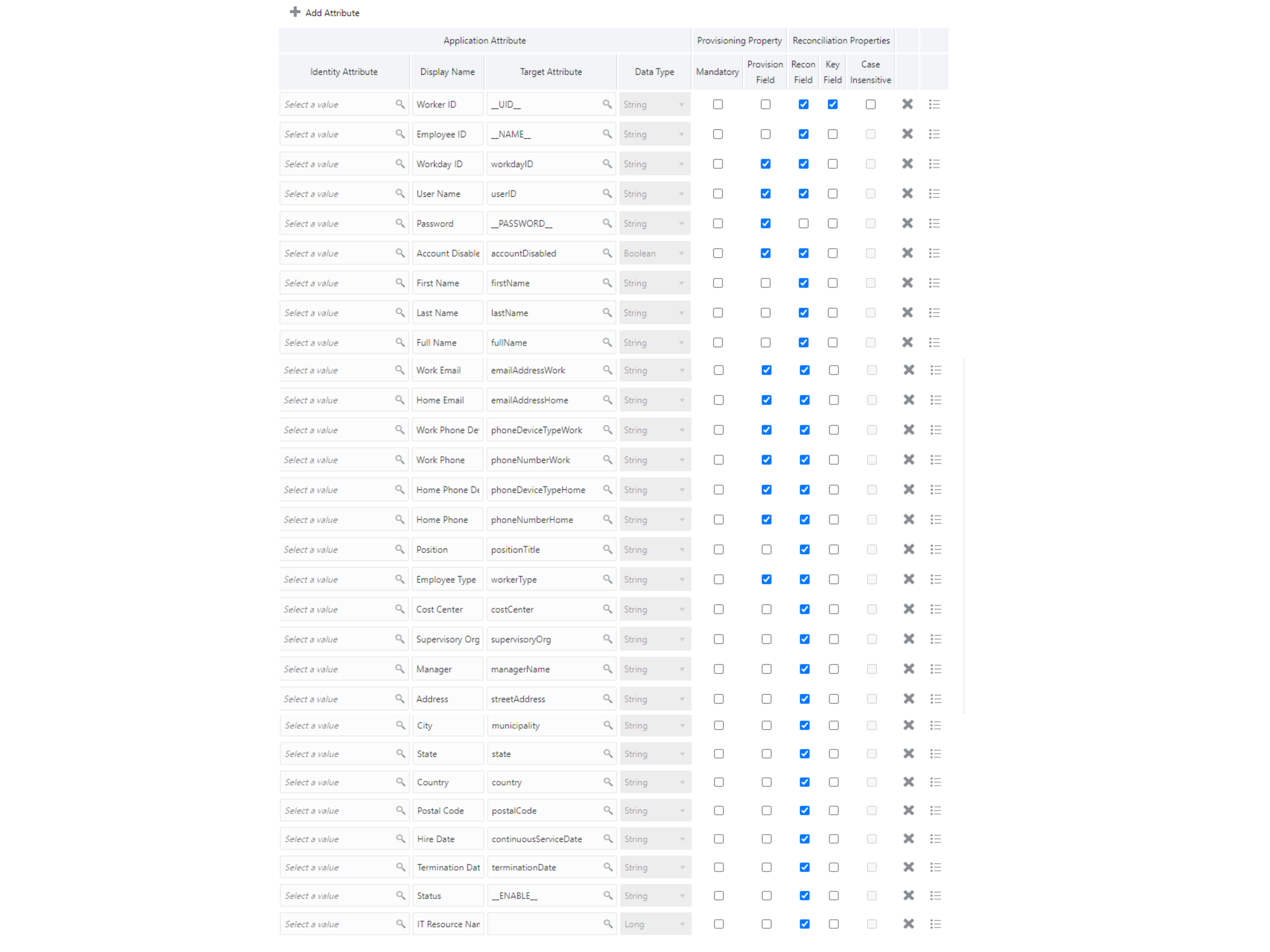
Roles Attribute
Table 3-4 lists the roles-specific attribute mappings between the process form fields in Oracle Identity Governance and Workday target application attributes. The table lists whether a given attribute is mandatory during provisioning. It also lists whether a given attribute is used during reconciliation and whether it is a matching key field for fetching records during reconciliation.
If required, you can edit the default attribute mappings by adding new attributes or deleting existing attributes as described in Creating a Target Application in Oracle Fusion Middleware Performing Self Service Tasks with Oracle Identity Governance.
Table 3-4 Default Attribute Mappings for Roles
| Display Name | Target Attribute | Data Type | Mandatory Provisioning Property? | Recon Field? | Key Field? | Case Insensitive? |
|---|---|---|---|---|---|---|
|
Organization Roles |
roles~__ROLEDATA__~Role_Data |
String |
No |
Yes |
Yes |
No |
Figure 3-2 shows the default roles entitlement mapping.
Figure 3-2 Default Attribute Mappings for Role
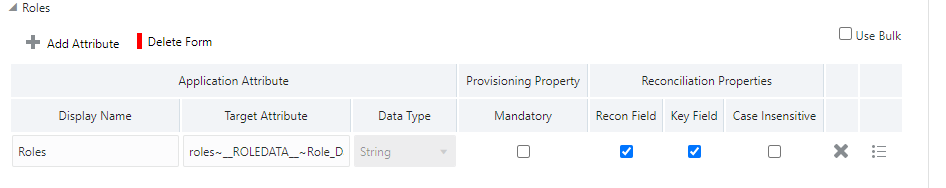
Secondary Phone Numbers Attribute
Table 3-5 lists secondary phone numbers attribute mappings between the process form fields in Oracle Identity Governance and the Workday Target application columns.
If required, you can edit the default attribute mappings by adding new attributes or deleting existing attributes as described in Creating a Target Application in Oracle Fusion Middleware Performing Self Service Tasks with Oracle Identity Governance.
Table 3-5 Default Attribute Mappings for Secondary Phone Number Child Attribute
| Display Name | Target Attribute | Data Type | Mandatory Provisioning Property? | Recon Field? | Key Field? | Advanced Settings |
|---|---|---|---|---|---|---|
|
Country Code |
__Phone__~__Phone__~countrycode |
String |
Yes |
Yes |
No |
List of value: Lookup.Workday.CountryCode Length : 200 |
|
Phone Number |
__Phone__~__Phone__~phonenumber |
String |
Yes |
Yes |
Yes |
No |
|
Extension |
__Phone__~__Phone__~extension |
String |
No |
Yes |
No |
No |
|
Device Type |
__Phone__~__Phone__~devicetype |
String |
Yes |
Yes |
Yes |
List of value: Lookup.Workday.DeviceType Length : 200 |
|
Phone Type |
__Phone__~__Phone__~phonetype |
String |
Yes |
Yes |
Yes |
List of value: Lookup.Workday.PhoneType Length : 200 |
|
Public |
__Phone__~__Phone__~public |
String |
Yes |
Yes |
Yes |
List of value: Lookup.Workday.BooleanValues Length : 200 |
Figure 3-3 shows the default attributes for the secondary phone number child form attribute.
Figure 3-3 Default Attributes for Secondary Phone Number Child Form
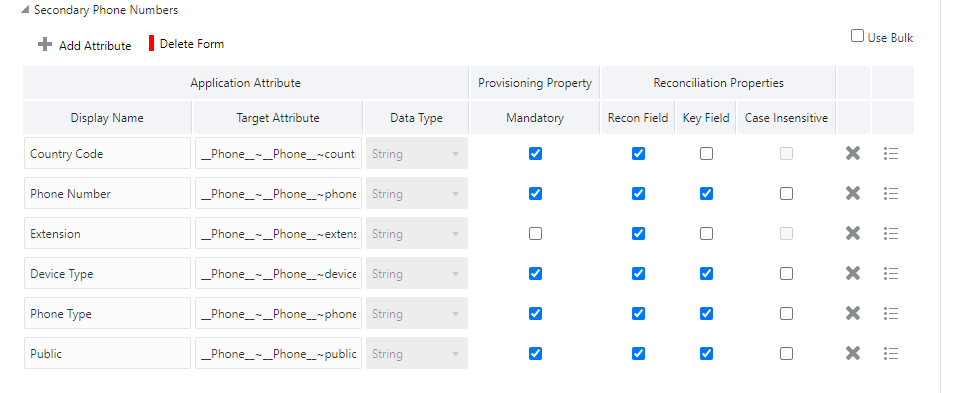
Note:
The Phone Number Type and Phone_Device_Type_ID attributes in the Workday target must be identical and must match with the code and decode values of the Lookup Lookup.Workday.DeviceType. You can find these values in therWorkday Phone Device Types Report.Secondary Email Attribute
Table 3-6 lists secondary email attribute mappings between the process form fields in Oracle Identity Governance and the Workday Target application columns.
If required, you can edit the default attribute mappings by adding new attributes or deleting existing attributes as described in Creating a Target Application in Oracle Fusion Middleware Performing Self Service Tasks with Oracle Identity Governance.
Table 3-6 Default Attribute Mappings for Secondary Email Child Attribute
| Display Name | Target Attribute | Data Type | Mandatory Provisioning Property? | Recon Field? | Key Field? | Advanced Settings |
|---|---|---|---|---|---|---|
|
Email Address |
__Mail__~__Mail__~emailsecondary |
String |
Yes |
Yes |
Yes |
No |
|
Email Public |
__Mail__~__Mail__~emailpublic |
String |
Yes |
Yes |
No |
List of values :Lookup.Workday.BooleanValues Length : 200 |
|
Email Type |
__Mail__~__Mail__~emailtype |
String |
Yes |
Yes |
No |
List of values :Lookup.Workday.PhoneType Length : 200 |
Figure 3-4 shows the default attributes for the secondary email child form.
Figure 3-4 Default Attributes for Secondary Email Child Form
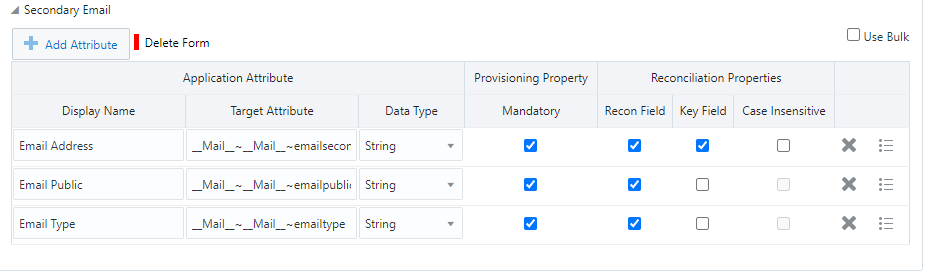
Security Groups Attribute
Table 3-7 lists the group attribute mappings between the process form fields in Oracle Identity Governance and the Workday Target application columns.
If required, you can edit the default attribute mappings by adding new attributes or deleting existing attributes as described in Creating a Target Application in Oracle Fusion Middleware Performing Self Service Tasks with Oracle Identity Governance.
Table 3-7 Default Attribute Mappings for Security Groups
| Display Name | Target Attribute | Data Type | Mandatory Provisioning Property? | Recon Field? | Key Field? | Case Insensitive? |
|---|---|---|---|---|---|---|
|
Security Groups |
securitygroups~__SECURITYGROUP__~Security_Groups |
String |
No |
Yes |
Yes |
No |
Default Attribute Mappings for Security Groups shows the default security groups entitlement mapping.
Figure 3-5 Default Attribute Mappings for Security Groups
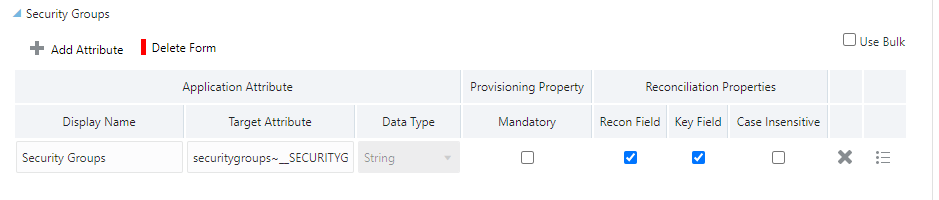
3.4 Correlation Rules for the Workday Target Connector
When you create a target application, the connector uses correlation rules to determine the identity that must be reconciled into Oracle Identity Governance.
Predefined Identity Correlation Rules
By default, the Workday Target connector provides a simple correlation rule when you create a Target application. The connector uses this correlation rule to compare the entries in Oracle Identity Governance repository and the target system repository, determine the difference between the two repositories, and apply the latest changes to Oracle Identity Governance.
Table 3-8 lists the default simple correlation rule for the Workday target application. If required, you can edit the default correlation rule or add new rules. You can create complex correlation rules also. For more information about adding or editing simple or complex correlation rules, see Creating a Target Application in Oracle Fusion Middleware Performing Self Service Tasks with Oracle Identity Governance.
Table 3-8 Predefined Identity Correlation Rule for Workday Target Connector
| Target Attribute | Element Operator | Identity Attribute | Case Sensitive? |
|---|---|---|---|
|
__NAME__ |
Equals |
User Login |
No |
-
__NAME__ is a single-valued attribute on the target system that identifies the user account.
-
User Login is the field on the OIG User form.
Figure 3-6 shows the simple correlation rule for a Workday Target application.
Figure 3-6 Simple Correlation Rules for the Workday Target Connector
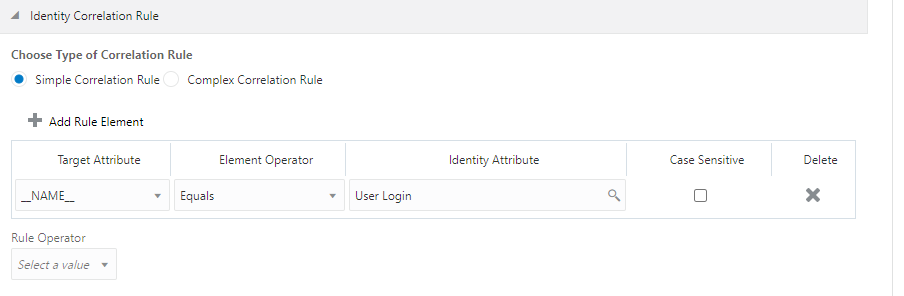
Predefined Situations and Responses
The Workday Target connector provides a default set of situations and responses when you create a Target application. These situations and responses specify the action that Oracle Identity Governance must take based on the result of a reconciliation event.
Table 3-9 lists the default situations and responses for a target application. If required, you can edit these default situations and responses or add new ones. For more information about adding or editing situations and responses, see Creating a Target Application in Oracle Fusion Middleware Performing Self Service Tasks with Oracle Identity Governance
Table 3-9 Predefined Situations and Responses for a Target Application
| Situation | Response |
|---|---|
|
No Matches Found |
None |
|
One Entity Match Found |
Establish Link |
|
One Process Match Found |
Establish Link |
3.5 Reconciliation Jobs for the Workday Target Connector
These are the reconciliation jobs that are automatically created in Oracle Identity Governance after you create the application for your target system.
Workday Target User Reconciliation Job
You must specify values for the parameters of user reconciliation jobs.
The Workday Target User Reconciliation job is used to fetch all the workers from the target system.
You can either use these predefined jobs or edit them to meet your requirements. Alternatively, you can create custom reconciliation jobs. For information about editing these predefined jobs or creating new ones, see Updating Reconciliation Jobs in Oracle Fusion Middleware Performing Self Service Tasks with Oracle Identity Governance.
Table 3-10 describes the parameters of the Workday Target User Reconciliation job.
Table 3-10 Parameters of the Workday Target User Reconciliation Job
| Parameter | Description |
|---|---|
|
Application Name |
Name of the application you created for your target system. This value is the same as the value that you provided for the Application Name field while creating your target application. Do not modify this value. |
|
Filter Query |
Enter the search filter for fetching records from the target system during a reconciliation run. Sample value: For Performing Limited Reconciliation for more information about filtered reconciliation. |
|
Sync Token |
This attribute holds the date and time stamp at when the last full or incremental reconciliation run started. Default value:
Note:
|
|
Transaction Days |
Enter the number of days that corresponds to the official notice period of the Organization. Default value:
See Performing Reconciliation with Transaction Days for more information about reconciliation with Transaction Days. |
|
Object Type |
Type of the scheduled job you want to reconcile. Default value:
|
|
Scheduled Task Name |
Name of the scheduled job used for reconciliation. Default value:
Note: For the scheduled job included with this connector, you must not change the value of this attribute. However, if you create a new job or create a copy of the job, then enter the unique name for that scheduled job as the value of this attribute. |