41 Enabling Blogs in a Portal
See Also:
For an overview of the different options available in WebCenter Portal for working with portal content and adding content to a portal, see Introduction to Working with Content in a Portal.
Permissions:
To perform the tasks in this chapter, you need the following permissions:
-
To enable the Documents tool to allow for blog functionality in a portal, you must be the portal manager or member with
Manage Security and ConfigurationorManage Configurationpermission in the portal. -
To create a portal page using the Blog page style, you must be the portal manager or member with
Basic Services: Edit Page Access, Structure, and Content.
Viewing and managing blog posts, and creating a personal page using the Blog page style, are tasks available to the knowledge worker with permissions described in Working with Blogs in Using Portals in Oracle WebCenter Portal.
About Blogs
Blogs provide a useful tool for discussing and/or evangelizing any type of idea, strategy, or point of view.
Blogs are typically personal records of an individual user's experience and opinions. The word blog is a contraction of the term Web log. It was coined to describe the online diaries spawned in the late 1990s.
Blogs may be projected out to a select group of people or to a wider audience. Typically, each blog contains various blog posts, with the most recently added blog post displayed at the top. Blogs invite readers to comment on the overall concepts.
In Oracle WebCenter Portal, you can create a blog by creating a page based on the Blog page style.
Wiki and blog functionality in WebCenter Portal requires that Oracle WebCenter Content Server is the content repository. However, it is important to be aware that wikis and blogs are managed by WebCenter Portal, not by WebCenter Content Server. Thus, folder settings in WebCenter Content Server have no effect. For example, specifying a default profile on a WebCenter Content Server folder in which wikis or blogs are stored has no effect on the creation of new wiki or blog documents in that folder.
Prerequisites for Enabling Blog Functionality
Blog functionality in Oracle WebCenter Portal relies on Oracle WebCenter Content Server, the content repository that stores the blogs.
For blogs to be available in WebCenter Portal, the following prerequisites must be met:
-
WebCenter Content Server 12c must be installed and configured. Your system administrator can find information about installing and configuring WebCenter Content Server in Managing Connections to Oracle WebCenter Content Server in Administering Oracle WebCenter Portal.
-
A connection to WebCenter Content Server must be established, as described in Creating a Connection to Oracle WebCenter Content Server in Administering Oracle WebCenter Portal.
-
The Documents tool must be enabled for the portal in which you plan to create the blog. For information, see Enabling and Disabling Tools and Services Available to a Portal.
Creating a New Blog in a Portal
In Oracle WebCenter Portal, you can create blogs to group related blogs posts. For example, you can group posts by the same author or related topics.
Create a blog by creating a page using the Blog page style. A page that uses the Blog page style is a dedicated blog page that can be either:
-
A personal page in the Home portal, selecting Blog as the page style. See Creating a Personal Page in Using Portals in Oracle WebCenter Portal.
-
A portal page in a portal, selecting Blog as the page style. See Creating Pages or Subpages in a Portal.
The initial blog page you create looks similar to Figure 41-1. For more information, see Understanding the Blog Page Style in Using Portals in Oracle WebCenter Portal.
Figure 41-1 A New Blog Created Using the Blog Page Style
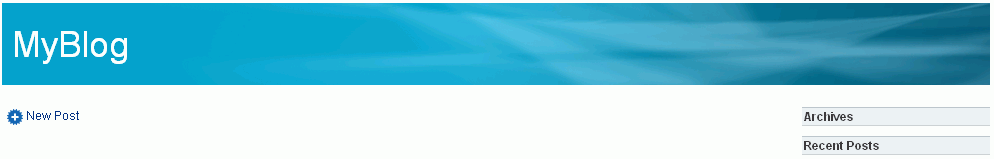
Description of "Figure 41-1 A New Blog Created Using the Blog Page Style"