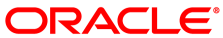The software described in this documentation is either in Extended Support or Sustaining Support. See https://www.oracle.com/us/support/library/enterprise-linux-support-policies-069172.pdf for more information.
Oracle recommends that you upgrade the software described by this documentation as soon as possible.
This section describes known issues in this update.
Updating Oracle Linux Fails if the kernel-uek Package Cannot Be Updated
By default, the installation of Oracle Linux includes the
dtrace-modules package for UEK R3. This
package requires a specific kernel-uek
version. However, a yum update fails if it
cannot update the kernel-uek package when the
installonly_limit of three updates is reached
as the dtrace-modules package does not allow
the existing kernel-uek packages to be
removed. yum displays an error message
similar to the following example:
--> Finished Dependency Resolution
Error: Package: kernel-uek-debug-3.8.13-55.1.1.el6uek.x86_64 (public_ol6_UEKR3_latest)
Requires: kernel-firmware = 3.8.13-55.1.1.el6uek
The workaround is to remove any existing
dtrace-modules packages before updating the
kernel-uek package, for example:
# for package in `rpm -qa | grep dtrace-modules`; do yum remove -y $package; done
When you have removed all dtrace-modules
packages, you can update Oracle Linux, including the UEK R3
kernel. If you want to use DTrace with UEK R3, reinstall the
dtrace-modules package for the current
kernel:
# yum install dtrace-modules-`uname -r`(Bug ID 21669543)
Booting UEK R2 as a 32-bit PVHVM Guest
When booting UEK R2 as a 32-bit PVHVM guest, you can safely
ignore the kernel message register_vcpu_info failed:
err=-38, which might be displayed. (Bug ID 13713774)
Broadcom NetXtreme II 10Gbps Network Adapter Driver
When using the bnx2x driver in a bridge,
disable Transparent Packet Aggregation (TPA) by including
options bnx2x disable_tpa=1 in
/etc/modprobe.conf. (Bug ID 14626070)
Btrfs File System Issues
For a description of the known issues for btrfs with Unbreakable Enterprise Kernel Release 3, see Unbreakable Enterprise Kernel: Release Notes for Unbreakable Enterprise Kernel Release 3.
For a description of the known issues for btrfs with Unbreakable Enterprise Kernel Release 2 Quarterly Update 5, see the Oracle Linux Unbreakable Enterprise Kernel Release 2 Quarterly Update 5 Release Notes.
Console Appears to Hang when Booting
On some hardware, the console may appear to hang during the boot
process after starting udev. However, the
system does boot properly and is accessible. A workaround to
this problem is to add nomodeset as a kernel
boot parameter in /etc/grub.conf. (Bug ID
10094052, 13485328)
Default I/O Scheduler
For the Unbreakable Enterprise Kernel,
deadline is the default I/O scheduler.
For the Red Hat Compatible Kernel, cfq is the
default I/O scheduler.
Default NFS Mount Options
The default NFS mount option has changed to NFS v4. To mount an NFS v3 volume (the default in Oracle Linux 5), use the following mount options:
-o vers=3,mountproto=tcp
Default Reverse Path Filtering Mode Affects Certain Oracle Products
Oracle Linux 6 defaults to reverse path filtering in strict
mode. Some Oracle products and network storage devices work more
reliably with reverse path filtering in loose mode. To enable
loose mode, issue the following command (where
iface is the network interface, for
example, eth1).
# sysctl net.ipv4.conf.iface.rp_filter=2
The default setting is 1 for strict mode. (Bug ID 10649976)
DTrace Issues
If you want to use the DTrace-enabled version of the UEK R2 kernel, subscribe your system to the Dtrace for Oracle Linux 6 (x86_64) - Latest channel (
ol6_x86_64_Dtrace_latest) but not to the Oracle Linux 6 Dtrace Userspace Tools (x86_64) - Latest channel (ol6_x86_64_Dtrace_userspace_latest). Theol6_x86_64_Dtrace_userspace_latestchannel is provided for use with UEK R3 and installs that kernel as a dependency.Using kill -9 to terminate dtrace can leave breakpoints outstanding in processes being traced, which might sooner or later kill them.
Argument declarations for probe definitions cannot be declared with derived types such as
enum,struct, orunion.The following compiler warning can be ignored for probe definition arguments of type
string(which is a D type but not a C type):provider_def.h:line#: warning: parameter names (without types) in function declarationThe
vtimestamp()function does not return a correct value. (Bug ID 17741477)
Enabling FIPS Mode
To make an Oracle Linux Release 6 Update 5 system compliant with Federal Information Processing Standard (FIPS) Publication 140-2, perform the following steps:
Install the
dracut-fipspackage:#
yum install dracut-fipsRecreate the
initramfsfile system:#
dracut -fIdentify either the device file path (
device) under/devof your system's boot device or its UUID (uuid) by using ls -l to examine the entries under/dev/disk/by-uuid.Add either a
boot=entry or adeviceboot=UUID=entry for the boot device to theuuidkernelcommand line in/etc/grub.conf.Add a
fips=1entry to thekernelcommand line in/etc/grub.confto specify strict FIPS compliance.Disable prelinking by setting
PRELINKING=noin/etc/sysconfig/prelink.Remove all existing prelinking from binaries and libraries:
#
prelink -uaInstall the
openssh-server-fipsandopenssh-client-fipspackages and their dependent packages:#
yum install openssh-server-fips openssh-client-fipsShut down and reboot the system.
If you specify fips=1 on the kernel command
line but omit a valid boot= entry, the
system crashes because it cannot locate the kernel's
.hmac file.
If you do not disable and remove all prelinking, users cannot
log in and /usr/sbin/sshd does not start.
(Bug ID 17759117, 17776875)
Error message Following First Reboot on an HP ProLiant Server
You might see a message similar to the following during the first reboot of an HP ProLiant server:
[Firmware Bug]: the BIOS has corrupted hw-PMU resources (MSR 186 is 43003c)
You can safely ignore this message. The functionality and performance of the operating system and the server are not affected.
Incorrect Package Count
Selecting all packages in certain groups during installation might not show the correct package count. (Bug ID 11684244)
iTCO_wdt Errors
If you see the following boot-time dmesg
error with the UEK R2:
iTCO_wdt: failed to reset NO_REBOOT flag, device disabled by hardware/BIOS
add the line blacklist iTCO_wdt to
/etc/modprobe.d/blacklist-watchdog.
Journal Corruption in Virtualized Systems
On virtualized systems that are built on Xen version 3, including all releases of Oracle VM 2 including 2.2.2 and 2.2.3, disk synchronization requests for ext3 and ext4 file systems result in journal corruption with kernel messages similar to the following being logged:
blkfront: barrier: empty write xvda op failed blkfront: xvda: barrier or flush: disabled
In addition, journal failures such as the following might be reported:
Aborting journal on device xvda1
The workaround is to add the mount option barrier=0 to all ext3 and ext4 file systems in the guest VM before upgrading to UEK R3. For example, you would change a mount entry such as:
UUID=4e4287b1-87dc-47a8-b69a-075c7579eaf1 / ext3 defaults 1 1
so that it reads:
UUID=4e4287b1-87dc-47a8-b69a-075c7579eaf1 / ext3 defaults,barrier=0 1 1
This issue does not apply to Xen 4 based systems, such as Oracle VM 3. (Bug ID 17310816, 17313428)
Kdump Service Configuration
By default, the Kernel Dump service (Kdump) is enabled but not configured. The following boot-time message indicates that Kdump needs to be configured.
kdump: No crashkernel parameter specified for running kernel
To prevent this message from being displayed, use the Kernel Dump Configuration GUI (system-config-kdump) to configure or disable Kdump. (Bug ID 16242031)
When configuring a crashkernel setting for
the UEK, only standard settings such as
crashkernel=128M@32M are supported. Settings
such as crashkernel=auto, which can be used
with the Red Hat Compatible Kernel, are not supported by the UEK
and cause Kdump to fail to start. (Bug ID 13495212)
Linux Containers 32-bit Support
The Linux Containers package (lxc) is not
available for the i386 architecture.
Linux Containers Interoperability with SELinux
The correct operation of containers might require that you completely disable SELinux on the host system. For example, SELinux can interfere with container operation under the following conditions:
Running the halt or shutdown command from inside the container hangs the container or results in a
permission deniederror. (An alternate workaround is to use the init 0 command from inside the container to shut it down.)Setting a password inside the container results in a
permission deniederror, even when run asroot.You want to allow ssh logins to the container. ssh logins are possible with SELinux enabled if you install the
lxc-0.9.0-2.0.5package (or later version of this package).
To disable SELinux on the host:
Edit the configuration file for SELinux,
/etc/selinux/configand set the value of theSELINUXdirective todisabled.Shut down and reboot the host system.
(Bug ID 15967411)
Linux Containers Default Configuration Location
The default location for a container's configuration has changed
from /etc/lxc/
to name/container/
in namelxc 0.8.0 onward.
To start a container that you created with a previous update of Oracle Linux, specify the -f option to lxc-start, for example:
# lxc-start -n ol6u3 -f /etc/lxc/ol6u3/config
To convert an existing container to use the new location:
Move the container's configuration directory to
/container/:name# mv /etc/lxc/
name/containerEdit the
/container/file and change the values of anyname/configlxc.rootfsandlxc.mountparameters to refer to/containerinstead of/etc/lxc.For example, if the
configfile contained the following entries:lxc.rootfs = /etc/lxc/example/rootfs lxc.mount.entry=/lib /etc/lxc/example/rootfs/lib none ro,bind 0 0 lxc.mount.entry=/usr/lib /etc/lxc/example/rootfs/usr/lib none ro,bind 0 0 lxc.mount.entry=/lib64 /etc/lxc/example/rootfs/lib64 none ro,bind 0 0 lxc.mount.entry=/usr/lib64 /etc/lxc/example/rootfs/usr/lib64 none ro,bind 0 0
you would change these entries to read:
lxc.rootfs = /container/example/rootfs lxc.mount.entry=/lib /container/example/rootfs/lib none ro,bind 0 0 lxc.mount.entry=/usr/lib /container/example/rootfs/usr/lib none ro,bind 0 0 lxc.mount.entry=/lib64 /container/example/rootfs/lib64 none ro,bind 0 0 lxc.mount.entry=/usr/lib64 /container/example/rootfs/usr/lib64 none ro,bind 0 0
After converting the container, you do not need to specify the -f option to lxc-start. (Bug ID 15967411)
Mellanox ConnectX Drivers
The Mellanox ConnectX core, Ethernet, and InfiniBand drivers are supported only for the x86-64 architecture. (Bug ID 16228063)
mlx4_core Conflicts Between the mlnx_en and ofa Packages
Both the mlnx_en and ofa
packages contain mlx4_core. Only one of these
packages should be installed. Attempting to install both
packages on a single server results in a package conflict error.
If you have a Mellanox Ethernet Controller, install
mlnx_en. If you have a Mellanox InfiniBand
Controller, install ofa. If your system has
both controllers, use ofa as it supports both
the Ethernet and InfiniBand controllers.
Oracle Clusterware Fails to Start on ASM Storage with SELinux Enabled
If the SELinux policy packages have not been updated recently,
Cluster Ready Services (CRS) might fail to start with messages
such as the following in /var/log/messages:
SELinux is preventing /usr/lib/oracleasm/oracleasm-instantiate-disk from associate access on the filesystem DATA1.
The solution is to upgrade the selinux-policy
and selinux-policy-targeted packages to
ensure that you are running a version no earlier than
3.7.195.0.1.el6_4.5:
# yum update 'selinux-policy*'
After upgrading the packages, reboot the system. (Bug ID 13925445)
Oracle RDBMS Server 11gR2 Preinstall Settings Not Visible After Installation
On an x86-64 system, if you install the
pam.i386 package either manually or via a
package dependency, and the
oracle-rdbms-server-11gR2-preinstall package
is also selected, this overwrites the settings for Oracle
Database in /etc/security/limits.conf. This
is most likely to occur during a Kickstart-automated
installation that includes non-standard packages. To restore the
settings, run the
oracle-rdbms-server-11gR2-preinstall-verify
script. (Bug ID 14212822)
Oracle VM 3.0 Guests Crash During Oracle Database Installation
PVHVM guests on Oracle VM 3.0 crash during Oracle Database
installation if the value of the maximum memory
(maxmem) parameter set for the guest is
greater than the amount specified at boot time
(memory). To avoid this issue, ensure that
the values of the maxmem and
memory parameters are the same. This issue
has been resolved in Oracle VM 3.1.1. (Bug ID 13396734)
Paravirtualized Drivers in a Hardware Virtualized Guest
The Unbreakable Enterprise Kernel adds support for PV drivers in
a HVM guest (PVHVM) on Oracle VM. The default is to present only
PV drivers when running in an HVM guest. To run
kernel-uek fully hardware virtualized,
including the drivers, add the parameter
xen_emul_unplug=never to the boot parameters
in /etc/grub.conf, for example:
kernel /vmlinuz-2.6.32-300.2.1.el6uek ro root=/dev/VolGroup00/LogVol00 xen_emul_unplug=never
Adding this parameter makes the kernel also present the emulated
drivers as previously (for example, the
8139cp network driver).
Post-Installation Anaconda Errors
In certain cases, after successfully completing installation and rebooting the system, it is possible for errors such as the following to occur:
Error in sys.excepthook: Traceback (most recent call last): File "/usr/lib/python2.6/site-packages/meh/handler.py", line 161, in (lambda) File "/usr/lib/anaconda/exception.py", line 44, in handleException File "/usr/lib/python2.6/site-packages/meh/handler.py", line 106, in handleException File "/usr/lib/anaconda/gui.py", line 1169, in mainExceptionWindow ImportError: No module named ui.gui
14:05:55 CRITICAL: anaconda 11.5.0.47 exception report
Traceback (most recent call first):
File "/usr/lib64/python2.6/site-packages/gtk-2.0/gtk/_lazyutils.py", line 32,
in __
getattr__
File "/usr/lib/anaconda/gui.py", line 1453, in keyRelease
if ((event.keyval == gtk.keysyms.KP_Delete
ImportError: No module named keysyms
These errors can safely be ignored.
RDMA Does Not Load the mlx4_ib Module
If you enable the OFED stack and the RDMA service but the
version of the RDMA package is lower than
rdma‑3.10‑3.0.2.el6, the RDMA
service does not load the mlx4_ib module
automatically.
To configure the RDMA service to load the
mlx4_ib module at boot time:
Edit
/etc/rdma/rdma.confand set the entryMLX4_LOAD=yesin this file.To make the change take effect, restart the RDMA service or reboot the system.
Receive Packet Steering Errors
Certain network operations that utilize receive packet steering could cause errors on the system. (Bug ID 11071685)
sched_yield() Settings for the Completely Fair Scheduler
For the Unbreakable Enterprise Kernel, the default setting is
kernel.sched_compat_yield=1.
For the Red Hat Compatible Kernel, the default setting is
kernel.sched_compat_yield=0.
Setting the Serial Console in a Hardware Virtualized Guest
To set the serial console in a hardware virtualized guest, use following settings in the guest:
Add the following parameters to the kernel boot line in
/etc/grub.conf:console=tty0 console=ttyS0,57600n8
Add the following line to
/etc/securetty:ttyS0
Spurious Udev Messages During Failed Path Restoration
If failed paths are restored in a multipath configuration, you
might see udevd-work error messages in
/var/log/messages. The failed paths are
restored despite these messages, which you can ignore. (Bug ID
11682171)
Support for Large Memory 32-bit Systems
Releases of Oracle Linux prior to Oracle Linux 5 supplied a hugemem kernel to allow a system to address up to 64 GB of memory in 32-bit mode. The hugemem kernel is no longer available in Oracle Linux 5 and later releases.
The Unbreakable Enterprise Kernel (UEK) supports a maximum of 16 GB of memory for 32-bit kernels on bare metal and hardware virtualized machine (HVM) systems, and 8 GB for fully paravirtualized machine (PVM) systems. 32-bit PVM guest operating systems must be located in the first 128 GB of physical memory on the host.
The Red Hat Compatible Kernel (RHCK) has the same limitations, except that PVM systems can have up to 16 GB of memory. The limitation of 8 GB for PVM on UEK was chosen for reasons of reliability.
A 32-bit system uses the PAE (physical address extension) memory feature to map physical memory beyond 4 GB into the 32-bit address space that is available to each process. A 64-bit system can address memory beyond 4 GB without requiring an extra layer of memory abstraction.
Oracle Linux on x86-64 includes 32-bit libraries, which allow applications built for both 64-bit and 32-bit Linux to run on the same system. This capability provides scalability to virtually unlimited memory sizes, while retaining the ability to run 32-bit applications. Oracle recommends this configuration for any system with more than 4 GB of memory. (Bug ID 16974301)
udevd Message
A message similar to the following might be recorded in
dmesg or /var/log/messages
at boot time:
udevd (pid): /proc/pid/oom_adj is deprecated, please use /proc/pid/oom_score_adj instead.
The udevd process uses the deprecated
oom_adj kernel interface to prevent it from
being killed if the system runs short of memory. You can safely
ignore the message as the action still succeeds. To prevent the
message from occurring, install the package
udev-147-2.42.el6.arch.rpm or higher. (Bug ID
13655071, 13712009)
Unable to Register Oracle Linux Guest with ULN
Registering an Oracle Linux guest running under Virtual Box with
the Unbreakable Linux Network (ULN) might fail with a server
communication error. The workaround is to run the following
command as root on the guest:
# echo "uuid=`uuidgen -t`" >> /etc/sysconfig/rhn/up2date
You can then run uln_register again. (Bug ID 14696776)
Unable to Register with ULN After First Reboot
Following the first reboot after installing Oracle Linux 6, you
are prompted to register your system with ULN. If you did not
configure your network during the installation, the registration
process to ULN cannot succeed. To register your system, log in
as root, configure the system's network
manually, and run uln_register.
xguest Package Not Installable with SELinux Disabled
If the xguest package fails to install with a
PREIN script error, enable SELinux by setting
SELINUX=enforcing in
/etc/selinux/config, reboot the system, and
reinstall the xguest package. (Bug ID
13495388)