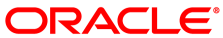The software described in this documentation is either in Extended Support or Sustaining Support. See https://www.oracle.com/us/support/library/enterprise-linux-support-policies-069172.pdf for more information.
Oracle recommends that you upgrade the software described by this documentation as soon as possible.
Oracle also provides all errata and updates for Oracle Linux via the Oracle Yum Server service, which includes updates to the base distribution, but does not include Oracle-specific software. You do not require an Oracle Linux support subscription to use this service. For more information on how to obtain updates from Oracle Yum Server, see https://yum.oracle.com.
By default, all new installations of Oracle Linux 6 Update 5 are automatically configured to use the Oracle Yum Server update service. If you subsequently register the system with ULN, the Oracle Yum Server service is automatically disabled.
The following entries in the
/etc/yum.repos.d/public-yum-ol6.repo file
enable you to download the latest available packages for
Oracle Linux 6 and the Unbreakable Enterprise Kernel Release
2:
[ol6_latest] name=Oracle Linux $releasever Latest ($basearch) baseurl=https://yum.oracle.com/repo/OracleLinux/OL6/latest/$basearch/ gpgkey=file:///etc/pki/rpm-gpg/RPM-GPG-KEY-oracle gpgcheck=1 enabled=1 [ol6_UEK_latest] name=Latest Unbreakable Enterprise Kernel for Oracle Linux $releasever ($basearch) baseurl=https://yum.oracle.com/repo/OracleLinux/OL6/UEK/latest/$basearch/ gpgkey=file:///etc/pki/rpm-gpg/RPM-GPG-KEY-oracle gpgcheck=1 enabled=1
The following entries in the
/etc/yum.repos.d/public-yum-ol6.repo file
enable you to download the latest available packages for
Oracle Linux 6 and the Unbreakable Enterprise Kernel Release
3:
[ol6_latest] name=Oracle Linux $releasever Latest ($basearch) baseurl=https://yum.oracle.com/repo/OracleLinux/OL6/latest/$basearch/ gpgkey=file:///etc/pki/rpm-gpg/RPM-GPG-KEY-oracle gpgcheck=1 enabled=1 [ol6_UEKR3_latest] name=Latest Unbreakable Enterprise Kernel Release 3 for Oracle Linux $releasever ($basearch) baseurl=https://yum.oracle.com/repo/OracleLinux/OL6/UEKR3/latest/$basearch/ gpgkey=file:///etc/pki/rpm-gpg/RPM-GPG-KEY-oracle gpgcheck=1 enabled=1
The ol6_UEKR3_latest repository is not
available for i386 systems.
If you want to install packages from the playground or OFED
repositories, add the following entries and enable them by
setting the value of enabled to 1:
[ol6_playground_latest] name=Latest mainline stable kernel for Oracle Linux 6 ($basearch) - Unsupported baseurl=https://yum.oracle.com/repo/OracleLinux/OL6/playground/latest/$basearch/ gpgkey=file:///etc/pki/rpm-gpg/RPM-GPG-KEY-oracle gpgcheck=1 enabled=0 [ol6_ofed_UEK] name=OFED supporting tool packages for Unbreakable Enterprise Kernel on Oracle Linux 6 ($basearch) baseurl=https://yum.oracle.com/repo/OracleLinux/OL6/ofed_UEK/$basearch/ gpgkey=file:///etc/pki/rpm-gpg/RPM-GPG-KEY-oracle gpgcheck=1 enabled=0
On a freshly installed Oracle Linux 6 Update 5 system, the
public-yum-ol6.repo file uses the
variables uek and
uekr3 to enable or disable
ol6_UEK_latest and
ol6_UEKR3_latest. For an i386 system, the
value of uek is set to 1 in
/etc/yum/vars/uek to enable
ol6_UEK_latest and the value of
uekr3 is set to 0 in
/etc/yum/vars/uekr3 to disable
ol6_UEKR3_latest. For an x86-64 system,
the value of uekr3 is set to 1 in
/etc/yum/vars/uekr3 to enable
ol6_UEKR3_latest and the value of
uek is set to 0 in
/etc/yum/vars/uek to disable
ol6_UEK_latest.
If you subsequently register the system with ULN, the
repository entries in public-yum-ol6.repo
are disabled and the values of both uek
and uekr3 are set to 0.