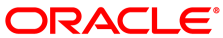For systems that are currently running UEK R3, you upgrade to the latest UEK release as follows:
Ensure the system is configured to receive updates from the correct channels or repositories.
For Oracle Linux 6, subscribe to either the
ol6_x86_64_UEKR3_latestchannel on ULN, or theol6_UEKR3_latestrepository on the Oracle Yum Server.For Oracle Linux 7, subscribe to either the
ol7_x86_64_UEKR3channel on ULN, or theol7_UEKR3repository on the Oracle public yum server.Upgrade all packages on the system, including kernel packages.
#
yum updateBy default, the boot manager automatically enables the most recent kernel version so you do not need to change your GRUB or GRUB 2 configuration.
Reboot the system.
Oracle Linux 6:
#
shutdown -r nowOracle Linux 7:
#
systemctl reboot