Install an Operating System Using PXE Network Boot
- Ensure that the PXE network environment is properly set up.
-
Reset or power on the server. See Resetting or Powering on the Server.
The system begins the boot process and the BIOS screen appears.
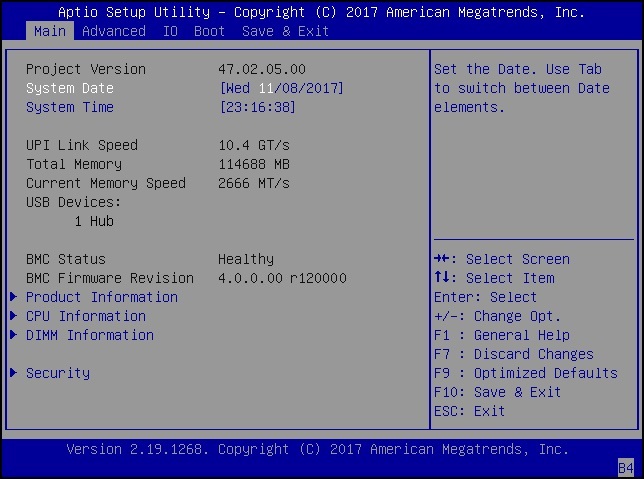
Note - The next step occurs very quickly; therefore, be ready to press the F2 key. Watch carefully for messages as they appear on the screen for a brief time. You might want to enlarge the size of your screen to eliminate scroll bars. -
Verify that PXE boot is enabled. For Oracle Oracle Linux, skip to
Step
4.
Note - PXE boot is enabled by default; however, this step directs you to verify that PXE boot is enabled in the event that it was disabled. After you verify that PXE boot is enabled, you can omit this step on subsequent PXE boots.-
Press the F2 key to access the BIOS Setup Utility.
The BIOS Setup Utility appears.
-
Select Advanced in the top menu bar.
The BIOS Setup Utility Advanced screen appears.
-
Select Network Stack.
The BIOS Setup Utility Network Stack screen appears.
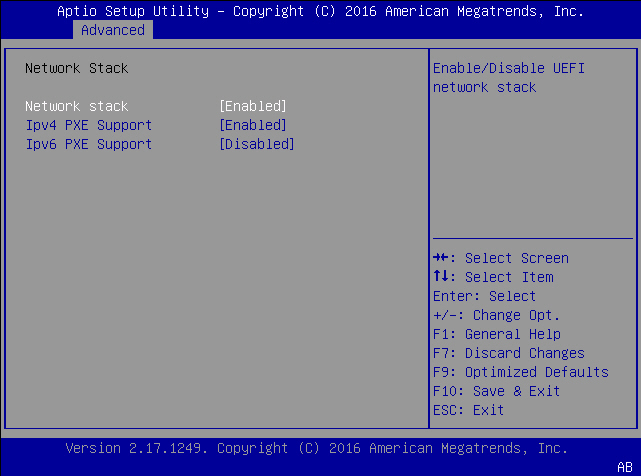
- If necessary, set the appropriate PXE Support setting (IPv4 or IPv6) to Enabled.
- To save the changes and exit the BIOS Setup Utility, press the F10 key.
This causes the server to reset. After resetting, the BIOS screen appears again.
-
Press the F2 key to access the BIOS Setup Utility.
-
On the BIOS screen, press the F8 key to specify a temporary boot device or
press the F12 key to network boot (PXE).
The Please Select Boot Device menu appears, listing the available boot devices.
Note - The Please Select Boot Device menu options might differ depending on the type of disk controller and other hardware, such as PCIe network cards, installed in your server.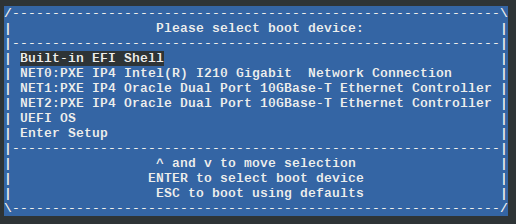
-
On the Please Select Boot Device menu, select the PXE boot port, and press
Enter.
The PXE boot port is the physical network port configured to communicate with your network install server.
For Oracle Solaris, the GRUB menu appears.
-
Follow the onscreen prompts to complete the PXE installation.
Note - From this point on, the installation procedure for Oracle Linux is site specific as determined by the site Kickstart file.For instructions on completing the PXE installation, refer to
-
Creating a Custom Oracle Solaris 11.3 Installation Image at https://docs.oracle.com/cd/E53394_01/index.html.
-
Oracle VM Installation and Upgrade Guide for Release 3.4 at https://docs.oracle.com/cd/E64076_01/index.html.
-
Step 6 of Install Windows Server 2012 R2 or Windows Server 2016 OS Manually Using Local or Remote Media
-
- Follow the instructions the post installation tasks for your operating system.