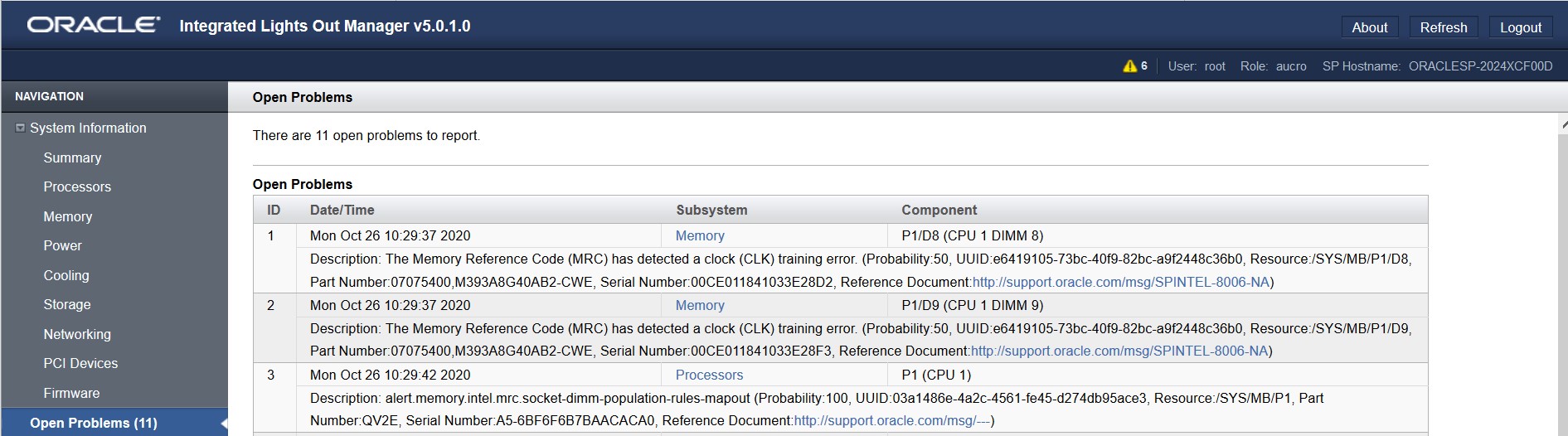Administering Open Problems
Oracle ILOM automatically detects system hardware faults and environmental conditions on a system. If a problem occurs on a system, Oracle ILOM automatically:
-
Illuminates the Fault-Service Action Required LED on the physical server.
-
Identifies the faulted condition in an easy-to-read Open Problems table.
-
Records system information about the fault condition in the event log.
Upon the repair (or the replacement) of a faulty field-replaceable unit (FRU) or customer-replaceable unit (CRU), Oracle ILOM typically clears the fault state from the Open Problems table. On some devices, it does not do this. For these devices, refer to the server Service Manual.
For further information about administering open problems that are detected and reported in Oracle ILOM interfaces, see: