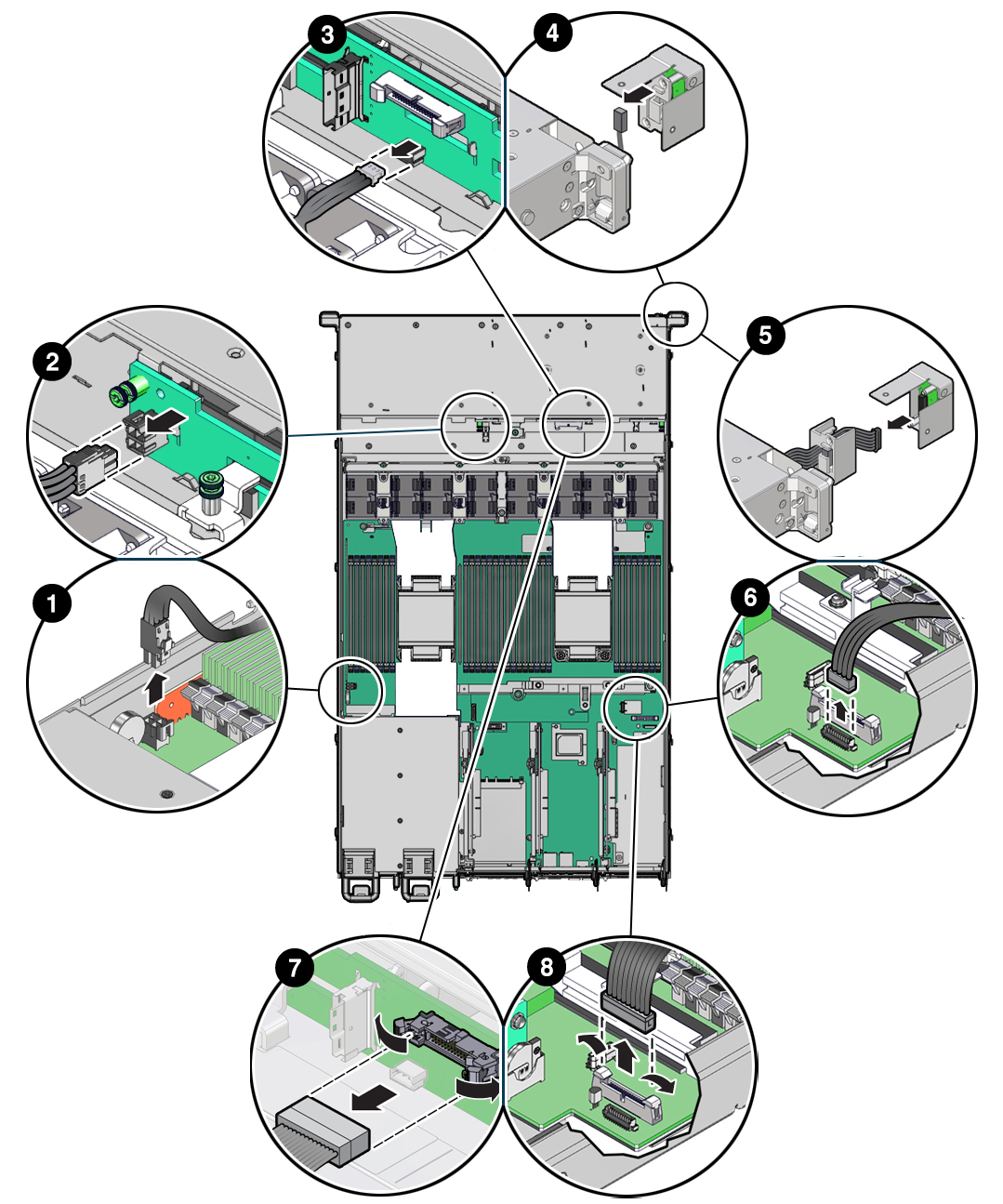Remove the FIM, Temperature Sensor, and Disk Backplane Data and Power Cables
-
Prepare the server for service.
-
Remove the disk backplane power cable.
-
Remove the temperature sensor cable.
-
Remove the FIM cable.
-
Remove the disk backplane data cable.
- Eject the disk backplane data cable from the disk backplane by opening both side latches on the connector [7].
- Eject the disk backplane data cable from the motherboard by opening both side latches on the connector [8].