Learn About Creating a Document Approval Process
Oracle Sales has excellent built-in support for a variety of sales processes. But you may have the need for several users with varying roles to review and approve documents related to a sales process, such as documents related to the processing and approval of a loan.
Oracle Sales includes a customizable user interface and useful tools such as Application Composer for creating extensions. By using Application Composer, you can embed links to an external web application such as Oracle Integration, or add a subtab which embeds the Oracle Content Management UI into an iFrame in Oracle Sales.
Architecture
- Applicant related documents, such as bank statements, pay stubs, government forms, and credit reports
- Property related documents, such as title and appraisal
In this example of a document approval process, various Oracle Sales users would perform different roles such as loan officers, loan processors, and loan underwriters. During the flow of the process, all of the documents are reviewed, and then the loan is approved. Once the approval is complete, more documents might be requested such as loan agreement documents, which must also be created, signed and approved. These repeating processes require document management, including segregating documents into different folders, and later moving them to approved folders.
You can integrate Oracle Content Management with the Oracle Integration process automation feature to handle document approval processes and document management for these kinds of flows. You can enable your users to manage everything from the Oracle Sales user interface, taking advantage of its extension capabilities. The following diagram illustrates how the three Oracle Cloud services can interact together.
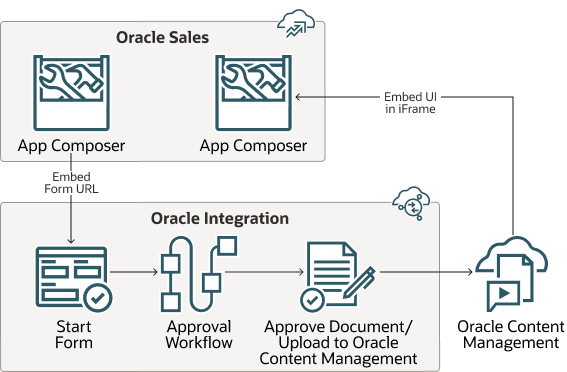
Description of the illustration approval-process-architecture.png
approval-process-architecture.zip
- A URL for an Oracle Integration process web form is embedded in Oracle Sales. Application Composer provides the capability for embedding a URL which users click to be taken to the process interface in Oracle Integration.
- As steps in the process, approved documents are uploaded to an Oracle Content Management folder. The folder may be unique for the user, or it could be a shared folder specific for a particular document type or for a specific customer, which multiple users are permitted to access.
- The documents folder from Oracle Content Management is also embedded in the Oracle Sales user interface as a subtab. The Oracle Content Management user interface appears in an iFrame on the subtab. Authorized Oracle Sales users can access folders permitted for their role assignment.
This is one example of customizing Oracle Sales; for your own implementation, you could use only links, or only sub-tabs, or other customization options that best suit your requirements.
About Required Services and Roles
This solution requires the following services and roles:
- Oracle Sales
- A version of Oracle Integration that includes Process Builder, or both Oracle Integration and Oracle Process Cloud Service
- Oracle Content Management
These are the roles needed for each service.
| Service Name: Role | Required to... |
|---|---|
| Oracle Sales: Application Implementation Consultant | To create a sandbox, and customize the visibility of Oracle Sales user interface components. |
| Oracle Content Management: Service instance administrator | Configure the connection between Oracle Integration and Oracle Content Management. |
| Oracle Integration: Administrator (Runtime) | Configure a connection to Oracle Content Management. |
See Learn how to get Oracle Cloud services for Oracle Solutions to get the cloud services you need.