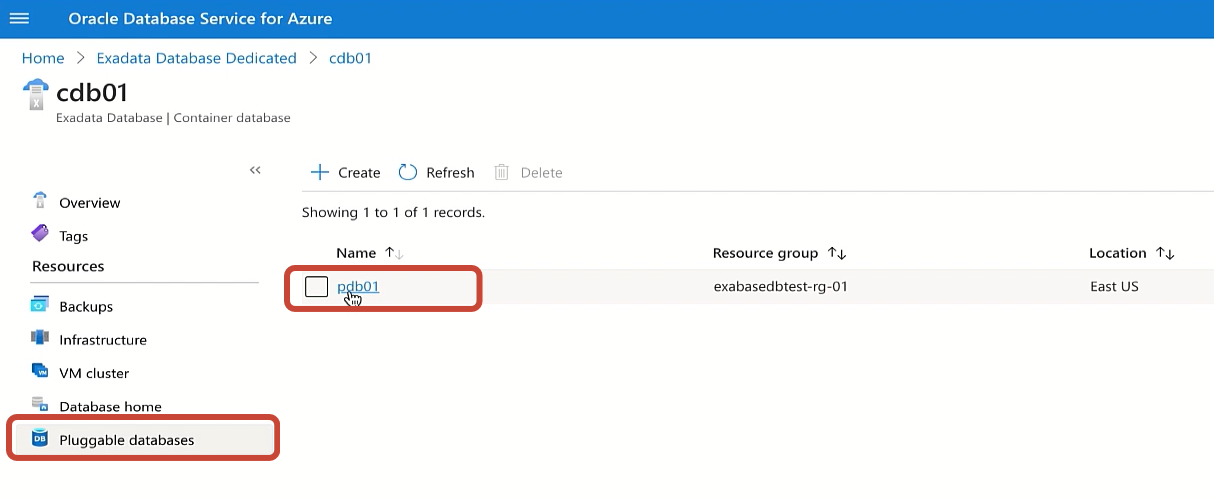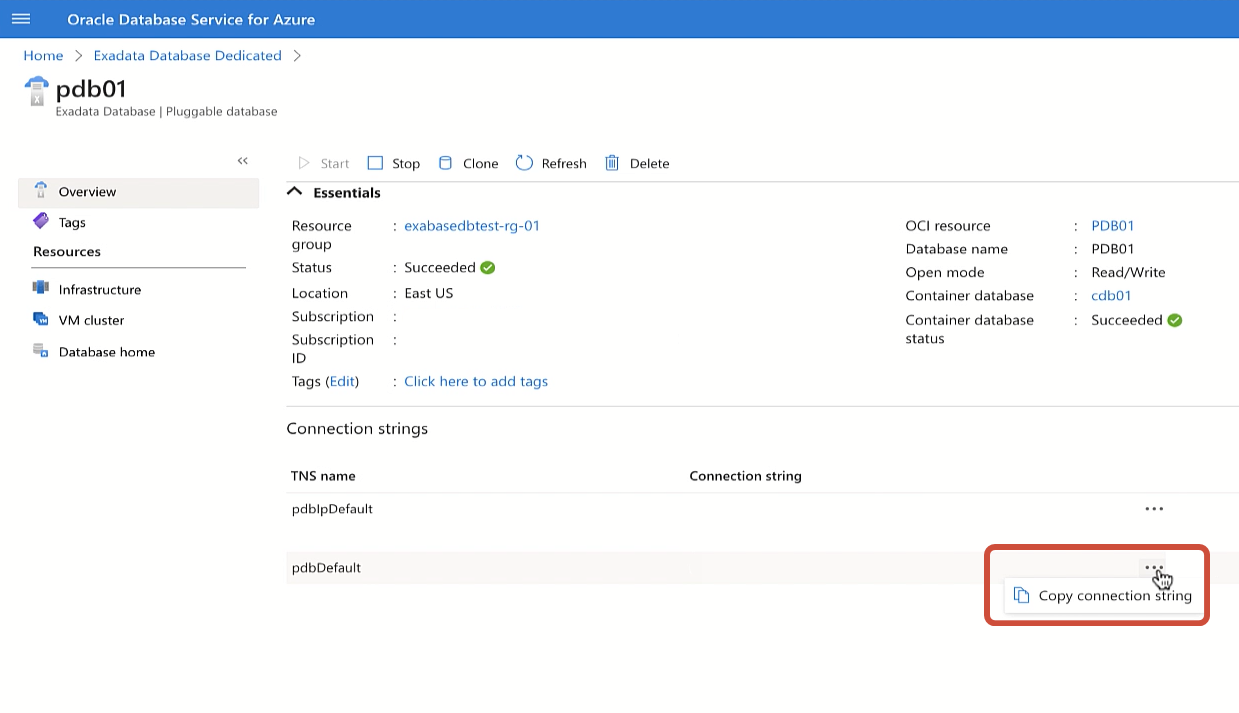Connect your Azure Applications to Oracle Exadata Database Service on Dedicated Infrastructure
Each database resource in OracleDB for Azure has an Azure Connection String that you can use to connect any Azure application to your Oracle Exadata Database Service on Dedicated Infrastructure.
Discover the Database Connection String
Retrieve the Azure Connection String to connect your Azure applications to the Oracle databases that you created in OracleDB for Azure.
Each database resource created in OracleDB for Azure obtains an Azure Connection String that you can use to connect to the database from any Azure application.
During provisioning, OracleDB for Azure creates network connections between the cloud environments. During database provisioning, OracleDB for Azure defines the DNS entries and connection strings needed to access the resource from Azure.
Azure developers (and applications) don’t need any prior knowledge about OracleDB for Azure, they just use the connection string. The connection string is published on the custom dashboard created in Azure for the database so it's not necessary for developers to leave the Azure Portal to access the applicable databases from their applications.