Learn About Using OCI Full Stack Disaster Recovery Service with Oracle WebLogic Server Domains
The service is an OCI disaster recovery orchestration and management service that provides comprehensive disaster recovery capabilities for all layers of an application stack, including infrastructure, middleware, database and application.
Before You Begin
Before you begin, ensure that you're familiar with the disaster recovery (DR) best practices in Oracle Cloud Infrastructure (OCI) services.
The steps in this solution playbook describe how you can use OCI Full Stack Disaster Recovery Service to orchestrate the switchover and failover of an Oracle WebLogic Server Domain in an OCI disaster recovery system. The setup of the topology and other lifecycle operations of the system (like patching, testing, scaling out, and so on) are not managed by OCI Full Stack Disaster Recovery Service and are described in specific technical briefs for Oracle WebLogic Server for OCI and SOA Marketplace.
Note:
OCI Full Stack Disaster Recovery Service orchestrates the switchover and failover steps, but it does not perform any action to setup Disaster Recovery protection in your system. You must configure disaster recovery in your system by following the specific DR setup document before using OCI Full Stack Disaster Recovery Service.
This playbook applies to the following environments:
-
Oracle WebLogic Server for OCI environments that are already configured for disaster recovery with the document Oracle WebLogic Server for Oracle Cloud Infrastructure, Disaster Recovery Production and DR in the Oracle Cloud Infrastructure (OCI).
-
Oracle SOA Suite on Marketplace environments that are already configured for disaster recovery with the document SOA Suite on Oracle Cloud Infrastructure Marketplace Disaster Recovery, Production and Disaster Recovery in the Oracle Cloud Infrastructure (OCI).
-
Oracle WebLogic Server for OCI and Oracle SOA Suite on Marketplace with Autonomous Database environments that are already configured for disaster recovery with the document Configure FMW DR on OCI with an autonomous database and remote refreshable clones.
Review Oracle Cloud Infrastructure Full Stack Disaster Recovery Service to ensure that you have basic knowledge about the service.
Architecture
This architecture shows a multi-region disaster recovery implementation using OCI Full Stack Disaster Recovery Service .
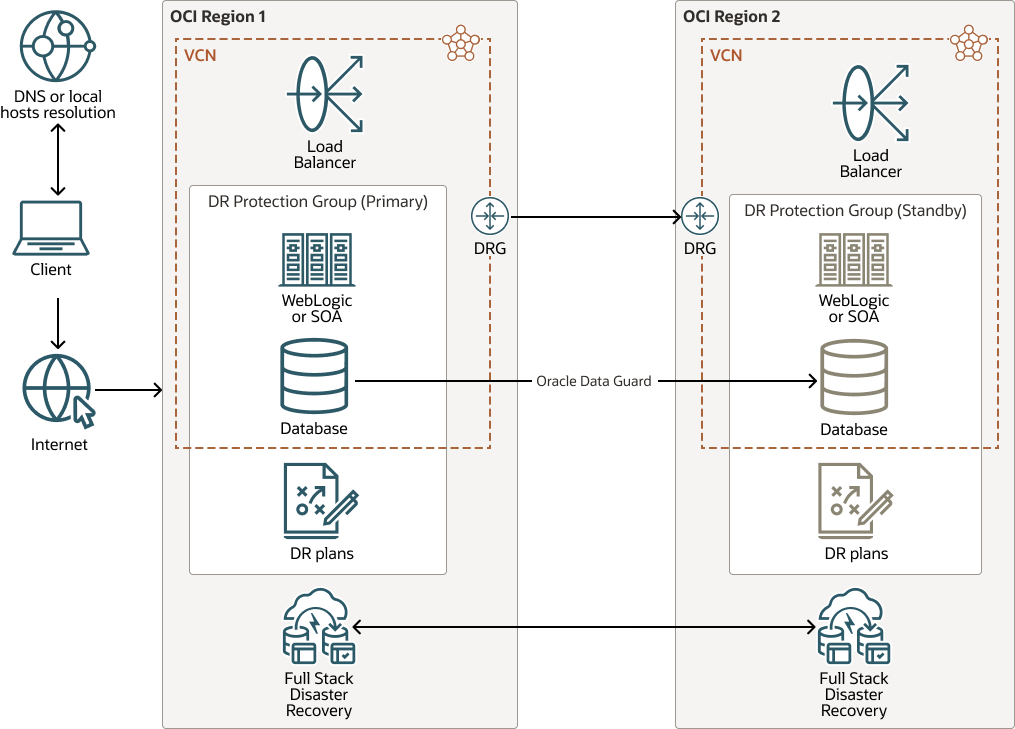
Description of the illustration full-stack-disaster-recovery-paas.png
full-stack-disaster-recovery-paas-oracle.zip
This architecture supports the following Oracle Cloud Infrastructure (OCI) components:
- Region
An Oracle Cloud Infrastructure region is a localized geographic area that contains one or more data centers, called availability domains. Regions are independent of other regions, and vast distances can separate them (across countries or even continents).
- Virtual cloud network (VCN) and subnet
A VCN is a customizable, software-defined network that you set up in an Oracle Cloud Infrastructure region. Like traditional data center networks, VCNs give you control over your network environment. A VCN can have multiple non-overlapping CIDR blocks that you can change after you create the VCN. You can segment a VCN into subnets, which can be scoped to a region or to an availability domain. Each subnet consists of a contiguous range of addresses that don't overlap with the other subnets in the VCN. You can change the size of a subnet after creation. A subnet can be public or private.
- Load balancer
The Oracle Cloud Infrastructure Load Balancing service provides automated traffic distribution from a single entry point to multiple servers in the back end.
- Full Stack Disaster Recovery
Oracle Cloud Infrastructure Full Stack Disaster Recovery Service is an OCI disaster recovery orchestration and management service that provides comprehensive disaster recovery capabilities for all layers of an application stack, including infrastructure, middleware, database, and application.
- DR Protection Group
A Disaster Recovery (DR) Protection Group organizes the components of a full stack application so that you can recover all the components together to restore the full stack application.
- DR plans
A Disaster Recovery (DR) plan is an automated DR workflow (a DR runbook) created by OCI Full Stack Disaster Recovery Service to perform disaster recovery for all of the resources in the primary DR Protection Group. Two types of plans are available: Switchover and Failover.
- Oracle WebLogic Server for
OCI
Oracle WebLogic Server for OCI enables you to quickly create your Java Enterprise Edition (Java EE) application environment on Oracle Cloud Infrastructure, including an Oracle WebLogic Server domain. You can configure and provision your domains along with any supporting cloud resources like compute instances, networks, and load balancers.
- Oracle SOA Suite on Marketplace
Oracle SOA Suite on Marketplace provides a Platform as a Service (PaaS) computing platform solution for running applications in the cloud. It includes a complete set of service infrastructure components for designing, deploying, and managing composite applications.
- Database
In this architecture, the database can be an Oracle Base Database Service, Oracle Exadata Database Service, or Oracle Autonomous Database Serverless.
- Dynamic routing gateway (DRG)
The DRG is a virtual router that provides a path for private network traffic between VCNs in the same region, between a VCN and a network outside the region, such as a VCN in another Oracle Cloud Infrastructure region, an on-premises network, or a network in another cloud provider.
- Data Guard
Oracle Data Guard provides a comprehensive set of services that create, maintain, manage, and monitor one or more standby databases to enable production Oracle databases to remain available without interruption. Oracle Data Guard maintains these standby databases as copies of the production database. Then, if the production database becomes unavailable because of a planned or an unplanned outage, Oracle Data Guard can switch any standby database to the production role, minimizing the downtime associated with the outage.
- Block volume
With block storage volumes, you can create, attach, connect, and move storage volumes, and change volume performance to meet your storage, performance, and application requirements. After you attach and connect a volume to an instance, you can use the volume like a regular hard drive. You can also disconnect a volume and attach it to another instance without losing data.
- Block Volume group
The Oracle Cloud Infrastructure Block Volumes service enables you to organize multiple volumes into a volume group. A volume group can include both block and boot volumes.
You can turn on replication for a volume group instead for the block volume individually. All volumes in the group are included in the volume group replica in the destination region and availability domain.
About Oracle Cloud Infrastructure Full Stack Disaster Recovery Service
The following are some of the benefits of Oracle Cloud Infrastructure Full Stack Disaster Recovery Service:
- Ability to run a switchover or failover plan with just one-click using the Oracle Cloud Infrastructure (OCI) Console.
- Ability to use OCI APIs to invoke switchovers and failovers.
- Provides centralized switchover and failover logs in the OCI Console.
- Allows retrying and skipping any failed step in the switchover workflow.
- Provides built-in integration with Oracle Data Guard for OCI Full Stack Disaster Recovery Service supported databases. You don't need to define or configure steps for the database switchover, the service automatically manages it for you.
- Provides built-in integration with Oracle Cloud Infrastructure Block Volumes and cross-region replication. You don't need to define or configure steps for the detachment or attachment of the block volumes and for the block volume cross-region replica switchover, the service automatically manages it for you.
- Provides built-in prechecks for the steps in switchover and failover plans. You have the option to skip the prechecks.
- Provides flexibility and it is extensible, allowing you to add user-defined steps for non built-in steps. For example, stop and start Oracle WebLogic Server, update DNS, check front-end address. The execution of these custom scripts is integrated with Oracle Cloud Agent. You can define steps to be run in parallel (within a User Defined Plan Group) or sequentially.
- Allows you to add Oracle Maximum Availability Architecture (MAA) configuration replication scripts to an OCI Full Stack Disaster Recovery Service switchover plan. The MAA scripts can then synchronize the middle tier Oracle WebLogic Server configuration during the switchover (in the context of Oracle WebLogic Server for OCI and Oracle SOA Suite on Marketplace). You cannot use OCI Full Stack Disaster Recovery Service for scheduling ongoing configuration replications.
- Allows you to perform manual switchovers, if needed. You can manually change the roles of the DR Protection Groups to match the current role after a manual switchover. Manual “intervention” is needed to get the desired OCI Full Stack Disaster Recovery Service system’s state, but you can convert a “manually-managed” DR system to “OCI Full Stack Disaster Recovery Service managed” again).
You can find more details in Benefits of Full Stack Disaster Recovery.
Oracle Cloud Infrastructure Full Stack Disaster Recovery Service offers competitive pricing, see the OCI Price List.
Considerations
Before implementing OCI Full Stack Disaster Recovery Service, consider the following implications.
The actions that don't have built-in integration with OCI Full Stack Disaster Recovery Service (like stop and start of an Oracle WebLogic Server) are defined by the user. You create user-defined steps and provide the scripts associated to these steps. This provides a flexible framework because you can add custom actions to the plan. However, the reliability of these steps is out of the scope of OCI Full Stack Disaster Recovery Service. Users are responsible for their switchover’s script behavior. For example, your script must manage situations where Oracle WebLogic Server processes cannot be started on secondary because lock files were left behind in a node reboot. The difference with a manual switchover is that behaviors like this are more actionable and directly perceived when the switchover is executed manually.
Note:
OCI Full Stack Disaster Recovery Service doesn't schedule ongoing configuration replications.Supported Configurations
Review the following for a summary of what OCI Full Stack Disaster Recovery Service supports in the context of disaster recovery for Oracle SOA Suite on Marketplace and Oracle WebLogic Server for OCI.
| Configuration Replication | Supported in OCI Full Stack Disaster Recovery Service? |
|---|---|
| Configuration Replication based on Oracle Database File System (DBFS) replica | Yes |
| Configuration Replication based on OCI File Storage with RSYNC replica | Yes |
| Configuration Replication based on OCI Block Volumes cross-region replica | Yes |
| Database Service on OCI | Supported in OCI Full Stack Disaster Recovery Service? |
|---|---|
| Oracle Base Database Service (DB Systems) | Yes |
| Oracle Exadata Database Service | Yes |
| Oracle Autonomous Database Serverless | Yes |
| Oracle Autonomous Database on Dedicated Exadata Infrastructure | No |
| OCI Built-in Integrations | Supported in OCI Full Stack Disaster Recovery Service? |
|---|---|
| Built-in integration with OCI Data Guard | Yes |
| Built-in management of manually configured Oracle Data Guard instances | No |
| Local standby database (standby in the same region) besides a remote DR | No |
| Open standby site for validations | Yes, but not applicable to the use cases described in this document. |
Note:
As an Oracle Maximum Availability Architecture best practice, Oracle recommends using block volume replication with OCI Full Stack Disaster Recovery Service. OCI Full Stack Disaster Recovery Service and block volume replication provides the best combined benefits for recovery time objective (RTO), recovery point objective (RPO), total cost of ownership (TCO), and management automation.Additional Details on Unsupported Items
-
Built-in management for standby databases created with a manual process instead of using the OCI Console or control plane.
OCI Full Stack Disaster Recovery Service has built-in automation to handle Oracle Data Guard during a recovery if you configured Oracle Data Guard using the standard database service available in the OCI Console. However, if you installed and implemented Oracle Data Guard on your own compute instance, then you must add a custom plan group and steps to call a script to trigger Oracle Data Guard on your compute instance.
- Additional local standby database to a remote standby (standby in the same region). You can use custom scripts to manage an additional local standby database.
- OCI Full Stack Disaster Recovery Service allows you to create start and stop drill plans. These plans are designed to start or stop the standby site without performing a real switchover. That way, you can perform actions in standby like validations, patching, or scale-out. However, the built-in steps provided by OCI Full Stack Disaster Recovery Service are limited to some specific scenarios only. For example, there is no built-in step to convert the standby database into snapshot standby. These plans are not applicable to the scenarios described here and out of the scope of this playbook.
About Required Services and Roles
This solution requires the following Oracle Cloud Infrastructure (OCI) services and roles:
-
OCI Full Stack Disaster Recovery Service
-
Oracle Data Guard
-
Oracle WebLogic Server for OCI
These are the roles needed for each service.
| Service Name: Role | Required to... |
|---|---|
Oracle Cloud
Infrastructure: administrator |
Create the required resources in the OCI tenancy: IAM policies, DR Protection Groups and DR, secrets. |
Oracle Data Guard: sysdba, admin
|
Create the password secret containing the sysdba
credential.
|
Oracle WebLogic Server for
OCI: root, oracle |
Setup the Oracle Cloud Agent permissions and the required user scripts. |