Deploy a Highly Available Web Application
A web application stack typically includes a load balancer, multiple web servers, and a data store. For high availability, you need a topology that includes redundant resources across all the tiers of the stack.
Architecture
This reference architecture shows a highly available web application running in Oracle Cloud with an Oracle Autonomous Transaction Processing database.
A public load balancer receives client requests from the internet and routes the requests to a pool of web servers that are distributed across multiple fault domains. The data tier consists of an autonomous database with a private endpoint.
The following diagram illustrates this reference architecture.
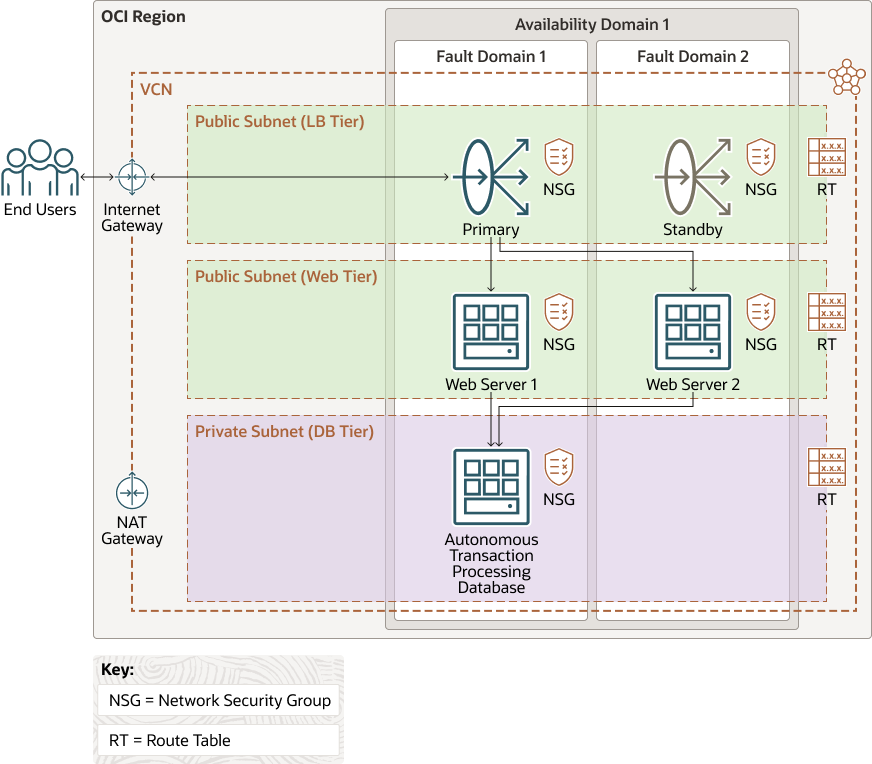
Description of the illustration ha-webapp-oci.png
The architecture has the following components:
- Region
An Oracle Cloud Infrastructure region is a localized geographic area that contains one or more data centers, called availability domains. Regions are independent of other regions, and vast distances can separate them (across countries or even continents).
All the resources in this architecture are deployed in a single region.
- Availability domains
Availability domains are standalone, independent data centers within a region. The physical resources in each availability domain are isolated from the resources in the other availability domains, which provides fault tolerance. Availability domains don’t share infrastructure such as power or cooling, or the internal availability domain network. So, a failure at one availability domain is unlikely to affect the other availability domains in the region.
The resources in this architecture are deployed in a single availability domain.
- Fault domains
A fault domain is a grouping of hardware and infrastructure within an availability domain. Each availability domain has three fault domains with independent power and hardware. When you distribute resources across multiple fault domains, your applications can tolerate physical server failure, system maintenance, and power failures inside a fault domain.
The topology shown in this architecture spans multiple fault domains.
- Virtual cloud network and subnets
A VCN is a customizable, software-defined network that you set up in an Oracle Cloud Infrastructure region. Like traditional data center networks, VCNs give you complete control over your network environment. A VCN can have multiple non-overlapping CIDR blocks that you can change after you create the VCN. You can segment a VCN into subnets, which can be scoped to a region or to an availability domain. Each subnet consists of a contiguous range of addresses that don't overlap with the other subnets in the VCN. You can change the size of a subnet after creation. A subnet can be public or private.
In this architecture, the web servers are attached to a public subnet, and the database uses a private subnet.
- Load balancer
The Oracle Cloud Infrastructure Load Balancing service provides automated traffic distribution from a single entry point to multiple servers in the back end.
- Web servers
The Oracle Cloud Infrastructure Compute service enables you to provision and manage compute hosts in the cloud. You can launch compute instances with shapes that meet your resource requirements for CPU, memory, network bandwidth, and storage. After creating a compute instance, you can access it securely, restart it, attach and detach volumes, and terminate it when you no longer need it.
The web servers in this architecture run on compute virtual machines.
- Autonomous transaction processing database
Oracle Autonomous Transaction Processing is a self-driving, self-securing, self-repairing database service that is optimized for transaction processing workloads. You do not need to configure or manage any hardware, or install any software. Oracle Cloud Infrastructure handles creating the database, as well as backing up, patching, upgrading, and tuning the database.
- Network security groups (NSG)
NSGs act as virtual firewalls for your cloud resources. With the zero-trust security model of Oracle Cloud Infrastructure, all traffic is denied, and you can control the network traffic inside a VCN. An NSG consists of a set of ingress and egress security rules that apply to only a specified set of VNICs in a single VCN.
In this architecture, separate NSGs are used for the load balancer, web servers, and the database.
- Route tables
Virtual route tables contain rules to route traffic from subnets to destinations outside a VCN, typically through gateways.
- Internet gateway
The internet gateway allows traffic between the public subnets in a VCN and the public internet.
- Network address translation (NAT) gateway
A NAT gateway enables private resources in a VCN to access hosts on the internet, without exposing those resources to incoming internet connections.
Recommendations
Your requirements might differ from the architecture described here. Use the following recommendations as a starting point.
- Compute shapes for the web servers
While deploying the architecture, choose an appropriate shape for the compute instances hosting the web servers, based on the memory and processing requirements of your application.
- Network design
When you create a VCN, determine the number of CIDR blocks required and the size of each block based on the number of resources that you plan to attach to subnets in the VCN. Use CIDR blocks that are within the standard private IP address space.
Select CIDR blocks that don't overlap with any other network (in Oracle Cloud Infrastructure, your on-premises data center, or another cloud provider) to which you intend to set up private connections.
After you create a VCN, you can change, add, and remove its CIDR blocks.
When you design the subnets, consider your traffic flow and security requirements. Attach all the resources within a specific tier or role to the same subnet, which can serve as a security boundary.
Use regional subnets.
Considerations
When designing a highly available application stack in the cloud, consider the following factors:
- Scalability
- Database
You can manually scale the number of CPU cores of the database up or down at any time. The autoscaling feature of autonomous databases allows your database to use up to three times the current base number of CPU cores at any time. As demand increases, autoscaling automatically increases the number of cores in use. Autonomous databases allow you to scale the storage capacity at any time without affecting availability or performance.
- Application
You can scale your application by using the instance pool and autoscaling features.
Instance pools enable you to provision and create multiple compute instances based on the same configuration within the same region.
Use autoscaling to automatically adjust the number of compute instances in an instance pool based on performance metrics, such as CPU utilization. Autoscaling helps you provide consistent performance for users during periods of high demand and reduce your costs when the demand is low.
- Database
- Availability
- Database
The architecture diagram shows a single Oracle Autonomous Transaction Processing database. While deploying the architecture, you can enable Oracle Autonomous Data Guard to provision and manage a standby database.
- Application
Fault domains provide the resiliency within an availability domain. Where feasible, consider distributing your resources across multiple availability domains or multiple regions.
- Database
- Security
- Access control
Use policies to restrict who can access your resources in the cloud and the actions that they can perform.
- Network security
The Networking service offers two virtual firewall features that use security rules to control traffic at the packet level: security lists and network security groups (NSG). An NSG consists of a set of ingress and egress security rules that apply only to a set of VNICs of your choice in a single VCN. For example, you can choose all the compute instances that act as web servers in the web tier of a multitier application in your VCN.
NSG security rules function the same as security list rules. However, for an NSG security rule's source or destination, you can specify an NSG instead of a CIDR block. So, you can easily write security rules to control traffic between two NSGs in the same VCN or traffic within a single NSG. When you create an database system, you can specify one or more NSGs. You can also update an existing database system to use one or more NSGs.
- Access control
Deploy
The Terraform code for this reference architecture is available in GitHub. You can pull the code into Oracle Cloud Infrastructure Resource Manager with a single click, create the stack, and deploy it. Alternatively, download the code from GitHub to your computer, customize the code, and deploy the architecture by using the Terraform CLI.
- Deploy by using Oracle Cloud Infrastructure Resource
Manager:
- Click
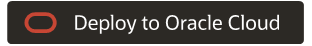
If you aren't already signed in, enter the tenancy and user credentials.
- Review and accept the terms and conditions.
- Select the region where you want to deploy the stack.
- Follow the on-screen prompts and instructions to create the stack.
- After creating the stack, click Terraform Actions, and select Plan.
- Wait for the job to be completed, and review the plan.
To make any changes, return to the Stack Details page, click Edit Stack, and make the required changes. Then, run the Plan action again.
- If no further changes are necessary, return to the Stack Details page, click Terraform Actions, and select Apply.
- Click
- Deploy by using the Terraform CLI:
- Go to GitHub.
- Download or clone the code to your local computer.
- Follow the instructions in the README.
Change Log
This log lists only the significant changes:
| November 19, 2021 | Added the option to download editable versions (.SVG and .DRAWIO) of the architecture diagram. |
| November 25, 2020 |
|