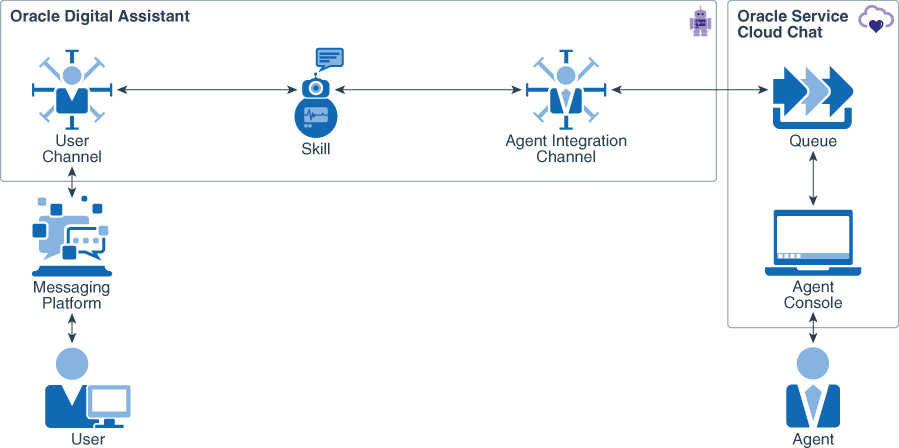Learn About Developing a Bot That Can Transfer a Chat Session to a Live Agent
Skill bots use natural language processing to converse with users to determine what they want to do, gather information, and help complete a task. If the skill bot detects user frustration through confusing responses, colorful language, and such, it can transfer the chat session to a live agent seamlessly and provide the agent with the session conversation and user profile. With this contextual information, the agent can then guide the user to a successful outcome.
Before You Begin
You can add one or more skill bots to a digital assistant so that the user has a single interface for multiple tasks. Learn about designing a chatbot describes the interface.
Architecture
You can use an Oracle Digital Assistant skill bot as an interface to Oracle Service Cloud Chat. This architecture diagram shows how to handle as many user tasks as possible through an automated chat, and transfer the chat session to a live agent only when needed.
- The user accesses the skill bot from a messaging platform through a channel.
- Channels carry the chat back and forth from users on various messaging platforms, such as Alexa, Facebook Messenger, and Twilio/SMS, to the skill bot.
- The skill bot determines through dialog what the user wants to do and gathers information to complete the task.
- If the skill bot determines that a user needs assistance, it transfers the chat session to Oracle Service Cloud Chat through an agent integration channel.
- Oracle Service Cloud Chat routes the user request to the correct queue based on chat rules by using custom field values that the skill bot sends.
- An agent who is monitoring the queue from an agent console accepts the request.
- The console displays the skill bot's conversation and user profile to provide the agent with the context.
- The agent picks up the conversation where the skill bot left off and helps the user through a live chat.
- The live chat session is ended by the agent or the user and the chat session returns to the skill bot's dialog flow.
About Oracle Service Cloud Chat
Oracle Service Cloud Chat provides users with access to live agents for questions and issues that require human interaction.
Administrators use the Agent Desktop console to configure queues, chat rules, profiles, and staff accounts that enable Oracle Service Cloud Chat to funnel incoming requests to agents. Agents use a console or a browser interface to respond to the chat requests.
About Oracle Digital Assistant
Digital assistants are AI-driven interfaces that help users accomplish a variety of tasks through natural language conversations. For each digital assistant, you create one or more skill bots.
Skill bots are individual bots that are designed to interact with users and fulfill specific types of tasks. For example, a skill bot can help users order food, make reservations, or change contact information. Each skill bot helps a user complete a task by using text messages and simple UI elements such as lists. You can add skill bots to digital assistants or expose them by themselves through multiple chat and voice channels, custom mobile apps, or websites.
Learn more about Oracle Digital Assistant by watching this video:
About Required Products, Services, and Roles
This solution requires the following services, products, and roles:
-
Oracle Service Cloud release 18C or later with Chat enabled and with the following chat configuration settings set to
true:- Chat Custom Interface API (
CHAT_CONSUMER_WS_API_ENABLED)
- Chat Third Party Queue Integration API (
CHAT_UQ_WS_API_ENABLED)
Contact your Oracle account manager to set these configurations.
- Chat Custom Interface API (
-
Oracle Digital Assistant
These are the roles and users needed for each service:
| Service Name: Role | Required to... |
|---|---|
Oracle Service Cloud: An administrator with a staff account that's associated with a profile that has the SOAP API Account Authentication permission.
|
|
| Oracle Service Cloud: An agent with a staff account that's associated with a profile and navigation set that allows them to accept requests from the desired queue. | Test live chat interaction with a skill bot. |
Oracle Digital Assistant: A developer with an account that has the Service Developer role.
|
Build and configure skill bots and channels. |
See Learn how to get Oracle Cloud services for Oracle Solutions to get the cloud services you need.