Learn About Setting Up a Hybrid OCVS SDDC Between an On-Premises SDDC and the Cloud
A hybrid VMware SDDC between your on-premises environment and Oracle Cloud Infrastructure provides an application mobility platform for moving VMware workloads between the on-premises SDDC and Oracle Cloud VMware Solution. You can plan data center consolidation, balance workload placements, and implement business-continuity strategies without capital investment on core infrastructure and expensive labor.
This Solutions Playbook describes how to set up a hybrid VMware SDDC between your on-premises environment and Oracle Cloud Infrastructure by using Oracle Cloud VMware Solution. This allows your business to take advantage of the benefits of public cloud: elastic capacity, accelerated operational and business velocity, and clear and planned infrastructure costs.
Understand the Oracle Cloud VMware Solution
The Oracle Cloud VMware Solution enables organizations that have a significant investment in VMware infrastructure to take advantage of the benefits of public cloud.
- VMware vSphere ESXi
- VMware vSAN
- VMware vCenter
- VMware NSX-T
- VMware HCX (optional)
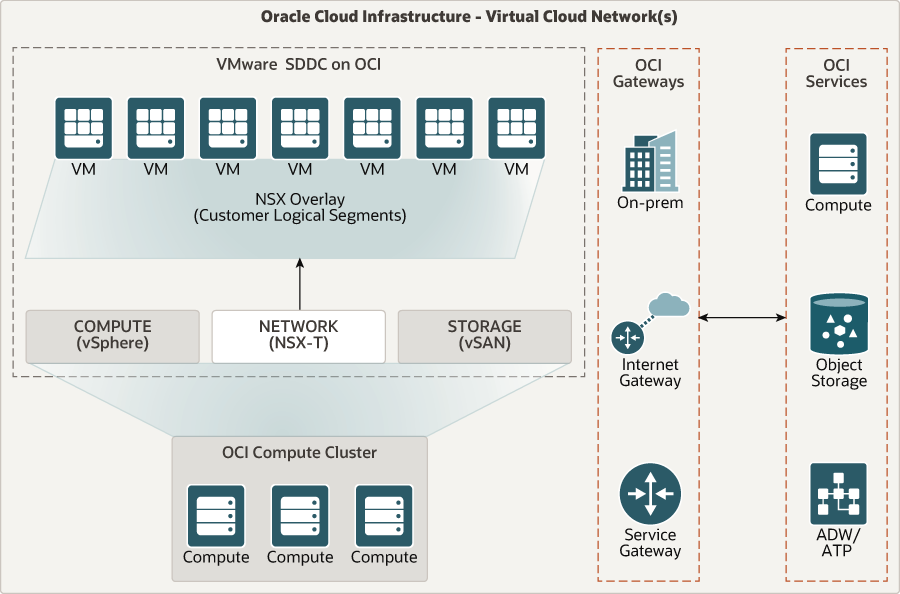
Description of the illustration oracle_cloud_vmware_solution_architecture.png
These VMware components are provided to you with full administrative access, which lets you build environments that meet the needs of your organization. Because this is a standard VMware implementation, existing operational practices work on the infrastructure that’s provided as part of the solution.
About Building a Hybrid SDDC by Extending Your On-Premises VMware Deployment to Oracle Cloud
Moving workloads to a public cloud is challenging because of the incompatibilities between on-premises and cloud infrastructure environments. This white paper helps to reduce the complexity of such operations.
- Incompatible, non-interoperable stacks in application dependency mapping and migration planning, which accounts for complex application infrastructure architectures.
- Cross-site networking and security issues, which can impede adoption of a cloud platform.
- Application dependency mapping delay—for example, applications depend on systems that aren’t readily available for other cloud providers.
- Business disruptions that require maintaining a secure, off-premises “active” infrastructure, resulting in potential capacity or resource loss.
Oracle Cloud VMware Solution overcomes those challenges by building an abstraction layer on top of existing site-specific implementations of Oracle Cloud Infrastructure, using VMware HCX. HCX is an application mobility platform that simplifies application migration, workload rebalancing, and business continuity across data centers and clouds.
- Migration: Schedule and migrate thousands of VMware vSphere virtual machines (VMs) to Oracle Cloud VMware Solution without downtime. This enables you to achieve cloud adoption and data center consolidation.
- Upgrade or replatform: Change platforms or upgrade vSphere versions. With HCX, you can migrate workloads from vSphere 5.x clouds to current vSphere versions without requiring an upgrade.
- Disaster recovery and business continuity: Using HCX capabilities, administrators can protect workloads by replicating them to an Oracle Cloud VMware Solution cloud endpoint. Workload migration is available on demand, or it can be scheduled for business or maintenance planning.
- Network extension: Stretch a layer 2 network between your on-premises data center to Oracle Cloud VMware Solution. VMs can be migrated bidirectionally without changing their IP address.
- Network performance improvement: WAN optimization, compression, and deduplication enable high throughput, which helps faster migration.
- Cross-cloud and cross-site mobility: Pair other cloud service providers running VMware SDDC with Oracle Cloud VMware Solution to provide business value.
Understand Hybrid Cloud Operational Consistency
Hybrid cloud operational consistency is maintained by performing HCX-assisted bidirectional migrations of workloads and applications between on-premises and Oracle Cloud VMware Solution.
- Explore new hybrid data center architectures. For example, the application tier could be on-premises while the database and web tiers are in Oracle Cloud VMware Solution. Such an architecture lets you take advantage of price and performance.
- Migrate VMs between a mix of vSphere-based clouds over FastConnect, the public internet, or WAN links. For example, migrate between your on-premises VMware SDDC private cloud and a VMware SDDC in Oracle Cloud VMware Solution.
- Take advantage of zero-downtime migrations and no application dependency mapping.
- Establish a simplified and complete disaster recovery solution. For example, a disaster recovery site can be Oracle Cloud VMware Solution for an existing on-premises SDDC stack.
Review Software Versions
HCX software versions were validated in Oracle Cloud VMware Solution at the time this playbook was written and we recommend using the latest version at implementation.
VMware vSphere 6.7 and 6.5 are the software versions valid for HCX deployment with Oracle Cloud VMware Solution. HCX supports vSphere 5.x and later versions, and the HCX Enterprise appliance is always downloaded with the latest repository from the VMware cloud.