Learn About Migrating a Database From On-Premises to the Cloud with Oracle RMAN
Do you need to assess the business benefits of migrating your on-premises databases to Oracle Cloud Infrastructure and want a simple method of completing a proof of concept? Consider using Oracle Recovery Manager (RMAN) to migrate data from your on-premises database to the same configuration in the cloud when downtime isn't a constraint.
Architecture
This architecture shows how you can use Oracle Recovery Manager (RMAN) to backup an on-premises database and transfer and restore the backup to a database in an Oracle Cloud Infrastructure region.
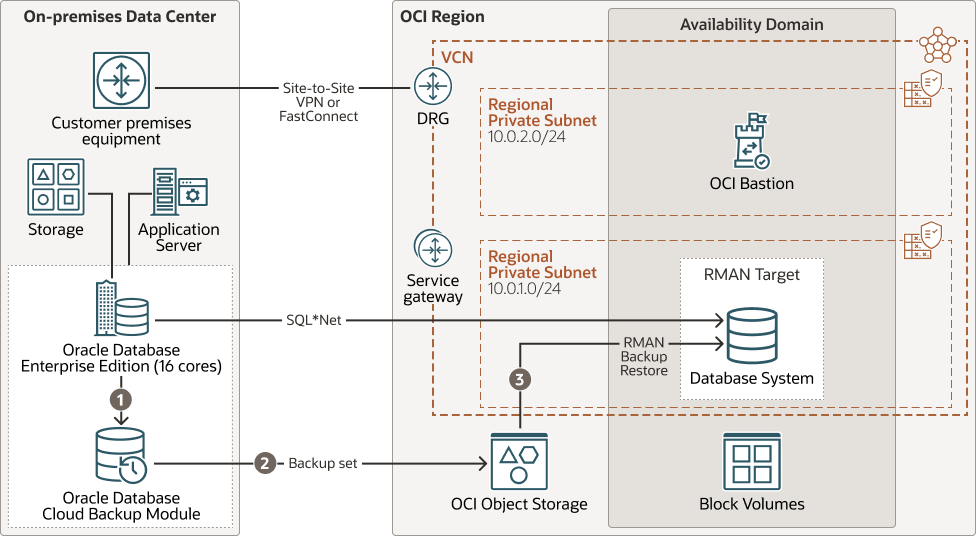
Description of the illustration migrate-db-rman.png
This architecture supports the following components for a database migration:
- Region
An Oracle Cloud Infrastructure region is a localized geographic area that contains one or more data centers, called availability domains. Regions are independent of other regions, and vast distances can separate them (across countries or even continents).
- Availability domain
Availability domains are standalone, independent data centers within a region. The physical resources in each availability domain are isolated from the resources in the other availability domains, which provides fault tolerance. Availability domains don’t share infrastructure such as power or cooling, or the internal availability domain network. So, a failure at one availability domain shouldn't affect the other availability domains in the region.
- Oracle Database
An on-premises Oracle Database to a bare metal or virtual machine (VM) database in an Oracle Cloud Infrastructure region. The source database must have internet access to upload the encrypted backup data to Oracle Cloud Infrastructure Object Storage.
Oracle Base Database Service is an Oracle Cloud Infrastructure (OCI) database service that enables you to build, scale, and manage full-featured Oracle databases on virtual machines. Oracle Base Database Service uses OCI Block Volumes storage instead of local storage and can run Oracle Real Application Clusters (Oracle RAC) to improve availability.
- RMAN
Oracle Recovery Manager (RMAN) is a command-line tool used to back up database data to a storage device and restore a database from the backup.
One of the advantages of RMAN with the Oracle Database Cloud Backup Module is that it can do the backup over the internet, using secure upload to the Oracle Cloud Infrastructure Object Storage bucket, without using VPN or Oracle Cloud Infrastructure FastConnect.
- Database Cloud Backup Module
Simulates a tape backup storage device for RMAN to use to backup the source database to Oracle Cloud Infrastructure Object Storage.
- Object storage
Oracle Cloud Infrastructure Object Storage service is a scalable, resilient storage system capable of handling PetaBytes of data and is the backup storage method used in this architecture.
Object storage provides quick access to large amounts of structured and unstructured data of any content type, including database backups, analytic data, and rich content such as images and videos. You can safely and securely store and then retrieve data directly from the internet or from within the cloud platform. You can scale storage without experiencing any degradation in performance or service reliability. Use standard storage for "hot" storage that you need to access quickly, immediately, and frequently. Use archive storage for "cold" storage that you retain for long periods of time and seldom or rarely access.
Using RMAN backup allows you to migrate a database while it is running, and incremental backup and restore for minimal downtime. Some downtime is necessary when using this method, as the source database needs to be frozen, run a final backup, and the target database restored before switch over to avoid any data loss.
For the on-premises to cloud connectivity, consider using VPN or Oracle Cloud Infrastructure FastConnect. If the data to be migrated is very large, then consider your connection bandwidth to estimate the time it will take to backup to Oracle Cloud Infrastructure Object Storage. Oracle Cloud Infrastructure Data Transfer Appliance might be better suited for very large data transfers. The appliance leverages RMAN backups and uses the appliance as the backup target. Once the appliance is shipped and the data is uploaded to Oracle Cloud Infrastructure Object Storage, you can instantiate a new database instance in the cloud, then restore data.
About Required Services, Products, and Roles
This solution requires the following services, products, and roles:
-
An Oracle Cloud Infrastructure account
-
Oracle Cloud Infrastructure Object Storage
-
Java 1.7
The source on-premises database must have internet access to object storage (whether over the internet or through VPN/FastConnect) to upload the encrypted backup data to the Oracle Cloud Infrastructure Object Storage service.
You must provide an SSH public key to connect to the database provisioned on Oracle Cloud Infrastructure and you must have SSH access to the source database. You'll also need an RSA key pair, which is used by shell commands on the source and domain servers through SSH.
These are the roles needed for each service and product.
| Service and Product Name: Role | Required to... |
|---|---|
| Oracle Cloud Infrastructure: Admin | Provision and setup resources |
| Oracle Cloud Infrastructure Object Storage: Admin | Create a bucket and store the backup data from the on-premises database |
| Source Oracle Database: root | Backup the data and save it to Oracle Cloud Infrastructure Object Storage |
Source and target Oracle Database systems:
oracle user
|
Configure environment variables, install and configure Oracle Database Cloud Backup Module, create and manage the wallet on the source and target database systems. |
See Oracle Products, Solutions, and Services to get what you need.