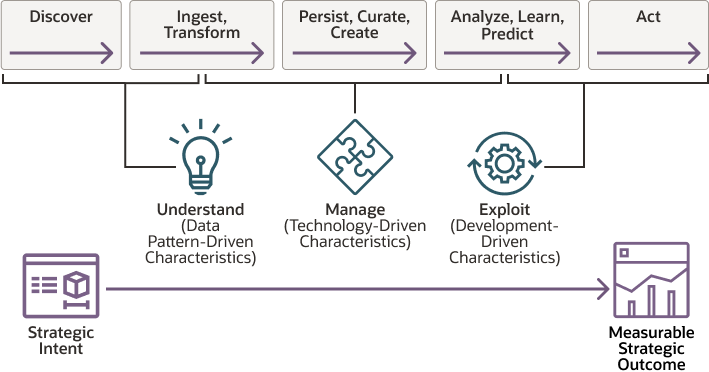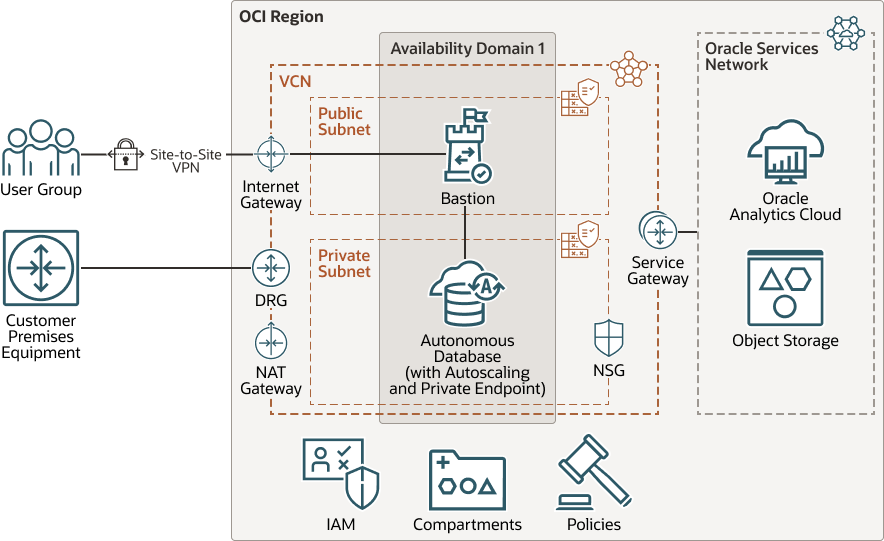Data Platform - Data Warehouse with E-Business Integration
Analysts need an efficient way to consolidate data from multiple financial systems, spreadsheets and other data sources into a trusted, maintainable, and query-optimized source.
With Oracle Autonomous Data Warehouse (ADW) and Oracle Analytics Cloud, you can load and optimize data from Oracle E-Business Suite and other sources into a centralized data warehouse location for analysis so departments can gain actionable insights.
This reference architecture positions the technology solution within the overall business context:
Lines of business typically don't have timely or efficient access to data and information. Analysts gather the data manually, work with it on an individual basis, and then share copies of files through email or file servers. The data is not centralized, so ensuring the accuracy and the security of the data is difficult. Analysis can take a long time and the results are not easily repeatable.
A data mart is a simple form of a data warehouse that is focused on a single subject or functional area, such as sales, marketing, or finance and are often built and controlled by a single department within an organization. Given their single-subject focus, data marts usually draw data from only a few sources. The sources could include internal systems, a central data warehouse, or external data.
Governed data warehouses and data marts can provide rich information to business users and more effectively deliver the organization's key performance indicators without relying heavily on IT resources and availability.
Architecture
This architecture uses Data Transforms, an included capability in the Oracle Autonomous Data Warehouse, to load and optimize data from multiple sources into a centralized Autonomous Data Warehouse and then uses Oracle Analytics Cloud to analyze the data to provide actionable insights.
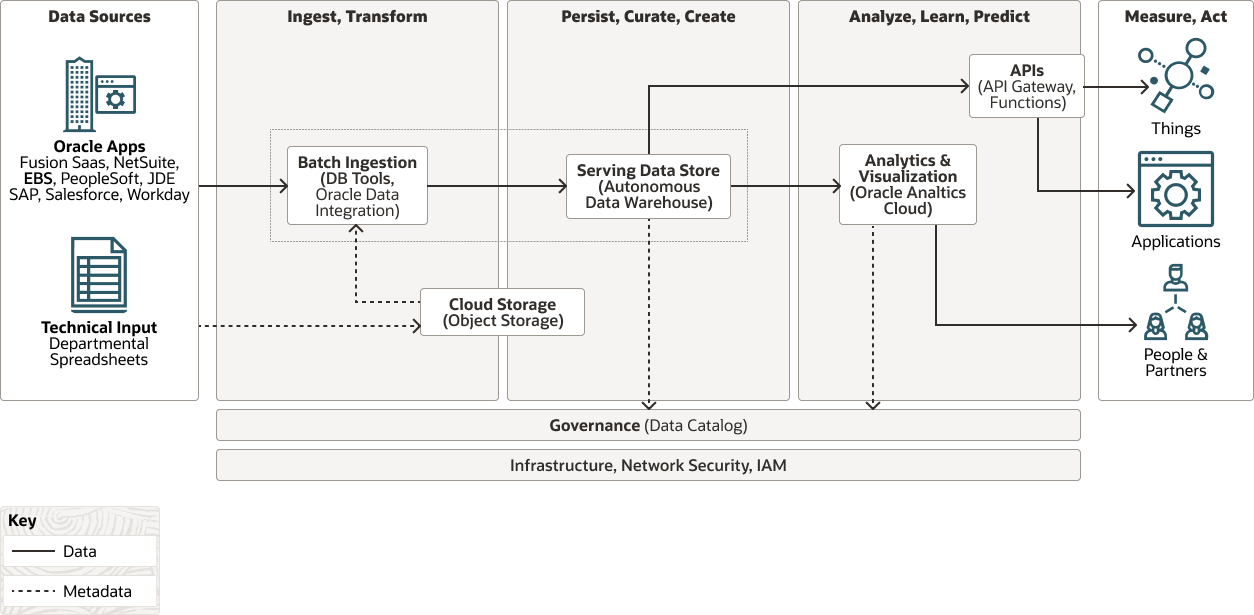
Description of the illustration data-platform-ebs.png
The architecture focuses on the following logical divisions:
- Ingest, Transform
Ingests and refines the data for use in each of the data layers in the architecture.
- Persist, Curate, Create
Facilitates access and navigation of the data to show the current business view. For relational technologies, data may be logical or physically structured in simple relational, longitudinal, dimensional or OLAP forms. For non-relational data, this layer contains one or more pools of data, either output from an analytical process or data optimized for a specific analytical task.
- Analyze, Learn, Predict
Abstracts the logical business view of the data for the consumers. This abstraction facilitates agile approaches to development, migration to the target architecture, and the provision of a single reporting layer from multiple federated sources.
The following diagram shows a mapping of the architecture above to services provided on Oracle Cloud Infrastructure using security best practices.
The architecture features the following components:
- Autonomous Data
Warehouse
Oracle Autonomous Data Warehouse is a self-driving, self-securing, self-repairing database service that is optimized for data warehousing workloads. You do not need to configure or manage any hardware, or install any software. Oracle Cloud Infrastructure handles creating the database, as well as backing up, patching, upgrading, and tuning the database.
- Data Integration
Oracle Data Transforms is an Oracle Data Integrator (ODI) integration tool that can be deployed from Autonomous Database database actions (DB Tools). It provides a fully unified solution for building, deploying, and managing complex data warehouses or as part of data-centric architectures in a SOA or business intelligence environment. In addition, it combines all of the elements of data integration, data movement, data synchronization, data quality, and data management, to ensure that information is timely, accurate, and consistent across complex systems.
- Analytics
Oracle Analytics Cloud is a scalable and secure public cloud service that empowers business analysts with modern, AI-powered, self-service analytics capabilities for data preparation, visualization, enterprise reporting, augmented analysis, and natural language processing and generation. With Oracle Analytics Cloud, you also get flexible service management capabilities, including fast setup, easy scaling and patching, and automated lifecycle management.
The architecture also includes the following components:
- Region
An Oracle Cloud Infrastructure region is a localized geographic area that contains one or more data centers, called availability domains. Regions are independent of other regions, and vast distances can separate them (across countries or even continents).
- Compartment
Compartments are cross-region logical partitions within an Oracle Cloud Infrastructure tenancy. Use compartments to organize your resources in Oracle Cloud, control access to the resources, and set usage quotas. To control access to the resources in a given compartment, you define policies that specify who can access the resources and what actions they can perform.
- Identity and Access Management (IAM)
Oracle Cloud Infrastructure Identity and Access Management (IAM) is the access control plane for Oracle Cloud Infrastructure (OCI) and Oracle Cloud Applications. The IAM API and the user interface enable you to manage identity domains and the resources within the identity domain. Each OCI IAM identity domain represents a standalone identity and access management solution or a different user population.
- Policy
An Oracle Cloud Infrastructure Identity and Access Management policy specifies who can access which resources, and how. Access is granted at the group and compartment level, which means you can write a policy that gives a group a specific type of access within a specific compartment, or to the tenancy.
- Availability domain
Availability domains are standalone, independent data centers within a region. The physical resources in each availability domain are isolated from the resources in the other availability domains, which provides fault tolerance. Availability domains don’t share infrastructure such as power or cooling, or the internal availability domain network. So, a failure at one availability domain is unlikely to affect the other availability domains in the region.
- Virtual cloud network (VCN) and subnet
A VCN is a customizable, software-defined network that you set up in an Oracle Cloud Infrastructure region. Like traditional data center networks, VCNs give you complete control over your network environment. A VCN can have multiple non-overlapping CIDR blocks that you can change after you create the VCN. You can segment a VCN into subnets, which can be scoped to a region or to an availability domain. Each subnet consists of a contiguous range of addresses that don't overlap with the other subnets in the VCN. You can change the size of a subnet after creation. A subnet can be public or private.
- Internet gateway
The internet gateway allows traffic between the public subnets in a VCN and the public internet.
- Site-to-Site VPN
Site-to-Site VPN provides IPSec VPN connectivity between your on-premises network and VCNs in Oracle Cloud Infrastructure. The IPSec protocol suite encrypts IP traffic before the packets are transferred from the source to the destination and decrypts the traffic when it arrives.
- Dynamic routing gateway (DRG)
The DRG is a virtual router that provides a path for private network traffic between VCNs in the same region, between a VCN and a network outside the region, such as a VCN in another Oracle Cloud Infrastructure region, an on-premises network, or a network in another cloud provider.
- Network address translation (NAT) gateway
A NAT gateway enables private resources in a VCN to access hosts on the internet, without exposing those resources to incoming internet connections.
- Service gateway
The service gateway provides access from a VCN to other services, such as Oracle Cloud Infrastructure Object Storage. The traffic from the VCN to the Oracle service travels over the Oracle network fabric and never traverses the internet.
- Route table
Virtual route tables contain rules to route traffic from subnets to destinations outside a VCN, typically through gateways.
- Security list
For each subnet, you can create security rules that specify the source, destination, and type of traffic that must be allowed in and out of the subnet.
- Network security group (NSG)
Network security group (NSG) acts as a virtual firewall for your cloud resources. With the zero-trust security model of Oracle Cloud Infrastructure, all traffic is denied, and you can control the network traffic inside a VCN. An NSG consists of a set of ingress and egress security rules that apply to only a specified set of VNICs in a single VCN.
- Bastion host
The bastion host is a compute instance that serves as a secure, controlled entry point to the topology from outside the cloud. The bastion host is provisioned typically in a demilitarized zone (DMZ). It enables you to protect sensitive resources by placing them in private networks that can't be accessed directly from outside the cloud. The topology has a single, known entry point that you can monitor and audit regularly. So, you can avoid exposing the more sensitive components of the topology without compromising access to them.
- Object storage
Object storage provides quick access to large amounts of structured and unstructured data of any content type, including database backups, analytic data, and rich content such as images and videos. You can safely and securely store and then retrieve data directly from the internet or from within the cloud platform. You can seamlessly scale storage without experiencing any degradation in performance or service reliability. Use standard storage for "hot" storage that you need to access quickly, immediately, and frequently. Use archive storage for "cold" storage that you retain for long periods of time and seldom or rarely access.
Recommendations
Use the following recommendations as a starting point to load and optimize data from Oracle E-Business Suite and other sources into a centralized data warehouse location for analysis.
Your requirements might differ from the architecture described here.
- Data Refinery
With Data Transforms, a built-in service of Oracle Autonomous Data Warehouse, you can create mappings between your data sources and targets to refine and cleanse the data using both ETL and E-LT methods.
- Data Integration to support EBS
Knowledge modules in Oracle E-Business Suite help you extract data from business applications and integrate it into the data warehouse with regular mappings from an Oracle Database.
- Oracle
Analytics Cloud
Before you connect Oracle Analytics Cloud to Oracle Autonomous Data Warehouse, have a database administrator add the IP address (or address range) for your Oracle Analytics Cloud instance to the list of approved addresses. The database administrator must add a security rule that allows TCP/IP traffic from Oracle Analytics Cloud to the database.
Considerations
When loading and optimizing data from Oracle E-Business Suite and other sources into a centralized data warehouse location for analysis, consider the following implementation options.
| Guidance | Data Refinery | Data Persistence Platform | Access & Interpretation |
|---|---|---|---|
| Recommended | Oracle Autonomous Data Warehouse tools | Oracle Autonomous Data Warehouse | Oracle Analytics Cloud |
| Other Options | Oracle Data Integrator | Oracle Exadata Database Service | |
| Rationale | Oracle Autonomous Data Warehouse includes an easy-to-use, built-in set of capabilities for the ingestion and refinement of data. These tools can be found in the DB Actions menu. | Oracle Autonomous Data Warehouse is an easy-to-use, fully autonomous database that scales elastically, delivers fast query performance and requires no database administration. It also offers direct access to the data from object storage via external tables. | Oracle Analytics Cloud is a fully managed and tightly integrated with the Curated Data Layer (Oracle Autonomous Data Warehouse). |
Deploy
The Terraform code for this reference architecture is available in GitHub. You can pull the code into Oracle Cloud Infrastructure Resource Manager with a single click, create the stack, and deploy it. Alternatively, you can download the code from GitHub to your computer, customize the code, and deploy the architecture by using the Terraform CLI.
- Deploy by using Oracle Cloud Infrastructure Resource
Manager:
- Click
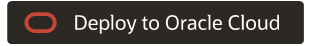
If you aren't already signed in, enter the tenancy and user credentials.
- Review and accept the terms and conditions.
- Select the region where you want to deploy the stack.
- Follow the on-screen prompts and instructions to create the stack.
- After creating the stack, click Terraform Actions, and select Plan.
- Wait for the job to complete, then review the plan.
To make any changes, return to the Stack Details page, click Edit Stack, and make the required changes. Then, run the Plan action again.
- If no further changes are necessary, return to the Stack Details page, click Terraform Actions, and select Apply.
- Click
- Deploy by using the Terraform CLI:
- Go to GitHub.
- Follow the instructions in the
READMEdocument.
Explore More
Learn more about related architectures and about the features of this architecture.
-
Departmental data warehousing/data marts - consolidate spreadsheets
-
Oracle E-Business Suite in Application Adapters Guide for Oracle Data Integrator
Change Log
This log lists only the significant changes:
| November 28, 2022 |
|
| April 21, 2021 | Updated diagram to show a communication layer that connects on-premises and cloud entities to regional resources. |
| November 29, 2021 | Added the option to download editable versions (.SVG and .DRAWIO) of the architecture diagram. |
| December 4, 2020 | Added steps to deploy the architecture by using Oracle Cloud Infrastructure Resource Manager. |
| June 29, 2020 | Updated the GitHub link to point to the specific use-case folder in the project folder. |