Hyperion Deployment on Oracle Cloud Infrastructure
An Oracle partner faced a challenge that's common to many modern businesses: renew their current data center agreement or move to the cloud.
Their operations were powered by a range of on-premises Oracle applications and technologies.
After a thorough evaluation of multiple cloud providers, they migrated their on-premises Oracle Enterprise Performance Management (Hyperion) workloads to Oracle Cloud.
- Keep the Hyperion applications on Oracle-managed infrastructure.
- Simplify the cost structure for the overall deployment.
The partner is actively exploring opportunities to migrate additional workloads to Oracle Cloud, with a focus on the autonomous database services.
Architecture
The cloud topology is simple, yet robust and flexible. The architecture has a single virtual cloud network (VCN) with two subnets. All the resources are deployed in a single availability domain.
One of the subnets is used for all the web and application resources: a load balancer, Hyperion Foundation servers, Essbase servers, Hyperion planning, forecasting and budgeting modules, and a file server. The other subnet is used exclusively for the database. This architecture ensures complete network isolation of the resources in each tier, and fulfills the requirements for granular control of network traffic.
The following diagram illustrates the architecture:
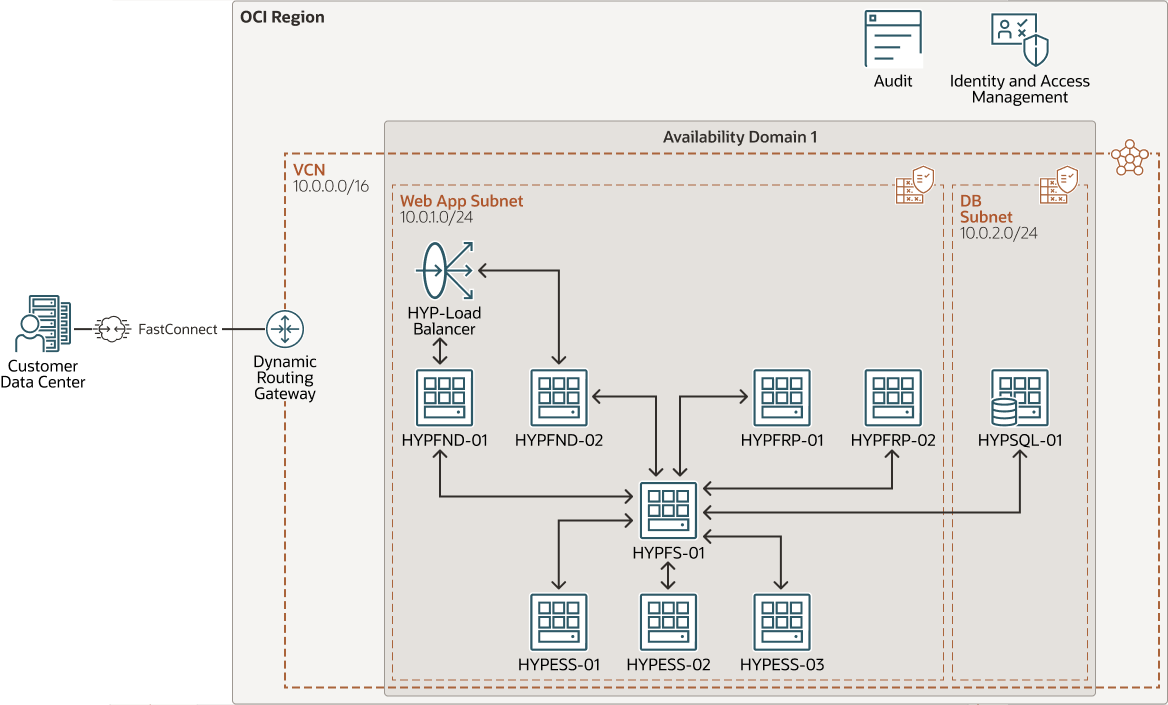
Description of the illustration bd-ads-hyperion.png
- Region
An Oracle Cloud Infrastructure region is a localized geographic area that contains one or more data centers, called availability domains. Regions are independent of other regions, and vast distances can separate them (across countries or even continents).
All the resources in this architecture are deployed in a single region.
- Availability domain
Availability domains are standalone, independent data centers within a region. The physical resources in each availability domain are isolated from the resources in the other availability domains, which provides fault tolerance. Availability domains don’t share infrastructure such as power or cooling, or the internal availability domain network. So, a failure at one availability domain shouldn't affect the other availability domains in the region.
The resources in this architecture are deployed in a single availability domain.
- VCN and subnets
A VCN is a customizable, software-defined network that you set up in an Oracle Cloud Infrastructure region. Like traditional data center networks, VCNs give you control over your network environment. A VCN can have multiple non-overlapping CIDR blocks that you can change after you create the VCN. You can segment a VCN into subnets, which can be scoped to a region or to an availability domain. Each subnet consists of a contiguous range of addresses that don't overlap with the other subnets in the VCN. You can change the size of a subnet after creation. A subnet can be public or private.
This architecture uses a single VCN, with separate subnets for the application and data tiers.
- Dynamic routing gateway (DRG)
The DRG is a virtual router that provides a path for private network traffic between VCNs in the same region, between a VCN and a network outside the region, such as a VCN in another Oracle Cloud Infrastructure region, an on-premises network, or a network in another cloud provider.
For fast and reliable connectivity from the on-premises network to Oracle Cloud, the partner chose Oracle Cloud Infrastructure FastConnect. Resource provisioning and management are automated for efficient DevOps.
- Route tables
Virtual route tables contain rules to route traffic from subnets to destinations outside a VCN, typically through gateways.
- Security lists
For each subnet, you can create security rules that specify the source, destination, and type of traffic that must be allowed in and out of the subnet.
- Load balancer
Oracle Cloud Infrastructure Load Balancing provides automated traffic distribution from a single entry point to multiple servers.
- Compute VMs
With Oracle Cloud Infrastructure Compute, you can provision and manage compute hosts in the cloud. You can launch compute instances with shapes that meet your resource requirements for CPU, memory, network bandwidth, and storage. After creating a compute instance, you can access it securely, restart it, attach and detach volumes, and terminate it when you no longer need it.
This architecture includes compute virtual machines (VMs) for the following components:- A pair of VMs hosting the Hyperion Foundation servers.
- Three VMs for Hyperion Essbase.
- Two VMs running Hyperion planning, forecasting and budgeting modules.
- A VM running a file server, for file storage.
- A VM for the database.
- Microsoft SQL Server
Microsoft SQL Server is a third-party RDBMS used to build large-scale data warehousing applications. This server is used for extracting, transforming, and loading (ETL) data to and from sources such as PeopleSoft and Essbase, and is then used by ODI to load metadata into the planning apps. It also supports Hyperion products that requires a database repository such as Shared Services, Planning, FR, EAS, and ODI.
Explore More
Learn more about deploying Oracle Enterprise Performance Management (Hyperion) applications in Oracle Cloud.