Learn About Sending Photos and Files from Oracle Visual Builder Applications to Oracle Content and Experience
Very often, these photos and documents need to be stored somewhere other than on the user’s device. In order to move these photos and documents from the device, you’ll configure the applications that you develop in Oracle Visual Builder to send these photos and documents to a back-end storage service.
Oracle provides a number of back-end services that you can use to store data that you transfer from client applications, be they mobile or web apps. Oracle Visual Builder, for example, provides a limited amount of storage that you can use to store data. Other examples include Oracle Mobile Hub. This solution uses the Oracle Content and Experience service to demonstrate how you implement this pattern in applications that you build using Oracle Visual Builder. Oracle Content and Experience is a service that puts content and digital asset management at the center of what it does.
Oracle Visual Builder provides tools and templates that enable you to build Android and iOS mobile applications, in addition to Progressive Web Applications from the project source of the same mobile application. Similarly, you can build web applications in Oracle Visual Builder that provide the same type of functionality and re-use the service connections and business objects that you have defined in the same visual application that hosts the web and mobile applications. In addition to these opportunities for re-use, Oracle Visual Builder provides a range of quick starts, templates, and actions, such as the Take Photo action, that facilitate the implementation of functionality that allows users to send photos and files to a back-end storage service.
Before You Begin
Developers create build configurations in Oracle Visual Builder so that Oracle Visual Builder can build Android and iOS mobile applications from the same mobile application source code.
The build configuration that you define in Oracle Visual Builder differs depending on the platform that you are building the app for.
For Android, you need to upload a keystore that includes the keys and passwords that you’ll use to sign the app you build in Oracle Visual Builder. See Sign your app in Android’s documentation for the high-level tasks that you need to complete to create a keystore that you can upload to Oracle Visual Builder.
For iOS, you need to upload a signing certificate and a provisioning profile that includes the credentials you’ll use to sign the app you build in Oracle Visual Builder. See Code Signing in Apple’s documentation for an overview of the tasks that you need to complete to create these artifacts.
For Progressive Web Apps, you do not need to create artifacts, such as those discussed for the Android and iOS platforms. You just need to enable the PWA option in Oracle Visual Builder.
Architecture
This architecture diagram shows the common way to connect the applications that Oracle Visual Builder produces with a back-end storage service, such as Oracle Content and Experience.
You use Oracle Visual Builder to develop and build the applications that in turn communicate with the back-end storage service. Oracle Visual Builder is where you create the pages that render the interface of your application, create the service connections that connect to REST services, and define build configurations so that the build services included in Oracle Visual Builder can create Android, iOS, Progressive Web Apps, or web apps.
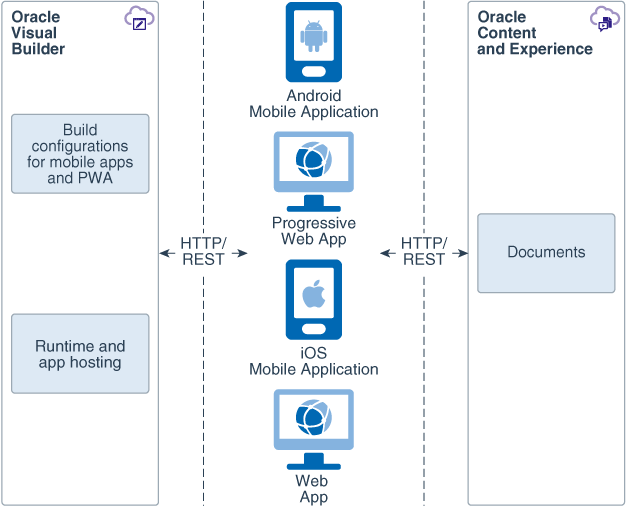
Description of the illustration vb-back-end-storage-arch-diag.png
About Building Applications with Oracle Visual Builder
Follow these steps when you develop your application(s) using Oracle Visual Builder.
- Create a visual application in Oracle Visual Builder.
- Create a mobile application or a web application in Oracle Visual Builder.
- Create a UI within the mobile or web application that exposes controls, such as a button to tap, that allows an end user to take a photo.
- Create a service connection to Oracle Content and Experience’s REST API for Documents and add the endpoints that you’ll use to upload files and photos to Oracle Content and Experience’s Document storage
- Stage and publish your mobile and or web application.
- Test your application using an appropriate device.
About Required Services and Roles
This solution requires the Oracle Visual Builder and Oracle Content and Experience services.
These are the roles needed for each service.
| Service Name: Role | Required to... |
|---|---|
| Oracle Cloud: Administrator | To manage mobile users, roles, and realms. |
Oracle Visual Builder: The Visual Builder Developer predefined role that maps to the ServiceDeveloper application-layer predefined role.
|
To create, manage, secure, and publish web and mobile applications. |
Oracle Content and Experience: The Standard user
(CECStandardUser) user
role.
|
To manage content (view, upload, and edit documents). |
See Learn how to get Oracle Cloud services for Oracle Solutions to get the cloud services you need.