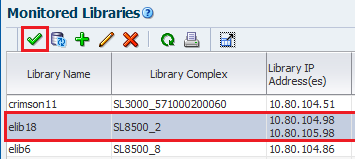Test the Library Connection
Test the connection between STA and each library. For SNMP, this test is required. For SCI, it is highly recommended.
To avoid dropped connections and lost library data, you should perform
this procedure for each monitored library whenever you add or change connection settings
for the library or the STA client.
When to Test the Library Connection
You should perform a connection test at specific times to ensure STA can receive library data.
- After initial configuration of the connection between STA and a library. For SNMP, the test is required to populate the engine ID. For SCI, the test following initial configuration is highly recommended.
- After modifying any settings for the STA client or a monitored library.
- After rebooting a monitored library. Wait until the library is fully operational before initiating the connection test.
- After a redundant electronics switch has taken place on a SL3000 or SL8500 library. Wait until the switch has completed and the library is fully operational before initiating the connection test. See Update SNMP After a Redundant Electronics Switch (SL3000, SL8500).
- Anytime you suspect loss of data from one or more libraries.