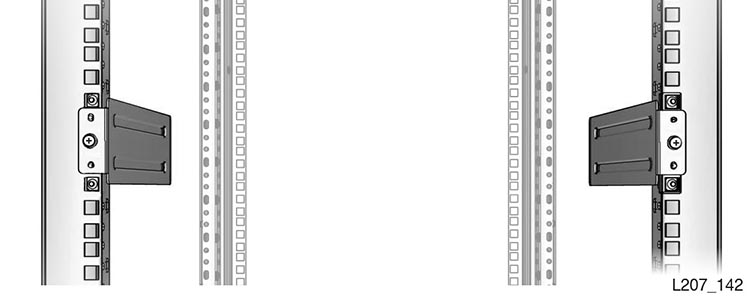Install the Base Module Back Rails
The back rails will connect to the front rails and support the module. Install the back rails before the front rails.
Parts Required
Back rails (1 left, 1 right)
Two Mounting blocks
Two 8–32 X 5/8 screws
Figure 2-3 Back Rail Position
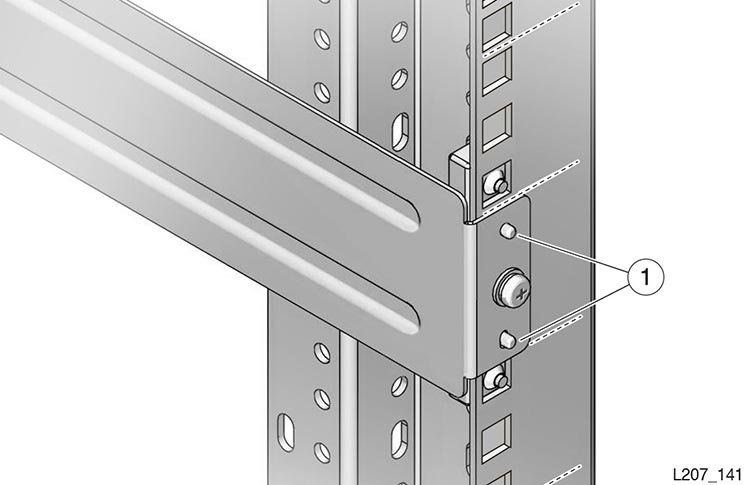
- Illustration Legend:
- 1 - Pins
Figure 2-4 Back Rails Installed