1 Introduction to Oracle GoldenGate Monitoring
This chapter identifies the components that make up Oracle GoldenGate Monitor and explains their roles. It provides an overview of the monitoring process and how it discovers the targets that it monitors.
This chapter includes the following sections:
1.1 Overview
Oracle GoldenGate Monitor is a real-time, Web-based monitoring console that delivers an at-a-glance, graphical view of all of the Oracle GoldenGate instances and their associated databases within your enterprise. Instantly, you can view statistics, targeted views, and alerts that will help you to monitor the performance of all of the objects in the Oracle GoldenGate configuration and detect problems, such as lag or abended processes, the moment that they occur. Oracle GoldenGate Monitor can send alert messages to its own console workspaces, as well as to e-mail, SNMP, and CLI clients.
Oracle GoldenGate instances can be configured for monitoring by a remote client. When monitoring is enabled, Extract, Replicat, and Manager processes supply periodic updates of monitoring points such as status, lag, and checkpoints. The Manager sends these monitoring points to the , a Java agent that communicates with the client.
Note:
This documentation supports Oracle GoldenGate Monitor 12c (12.1.3).
Oracle GoldenGate releases 11.2.1 and later also support monitoring with Oracle Enterprise Manager. Refer to the Oracle Enterprise Manager System Monitoring Plug-in Installation Guide for Oracle GoldenGate for information on this option.
1.2 Oracle GoldenGate Monitor Architecture
Oracle GoldenGate Monitor uses a browser-based graphical user interface to monitor Oracle GoldenGate instances remotely. It includes the components shown in the diagram.
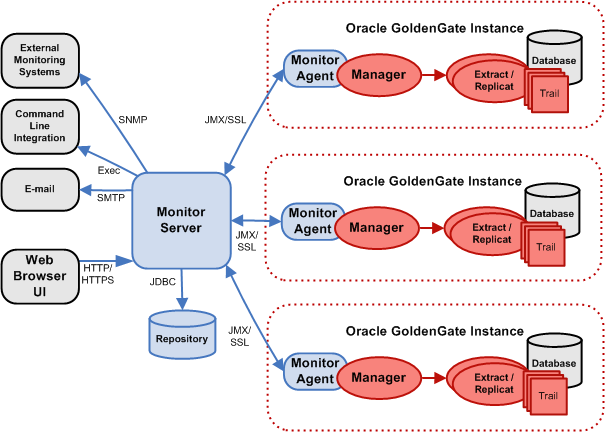
Description of the illustration mon_architecture.png
1.2.1 Oracle GoldenGate
An Oracle GoldenGate Monitor Server communicates with one or more Oracle GoldenGate instances through either Java Management Extensions (JMX) or the Secure Sockets Layer (SSL), but not both. The Manager process for each Oracle GoldenGate instance is associated with an Oracle GoldenGate agent that supplies information about the instance to the Oracle GoldenGate Monitor Server.
1.2.2 Oracle GoldenGate Monitor Agent
An Oracle GoldenGate agent should be used with each Oracle GoldenGate instance. It collects information about the instance and sends it to the Oracle GoldenGate Monitor Server.
The agent is a separate download and requires a separate installation process (described in Installing and Configuring Oracle GoldenGate Monitor Agent). You must install Oracle GoldenGate Monitor Agent 12c (12.1.3) to ensure full functionality and take advantage of all command and control features (for example, edit, stop, and display logs).
1.2.3 Oracle GoldenGate Monitor Server
The Oracle GoldenGate Monitor Server coordinates the monitoring of multiple Oracle GoldenGate instances. The Oracle GoldenGate Monitor Server is a Java application that 1) processes information from Oracle GoldenGate agents and communicates it to the web browser and 2) manages user access roles, history, the display of information, and notifications triggered by events.
1.2.4 Oracle GoldenGate Monitor Repository
The Oracle GoldenGate Monitor Server uses a database as a central repository to store information about users and groups, process status, events, and other information. Oracle, MySQL and SQL Server repositories are supported. Details can be found online in the Certifications tab in My Oracle Support.
1.3 Understanding the Discovery Process
Oracle GoldenGate Monitor has preset definitions and rules that determine how it defines and automatically discovers solutions and databases.
1.3.1 Discovering Solutions
When you start your Oracle GoldenGate processes, the agent registers with the Oracle GoldenGate Monitor server. The server uses the information provided by the agent to look for solutions. Then when you log into the browser user interface, these solutions are available to display.
To be classified as a complete solution, there must be a continuous flow capturing and replicating changes from a source to a target database. The discovery process looks for complete solutions starting from a source database, creating a trail, and replicating the changes to a target database (a single end-to-end solution). Or it looks for processing that captures source database changes and delivers them to a target, and also captures changes from the target and delivers them to the source (a bi-directional solution).
1.3.2 Partial Solutions
Partial solutions—that is, solutions that are not registered as continuously linked from the source to the target database—will appear in the Oracle GoldenGate Monitor console Diagram View. They will be in Solution node but have a default name starting with "Partial Solution" instead of "Solution".
This diagram represents a partial solution with the Replicat configured but not started. Since the Replicat has never registered, the server does not see a continuous link to the target. Some pieces will show up in the tree view, but the configuration will not be included in the solutions list.

Description of the illustration mon_partial_solution_1.png
Registration of the Manager includes the names of its processes, so the Extract and Replicat names will be listed with the instance in the tree view whether they have registered or not. Linked databases and remote trails do not show up until the process registers, so the remote trail and the target database in the example will not be listed until the user starts the Replicat and it registers. This example will become a solution once the Replicat registers.
In this second example there are continuous links from the source to the target databases, but there is no link from the Extract that is attached to the target. Thus, this will show up as a partial solution.
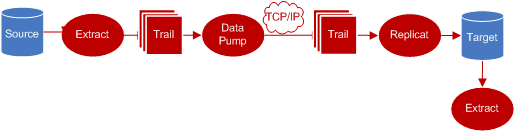
Description of the illustration mon_partial_solution_2.png
1.3.3 Discovering Databases
Recognition of your source or target database by Oracle GoldenGate Monitor processing depends on the database type, where it is installed, and the process that is registering it. The solution discovery process compares the database instance, the Manager's port, and the host name to decide whether databases are the same.
The same database instance on the same host will be categorized as a separate database if it is registered by two different Managers.
1.4 12c (12.1.3) Prerequisites
Oracle GoldenGate Monitor 12c (12.1.3) requires the following:
-
JDK 1.7
-
WebLogic Server 12c (12.1.3) with JRF
-
One of the following databases:
-
Oracle 11gR1, 11gR2, 12c
-
MySQL 5.5 , 5.6
-
SQL Server 2008, 2012
-
For more information on these prerequisites, see "Preparing to Install" in Installing and Configuring Oracle GoldenGate Monitor Server.
1.5 Platform Support
For information on Oracle GoldenGate Monitor 12c (12.1.3) platform support, see "Platform Support" in Installing and Configuring Oracle GoldenGate Monitor Server.