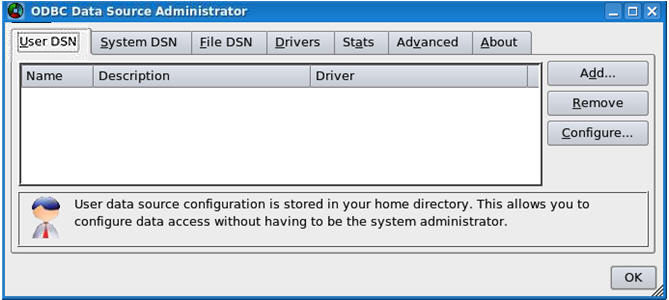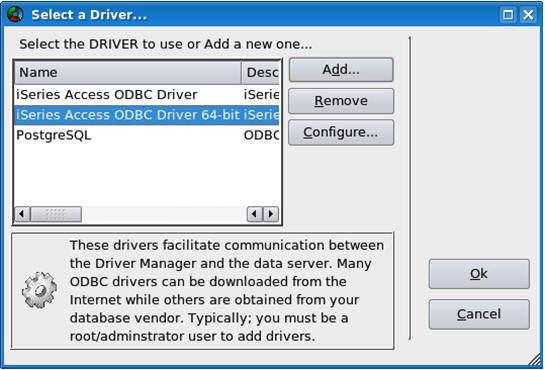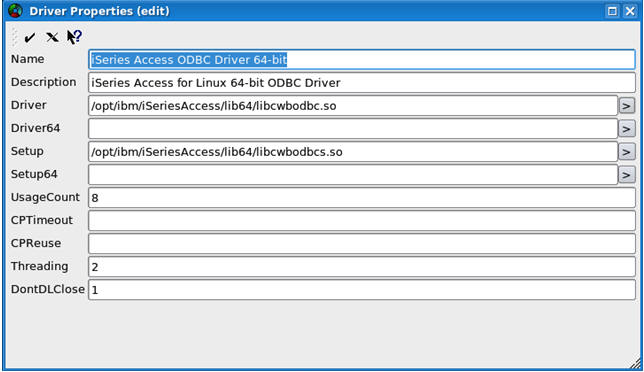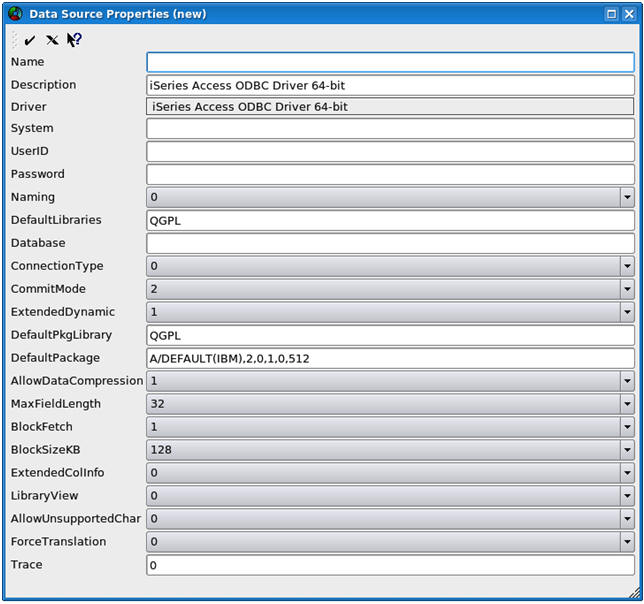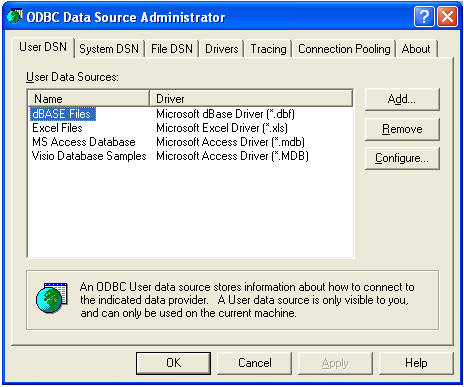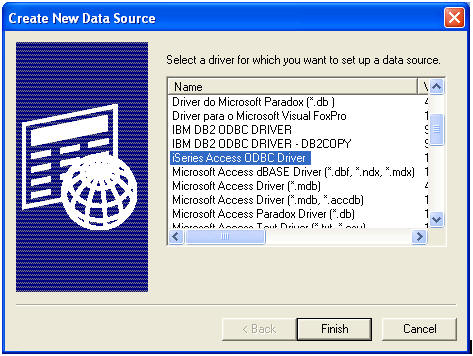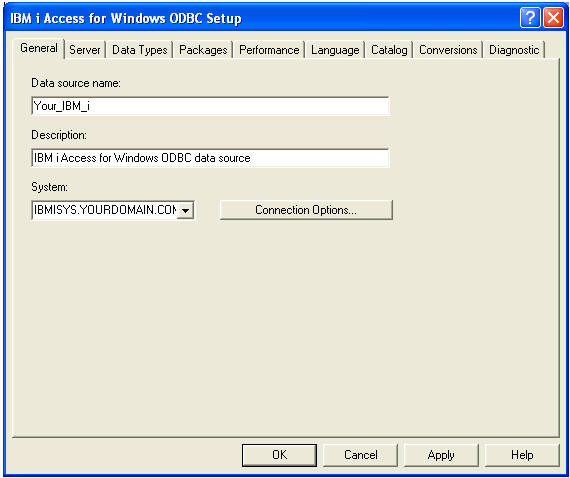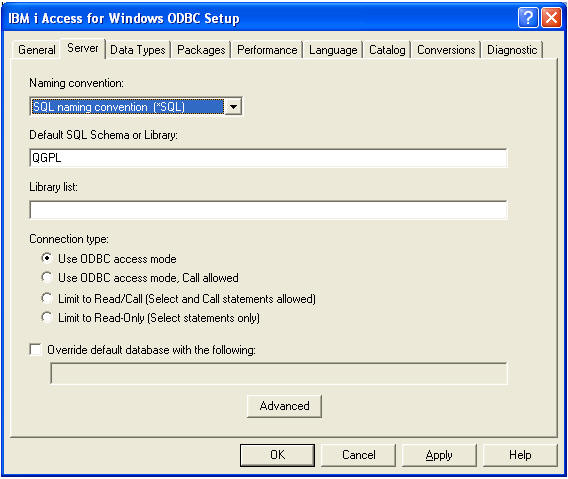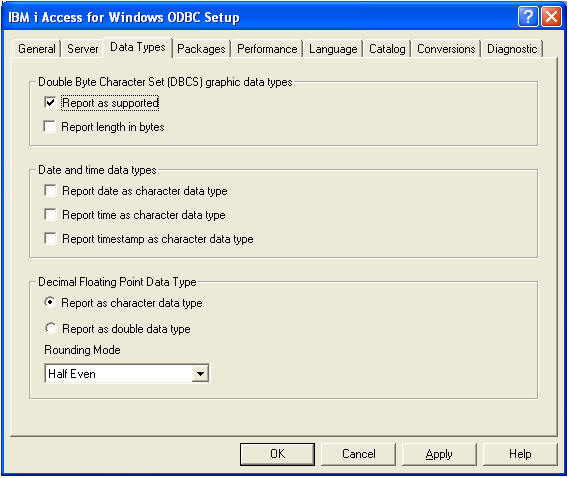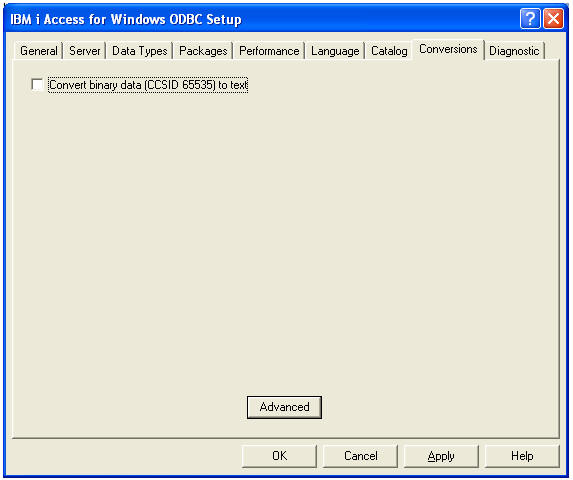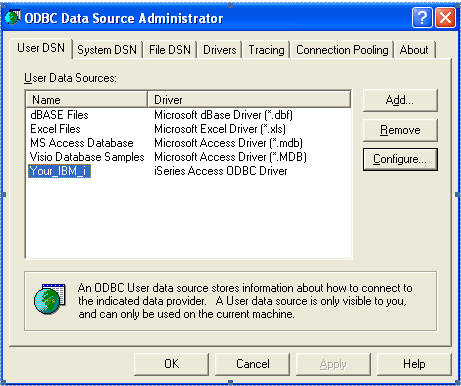5 Preparing the System for Oracle GoldenGate
Topics:
- Preparing the Journals for Data Capture by Extract
- Specifying Object Names
- Preparing Tables for Processing
- Adjusting the System Clock
- Configuring the ODBC Driver
Parent topic: Using Oracle GoldenGate with IBM DB2 for i
5.1 Preparing the Journals for Data Capture by Extract
All tables for which you want data to be captured must be journaled, either explicitly or by default by means of a QSQJRN journal in the same library. To preserve data integrity, data journal entries are sent to the Extract process in time order as they appear on the system. This section provides guidelines for configuring the journals to support capture by the Extract process.
Parent topic: Preparing the System for Oracle GoldenGate
5.1.1 Allocating Journals to an Extract Group
One Extract process can handle up to 30 journals. If using more journals than that, use additional Extract processes to handle the extra journals. You can also use additional Extract processes to improve capture performance if necessary.
Note:
To ensure transaction integrity, all journals that correspond to any given transaction must be read by the same Extract group. For more information about using multiple Extract processes, see Tuning the Performance of Oracle GoldenGate in Administering Oracle GoldenGate.
Parent topic: Preparing the Journals for Data Capture by Extract
5.1.2 Setting Journal Parameters
To support the capture of data by the Extract process, the following are the minimal journaling parameter settings that are required.
-
Manage Receivers
(MNGRCV): *SYSTEM -
Delete Receivers
(DLTRCV): *NO -
Receiver Size Option
(RCVSIZOPT): *MAXOPT2(*MAXOPT3recommended) -
Journal State
(JRNSTATE): *ACTIVE -
Minimize Entry Specific Data
(MINENTDTA): *NONE -
Fixed Length Data
(FIXLENDTA): *USR *SYSSEQ
In the following example, the command to set these attributes for a journal JRN1 in library LIB1 would be:
CHGJRN JRN(LIB1/JRN1) MNGRCV(*SYSTEM) DLTRCV(*NO) RCVSIZOPT(*MAXOPT2) JRNSTATE(*ACTIVE) MINENTDTA(*NONE) FIXLENDTA(*USR *SYSSEQ)
Note:
To check the attributes of a journal, use the command WRKJRNA JRN(LIB1/JRN1) DETAIL(*CURATR).
When the journaling is set to the recommended parameter settings, you are assured that the entries in the journals contain all of the information necessary for Oracle GoldenGate processing to occur. These settings also ensure that the system does not delete the journal receivers automatically, but retains them in case Extract needs to process older data.
Parent topic: Preparing the Journals for Data Capture by Extract
5.1.3 Deleting Old Journal Receivers
Although the DLTRCV parameter is set to NO in the recommended configuration for Extract (see Setting Journal Parameters), you can delete old journal receivers manually once Extract is finished capturing from them.
If using another application that is using the journals that Oracle GoldenGate will be reading, consideration must be given regarding any automatic journal receiver cleanup that may be in place. Oracle GoldenGate must be able to read the journal receivers before they are detached or removed.
To Delete Journal Receivers
Parent topic: Preparing the Journals for Data Capture by Extract
5.2 Specifying Object Names
Oracle GoldenGate commands and parameters support input in the form of SQL names, native names in the format of library_name/file_name(member_name), or a mix of the two. If a native file system name does not include the member name, all members are implicitly selected by the Oracle GoldenGate process. For a SQL name only the first member is used.
To support case sensitivity of double quoted object names, specify those names within double quotes in the Oracle GoldenGate parameter files. This is true of both SQL and native file system names.
When specifying a native table name in a MAP statement on a platform other than DB2 for i, the name must be enclosed within double quotes so that Oracle GoldenGate correctly interprets it as a separator character.
For consistency of terminology in other administrative and reference Oracle GoldenGate documentation, the SQL terms "schema" and "table" are used to reference the containers for the DB2 for i data, as shown here.
Table 5-1 Native-SQL object name relationships
| Native | SQL | Notes |
|---|---|---|
|
Library (maximum length 10) |
Schema (maximum length 128) |
The operating system creates a corresponding native name for a SQL-created schema. |
|
File (maximum length 10) |
Table (maximum length 128) |
The operating system creates a corresponding native name for a SQL-created table. |
|
Member |
Not Applicable |
Contains the actual data. Only the first member of a |
Parent topic: Preparing the System for Oracle GoldenGate
5.3 Preparing Tables for Processing
The following table attributes must be addressed in an Oracle GoldenGate environment.
- Assigning Row Identifiers
- Preventing Key Changes
- Disabling Constraints on the Target
- Enabling Change Capture
- Maintaining Materialized Query Tables
- Specifying the Oracle GoldenGate Library
Parent topic: Preparing the System for Oracle GoldenGate
5.3.1 Assigning Row Identifiers
Oracle GoldenGate requires some form of unique row identifier on the source and target tables to locate the correct target rows for replicated updates and deletes.
- How Oracle GoldenGate Determines the Kind of Row Identifier to Use
- Using KEYCOLS to Specify a Custom Key
Parent topic: Preparing Tables for Processing
5.3.1.1 How Oracle GoldenGate Determines the Kind of Row Identifier to Use
Unless a KEYCOLS clause is used in the TABLE or MAP statement, Oracle GoldenGate selects a row identifier to use in the following order of priority:
-
Primary key
-
First unique key alphanumerically that does not contain a timestamp or non-materialized computed column.
-
If none of the preceding key types exist (even though there might be other types of keys defined on the table) Oracle GoldenGate constructs a pseudo key of all columns that the database allows to be used in a unique key, excluding those that are not supported by Oracle GoldenGate in a key or those that are excluded from the Oracle GoldenGate configuration.
Note:
If there are other, non-usable keys on a table or if there are no keys at all on the table, Oracle GoldenGate logs an appropriate message to the report file. Constructing a key from all of the columns impedes the performance of Oracle GoldenGate on the source system. On the target, this key causes Replicat to use a larger, less efficient WHERE clause.
Parent topic: Assigning Row Identifiers
5.3.1.2 Using KEYCOLS to Specify a Custom Key
If a table does not have one of the preceding types of row identifiers, or if you prefer those identifiers not to be used, you can define a substitute key if the table has columns that always contain unique values. You define this substitute key by including a KEYCOLS clause within the Extract TABLE parameter and the Replicat MAP parameter. The specified key will override any existing primary or unique key that Oracle GoldenGate finds.
Parent topic: Assigning Row Identifiers
5.3.2 Preventing Key Changes
If you must add columns to the key that Extract is using as the row identifier for a table (primary key, unique key, KEYCOLS key, or all-column key) after Oracle GoldenGate has started processing journal data, follow these steps to make the change.
Parent topic: Preparing Tables for Processing
5.3.3 Disabling Constraints on the Target
Triggers and cascade constraints must be disabled on the target tables or configured to ignore changes made by Replicat. Constraints must be disabled because Oracle GoldenGate replicates DML that results from a trigger or a cascade constraint. If the same trigger or constraint gets activated on the target table, it becomes redundant because of the replicated version, and the database returns an error. Consider the following example, where the source tables are emp_src and salary_src and the target tables are emp_targ and salary_targ.
- A delete is issued for
emp_src. - It cascades a delete to
salary_src. - Oracle GoldenGate sends both deletes to the target.
- The parent delete arrives first and is applied to
emp_targ. - The parent delete cascades a delete to
salary_targ. - The cascaded delete from
salary_srcis applied tosalary_targ. - The row cannot be located because it was already deleted in step 5.
Parent topic: Preparing Tables for Processing
5.3.4 Enabling Change Capture
To capture changes to a table in a journal, you can run the STRJRNPF command on the OS/400 command line or run the ADD TRANDATA command from GGSCI. The ADD TRANDATA command calls STRJRNPF and is the recommended method to start journaling for tables, because it ensures that the required journal image attribute of Record Images (IMAGES): *BOTH is set on the STRJRNPF command.
To Run ADD TRANDATA
Parent topic: Preparing Tables for Processing
5.3.4.1 Specifying a Default Journal
To specify a default journal for multiple tables or files in the ADD TRANDATA command, instead of specifying the JOURNAL keyword, use the following GGSCI command before issuing ADD TRANDATA.
DEFAULTJOURNAL library/journal
Any ADD TRANDATA command used without a journal assumes the journal from DEFAULTJOURNAL.
To display the current setting of DEFAULTJOURNAL, you can issue the command with no arguments.
Parent topic: Enabling Change Capture
5.3.4.2 Removing a Default Journal Specification
To remove the use of a default journal, use the following GGSCI command:
DEFAULTJOURNAL CLEAR
Parent topic: Enabling Change Capture
5.3.5 Maintaining Materialized Query Tables
To maintain parity between source and target materialized query tables (MQT), you replicate the base tables, but not the MQTs. The target database maintains the MQTs based on the changes that Replicat applies to the base tables.
The following are the rules for configuring these tables:
-
Include the base tables in your
TABLEandMAPstatements. -
Do not include MQTs in the
TABLEandMAPstatements. -
Wildcards can be used in
TABLEandMAPstatements, even though they might resolve MQT names along with regular table names. Oracle GoldenGate automatically excludes MQTs from wildcarded table lists. However, any MQT that is explicitly listed in an ExtractTABLEstatement by name will cause Extract to abend.
Parent topic: Preparing Tables for Processing
5.3.6 Specifying the Oracle GoldenGate Library
Before starting Oracle GoldenGate, specify the name of the Oracle GoldenGate for DB2 for i library when running the ggos400install script. This creates a link to the OGGPRCJRN *SRVPGM (service program) object that was restored to that library. If the link to the oggprcjrn service program is deleted you could just re-run the ggos400install shell script and specify the same library, or use the command "ln -s /qsys.lib/OGG_library.lib/oggprcjrn.srvpgm oggprcjrn.srvpgm". If this link is incorrect or missing, Extract will abend.
Parent topic: Preparing Tables for Processing
5.4 Adjusting the System Clock
It is recommended that you set the system clock to UTC (Universal Time Coordinate) time and use the timezone offset in the DB2 for i system values to represent the correct local time. If this setup is done correctly, local daylight savings time adjustments can occur automatically with no disruption to replication.
Parent topic: Preparing the System for Oracle GoldenGate
5.5 Configuring the ODBC Driver
This section applies only if you installed Replicat on a Windows or Linux system to operate remotely from the DB2 for i target. In this configuration, Replicat must connect to the target system over a database connection that is specified with ODBC. The following steps show how to install and configure ODBC to connect to the DB2 for i target system.
Parent topic: Preparing the System for Oracle GoldenGate
5.5.1 Configuring ODBC on Linux
To configure ODBC, you can use the graphical user interface to run the ODBC configuration utility that is supplied with your Linux distribution, or you can edit the odbc.ini file with the settings described in these steps. (These steps show the ODBC Administrator tool launched from the ODBCConfig graphical interface utility for Linux.)
Parent topic: Configuring the ODBC Driver
5.5.2 Configuring ODBC on Windows
On Windows, the ODBC Administration tool is in the Administrative Tools folder as Data Sources (ODBC).
Parent topic: Configuring the ODBC Driver