8 Known Issues
This section describes the following known issues that you may encounter when you install and configure the Enterprise Manager Plug-In for Oracle GoldenGate.
8.1 Download Failure
When downloading the Oracle GoldenGate Enterprise Manager Plug-In as previously described, you may encounter an error when the download it initiated. The output would look like this:
Downloading file in staging directory
/scratch/aime/WORKEM12104/mw2587/gcinst2587/em/EMGC_OMS1/sysman/stage/034148593e245c3de050f00a82634a7f ...
Staging directory cleaned up.
Download failed: Exception: Error downloading file: Server returned invalid
response. Status Code = 200, Response Text = [OK | <results>
<error>
<id>10-013</id>
<message>Choose valid parameters.</message>
</error>
</results>
]
To solve this problem:
-
Clean up in the self update location. For example:
Middlewarehome/gcinst/em/EMGC_OMS1/sysman/cache/selfupdate
-
Check whether Enterprise Manager is pointing to staging or production. If it is pointing to staging, then run the following command to point to production:
emctl set property -sysman_pwd welcome1 -name oracle.sysman.emSDK.core.mos.mos_url -value https://support.oracle.com
8.2 Upgrading the Monitor Agent
To upgrade Oracle GoldenGate Monitor Agent 12c version 12.1.3.0.4 to 12.2.1.0.0 for Enterprise Manager Plug-in, use the command touch cfg_templates/oggmon.properties && ./upgradeToMonitorAgent1221.sh instead of ./upgradeToMonitorAgent1221.sh command.
8.3 Undeploying and redeploying the same version of Enterprise Manager Plug-in
We do not recommend that you undeploy and redeploy the Enterprise Manager Plug-in version 13.2.1.0.0 as it can cause some unexpected errors. For example, if you navigate to Oracle GoldenGate home page from the Oracle GoldenGate Enterprise Manager Plug-In interface and click on Extract after you’ve undeployed and redeployed, you can get an error as shown.
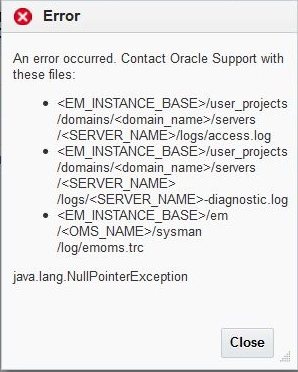
Description of the illustration GUID-8D90EE12-2991-4B60-987B-21F707554DEE-default.png
8.4 Oracle Application Development Framework (ADF) Error while Monitoring Oracle GoldenGate Instances
If you select either the Log or Configuration tab within the Enterprise Manager interface while you are monitoring Oracle GoldenGate instances on Linux., it can cause thisADF error.
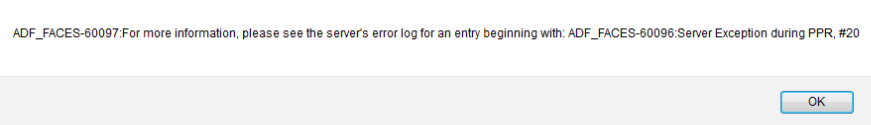
Description of the illustration GUID-7A175497-E472-42A7-9CDC-3CE5DE5C38C7-default.png
Click OK, then close the browser and login again to recover from the error.