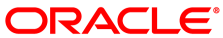This section shows you how to install and set up the openstack-kolla-utils package. This is the package that wraps the OpenStack CLI commands using a utility named docker-ostk.
To install openstack-kolla-utils :
Set up an Oracle Linux host as described in Section 3.6, “Preparing a Master Node”.
Install the openstack-kolla-utils package:
# yum install openstack-kolla-utils
The docker-ostk utility is now installed.
The user which runs the docker-ostk utility must be a member of the
dockergroup. To add an existing user to thedockergroup, enter:# usermod -aG docker
usernameThe user must log out and in again for the group setting to take effect.
CautionAny member of the
dockergroup has full (root) access to all containers in the deployment. If you add an unprivileged user to thedockergroup, you should consider the elevation in security granted with this access. Do not run thedocker-ostkutility as the root user.Set the environment variables to use with docker-ostk. You can manually set the variables, or download a configuration file from Horizon.
The variables used by docker-ostk are listed in the following table:
Environment Variable
Purpose
OS_AUTH_URLAuthentication URL.
OS_TENANT_NAMEKeystone tenant name.
OS_USERNAMEKeystone user name.
OS_PASSWORDKeystone password.
OS_PROJECT_NAMEKeystone project name.
OS_PROJECT_DOMAIN_IDKeystone domain ID containing the project.
OS_USER_DOMAIN_IDKeystone user's domain ID.
ENV_FILEThe location and name of a file which contains key/value pairs. Used to pass additional environment variables to docker-ostk. Each key/value pair should be on a new line.
OPENSTACK_UTILS_IMAGEDocker registry image name. The default is
oracle/ol-openstack-utils:latest. You should not need to change this.The list of variables in this table is not a complete list. For more information on OpenStack Command Line variables, and a full list of variables you can use, see the OpenStack Keystone Command Line Utility documentation at:
http://docs.openstack.org/developer/python-keystoneclient/man/keystone.html
To manually set the environment variables, for each variable, enter:
$ export
variable_name=variable_valueFor example:
$ export OS_AUTH_URL=http://10.0.0.10:5000/v2.0 $ export OS_TENANT_NAME=admin $ export OS_PROJECT_NAME=admin $ export OS_USERNAME=admin $ export OS_PASSWORD=
passwordTo download a file which contains all the required environment variables:
Log into Horizon.
Select , select , and then select . Select the subtab.
Click and save this file to the host on which the openstack-kolla-utils package is installed.
Source the file to load the environment variables:
$ source admin-openrc.sh Please enter your OpenStack Password:
You are prompted to enter the OpenStack admin password. Enter the password and the environment variables are set up and ready for use with docker-ostk.