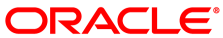A master node is a host from which you deploy Oracle OpenStack for Oracle Linux to the target nodes using the kollacli deploy command.
Typically, you use a controller node as a master node. You should prepare the node as described in Section 3.4, “Preparing Oracle Linux Nodes” before performing the following steps.
If you prefer, you can use a separate host. See Section 3.1, “System Requirements”, for the minimum requirements for a separate host, and you should prepare the node as described in Section 3.4, “Preparing Oracle Linux Nodes” before performing the following steps.
You should only configure a single node as a master node. In order
to recover from a failure, you should ensure that you have backups
of the /etc/kolla and
/usr/share/kolla directories.
To prepare a master node:
Install the OpenStack Kolla CLI (kollacli).
If you are preparing a master node for a new OpenStack deployment:
# yum install openstack-kollacli
If you are updating a master node for a new release of Oracle OpenStack for Oracle Linux:
# yum update openstack-kollacli
When you install the openstack-kollacli package, the following operations are performed on the node:
Create the
kollauser.The
kollauser is the Ansible SSH user and is used to deploy OpenStack services to nodes. The user's home directory is set to/usr/share/kolla.Create SSH keys for the
kollauser.The SSH keys are created in the
kollauser's home directory. The public key is copied to/etc/kolla/kollacli/id_rsa.pubon the node.Create the
/etc/sudoers.d/kollasudoers configuration file.The settings in this file enable the
kollauser to run commands, such as ansible and ansible-playbook, asrootwithout prompting for a password.Create the
kollagroup.The
kollagroup is for the users that run the kollacli command.
Add a user to the
kollagroup.To add an existing user to the
kollagroup:# usermod -aG kolla
usernameThe user must log out and in again for the group setting to take effect.
ImportantFor security reasons, always run kollacli commands as this user. Never use
rootor thekollauser.