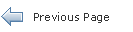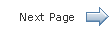JavaFX 2.2 Installation Guide
2 JavaFX Installation for Linux
This page provides information about the installation procedures of the JavaFX 2.2 SDK on Linux platforms.
|
Note: Web Start applications and Web applications (plugin) features are currently not supported on the Linux platform. |
Installing JavaFX
The JavaFX 2.2 SDK for Linux is installed as part of JDK 7 update 6 for Linux. See the JDK 7 update 6 platform requirements and installation instructions, see "JDK 7 Installation for Linux" at
http://docs.oracle.com/javase/7/docs/webnotes/install/
The JDK 7u6 installer is available at
http://www.oracle.com/technetwork/java/javase/downloads/
If you want to use JavaFX 2.2 on a JDK 6 platform, perform the following:
-
Download the JavaFX 2.2 SDK zip file from
http://www.oracle.com/technetwork/java/javafx/downloads/index.html -
Extract the SDK files from the zip file to a directory on your local file system.
Once JavaFX SDK is installed, you should see the following directory structure on your system:
javafx-sdk2.2/
bin/
docs/
rt/
.
..
Installing NetBeans IDE
NetBeans IDE 7.2 is recommended for the JavaFX 2.2 SDK. Download the NetBeans IDE from the JavaFX Downloads page.
For information about configuring NetBeans IDE to run with JavaFX, see Setting Up NetBeans IDE With JavaFX at
http://netbeans.org/kb/docs/java/javafx-setup.html