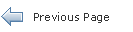JavaFX 2.2 Installation Guide
3 JavaFX Installation for Mac OS X
This page provides information about the installing the JavaFX 2.2 SDK on Mac OS X.
The JavaFX 2.2 SDK for Mac is installed as part of JDK 7 update 6 for Mac. See the JDK 7 update 6 platform requirements and installation instructions, see "JDK 7 Installation for Mac OSX" at
http://docs.oracle.com/javase/7/docs/webnotes/install/
The JDK 7u6 installer is available at
http://www.oracle.com/technetwork/java/javase/downloads/
Installed JDK/SDK Directory Structure on Mac
The JDK is installed in the following location on Mac:
/Library//Java/JavaVirtualMachines/1.7.0.jdk
The JavaFX SDK follows the directory structure of the JDK and is co-located with it, so each JDK subdirectory contains both JDK and JavaFX SDK files. as appropriate.
For example, in the following location:
/Library/Java/JavaVirtualMachines/1.7.0.jdk/Contents/Home/bin
you can find JDK utilities, such as java and javac, as well as javafxpackager from the JavaFX SDK.
Installing NetBeans IDE
NetBeans IDE 7.2 is recommended for the JavaFX 2.2 SDK. Download the NetBeans IDE from the JavaFX Downloads page.
For information about configuring NetBeans IDE to run with JavaFX, see Setting Up NetBeans IDE With JavaFX at
http://netbeans.org/kb/docs/java/javafx-setup.html
JavaFX Scene Builder
JavaFX Scene Builder is a design tool for the JavaFX platform. You can download it from the following location:
http://www.oracle.com/technetwork/java/javafx/downloads/index.html