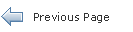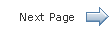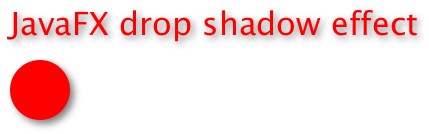Creating Visual Effects in JavaFX
4 Creating a Drop Shadow
A drop shadow is an effect that renders a shadow of the content to which it is applied. You can specify the color, the radius, the offset, and some other parameters of the shadow.
Figure 4-1 shows the shadow effect on different objects.
Example 4-1 shows how to create a drop shadow on text and a circle.
Example 4-1 Text and Circle With Shadows
import javafx.collections.ObservableList;
import javafx.application.Application;
import javafx.scene.*;
import javafx.stage.*;
import javafx.scene.shape.*;
import javafx.scene.effect.*;
import javafx.scene.paint.*;
import javafx.scene.text.*;
public class HelloEffects extends Application {
Stage stage;
Scene scene;
@Override public void start(Stage stage) {
stage.show();
scene = new Scene(new Group(), 840, 680);
ObservableList<Node> content = ((Group)scene.getRoot()).getChildren();
content.add(dropShadow());
stage.setScene(scene); }
static Node dropShadow() {
Group g = new Group();
DropShadow ds = new DropShadow();
ds.setOffsetY(3.0);
ds.setOffsetX(3.0);
ds.setColor(Color.GRAY);
Text t = new Text();
t.setEffect(ds);
t.setCache(true);
t.setX(20.0f);
t.setY(70.0f);
t.setFill(Color.RED);
t.setText("JavaFX drop shadow effect");
t.setFont(Font.font("null", FontWeight.BOLD, 32));
DropShadow ds1 = new DropShadow();
ds1.setOffsetY(4.0f);
ds1.setOffsetX(4.0f);
ds1.setColor(Color.CORAL);
Circle c = new Circle();
c.setEffect(ds1);
c.setCenterX(50.0f);
c.setCenterY(325.0f);
c.setRadius(30.0f);
c.setFill(Color.RED);
c.setCache(true);
g.getChildren().add(t);
g.getChildren().add(c);
return g;
}
public static void main(String[] args) {
Application.launch(args);
}
}
|
Tip:
|
 Dmitry is a technical writer in the JavaFX group. He has written many different technical documents on JavaSE TCK and JavaFX technologies.
Dmitry is a technical writer in the JavaFX group. He has written many different technical documents on JavaSE TCK and JavaFX technologies.