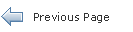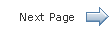Creating Visual Effects in JavaFX
6 Adding a Reflection
Reflection is an effect that renders a reflected version of the object below the actual object.
|
Note: The reflection of a node with a reflection effect will not respond to mouse events or the containment methods on the node. |
Figure 6-1 shows a reflection applied to text. Use the setFraction method to specify the amount of visible reflection.
Example 6-1 shows how to create the reflection effect on text.
Example 6-1 Text With Reflection
import javafx.scene.text.*;
import javafx.scene.paint.*;
import javafx.scene.effect.*;
public class HelloEffects extends Application {
Stage stage;
Scene scene;
@Override public void start(Stage stage) {
stage.show();
scene = new Scene(new Group(), 840, 680);
ObservableList<Node> content = ((Group)scene.getRoot()).getChildren();
content.add(reflection());
stage.setScene(scene);
}
static Node reflection() {
Text t = new Text();
t.setX(10.0f);
t.setY(50.0f);
t.setCache(true);
t.setText("Reflection in JavaFX...");
t.setFill(Color.RED);
t.setFont(Font.font("null", FontWeight.BOLD, 30));
Reflection r = new Reflection();
r.setFraction(0.9);
t.setEffect(r);
t.setTranslateY(400);
return t;
}
public static void main(String[] args) {
Application.launch(args);
}
}
 Dmitry is a technical writer in the JavaFX group. He has written many different technical documents on JavaSE TCK and JavaFX technologies.
Dmitry is a technical writer in the JavaFX group. He has written many different technical documents on JavaSE TCK and JavaFX technologies.