| Exit Print View | |
Lightweight UI Toolkit Developer’s Guide |
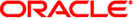
|
1. Introducing the Lightweight UI Toolkit Library
2. Using Lightweight UI Toolkit Widgets
13. Using Transitions and Animations
This document describes how to work with the Lightweight User Interface toolkit.
This guide is intended for developers creating Mobile Information Device Profile (MIDP) applications. This book is a tutorial in Lightweight UI Toolkit programming over MIDP. You should already have basic knowledge about Java™ UI libraries (for example, AWT and SWING) and understand how to use the Mobile Information Device Profile (MIDP) and the Connected Limited Device Configuration (CLDC).
For current discussion of LWUIT issues, see these online resources:
LWUIT home page: https://lwuit.dev.java.net/
LWUIT community discussion forum: http://forums.java.net.jive/form.jspa?forumID=139
LWUIT Blog: http://lwuit.blogspot.com/
If you need help getting started with the Java programming language, try the New to Java Center:
http://java.sun.com/learning/new2java
For a quick start with MIDP programming, read Learning Path: Getting Started with MIDP 2.0:
http://developers.sun.com/techtopic/mobility/learn/midp/midp20/
The following sites provide technical documentation related to Java technology:
http://developers.sun.com http://java.sun.com
This guide contains the following chapters and appendices:
![]() Chapter 1, Introducing the Lightweight UI Toolkit Library introduces the Lightweight UI Toolkit library.
Chapter 1, Introducing the Lightweight UI Toolkit Library introduces the Lightweight UI Toolkit library.
![]() Chapter 2, Using Lightweight UI Toolkit Widgets describes how to use Lightweight UI Toolkit widgets.
Chapter 2, Using Lightweight UI Toolkit Widgets describes how to use Lightweight UI Toolkit widgets.
![]() Chapter 3, Using Lists explains how to use Lists.
Chapter 3, Using Lists explains how to use Lists.
![]() Chapter 4, Table and Tree descries the Table and Tree components.
Chapter 4, Table and Tree descries the Table and Tree components.
![]() Chapter 5, Using Dialogs describes how to use Dialogs.
Chapter 5, Using Dialogs describes how to use Dialogs.
![]() Chapter 6, Using Layout Managers shows how you can use Layouts.
Chapter 6, Using Layout Managers shows how you can use Layouts.
![]() Chapter 7, Painters explains how to use Painters.
Chapter 7, Painters explains how to use Painters.
![]() Chapter 8, Using the Style Object explains how to use the Style object.
Chapter 8, Using the Style Object explains how to use the Style object.
![]() Chapter 9, LWUIT Implementation describes the LWUIT implementation,
Chapter 9, LWUIT Implementation describes the LWUIT implementation,
![]() Chapter 10, HTMLComponent describes the HTMLComponent class.
Chapter 10, HTMLComponent describes the HTMLComponent class.
![]() Chapter 11, Theming describes theme elements.
Chapter 11, Theming describes theme elements.
![]() Chapter 12, Resources describes the Theme Creator utility.
Chapter 12, Resources describes the Theme Creator utility.
![]() Chapter 13, Using Transitions and Animations describes how to use Transitions and Animations.
Chapter 13, Using Transitions and Animations describes how to use Transitions and Animations.
![]() Chapter 14, M3G covers 3D integration.
Chapter 14, M3G covers 3D integration.
![]() Chapter 15, Logging details how to use logging.
Chapter 15, Logging details how to use logging.
![]() Chapter 16, Authoring Components describes how to author a new component from scratch.
Chapter 16, Authoring Components describes how to author a new component from scratch.
![]() Chapter 17, Portability and Performance discusses general and device-specific portability issues.
Chapter 17, Portability and Performance discusses general and device-specific portability issues.
![]() Appendix A, LWUIT Mini FAQ summarizes frequently asked questions about LWUIT.
Appendix A, LWUIT Mini FAQ summarizes frequently asked questions about LWUIT.
|
|
Note - Characters display differently depending on browser settings. If characters do not display correctly, change the character encoding in your browser to Unicode UTF-8.
![]() Recommended Documentation lists documentation related to this product.
Recommended Documentation lists documentation related to this product.
|
We are interested in improving our documentation and welcomes your comments and suggestions. Email your feedback to:
lwuit@sun.com