Editing and Deleting Named Actions
You can edit an existing named action. For example, you can edit the Navigate to Brand Revenue action in the Sales Performance dashboard to navigate to a newly created analysis.
To edit a named action:
-
Navigate to the action in the catalog.
-
Click Edit.
The Edit Action dialog is displayed.
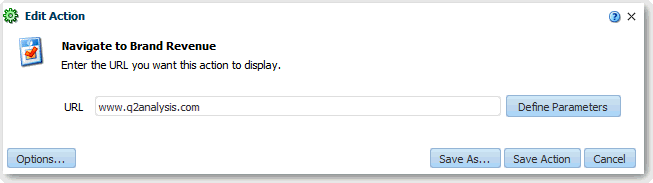
Description of the illustration actions27.gif
-
Edit the action and click OK.
-
Click Save Action.
You can delete a named action. For example, you can delete an action that navigates to the analysis that you created for viewing revenue figures. You can do this when the analysis is obsolete and you want to replace it.
To delete a named action:
-
Navigate to the action in the catalog.
-
Click More and select Delete.
The named action is deleted.