Saving Inline Actions in Analyses to the Catalog
You can select an inline action in an analysis to be saved in the catalog. For example, in the Brand Revenue analysis, you can save an inline action in the catalog. When you save the action to the catalog, you can include it in other analyses and dashboard pages in the Sales Performance dashboard.
To save an inline action in an analysis:
-
Open the analysis for editing.
-
On the Criteria tab, move the mouse pointer over the Options menu for a column and select Column Properties.
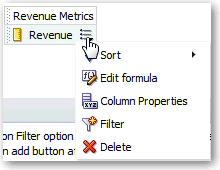
Description of the illustration analysis17.gif
-
Click the Interaction tab in the Column Properties dialog.
-
In the Action Links area, select the action to save and click Edit Action Link. The Edit Action Link dialog is displayed.
-
Click More and select Save Action As to display the dialog to specify the save criteria.
-
Specify the save criteria and click OK.
-
Click OK in the Edit Action Link dialog.
-
Click OK in the Column Properties dialog.