Taking Ownership of Objects
A user or a member of a role can take ownership of objects in a shared folder, if the user or member is assigned to the BIAdministrator role. For example, as a user who is a member of the Sales group, you might assign properties to the Sales Forecast analysis to mark yourself as owner of the object.
To take ownership of a shared folder or object:
-
In the global header, click Catalog.
-
In the Catalog page, search for the object that you want to take ownership of. For more information, see Searching the Catalog.
-
Go to the Catalog area and locate an object or folder.
-
Select More and then Properties, or go to the Tasks pane and click Properties. Notice the Ownership area of the Properties dialog:
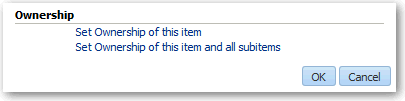
Description of the illustration analysis56.gif
-
In the Ownership area, select whether to take ownership of only the object or of the object and its sub-objects.
-
Click OK.