Assigning Ownership of Objects
Ownership of an object can be granted by the user who created the object. Also, ownership of an object can be taken by a user who has been granted the proper privileges. For example, you can create a Brand Revenue analysis and grant ownership to a Regional Sales Analyst.
To assign ownership of an object:
-
In the global header, click Catalog.
-
In the Catalog page, search for the object to which you want to assign ownership. For more information, see Searching the Catalog.
-
Go to the Catalog area and locate an object or folder.
-
Select More and then Permissions, or go to the Tasks pane and click Permissions
-
In the Permissions table, go to the Owner column and click to specify the owner.
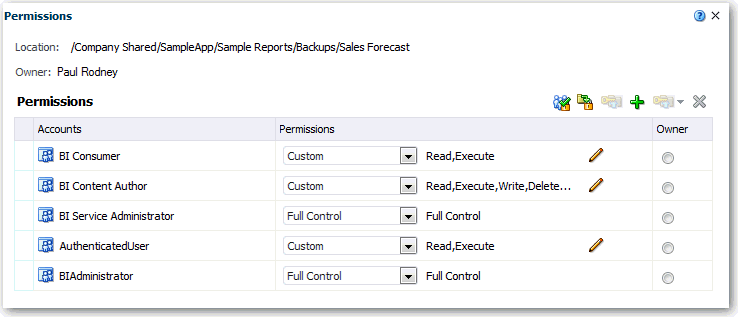
Description of the illustration analysis55.gif
-
Click OK.